
The Pros
- Same great design
- New 'Platinum' colour option
- Better battery life
The Cons
- App compatibility still limited
- SQ2 marginally improves performance
- Arguably necessary accessories still very pricey
If it weren’t for the fact that the pandemic has me stuck in my basement working on this review instead of sitting in the MobileSyrup office, I’d say I have a bad case of déjà vu.
Microsoft’s new Surface Pro X is the same as the old Surface Pro X in almost every way, including its name. For the sake of my sanity (and yours), I’ll refer to them as the Pro X (2020) and Pro X (2019) throughout this review. I’ve been using the Pro X (2020) for about a week and, aside from being at my home office, it feels a lot like last year. The main three differences between this year’s and last year’s Pro X are as follows: new chips, new colour and new price.
Although the hardware changes are minimal with the Surface Pro X (2020), Microsoft could very well invalidate everything I say in this review in the next few months. The most significant change for either the Pro X (2020) or Pro X (2019) is still on the way. The Redmond, Washington-based company plans to roll out support for emulation of x86 64-bit (also called x86-64) apps on ARM processors.

If that sounds like gibberish to you, I don’t blame you. In short, it means that the Pro X (2020) and presumably the Pro X (2019) will soon have access to more Windows apps than they currently do. However, at the time of writing, the new feature wasn’t live and I wasn’t able to test it. As far as Microsoft has said, the x86-64 emulation will start rolling out to Windows Insider testers in November. I’ll get more into the technical details deeper in the review for those who care deeply about processor architecture.
For now, all you need to know is that when that emulation capability does arrive, one of my gripes with the Pro X line may no longer apply, assuming that emulation works well and allows for many more Windows apps to play nice with ARM processors. I hope I’ll be able to test x86-64 emulation on this Pro X (2020) once it goes live.
All that aside, the Pro X (2020) is in some cases better and most ways the same as the OG Pro X. And depending on how you feel about iterative upgrades, that will either be just fine or an annoying pain point.
Specs
- Display: 13-inch PixelSense display, 2880×1920 pixel resolution (267 ppi), 3:2 aspect ratio
- Processor: Microsoft SQ2 (last year’s SQ1 still available in some models)
- Memory: 16GB LPDDR4x RAM (8GB available with SQ1 models)
- Storage: Removable SSD in 256GB or 512GB variants (128GB available with SQ1 models)
- Dimensions: 287mm x 208mm x 7.3mm
- Weight: 1.7lbs (774g) not including keyboard
- Camera: Windows Hello face authentication camera (front-facing), 5.0MP front-facing camera with 1080p full HD video, 10.0MP rear-facing autofocus camera with 1080p full HD video
- Operating System: Windows 10
- Battery: Up to 15 hours
- Connectivity: Wi-Fi 5, Bluetooth 5, LTE
- Sensors: Accelerometer, Gyroscope, Magnetometer, Ambient light sensor
- Ports: 2x USB-C, 1x Surface Connect Port, Surface Keyboard connector port, 1x nano SIM
- Graphics: Microsoft SQ2 with Adreno 690 GPU
SQ2 brings a marginal improvement

Let’s start with the most significant change, the new SQ2 processor in the Pro X (2020). The SQ chips are custom, ARM-based processors developed by Microsoft and Qualcomm. The 2019 Pro X debuted with the SQ1 and the Pro X (2020)’s SQ2 offers a minimal boost in performance.
I ran a Geekbench 5 test and got scores of 799 for single-core and 3137 for multi-core, which appears to be well in the average score based on other Pro X (2020) tests visible on Geekbench’s website.
I didn’t run benchmarks on the Pro X (2019) when I reviewed it last year, likely because at the time benchmark software didn’t support Windows on ARM. However, looking through the Pro X (2019) testing history on Geekbench’s website reveals single-core scores around 750 points and multi-core around 2950. While the SQ2 scored better than the SQ1, it’s hardly a significant improvement. Most people considering buying a Pro X would be better off going with the cheaper SQ1 model and getting almost identical performance, with the exception of people who want the 16GB RAM, 256GB storage model. The SQ2 variant is only $60 more than the SQ1 version, so I’d say the extra cost is negligible.
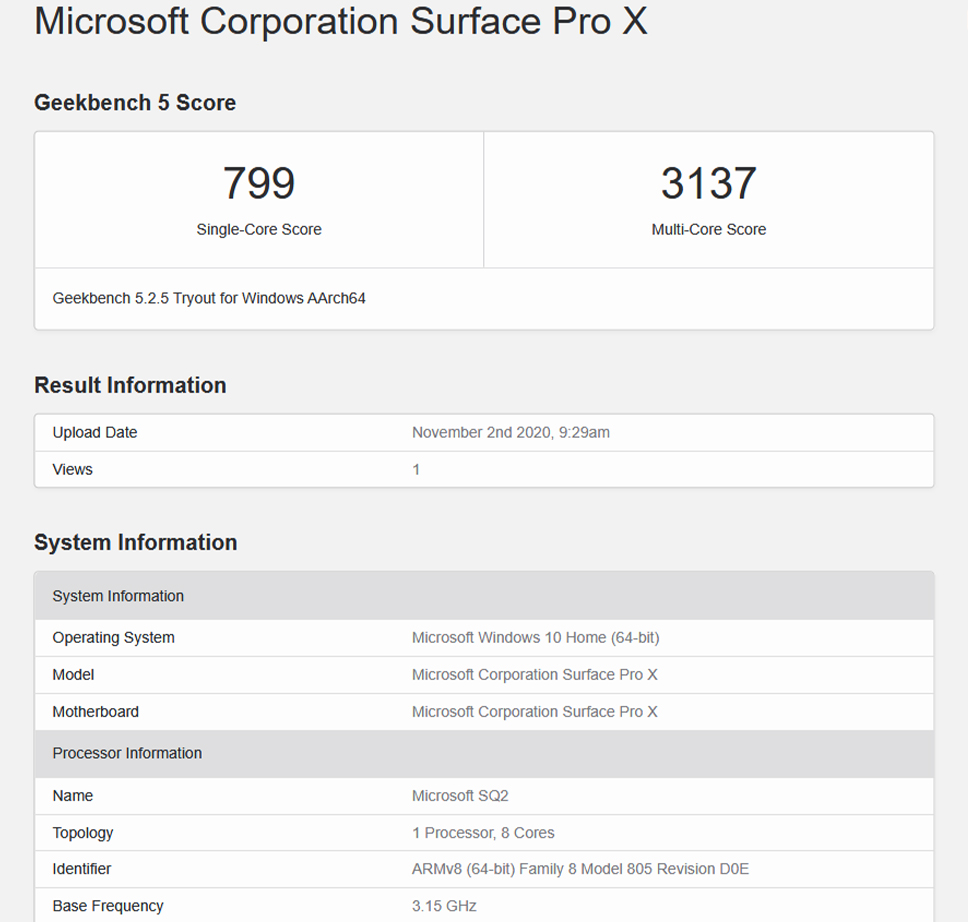
It’s also disappointing to see those numbers in comparison to Microsoft’s new Surface Laptop Go, which outperforms both versions of the Pro X using a last-gen Intel CPU. Granted, comparing an x86 Intel processor with the ARM-based SQ1 or 2 isn’t entirely fair given the differences in architecture and that Windows laptops have historically run on x86. However, for a customer looking to buy a new laptop, the Laptop Go offers better performance for less money, and that’s not even getting into the other laptops out there that match the Laptop Go in specs but cost less.
Unfortunately, other benchmarks I’d typically run on a laptop weren’t compatible with the SQ2 chipset, making Geekbench one of the few ways of comparing benchmark performance. It’s also worth noting that benchmarks aren’t everything. In my day-to-day use of the Pro X (2020), it handled most things just fine. For the most part, that just meant browsing the web, either for work or entertainment, since the SQ2 processor prohibits many Windows apps from working well, or at all, on this device.
More performance for nothing

More power is great, but it doesn’t mean much if you can’t make use of it. When I reviewed the Pro X (2019) last year, I was quite excited for the prospect of Windows on ARM and what it could mean for thin-and-light, portable computers like the Surface line. Although not as powerful as some x86 options, many of the ARM chips on offer come close — as evidenced by the Pro X (2020) and the Laptop Go. Close enough, at least, for ARM chips to be viable options, especially in 2-in-1s and ultra-portable PCs where the goal isn’t necessarily high-end performance but instead longevity and connectivity.
The biggest hurdle, however, is the lack of compatible apps. Sure, some developers have built variants of their software that work with ARM-based Windows devices. Unfortunately, a year out from the original Surface Pro X, the number of apps that work natively on ARM has improved, but not gotten significantly better.

Anyone who buys a Surface Pro X will find themselves using what amounts to a glorified Chromebook, but with Microsoft’s Edge browser. Edge remains one of the few good apps built for Windows on ARM. While I’m a Firefox fan, and Firefox does offer an ARM version of its browser, it doesn’t feel quite as fast as Edge on ARM. I’m not referring to browsing speed here either. General performance of the browser, such as the animations that play when opening or switching tabs, just isn’t as polished or smooth as Edge. And Chrome fans shouldn’t even consider the Pro X because Google’s Chrome for ARM is still nowhere to be found.
Sure, you can emulate 32-bit x86 applications, but emulation degrades performance and in many cases, developers have moved on to 64-bit apps. Windows on ARM can’t emulate x86-64 apps yet, but as mentioned up top, x86-64 emulation support will enter testing next month and could change the number of apps available to Pro X owners.
Adobe still doesn’t place nice with ARM

Creatives who rely on Adobe apps will also want to avoid the Surface Pro X (2020). Like last year’s model, Adobe has yet to roll out ARM support for its apps (the company says it’s coming, but there’s no release date yet). Unfortunately, things are in a worse position in 2020. Last year, I worked around the lack of support by downloading the 2018 version of Photoshop CC, the last version of the software with a 32-bit variant. Although it was older, it had all the tools I needed for my job and ran well on the Pro X (2019) despite the emulation. It wasn’t perfect, but as a stop-gap solution, it worked.
However, I wasn’t able to do the same with the Pro X (2020). In large part, this was because Adobe seems to have removed the option to download older versions of Photoshop. If memory serves, the process last year involved downloading the company’s Creative Cloud app and then using the app to select an older version of Photoshop to install. When I try to do the same on the Surface Pro X (2020), installing the Creative Cloud app causes an error because it doesn’t support ARM.
I also tried downloading Photoshop directly from the Creative Cloud website, but it would only let me download the latest 64-bit version, and the installer would also throw an error. Interestingly, that error claimed I was trying to download ‘illegitimate’ Adobe software and would direct me back to the same Creative Cloud website I started on to download “genuine Photoshop.”
Granted, this is likely a niche issue — not many people I know actively need or use Photoshop. In fact, most people probably use Windows laptops for browsing the web, Office apps or playing games. And while gaming is also limited (but not out of reach) thanks to the ARM chipset, those other two tasks work pretty well as long as you get a browser with support for ARM hardware. In other words, Microsoft Edge or Firefox.
Circling back to gaming specifically, some lighter titles, like Among Us, should work fine even with emulation. However, don’t expect to play the latest and greatest titles with the settings maxed.
Everything could change

Once Microsoft’s x86-64 emulation launches for ARM-based Windows PCs, most of those issues could change. That emulation should allow just about any Windows app to run on ARM-based hardware, invalidating most of the above criticism about limited apps.
However, x86-64 app emulation may bring a new set of problems. For one, it’s not clear how well the emulation will work. Based on the current x86-32 app emulation, my guess is that x86-64 apps on ARM will be useable, but not necessarily reliable. In my experience, x86-32 apps work when emulated, but with some performance degradation and, depending on how complex the software is, some compatibility issues. Plus, emulating x86 apps will hit the battery more than running native ARM apps, which negates one of the main benefits of using ARM-based processors.
In short, x86-64 could be a great stop-gap measure to hold things over until developers release apps that support ARM hardware. Long term, I don’t think most people will want to rely on emulated x86-64 apps. Unfortunately, developers have so far shown some reluctance in porting apps to ARM.

Perhaps this will change when Apple’s new ARM-based Macs arrive. With more computers transitioning to ARM, there’s more incentive for developers to move to ARM. But it remains to be seen if that will translate to Windows developers adopting ARM.
Ultimately, this is all speculation since I can’t test x86-64 app emulation on the Surface Pro X (2020). The software won’t be available November and hopefully once it arrives, I can test it on the Pro X (2020).
So, should you buy a Pro X (2020) in hopes that x86-64 app emulation fixes the issue of limited app support? Absolutely not. If you really want a Surface Pro X, I would advise waiting until x86-64 app emulation arrives and people test it before making a purchase. I think that feature will largely make or break the device.
We’ve seen this before

As for the design of the Surface Pro X (2020), there’s really nothing new here — it’s about as iterative as you can get. Internally, the only change is the addition of a SQ2 processor, while externally there’s a new colour variant, ‘Platinum,’ and new options for the Surface Pro X Signature Keyboard, ‘Poppy Red,’ ‘Ice Blue,’ ‘Platinum’ and ‘Black.’
I got the opportunity to test the new Platinum colour and, while I like it, I think the ‘Matte Black’ looks way cooler. The upside to Platinum is it doesn’t show fingerprints and smudges as much as the Matte Black. It’s also worth noting Platinum is only available on the SQ2 models, while the superior Matte Black is available on every model.
On one hand, the Surface Pro X (2019) sported an excellent redesign that was a more modern refresh of Microsoft’s Intel-based Surface Pro line. The Pro X (2020) has all the same benefits — large, nearly edge-to-edge display, thin-and-light design, Windows Hello face recognition, great keyboard. It’s all here and it all still looks and works great.

On the other hand, it also means that the few shortcomings of the Pro X (2019) design make a return. For example, the tiny touchpad on the Signature Keyboard. There’s also the high $189.99 price of the Signature Keyboard, an arguably necessary accessory to get the most out of either Pro X model.
None of these are critical issues and I still think the design is well ahead of the Surface Pro line. Given Microsoft’s penchant for not refreshing its hardware designs frequently, I expect we’ll see this design carried forward on the next few Pro X models too. That’s not a bad thing, although it may get boring after a while.
Marginal improvement in battery life

Although I’ve been mostly negative about the Pro X (2020) so far, I must say that it isn’t all bad. Battery life, for example, is improved over last year’s model, although it’s hard to say how much.
I got through almost a full workday on one charge with the Pro X (2020), clocking in at about seven to seven and a half hours. That almost entirely involved using the Firefox browser with 10+ tabs open — someone running Microsoft Edge will likely seen even better battery life thanks to optimization.
That battery life is superb, and ultimately a testament to the efficiency of ARM compared to x86 chips from Intel or AMD. In my experience, most x86-based laptops need to plug in after maybe five hours of use. Granted, that can fluctuate drastically based on how you use the device, what processor is in it, the battery size and various other factors.

With last year’s Pro X, I got between five and six hours on the battery consistently. On the surface, the Pro X (2020) seems like a decent improvement. However, it’s worth noting that my usage was a bit different last year, with Photoshop being a part of my testing. Since I wasn’t able to run Photoshop on the Pro X (2020), it’s hard to say how much of an impact it had on battery life.
Still, an extra hour of battery is nice, whatever the reason may be. You can likely extend your time off the charger by lowering the performance slider in Windows to favour battery, lowering brightness and by being more conservative with which apps you’re using and how many tabs are open in your browser. Plus, running native ARM apps and Microsoft’s Edge browser will likely further increase battery life.
Canadian data is finally an option
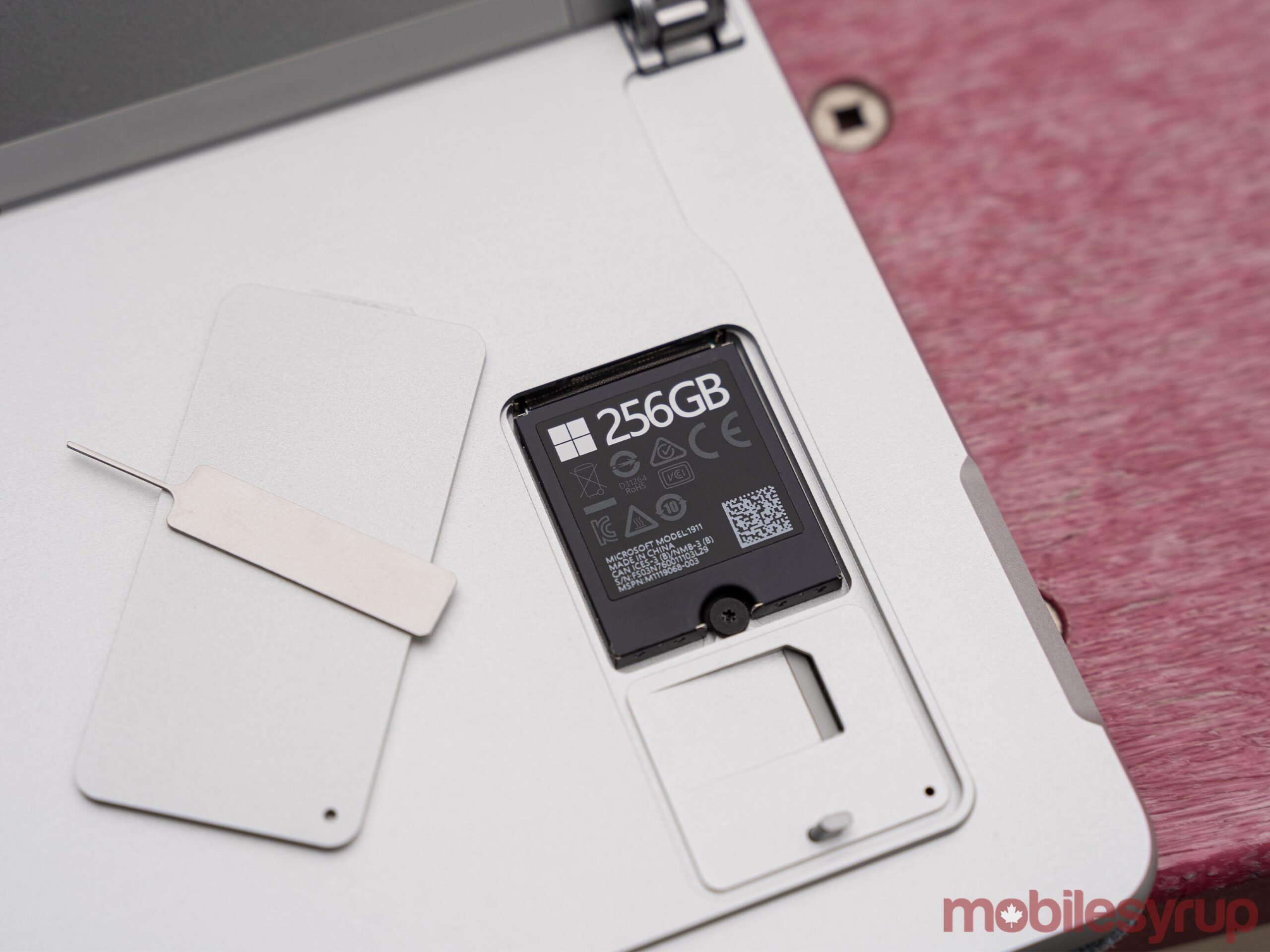
Another benefit of Microsoft’s SQ chips is that they can leverage Qualcomm’s excellent modem hardware. With the Pro X (2020), customers can add LTE data via eSIM or nano SIM via the built-in ‘Mobile Plans’ app. Last year, the only two providers listed in the app were GigSky and Ubigi, which offer sometimes pricey data plans for eSIM devices. Both services target travellers as an easy way to add some extra data when abroad.
This time around, Bell is available as an option in the Mobile Plans app. Selecting Bell in the app takes you to the carrier’s website. Customers are asked to select their province and whether they’re an existing Bell customer or a new customer. You then get the option to select from one of three data plans, listed below:
- $15 per month, 1.5GB of data
- $35 per month, 5GB of data
- $70 per month, 11GB of data
Bell also lists that each plan comes with a $30 activation credit, which will be available “until further notice.” Once you select your plan, Bell asks for your credit card details. It appears that you don’t need to have an existing Bell mobile line to set up one of these plans.
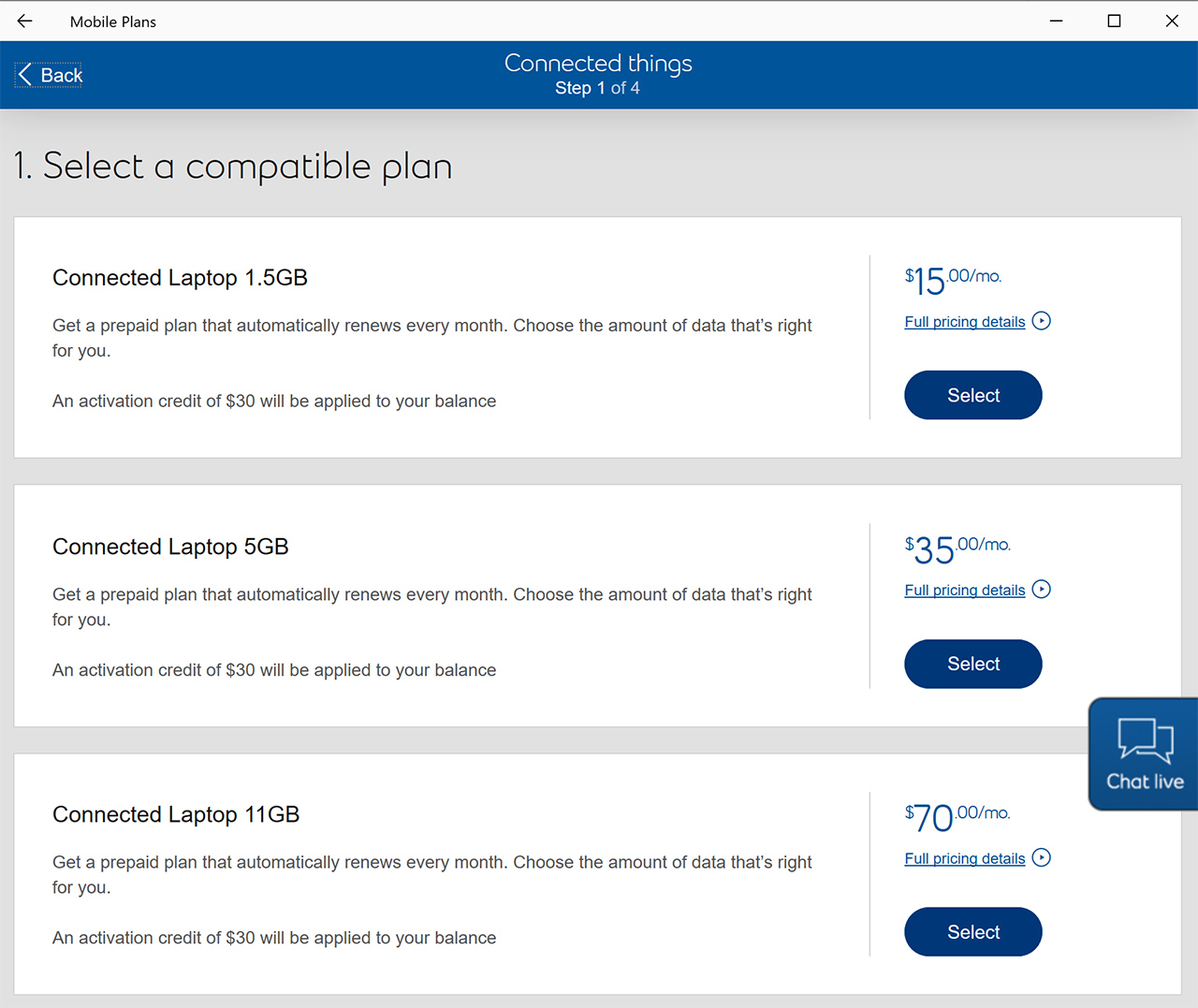
Bell added support for self-activating data on the Pro X line and other connected PCs and tablets back in May. Plus, Bell supports eSIM with the Pro X, so it’s just a matter of following the activation procedure in the Mobile Plans app.
It’s good to see an actual Canadian carrier as an option in the Mobile Plans app. Hopefully, more carriers follow suit. Presumably, Pro X (2019) owners will also have access to the Bell plans through the Mobile Plans app since both devices sport the same modem hardware.
More of the same

The Surface Pro X (2020) is a very iterative update from Microsoft. Given the ongoing pandemic and everything else that’s going on, it’s understandable to see a dull launch like this. Still, it’s frustrating to see with the Pro X line, especially considering how far it has to go.
When I reviewed the Pro X (2019), I felt like it was the future of Surface. In several ways it was a marked improvement over the Surface Pro line and, even though the ARM-based SQ1 processor had some early teething issues and app compatibility problems, I felt it was a step in the right direction for Microsoft. While x86 chips from AMD and Intel will likely reign supreme in high-end PCs for the foreseeable future, ARM offers a lot of benefits in the portable PC market — eventually, it’ll be a great option.
My hope was that the Surface Pro X (2019) would be a pioneering device that helped forge a path to great Windows on ARM experiences, but a year on from that we’ve got the Pro X (2020) with slightly better performance and all the same issues.
Maybe Microsoft will roll out x86-64 emulation in the coming weeks, prove me wrong and completely invalidate this review. But if that doesn’t happen, you probably shouldn’t buy the Pro X (2020). Perhaps next year Microsoft will make Windows on ARM a viable option.
The Surface Pro X (2020) with an SQ2 processor is available starting at $2,079 in Canada with 256GB of storage and 16GB of RAM. The Pro X (2019) with the SQ1 is also still available, starting at $1,349 for 128GB of storage and 8GB of RAM. However, keep in mind that the storage is upgradeable in the Pro X line and that the Signature Keyboard and Surface Slim Pen are sold separately. The Signature Keyboard costs $189.99 and the Slim Pen is $199.99. There’s a bundle with both for $369.99. Either way, it’s a lot of extra money on top of the already expensive Pro X (2020).
I hoped the Surface Pro X would forge a path for great Windows on ARM experiences, but the Pro X (2020) offers slightly better performance with all the same issues.
MobileSyrup may earn a commission from purchases made via our links, which helps fund the journalism we provide free on our website. These links do not influence our editorial content. Support us here.


