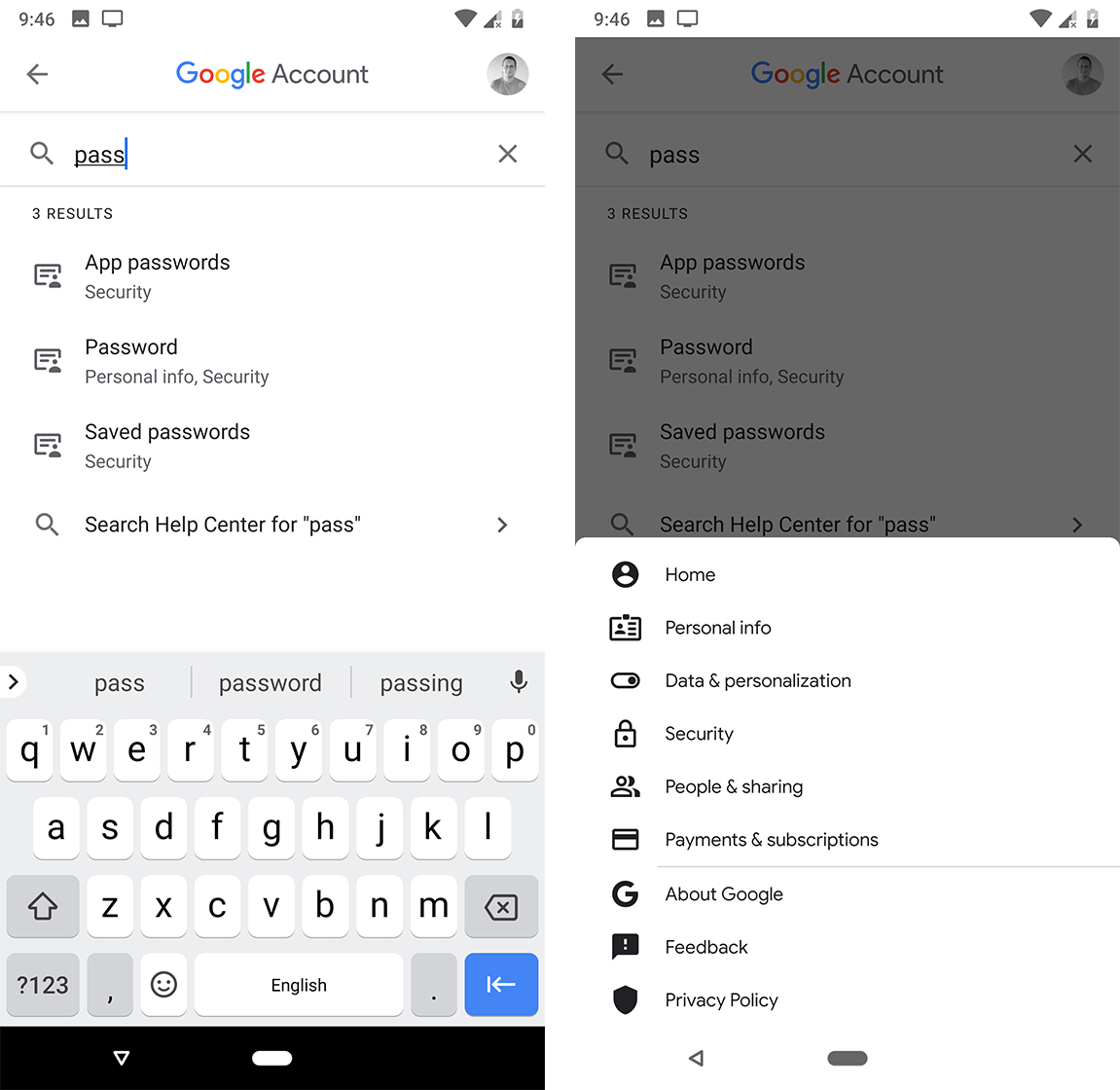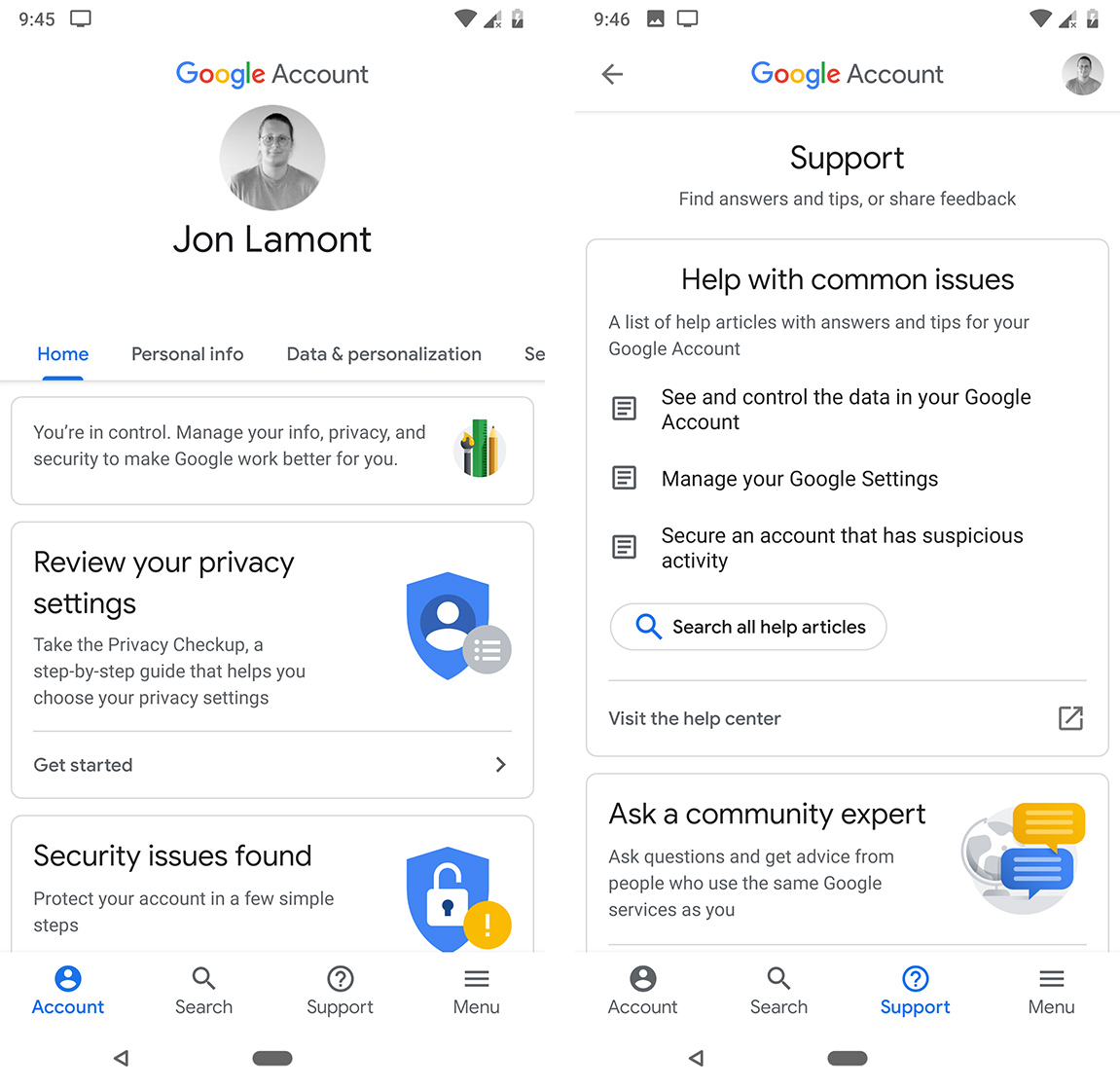Google has updated its Google Account experience, making it easier for users to check up on their account’s security, data and privacy.
The update features a visual overhaul with some handy new features bundled in. It’s rolling out to Android devices today and will launch on iOS and the web later this year.
Users can access the Google Account page on their Android device by going into Settings, tapping the Google option and selecting Google Account at the top of the page.
The redesign takes inspiration from some of the other new Google apps like Google News and Podcasts. Google Account is now all white. There are little splashes of colour from the Google logo at the top of the screen and from icons throughout.
Search your way to security
Additionally, the redesign makes it much easier to find what you’re looking for. There is a list of scrollable categories across the top of the Account page, including things like “Data & personalization”, “Security” and more. These tabs can also be accessed easily from the new menu button in the bottom right corner.
Furthermore, Google has added a new search feature to make it easier to find things in the app. For a company built around search, this seems like something that Google should have included a long time ago. It isn’t a novel feature, but it’s helpful.
Ask for help
There’s also a dedicated support section where uses can ask a ‘community expert’ for help. This option takes you to the Google Product Forums which features a vast array of help forums for just about every Google service.
The support section includes help articles and “Guided steps” as well. Help articles provide useful information on things like how you can view and control account data, manage Google settings and secure an account that’s had suspicious activity. Guided steps are step-by-step walkthroughs that help users perform basic maintenance — such as Google’s Security Checkup. Security Checkup offers personalized recommendations to secure your data based apps you’ve given access to your account and settings you use.
The Account experience features an updated Privacy Checkup as well. This helps users review their privacy settings and explains how those settings affect the Google services they use.
Improve security with a glance
Finally, Google Account features more prominent notices if it detects there’s a way to improve security. For example, Google Account can detect if you’re signed in on an old device you aren’t using anymore. It can then suggest removing your account from the device.
Overall, the changes make for an improved look and make checking up on your data and privacy much easier. With privacy and data being so big right now, it’s a timely update. Hopefully it will help Canadians be more cognisant of their data and privacy — and what they share with companies like Google.
MobileSyrup may earn a commission from purchases made via our links, which helps fund the journalism we provide free on our website. These links do not influence our editorial content. Support us here.