
It appears Google’s YouTube app is testing an Incognito Mode feature for some users.
The new option was spotted by an Android Police reader, with the publication further stating that it had also previously found strings of code mentioning the feature in the YouTube app and YouTube Music.
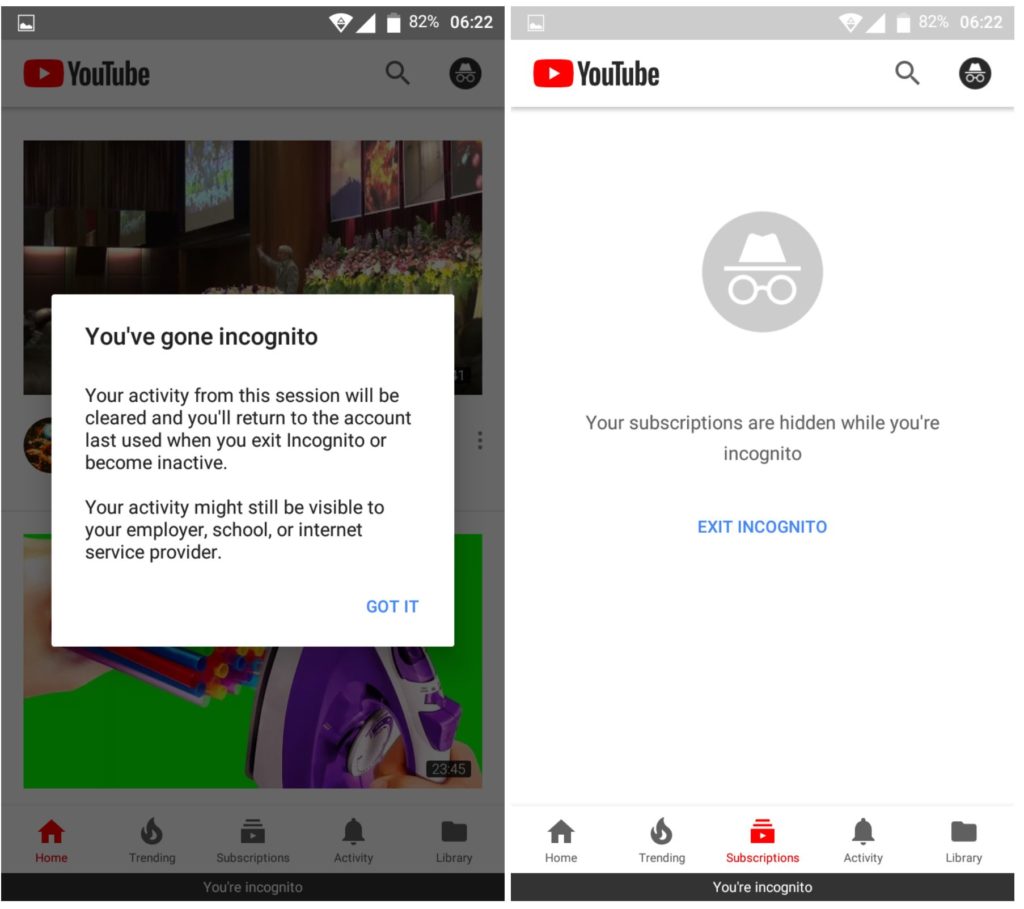
With the update, users can turn on Incognito Mode by tapping the account avatar in the top right corner of the app.
Currently, you’ll see ‘Switch Account’ and ‘Sign out’ options. However, the change will combine ‘Switch Account’ and ‘Sign out’ into one option and the new empty spot will have a ‘Turn on Incognito’ option.
Using Incognito Mode stops tracking activity from the current session and hides subscriptions. A little Incognito Mode icon will replace your avatar, so that you know you’re still in the mode.
Once you turn off Incognito Mode or become inactive on the app, you’ll be back to using your own account.
Image Credit: Android Police
Source: Android Police
MobileSyrup may earn a commission from purchases made via our links, which helps fund the journalism we provide free on our website. These links do not influence our editorial content. Support us here.


