Aside from those unique talents who can create Snapchat masterpieces, digital doodling just doesn’t work for most people.
Using a laptop trackpad to draw is almost impossible, but even using a mouse or your finger is hard. Pair the lack of accuracy that still exists in those technologies with a lack of artistic training (as is the case in my situation) and you end up with a bunch of lumpen shapes that don’t represent anything at all.
This issue is the one Google focused on solving with its new AI experiment AutoDraw. The web app is available both on desktop and mobile, allowing users to sketch something out and let the tool guess what object they were attempting to create, then replace it with an artist’s version. For instance, if I draw a cat, I’m given the option to replace my gnarly attempt (kill it with fire) with a more professional looking, but still simple, version of that animal.
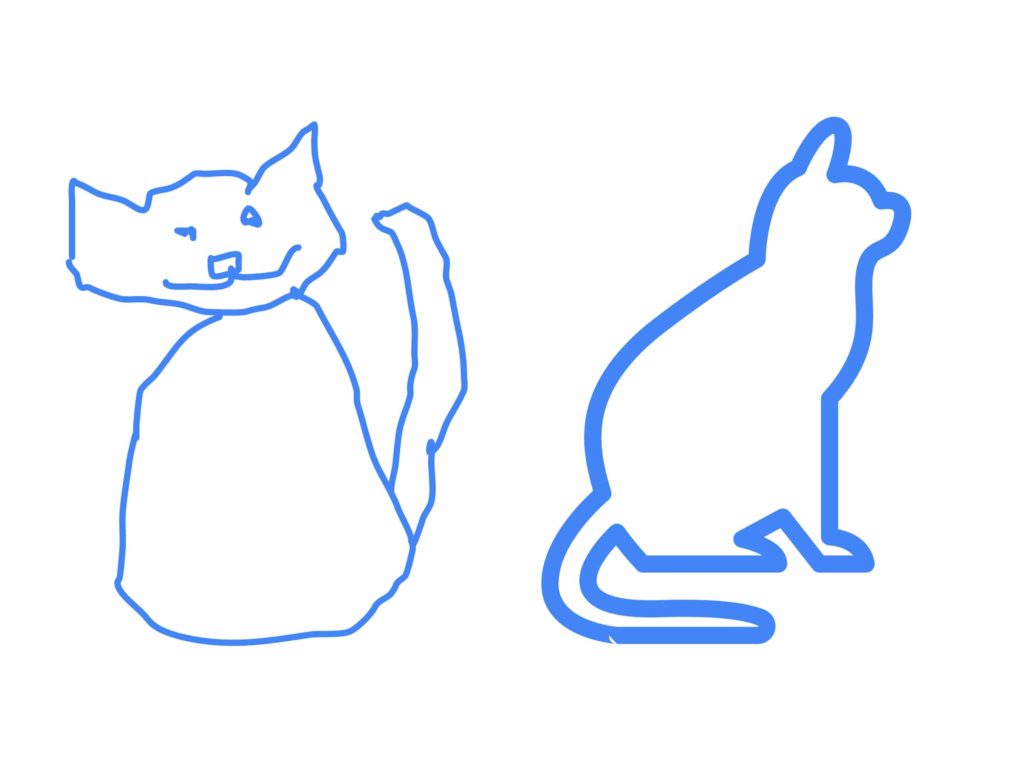
It’s an interesting idea, especially given its potential to aid in the team brainstorming process. It can be difficult to prototype or brainstorm ideas when the visuals aren’t communicating ideas properly to teammates, so theoretically this tool could help to get everyone on the same page.
Unfortunately, the library of art isn’t very large as of yet, resulting in a dearth of options for doodle replacements. Sometimes the doodles can also be a bit obscure. When I was drawing a stick person, it gave me several options for people doing yoga poses, but none for a basic drawing of a standing human. That will no doubt improve, though, as artists submit their own drawings and people request more options.
To try out AutoDraw, visit autodraw.com. The tech giant also explains more about the technology behind this tool here.
MobileSyrup may earn a commission from purchases made via our links, which helps fund the journalism we provide free on our website. These links do not influence our editorial content. Support us here.


