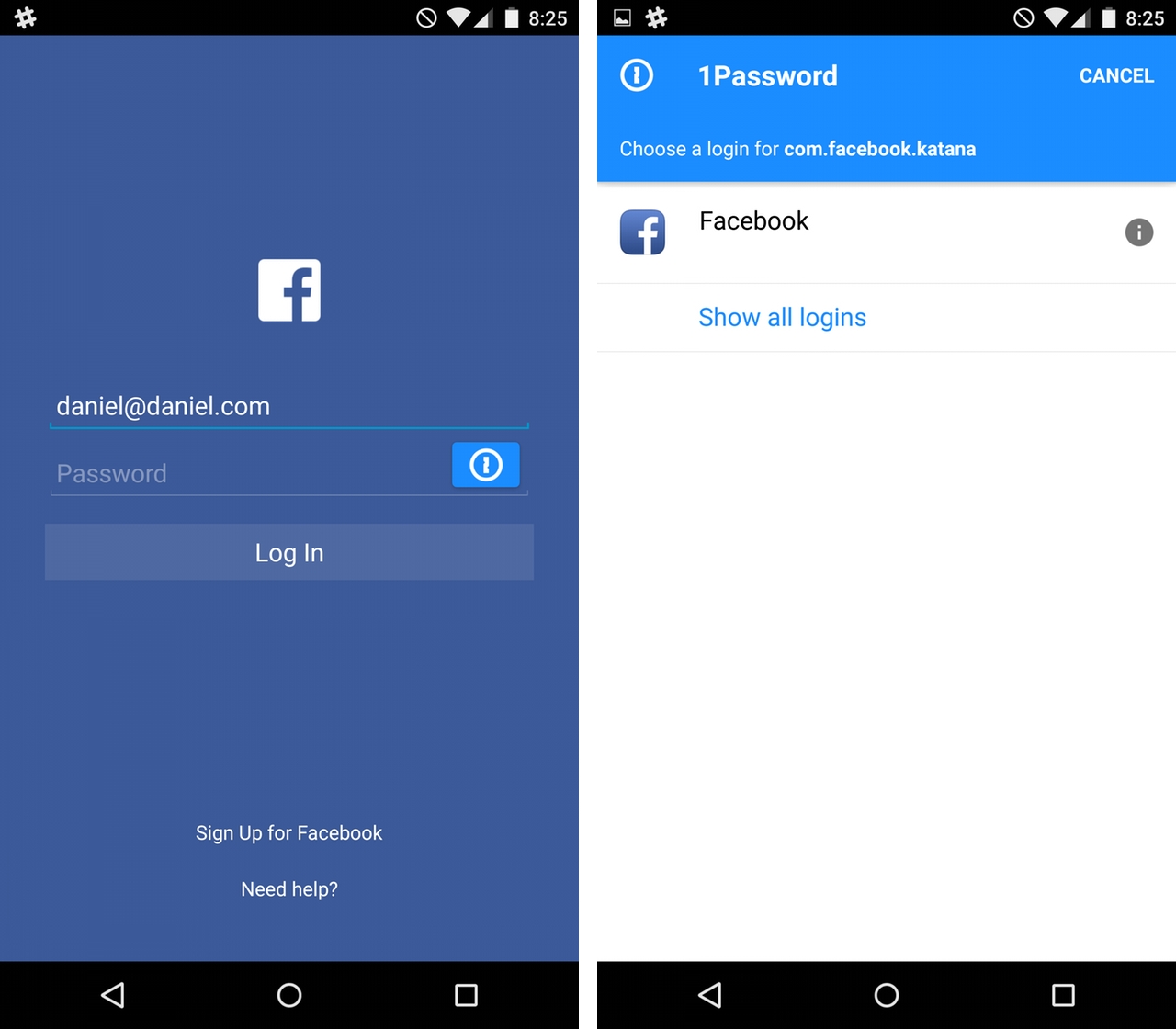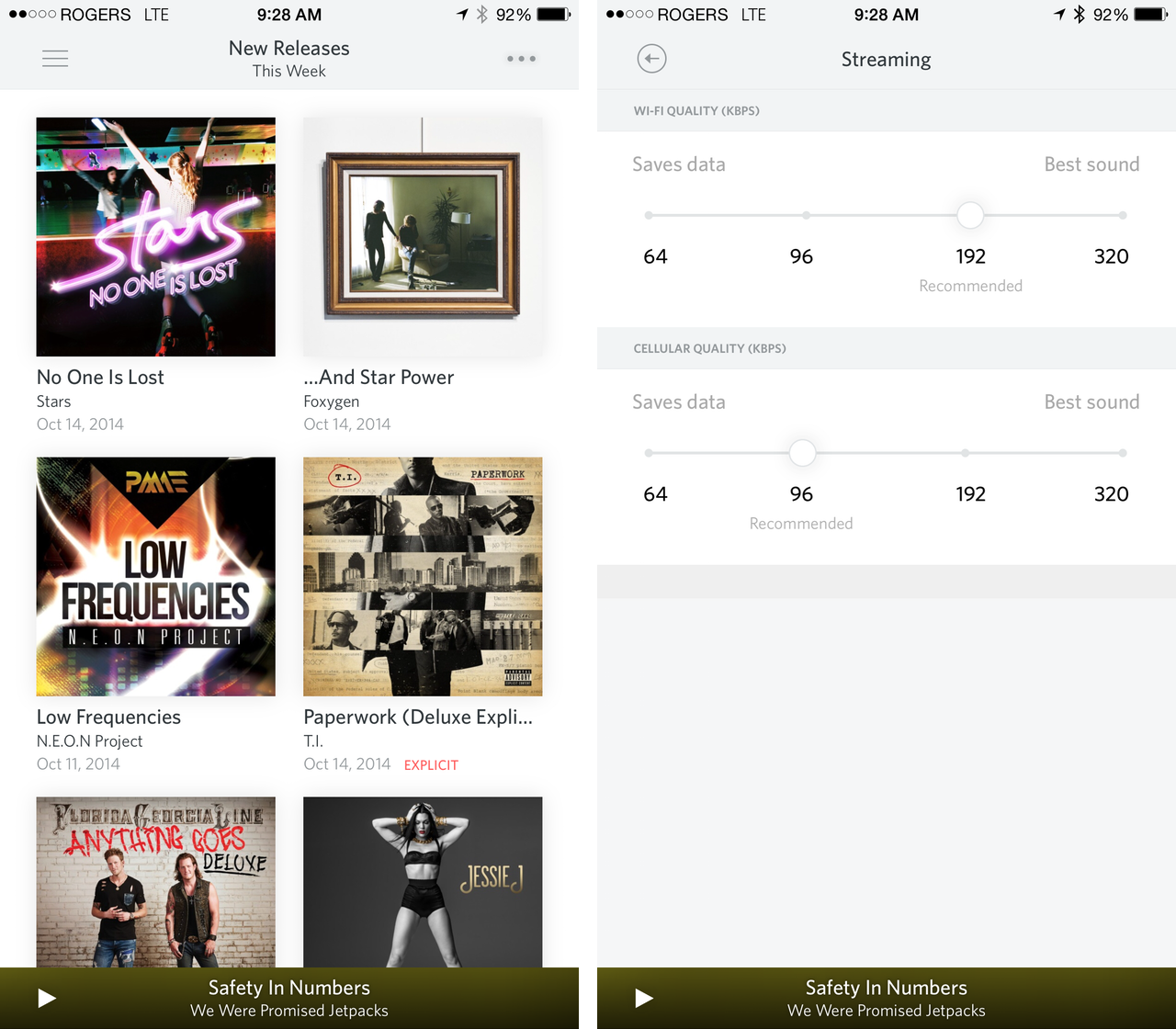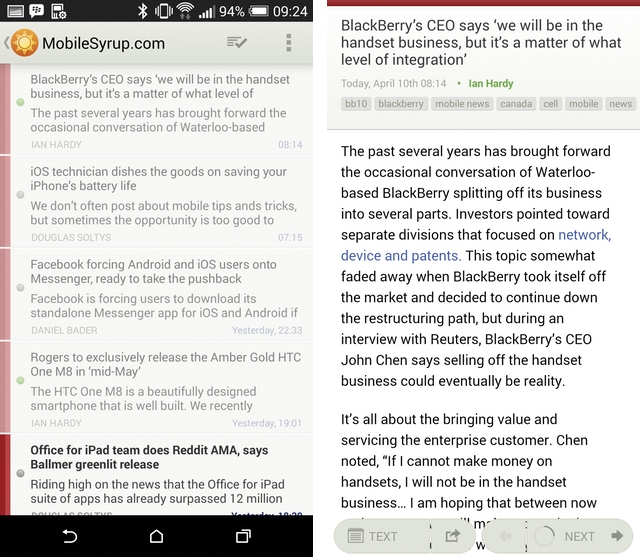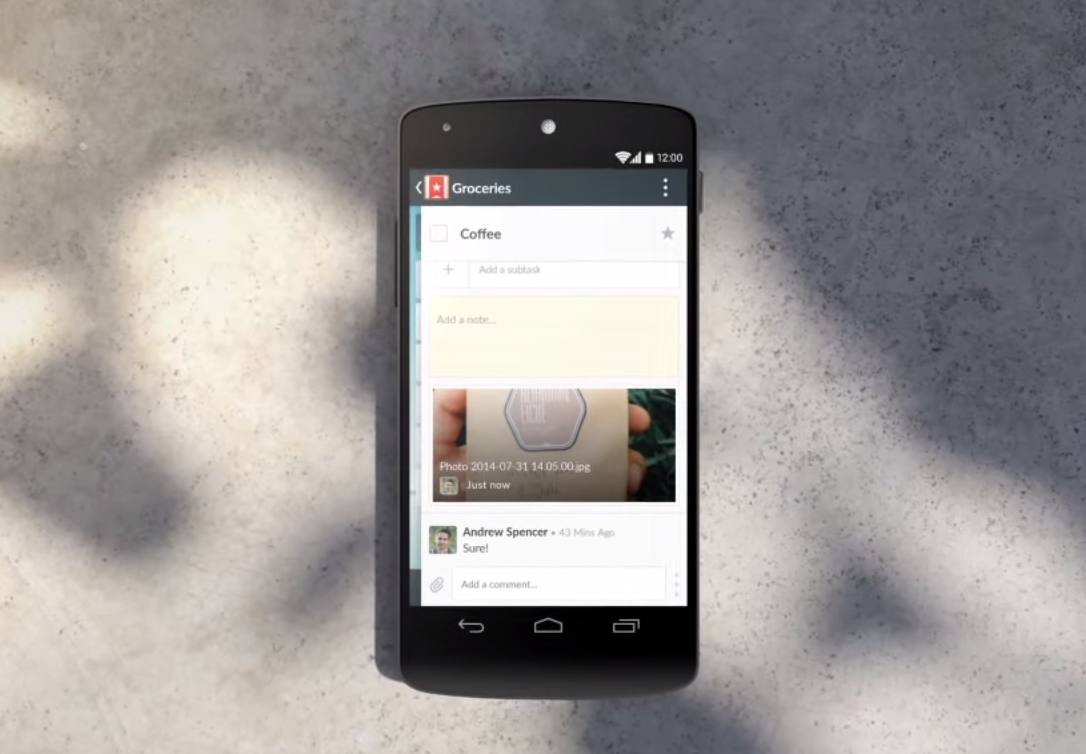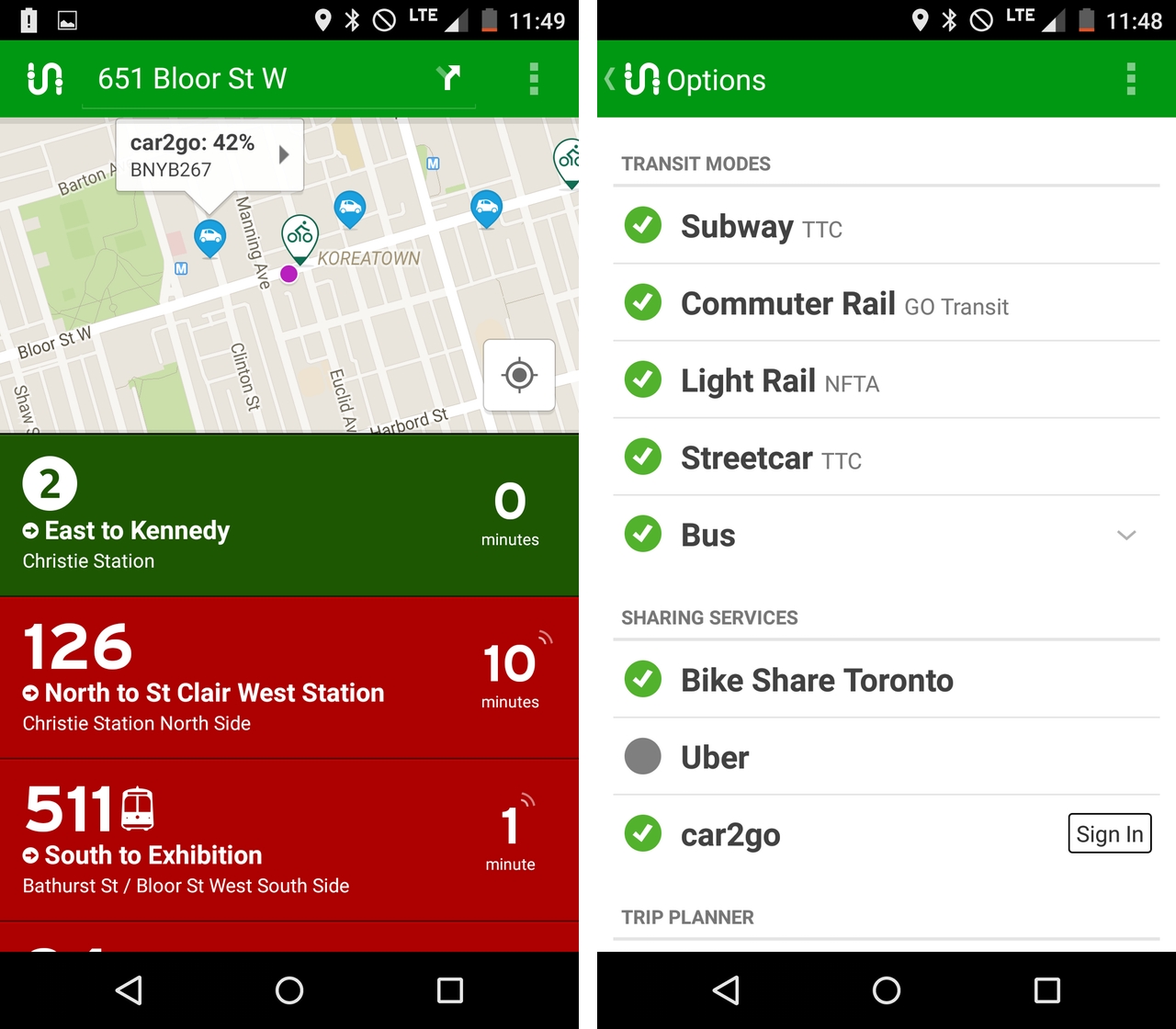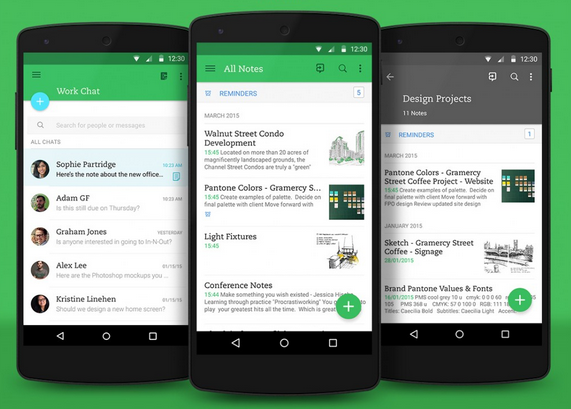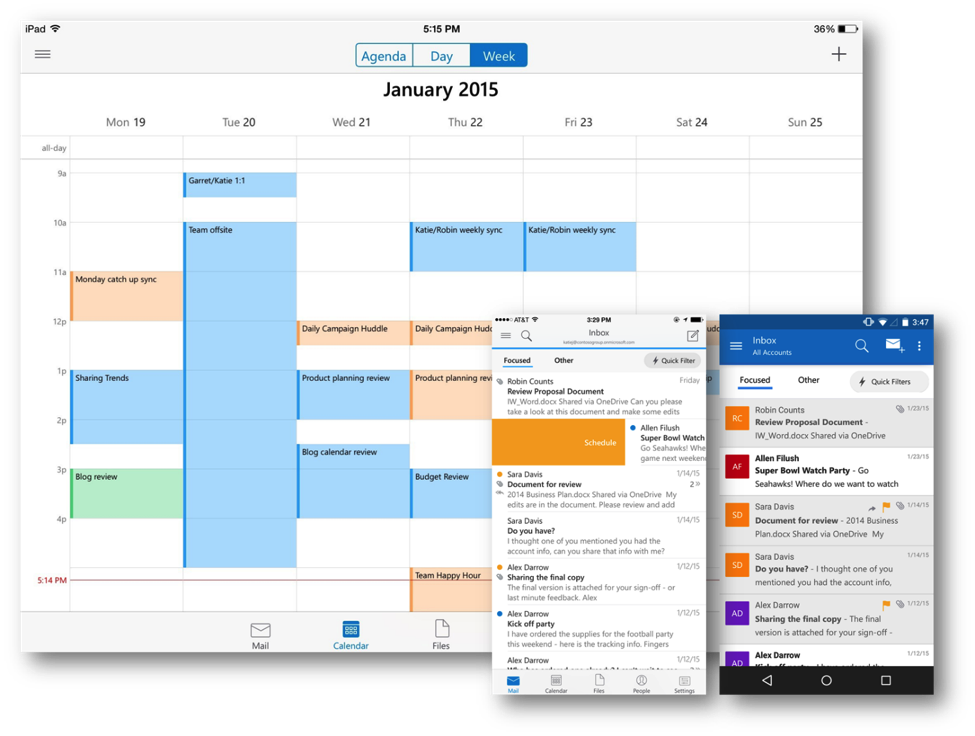Like many people, the majority of my smartphone use is spent inside apps. Windows to content, others or mine, in various mediums, form the basis for what I do.
I have tried to compile a list that crosses both iPhone and Android, since I use both platforms regularly. In the next instalment, we’ll dig into some platform-specific apps, and some more obscure choices I use daily. First, though, The Essentials:
Dropbox
The first app I install from a blank Android or iOS device is the central nervous system of my life: Dropbox. While Google Play Services ensures that all my Google apps work nicely together, Dropbox performs the same function for everything else. It’s where I keep all my files, photos and important third-party app information. It’s become so integral to my life that I install it first so other apps, like 1Password, can easily synchronize with it.
I used to be reticent to keep my expensive Dropbox subscription; it was getting too expensive for the amount of storage it provided considering Google, Microsoft and others were making cloud storage commodities. But when Dropbox increased its storage from 20GB to 1TB for the same price, I became a customer for life.
Not only is Dropbox extremely intuitive for new users — here’s a directory that synchronizes between mobile devices and computers — it always just works. I can’t recall a time where Dropbox was unavailable, nor when it performed slowly or inconsistently. It just works.
Android / iOS
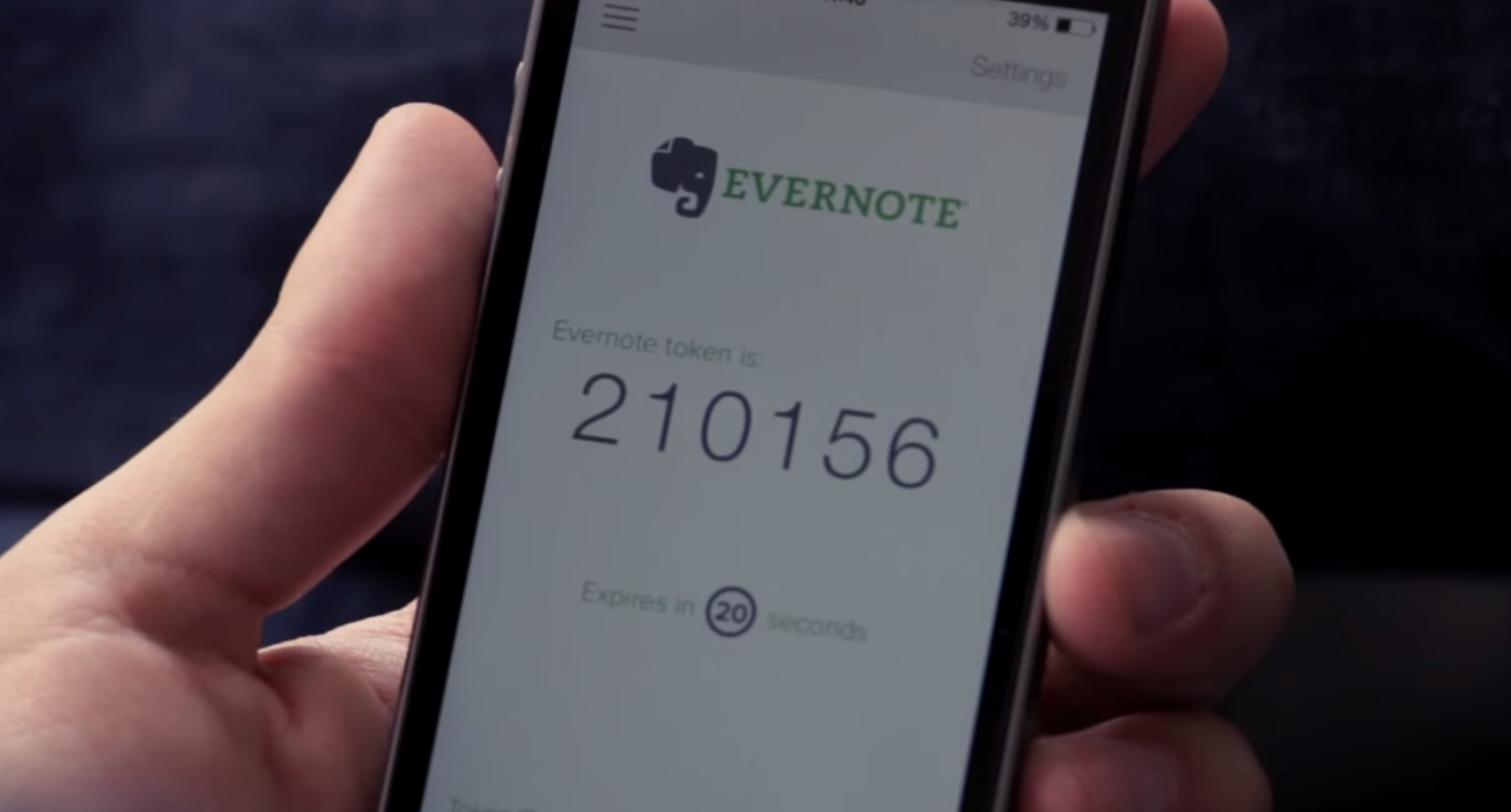
Authy
The best third-party two-factor authentication app is always the second app I install after Dropbox. Why? Because every important service I used, including Google, requires a randomly generated time-based password that requires a service like Authy to function.
Of course, I need Authy running on another device to authenticate this new session – ensuring another layer of protection from theft – but once set up, it’s simple and convenient.
Authy was just purchased by Twilio, one of the fastest-growing VoIP, SMS and SIP trunking companies out there, but it doesn’t look like anything is going to change at the startup anytime soon from a user perspective. It’s a great facilitator of two-factor authentication, something that, if you haven’t already, you should activate right now. Go. I’ll wait.
Android / iOS
1Password
Simply the best way to store login information and secure documents, AgileBits, the Toronto-based company behind 1Password, makes it easy to keep important things safe.
With an incredibly powerful iOS and Mac app, the company is slowly coming around to Android and Windows as well, though development seems to be around a year behind in both cases. Still, 1Password is a worthy, albeit expensive, investment in one’s digital life, ensuring that randomized passwords can proliferate one’s database, replacing the predictable and likely insecure choices we make every day.
Android / iOS
I use the official Twitter client on Android and iPhone because it’s fast, and because it supports push notifications.
There are other Android clients like Feenix, Falcon and Talon that look nicer and have more features, but none are faster, and that’s what I look for when using Twitter. On iOS, the choice is a bit harder, since Tweetbot, my go-to Twitter client for years, still has an edge when it comes to certain features.
Android / iOS
Slack
Slack has changed my life. While email plays a large role in my external communication, Slack has almost completely replaced the inbox for communications between me and my coworkers. The Android app is fast and stable, and while it isn’t quite at feature parity with its iOS counterpart, the company appears to be committed to Android wholly, and that’s a great thing.
Android / iOS
Nuzzel
Nuzzel showcases links that your friends, and your friends’ friends, have shared to their social feeds. The more shares an article receives, the higher it shows up in your feed. While it sounds simplistic, I’ve found Nuzzel to consistently be the best source of new and interesting content.
Android / iOS
Rdio
My go-to music streaming service, Rdio performs beautifully on both iOS and Android. The interface is clean and sparse (some may say too much so) and the social aspects add to the already-excellent recommendation engine. While Spotify may have a better catalogue, and Tidal superior audio quality, I come back to Rdio for its beauty, speed and ease of use.
Android / iOS
Newsblur
When Google Reader died, I searched for an alternative and, like many others, quickly settled on Feedly. But at the time, Feedly wasn’t quite as robust as it is today, and the speed and simplicity of Newsblur immediately appealed to me. The free tier supports up to 64 feeds, but for $24 per year, it supports an unlimited number.
Newsblur is very much a one-person project, and Samuel Clay appears to live and breathe his project. What the service lacks in aesthetic precision it makes up for ten times over in speed, which is really what counts when you’re aggregating content. The web interface has a bevy of shortcuts, while the mobile apps support enough standard features, such as offline caching and pre-fetching, to suit my needs just fine. Newsblur also has an API that other front-end apps, like Windows Phone’s Metroblur and iOS’s Reeder 2, plug into.
Android / iOS
Wunderlist
I like Wunderlist, and have been using it on and off for years. It makes tracking my tasks, and the inevitable subtasks that fall within those categories, painless, while giving users of its Premium tier enough extra features to feel like they got their money’s worth. And, unlike Todoist (the premium tier of which admittedly costs less) it allows free users to set reminders. Seriou
Wunderlist is also ubiquitous, with excellent Android and iOS apps to go along with a Chrome extension and native OS X and Windows apps.
Android / iOS
Transit App
As a resident of Toronto, Canada, I rely on public transit every day, and Transit App, more than any other on iOS or Android, has transformed the way I perceive the vertical and horizontal lines of the city’s various transit options.
Transit App, which is popular worldwide but developed by a small team in Montreal, supports nearly every public transportation system in North America, and is adding new ones all the time. Its interface feels about as perfect as a time-based system can: it geolocates you to within a few feet, showing the closest lines in any and all directions. Even better, its planning feature outlines the lengths of various routes, taking traffic, reroutes and other delays into account.
Android / iOS
Over the past few years, most of my social network time has shifted from Facebook and Google+ to Twitter and Instagram.
The photo-focused social network has expanded its feature set without alienating its core value proposition – displaying photos, beautiful, familial or abstract – with its Android app in particular receiving a significant amount of polish over the past six months.
Android / iOS
Evernote
The app I use for almost everything, Evernote has become my note-taker, my scratchpad, my photo triage and my OCR taskmaster. The free tier should be enough for most users, but I love supporting the company, which seems to be focused on making its service as good on the web as it is on iOS and Android. With lightning-fast search, excellent use of tags and categories, and a whip-smart text editor that gets out of your way when you just want to write, Evernote has become indispensable to me over the years.
Android / iOS
Google (multiple)
I’ll bunch these together, because Google to me is more than just the creator of Android, but the very backbone of my daily workflow. From Gmail (personal) to Google Apps (business), Google’s mail service gets the job done, even if Microsoft’s Outlook.com offering has improved significantly over the years.
I also use Google Calendar, Contacts and Hangouts for my timekeeping, contacts management and messaging needs, respectively, and Google Now, especially on Android but to a smaller extent on Chrome and iOS, is a beautifully-designed tool for passive information triage.
Android / iOS
Outlook
My front-end mail client of choice on both iOS and Android, Outlook is the product of Microsoft’s Accompli acquisition. It serves as the fastest, most user-friendly email consolidator I’ve found so far, though competitors like CloudMagic, Mailbox and even Google’s own first-party Gmail app give it a run for its money.
Outlook, like many of Microsoft’s apps, is still better on iOS than Android, but the distance in quality is slowly diminishing.
Android / iOS
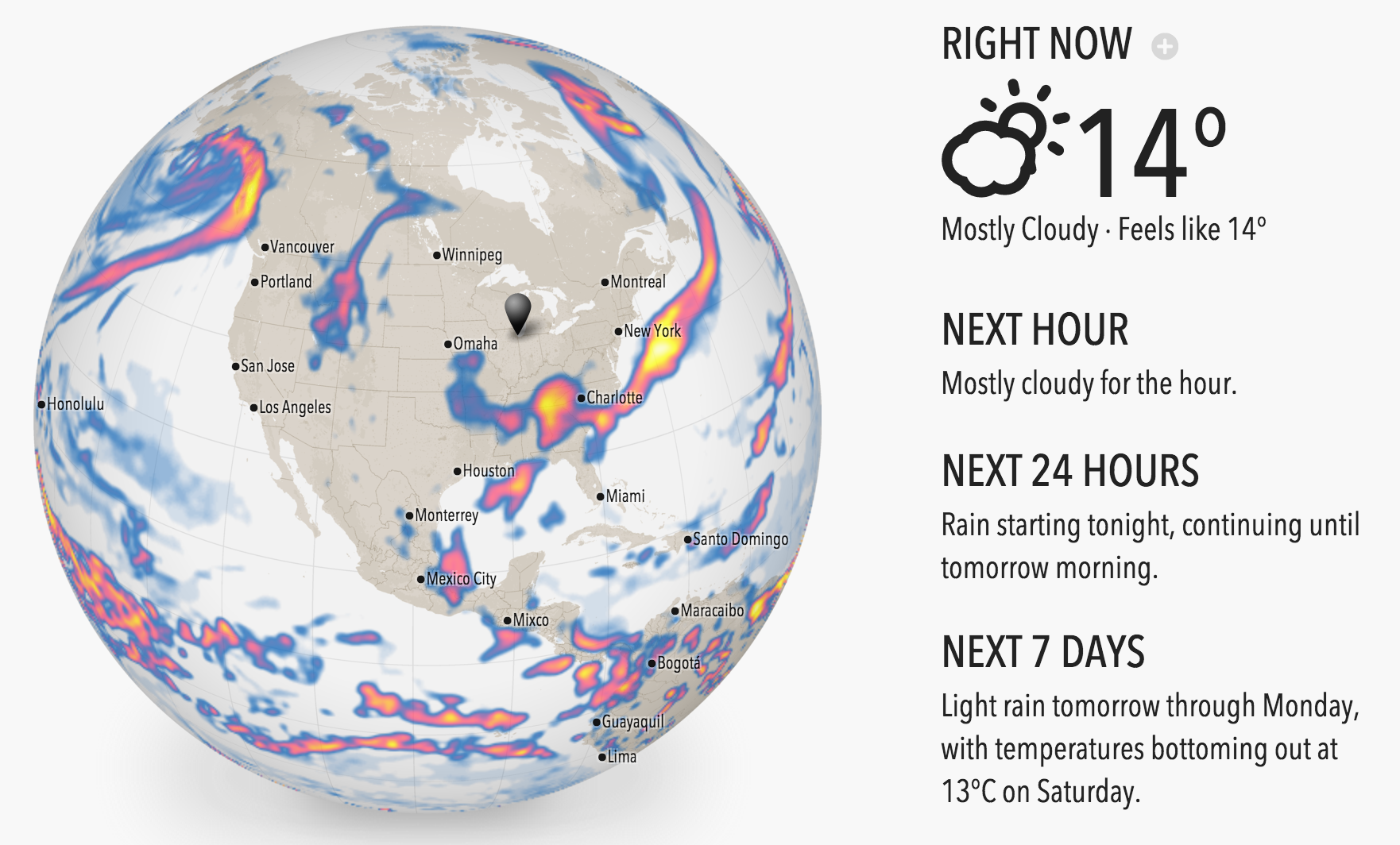
Forecast.io
My favourite weather app is not an app but a web-based utility built in HTML5. The service is beautiful in its simplicity and extremely accurate, and works great on both iOS and Android. And since both Apple and Google made it super easy to add web apps to one’s homescreen, Forecast.io acts like an app in the only way it needs to: speed.
Android / iOS
What are your favourite apps? Let me know in the comments, I love learning about new great apps!
MobileSyrup may earn a commission from purchases made via our links, which helps fund the journalism we provide free on our website. These links do not influence our editorial content. Support us here.