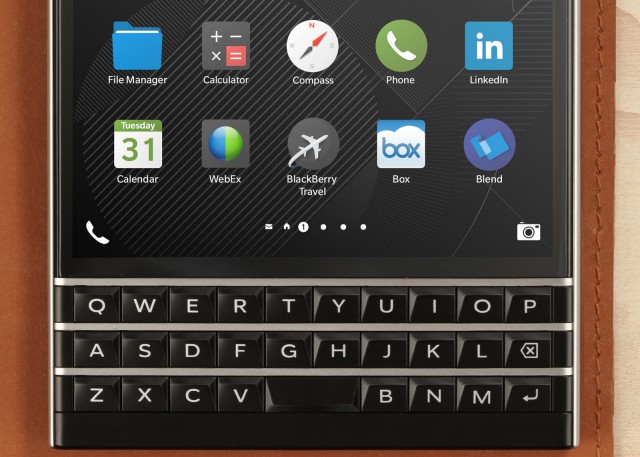
BlackBerry revealed that the upcoming BlackBerry Passport, a BB10 smartphone with a 4.5-inch display, will sport a 3-row “touch-enabled keyboard.” The details were scarce of its benefits, only noting that users will be “even more productive.”
Michael Clewley, Director of Software Product Management at BlackBerry, wrote a post on the company blog outlining a number of the keyboard features that will appear on the Passport. For some reason the article was removed, but I’ve retrieved a cached version (link here).
Clewley notes that the Passport will has “excellent tactile feel and performance” and brings “the same capacitive touch technology found on modern phone and tablet touchscreens… You’ll be able to navigate web pages, apps and e-mails by lightly brushing your fingers over the keys. It’s a minimalist design that eliminates dedicated arrow keys while maximizing the already-awesome amount of screen real estate.”
Here are a few more features you can expect to experience on the Passport’s keyboard:
- Scrolling: As noted above, you can use the keyboard to swipe up and down to scroll on long lists or in the browser. Keeping your fingers off the screen and focused on what’s happening.
- Cursor Control and Text Selection: This is a classic BlackBerry productivity enhancement reinvented for the Passport. Double-tap the keyboard, then drag your finger across the keyboard to drop the cursor at precisely the right point. Or select the text just as you would on an older BlackBerry: hold the SHIFT key while dragging your finger across the keyboard to extend a selection.
- Contextual virtual keys: In addition to the Passport’s very clean physical QWERTY keyboard, we have added a dynamic virtual row on-screen that smartly shifts depending on context. So if you’re typing a password on-screen, numbers and symbols commonly used in passwords will automatically pop up. Or if you’re typing an e-mail address, the ‘@’ symbol will be displayed. Or if you’re surfing the Web, the colon and backslash characters needed to type in a URL will be displayed. And if you need access to any special symbol or character, just swipe down on the keyboard to see all of them at once. Like I said, smart!
- Flick: Stuck on a word? BlackBerry 10’s Next Word Suggestion feature learns from you to give you smart, personalized choice of words you’re likely to type. You then just flick up to complete the word. No more Darn Auto-Corrects, as you type faster and more accurately over all.
- Delete: Made a mistake? No problem, just swipe back (left) to Delete the last word, just like on our virtual keyboard!
- Entering an accented character? Hold the letter key down, and then lightly tap on the key to add the appropriate accent!
The BlackBerry Passport is expected to launch in September. No indication of carrier partners or pricing. The screenshot above also shows BlackBerry Blend could make an appearance in the OS 10.3 release.
MobileSyrup may earn a commission from purchases made via our links, which helps fund the journalism we provide free on our website. These links do not influence our editorial content. Support us here.


