
This past weekend, I had the pleasure of traveling to Boston for a family function. While I knew I wouldn’t be working, I wanted to carry a phone with me (as I always do on business trips) that would perform all of the requisite functions for work and play.
Traditionally, I’ve carried a Nexus device with me on business trips; its unlocked SIM tray, coupled with a pentaband radio, meant I could pop in a prepaid T-Mobile SIM card and use it as I would in Canada. Big Magenta, the fourth-largest carrier in the States, offers a $3/day unlimited talk/text plan which includes 200MB of data at “4G” speeds, the equivalent to Bell/Rogers/TELUS’ HSPA+.
This time, I decided to test out the BlackBerry Z10 as my main phone; though the Canadian carriers don’t make it explicit, the Z10, provided it is SIM unlocked, has a pentaband radio, meaning it will work on both 850/1900Mhz (AT&T) and 1700/2100Mhz (T-Mobile).
When we reached ground in Boston, I turned on the Z10 and immediately got a signal. I’d noted my itinerary, including flight and hotel bookings, in the newly-released BlackBerry Travel app, and I had WhatsApp configured to my Canadian number (a little trick I learned from Android) to allow cross-platform communication with my friends and family back home.
BlackBerry Travel turned out to be an amazing keeper of what was most important: whether my flights were on time, and where in the city my hotel was. The app hooks into BlackBerry Maps, so I was able to obtain turn-by-turn directions from the rental car office to my hotel in the greater Boston area. Maps proved to be much more accurate and comprehensive than I initially gave it credit for; the phone’s speaker is loud enough to be heard above a blaring radio station, and the GPS never took us off-course. Boston, a confusing maze of interstate highways and winding roads, would have been impassable were it not for the blessed lady in the BlackBerry telling us to prepare to enter a tunnel or to turn right in 200m.
T-Mobile itself turned out to be a bit flaky at times – there were considerable swaths of the city where I couldn’t maintain a signal – but the prepaid SIM populated the APN information correctly and gave me access to my social networks, email, calls and texting.
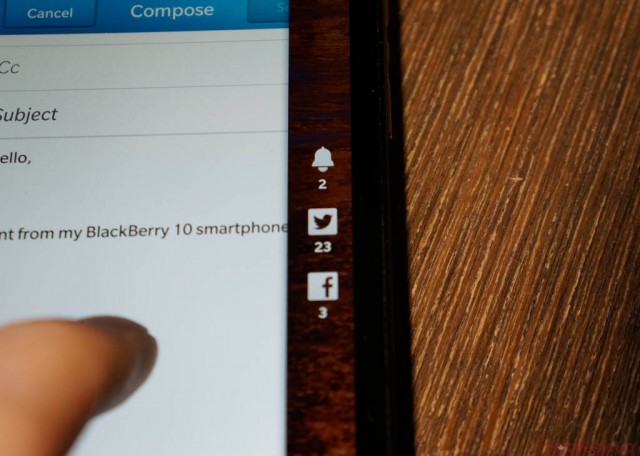
BlackBerry Hub also worked surprisingly well to consolidate my life: I was in constant communication with my family through text, WhatsApp and phone calls, and the Z10’s Peek function was perfect for checking whether what made my phone’s red blinking LED was worth diving deeper for. Family functions, where you’re expected to be present (read: not on your phone all the time), are the perfect primer for the Z10.
Peek’s workflow is so immediate, so direct and satisfying, that I felt quite at home with it after a few minutes. For example, your phone vibrates (or, if on silent, you check the phone for a flashing LED); you take it out of your pocket, swipe from the bottom to turn on the screen; you check the lock screen to see what type of notification it is; swipe from the bottom again to unlock; swipe to the right to see the Hub.
The keyboard, which I’ve determined to be superior to basically every other virtual smartphone keyboard, powered me through emails, texts, tweets and whatever else I used it for. The camera, while a little grainy in darker areas, was perfectly suited for quick candid shots, and I found myself using Time Shift more often than I thought. My immediate family includes a number of young children, many of whom are constantly in motion; using Time Shift, I was usually able to obtain a photo that pleased the group.
I was initially concerned about battery life as, before the recent update, it was atrocious. But the Z10 powered through most of the busy days, well into the evening. I did have to charge it up around 5pm, but it was used as a de facto GPS unit for several hours each day. Turning down the device’s default brightness somewhat alleviated the battery concerns as well.
As for staying connected with the wider world, I used CBC’s and The Globe and Mail’s excellent news apps, and during slower moments connected to Reddit via Alien Blue and Google Reader via gNewsReader, both native apps created for BlackBerry 10.
There were several times I wished for more functionality, especially after having used an Android device on most prior trips. The native Twitter and Facebook apps are still quite bad, though the former has improved somewhat since its recent update. I wish there were more choices for VoIP calls – the upcoming Skype app will be an Android port which, based on my experience with other ports, will likely preclude my relying on it. I also wish there were more options for instant messaging – Kik will never likely come to BlackBerry 10, and a dedicated Facebook Messenger app seems unlikely in the short term – considering so few of my contacts still use BBM.
And while the BlackBerry 10 OS itself is fairly stable, there were times where apps would quit unexpectedly or, if running in the background, bog down the system.
I only used the BlackBerry Z10 exclusively for three days, but my experience was so positive that I’m tempted to put aside my iPhone 5 and Nexus 4 for a while and adopt it at home, too. I’m still waiting for a few more apps, Rdio in particular, before I make the plunge, but I’m looking forward to more great things from BlackBerry.
MobileSyrup may earn a commission from purchases made via our links, which helps fund the journalism we provide free on our website. These links do not influence our editorial content. Support us here.


