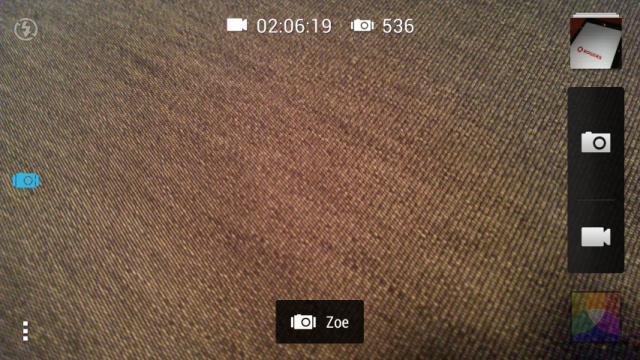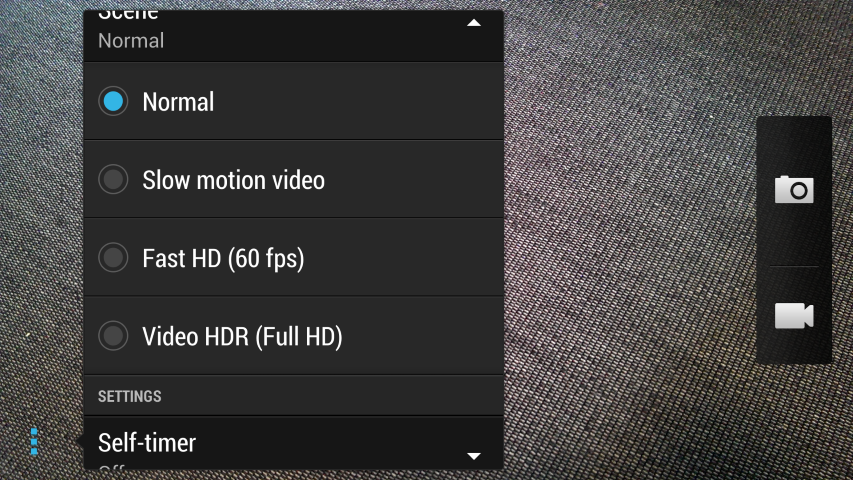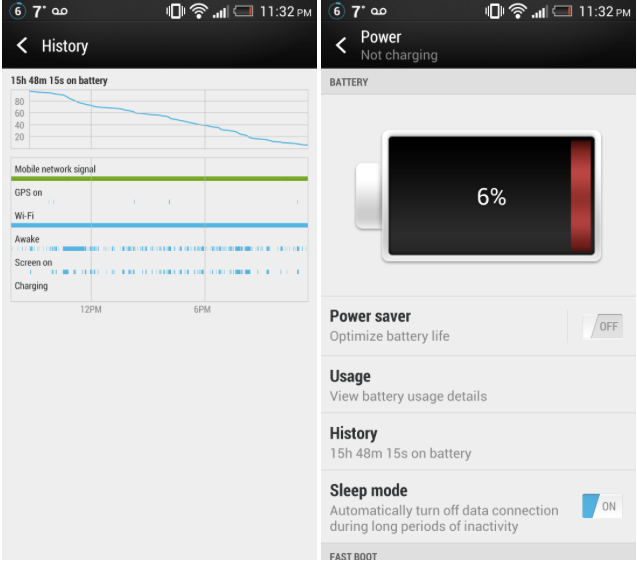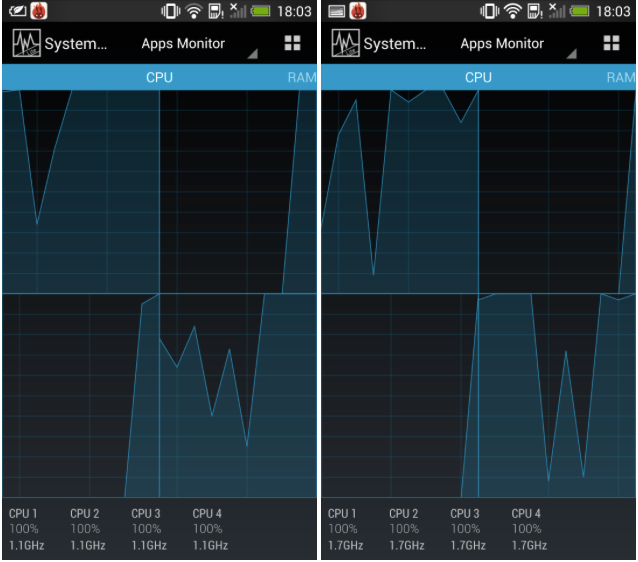It may come across as soundbite-y, but it’s the truth: what HTC has achieved with the One would have seemed unthinkable just two years ago. The accomplishment is even more noteworthy for being from a company seemingly on the brink of corporate destitution, in a make-it-or-break-it scenario with its declining market share.
The only other company to date that’s been able to create smartphones with such attention to detail, using precision tools to create an unbroken shell, begins with an “A” and has been derided lately for its lack of innovation. HTC has picked up that slack, creating the smartphone to beat in early 2013. But with Samsung on the verge of releasing its most feature-filled device to date, can the Taiwanese upstart make a dent in the market it once owned so handily? Let’s take a look.
Specs
– Android 4.1.2 with Sense 5.0
– 4.7-inch 1920×1080 pixel SuperLCD3 display
– 1.7Ghz Qualcomm Snapdragon 600 processor
– 2GB RAM / 32GB internal storage
– 2300 mAh battery (non-removable)
– 4MP “UltraPixel” camera / 2MP wide-angle front camera
– 1080p video shooting / Zoe Share
– 137.4 x 68.2 x 9.3 mm
– 140 grams
– HSPA+ (3G) 850/1900/2100 Mhz, LTE (4G) 700/1700/2100 Mhz

Design
Holding the HTC One is, at first, done with a degree of tenuousness. Its solid aluminum heft is smooth, almost slippery, and its elongated frame is unlike any you’ve seen before. Every facet of the phone’s design, from its rounded back to the sloping metal edges, feels deliberate, gifting it with an industrial artfulness that no HTC device — even the gorgeous One S — had yet obtained.
The front of the phone, with its identical set of micro-drilled speaker holes and usually-placed capacitive navigation buttons, is immediately recognizable in its uniqueness, and that’s without turning the screen on. There are few interruptions around the side of the device, too: the microSIM slot is removed with a pin (included in the box) and the microUSB port, on the bottom, faces the “wrong” way to its LG and Samsung counterparts; the 3.5mm headphone jack on top is placed, in a subtle nod to off-centre symmetry, identically on top of the phone as the USB port is below it. The power button, edging the top left of the phone, acts as an IR blaster for the One’s Peel-powered television software.
On the back you find the Ultrapixel camera and LED flash, hemmed in by seamless white lines of polycarbonate, which act as antenna conduits for a phone that would otherwise cause signal attenuation from all its metal.
To say the HTC One is designed well, and cleanly, is an understatement. It is gorgeous, both for its numerous subtle touches and its grand reimagining of what an Android smartphone can look like. The Taiwanese manufacturer has proven its design mettle before, most recently with the Windows Phone 8X, but the One is something special, something utterly fearless. Not only does the phone feel wonderful in the hand but it feels as though it could withstand a bit of violence. Fashioned from a single piece of aluminum — the two metal fronds that border the display are the only independent joints — the One feels entirely secure. Indeed, compared to the creaky legacy of its plastic peers, the phone feels practically indestructible. Surely that isn’t the case, as metal dents and glass shatters, but after weeks of daily use the One looks practically new.
It’s also worth noting that the phone feels thinner than its 9.3mm thanks to a curved back that “dips” into your hand. Rounded edges and a relatively small bezel help retain a feeling of compactness despite its relatively large size. While the One doesn’t feel massive, it pushes the boundary of one-handed use and readjustment may cause it to slip from the hands, so be careful (or buy a case).

Display
As I said in the Sony Xperia ZL review, the bump to 1080p from 720p is not as drastic as going from WVGA to HD, but there is no discounting the absolutely stunning colours, contrast and viewing angles of the HTC One’s Super LCD3 screen.
Subjectively, colours are extremely vibrant and black levels are deep and rich. Maximum brightness isn’t as high as on the HTC One X, making it slightly more difficult to see in direct sunlight than its predecessor, but the One makes up for it in its stunning clarity and well-balanced palette.
Considering it was only 33 months ago we were introduced to the term “retina display,” a number purported to be the pixel density at which humans can no longer tell apart individual pixels, the HTC One feels remarkably iterative. But in that evolution we see an improvement not only in the number of pixels on the screen, but more importantly the benchmarks — brightness, contrast, balance, accuracy — that improve the user experience. At 468 pixels per inch, the HTC One obliterates that nominal limit set by Apple in 2010, and its touch responsiveness is nothing short of perfect.
HTC’s dominance in the LCD space will be tested more than ever this year. Whereas the PenTile-addled Galaxy S3 was clearly inferior to the HTC One X’s Super LCD2 display, the Galaxy S4’s 1080p Super AMOLED part is more accurately balanced than its predecessor, while retaining the perfect contrast that Samsung is famous for. The HTC One boasts a zero-gap panel, though, which makes the screen appear just below the glass. Its this paper-like thinness that gives the One its remarkable vividness.

Performance
We’ll have to wait for the Samsung Galaxy S4 to say for certain, but right now the HTC One is the fastest Android phone on the market. I’ve been keenly aware of noting how much faster it feels than devices like the Nexus 4 or Xperia ZL, and outside benchmark results (which speak for themselves), HTC has clearly optimized Android 4.1.2 as much as humanly (or machinely) possible.
I’ve said before that Android has come to a point where, aside from a few errant apps that are poorly-coded or don’t take advantage of hardware acceleration, most phones feel performant enough. The HTC One, on the other hand, feels Formula One fast, with apps loading and resuming in fractions of seconds.
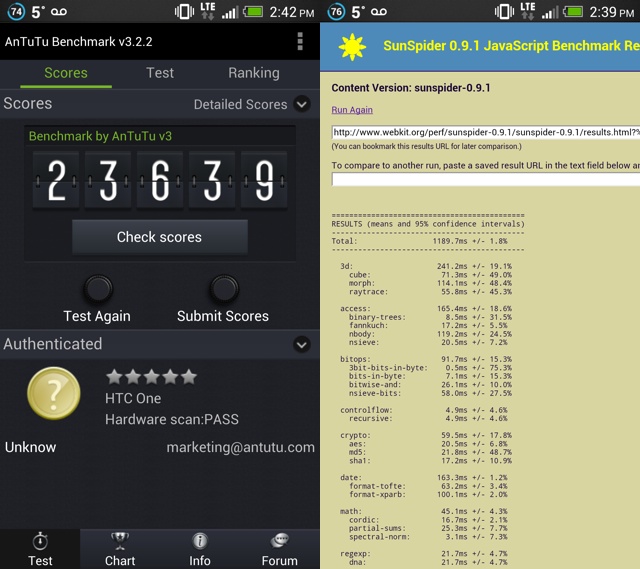
The most important factor in determining the One’s superiority over the competition, aside from the quantitative benchmark results, is how fluid everything feels in real-world use. HTC has pared down Sense, its version of Android, to a fine dagger point, and while there are certainly outstanding issues in terms of design, as well as some vexing usability choices (more on that in the next section), it is the most fluid and enjoyable skin I’ve used to date.
Inside the HTC One is a Qualcomm Snapdragon 600 SoC, which includes four Krait cores at 1.7Ghz, an Adreno 320 GPU clocked higher than the one found in the Nexus 4 and Xperia ZL, 2GB of DDR2 RAM and 32GB of non-removable internal storage. HTC has graciously partitioned the storage correctly, making all of it available to both apps and media. The lack of a microSD card will certainly vex some users, but in keeping with HTC’s mantra of simplicity not having to deal with external media, from a file system perspective, is glorious. The device can be used with a USB-OTG cable to access portable hard drives if the need arises.
Despite the 1080p native resolution, the Adreno 320 GPU never struggles to keep up with 3D games, and both the native browser (which supports Flash) and Chrome render pages very quickly. The phone also proved to be quite stable; to date I haven’t had issues with apps force closing or running poorly.

Software
The HTC One runs Android 4.1.2 with Sense 5.0, bringing a host of new features to an-derided software experience. Improvements to Android, despite running nearly year-old software, goes far deeper than just a new launcher, though that’s where we’ll start.
Even before you interact with the launcher, HTC has dramatically improved the first-run experience. It’s clear the company is welcoming defectors from other camps, especially those coming from iPhones and Galaxy’s; there are wizards meant to make the transition from such devices, including the transfer of contacts and media files, easier for users new to Android. It’s touches like this that make me wish HTC had more market penetration than it does. Though you can go the traditional route and enter your Google credentials, if you choose to log into your HTC Account (which was either created when setting up your last HTC phone or from a previous install) you have the option of restoring contacts, icon placement and apps. If you choose to back up your files and settings to an HTC account, HTC will use a small amount of your free 25GB of Dropbox storage to store important files and settings.
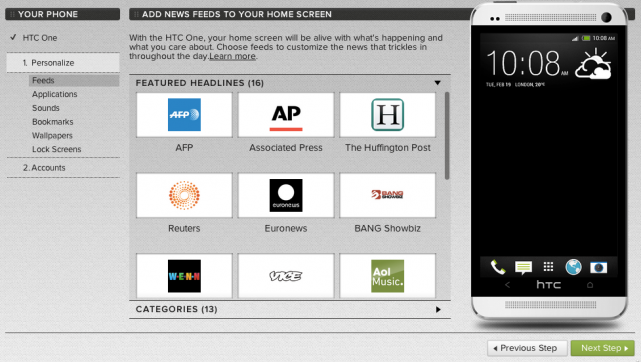
You can also use HTCSense.com to perform all of the necessary set-up and customization procedures, from selecting BlinkFeed content to downloading recommended apps, sound profiles and more. With touches like these peppered through the operating system, HTC is forgiven from burdening — and I mean that in the gentlest possible way — its flagship smartphone with nine month-old software.
Once inside the machine, you’d be excused for not realizing you’re using an Android device at all. BlinkFeed is the introduction to an image-heavy, content-focused Android workflow. An infinite vertical list of story, sourced from Twitter, Facebook and various RSS feeds, lends the One a sense of drowsy appness, as the service is but a glorified app. While interesting, and certainly unique, BlinkFeed fails to replace the app launcher but merely pushes it to the side. As a result, I’d encourage all One users to hold down on the home screen and set the second panel as the default, relegating BlinkFeed to a once-in-a-while destination, rather than a starting point.
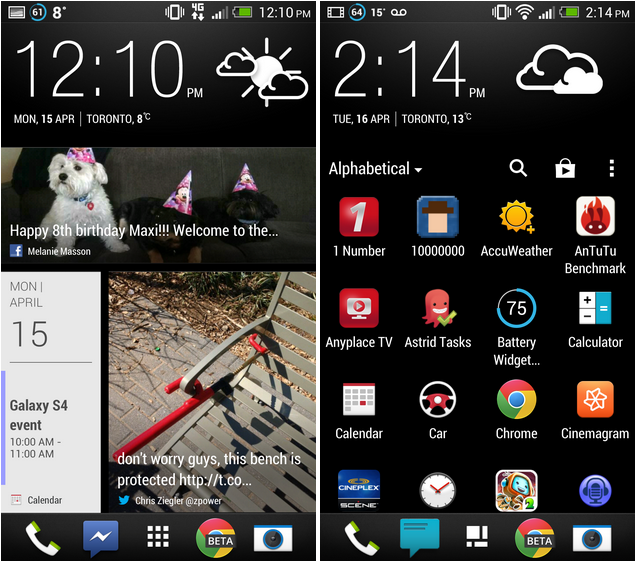
BlinkFeed feels a lot like where smartphones are going, and for that reason should be a lot more useful than it is. But I realized quickly that it does nothing better than glancing quickly at Twitter, Facebook and Flipboard separately, and though it’s a consummate consolidator, my own workflow of entering and exiting individual apps feels far more natural. At the same time, I can see BlinkFeed being tremendously useful to new smartphone users, many of whom who couldn’t give a jot for apps.
HTC’s app drawer is also quite unique, replacing the stock Android experience with something at once instructive and vexing. With a 4×3 grid of icons by default, arranged in a custom assortment — with folder support, no less — the sight feels rather sparse. But you’ll soon discover, once it is filled up, that the drawer is meant to replace, not accompany, the Android home screen experience, as HTC wants you to focus your attention on BlinkFeed and, to a lesser extent, widgets. In the custom app drawer view, you can rearrange apps and place them into folders — there are a few prearranged for you — and apps that are added to the four-icon dock disappear from the list entirely. But a leopard can’t change its spots, and I couldn’t easily adjust to this new way of launching apps, so I changed the grid to an alphabetical 5×4 list and bumped up the number of home screens.

The Taiwanese company’s elimination of a capacitive multitasking button was, too, a bold design choice, but it has caused a few problems. For instance, to access the multitasking menu you now double-tap on the home button. To activate search you hold it down. Because there is no capacitive menu button, it’s assumed that developers will integrate one into their apps, but that promise has not yet been realized across the Android ecosystem. As a result, some apps will insert a virtual menu button at the bottom of the screen, Facebook most notably among them, causing the keyboard to reposition above it and taking up much-needed space on the screen. More importantly, its presence is disruptive and unsightly, and in removing the multitasking button HTC has eliminated the only alternative way to utilize a button that many Android apps still rely on. Unfortunately.
The rest of Sense is free of such mess, and feels stately, clean and in many ways superior to the now-cluttered mess that is Samsung’s TouchWiz. Granted, it’s not worlds better than any competitor, and I still far prefer stock Android, but it’ll do. More troubling is, based on how many underlying changes HTC has made to Android as a whole, it may be a long time until we see Android 4.2 on here, and by the time it comes a new version may be available to the Nexus 4. While sharing the code with year-old Nexus devices may appear to be a death knell, the HTC One still provides the vast majority of so-called “essential” core features like expandable notifications and Google Now. It also doesn’t feel slower than the Nexus 4 despite Google’s latest software gracing the LG-built handset. The issue is that Samsung is releasing the Galaxy S4 with Android 4.2.2, along with its lock screen widgets and other improvements.
The best thing I can say about Sense 5.0 is that it looks good, runs well and stays out of its own way. There is nothing egregious about its changes, and many of the first party apps like the People app, Calendar, Browser and others, are tastefully built upon the stock Android experience. The lock screen, in its minimalism, looks better than that of the Nexus 4 and the notification shade isn’t littered with ugly shortcut icons.

Camera
Reasonably intelligent people have been tripped off by less dubious claims, but when HTC debuted the “Ultrapixel” camera with the One we knew, along with the company’s executives and marketing team, that education would be the most difficult part. See, we’ve been tricked to believe that higher numbers are inherently better – four cores are faster than two; more megapixels equate to better photos. This is, of course, bogus — or at least the answer is far more nuanced than it would appear.
The HTC One has a 4MP camera sensor with a maximum resolution of 2688×1520. Its photos are, therefore, half the physical size, both in resolution and, ultimately, marketing prowess, as devices like the iPhone 5, and certainly nowhere near the 13MP monsters of the Galaxy S4 and Sony Xperia ZL.
But HTC knows a great deal about imaging, and there is a good reason for the apparent backtrack. The Ultrapixel sensor boasts individual pixels of 2 microns which, compared to the 1.1 micron pixels on devices like the Galaxy S4, equates to 300% more light entering the sensor in a given photo. The resulting photos contain less detail when blown up to gargantuan sizes but are far less prone to distortion, noise and aberrations than the equivalent 8 or 13MP camera shooter.

But a brave move like that couldn’t be backed up without a few more proverbial tricks up sleeves, and HTC is up to the task. Along with a more light-sensitive sensor, the company has added optical image stabilization to its rear camera, much like the mechanism found inside the Nokia Lumia 920, along with a wide-angle front-facing camera, excellent dual-membrane stereo microphones and astoundingly clear 1080p video.
Let’s start with photos themselves: this is the best low-light camera you can buy. It’s better than the Lumia 920 and leagues ahead of the iPhone 5. It’s so good, in fact, that I feel confident leaving at home my usual party companion, the Canon S95 point-and-shoot, because the One actually takes better photos in poor lighting conditions.
The HTC One also takes sharp, relatively detailed shots in situations with ample light, certainly as good as those found on the average high-end smartphone. The lack of resolution does dull the end result somewhat, especially when blown up to full size, but HTC is confident (as am I) that its phones are used more for rapid sharing of photos to Facebook, Twitter and the like than used as full-sized camera replacements.
The resulting smaller file sizes also allow for one of the most unique features to hit a smartphone this year: Zoe. Short for Zoetrope, the feature, when enabled, takes short bursts of video in addition to several photos. When viewed in the Gallery application, they appear as tiny vignettes of your daily life – think the front pages of newspapers in Harry Potter.
Zoes also facilitate another of HTC’s brilliant sharing ideas: automatic movie creation. The One is smart enough to consolidate all the photos, videos and Zoes you’ve taken over the course of a day (or, if you want, longer) into a 30-second movie clip, replete with custom music, film filters and a title. These Highlight Videos can be shared to an accompanying social network (they’re MP4 files, rendered on the fly) or to HTC’s Zoe Share portal. You can see one I created from a few still photos and videos for this review.
The core camera app is also extremely user-friendly and fully customizable. While the default settings should be sufficient for most people, you can edit white balance, sensitivity, brightness, contrast, saturation and more, if you’re into tweaking. The f/2.0 lens can do some amazing things, and with an equivalent focal length of 28mm, and a 16:9 default frame, there is an epicness to photos you don’t find on other devices.
Macro shooting, too, is quite good, though it occasionally has trouble focusing at close distances, especially when there is little contrast to differentiate the fore and rear subjects.
To add to the epicness are HDR modes, both in photos and video, and a sweep panorama mode, both of which are par for the course these days in high-end Android devices. HTC’s implementation of HDR is subtle and effective, and since the shutter is already so quick it takes three shots in quicker succession than many devices take one. Panorama mode, too, is easy to master and the results are quite lovely.
Transitioning to video, the HTC One excels in that department, too. Whereas the optical image stabilization works well for taking still shots while on the go, it really comes into its own when shooting video. Results are stupefying in their clarity, arguably better than the incumbent champion, the Lumia 920. The phone can also shoot 720p video at 60fps and VGA video at 120fps, used with an optional slow-motion algorithm that is a lot of fun to play with. HD videos are shot at 20Mbps using the excellent .h264 codec, and are stored as .MP4 files. Optical image stabilization doesn’t seem to be as effective as on the Lumia 920, but the extra clarity makes up for it. Audio capture is superior, too, and 1080p video is smooth and judder-free.
Despite lacking a dedicated camera button, the HTC One outshines most of the competition in the imaging experience. While daylight photos lack the detail of an 8- or 13MP sensor, it stands up to devices like the iPhone 5 and Galaxy S4 in that regard while utterly trouncing them in low-light situations.
HTC’s Gallery app is a joy to use, making it easy to upload photos and video to Facebook, Flickr and other social networks – it even integrates friends’ photos from the two within the app, if desired – and Zoe is a stunningly simple feature that takes advantage of the 4MP sensor’s smaller file sizes to promote a truly mobile imaging culture.
If there’s one criticism to lob at HTC, it’s in its lack of foresight into Zoe’s interaction with apps like Dropbox, Google+ and other image backup services. To ensure true cross-platform compatibility, Zoes are saved as dozens of near-identical photos (with “-ZOE” at the end of each filename) that join together to be short snippets of video (and really, that’s all videos are). The problem is that while HTC’s Gallery app parses the combination without issue, Dropbox and Google+ see Zoes as long strings of photos and don’t discriminate when uploading them. This seriously disrupts your photo workflow by adding hundreds of junk photos to your list that must be manually deleted. There doesn’t seem to be a way to prevent this from happening, so my suggestion, until HTC addresses the issue, would be to disable all photo auto-upload services.

Battery Life
The HTC One has a non-removable 2300mAh battery rated for around 17 hours of talk time and 20 days of standby. While that sounds pretty remarkable on paper, the key to all-day battery life from the HTC One, while possible, takes a bit of tweaking.
First let’s talk about whether or not the HTC One has decent battery life. The short answer is yes, it will most likely last you through the day ’til well past supper time. I rarely had an issue obtaining 15-18 hours of uptime from a single charge, and that’s with minimal tweaking. Certainly, turning off background updates from BlinkFeed helped somewhat, but the key to a long-lasting relationship with the gorgeous aluminum device in front of you is letting its superb Sleep Mode do its thing.
Sleep Mode, as per HTC’s description, “automatically turns off data connection during long periods of inactivity.” This means that unlike Power Saver mode, the data connection is only severed after not using the phone for an extended period, and though that number isn’t specified, I rarely found it to impede my day-to-day usage of the phone.
Even with Sleep Mode turned off, the HTC One lasted well over 10 hours while connected to a LTE network and 12-15 when connected to HSPA+. Add a couple more hours to that tally if the majority of your day is spent on WiFi, and you’ve got yourself a workhorse.
The aforementioned Power Saver mode is available any time from the notification bar and has four settings: CPU Power, Display, Vibration and Data Connection. Power Saver itself is automatically enabled when your phone falls below 15% battery life, but it can either be turned off entirely, or individual tenets can merely be disabled.
CPU Power clocks the SoC lower, much like the LG Optimus G boasts an Eco Mode. Due to the asynchronous nature of each Krait core, they’re capable of running independently, but with CPU Power checked off each one maxes out at 1.1Ghz rather than the default 1.7Ghz. Most functions of the device will not be drastically hindered by keeping this setting enabled all the time, but game frame rates and app loading times may dip slightly.
Display is another setting I’d recommend turning on full-time, as it lowers maximum screen brightness. One knock against the One is its tendency to set automatic brightness too high; while the screen is far more navigable in direct sunlight as a result, it hampers battery life when indoors. Merely enabling the Display portion of Power Saver lowers the maximum brightness a tad.
Data Connection does what is advertised: it disables the network connection whenever the screen is off. Unlike Stamina Mode found on the Sony Xperia ZL, HTC did not include a whitelist for this setting, making it far less useful than it otherwise could have been. Emails, IMs and push notifications are all suppressed until the screen is turned on, but the flipside is potentially huge battery savings.
Speaking to battery life, the inherent power-sipping nature of the 28nm Snapdragon 600 processor means that only one core is active unless the other three are required; so too does the baseband chip suck less power than on previous generations. I was initially worried about the HTC One’s relatively small internal battery, but my fears were assuaged after using it liberally for several weeks.

Speaker Quality
There’s a lot of good here, and some bad, but let’s start positive, shall we? The so-called BoomSound speakers – two small enclosures behind a pair of micro-drilled grills – is astoundingly good. Like the One’s low-light camera performance, there isn’t another device on the market that can touch this device’s external speakers. They won’t fuel a dance party but they’ll certainly fill up a room.
More importantly, the speakers don’t clip or distort nearly as easily as the average Android smartphone. Indeed, it’s actually pleasant to listen to the One for more than a few minutes; music, especially content that doesn’t too heavily rely on low frequencies, for that part is still lacking on the One, sounds really warm and inviting.
And while most calls sound wonderful, both from the headpiece and external speakers, there were many occasions while using the HTC One that my recipients couldn’t hear me at all. A few times I chalked it up to a true bad connection, as those still happen occasionally, but for the most part it’s an easily-blocked microphone. Holding the phone consciously with my right thumb laid vertically along the right side of the device with my index along the back and middle/ring fingers loosely gripping the left side – in other words, like most people hold their phones – there was no issue. But even the slightest deviation from this position, even with the microphone not covered, it was difficult for my recipients to hear me.
This happened more than enough times to make it an aberration, especially since the remaining calls were so clear. It also goes to show that even a seemingly-sound industrial design contains a few bad choices along the way.

Connectivity
The HTC One is available on Rogers, Bell, Virgin and TELUS with the same 3G and LTE bands. This is important to mention as a few upcoming phones are taking advantage of Rogers’ 2600Mhz LTE network.
I was able to hit speeds as high as 60Mbps on Rogers and 30Mbps on Virgin (which shares Bell’s network), which is not necessarily an indication of the former being faster but of the network having better service in my neighbourhood. The average upload speeds were between 6 and 30Mbps, again based on time of day or area.
More impressive (for their relative strength rather than sheer numbers) were the 3G speeds obtained on each network. With a less-strained DC-HSPA+ network, I was easily able to reach downlink speeds above 12Mbps on both Rogers and Virgin, though uplink speeds did not exceed 3Mbps on either one.

Similarly impressive were the One’s WiFi speeds, as the device support the new wireless-ac spec up to 1300Mbps. Because I have one of the new Linksys EA6500 routers with compatibility for the new standard, network requests absolutely scream on the HTC One. It also supports NFC for one-touch connectivity to any number of terminals or accessories, and there is Miracast support for wireless screen mirroring with the HTC Media Link.
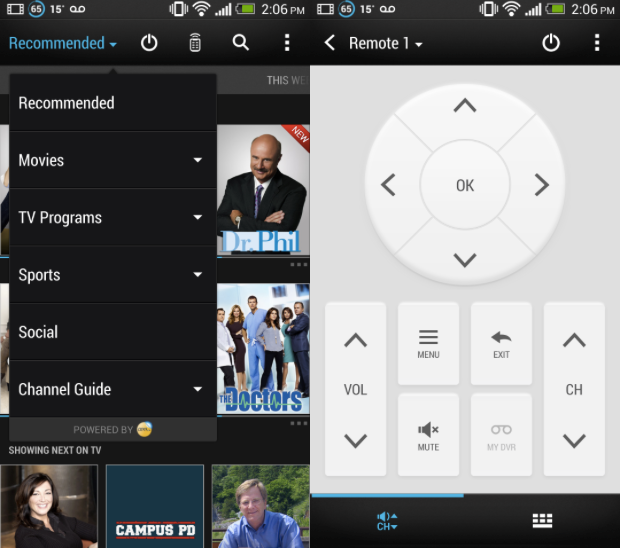
The included IR blaster is also of note, as the included TV software allows you to program and control your entire home theatre system, from your television to receiver to cable box, with your phone. The software is as simple to set up as humanly possible – one tap per component – and you’re set. While it would be nice to have Apple TV control, it’s likely an impossible request.
And, to top it all off, the One has 32GB of internal storage, a number that should become the new standard for flagship devices in the industry. Given that the phone is $50 cheaper, at launch, than the 16GB Galaxy S4, it’s a veritably modern and future-safe smartphone.

A few more notes
– The phone takes quite a while to charge: between three and four hours depending on the cable and into what input it is plugged.
– The power and volume buttons are recessed just a bit too much for my liking.
– The microUSB input is pointed – deliberately or otherwise – in the opposite direction to most consumer docks and external chargers. While annoying, it’s certainly not a big deal.
– Beats Audio, despite being prominently featured on the back of the device, is still largely a marketing gimmick combined with a dynamic range-squashing equalizer. Best keep it off.
– Many of HTC’s first party apps such as Tasks, Car Mode, Flashlight, Weather and FM Radio, are holdovers from previous versions of Sense, but they’ve been spruced up and flattened here, and are still, along with Sony, among the industry’s best.
– The phone occasionally gets hot — uncomfortably so — on the back plate where the battery is located. While it only happened a handful of times while using the device, its metal construction is more prone to this than glass or plastic.
– The device has an unlockable bootloader through HTC’s Dev portal, though there are no custom ROMs currently available.

Conclusion
The HTC One is currently the best smartphone on the market. It’s not perfect, and nor is the Android app ecosystem, but the combination of stunning design, prodigiously fast hardware, superbly-implemented software and keen focus on what’s important to the average customer makes it the best choice for most consumers.
There’s no question of whether the One is important to HTC, not just to its future share price but its philosophical hunt for relevance in this brutal smartphone industry. The company’s previous quest for redemption resulted in the One X, One S and One V, to this day the most capable cross-market Android play in recent memory. And that still wasn’t enough. It must be immensely discouraging for a relatively small company like HTC to be building some of the best technology,not just the best smartphones, in the world and be soundly passed over by the vast majority of the buying public.
The HTC One is without a doubt the most well-built and well-designed Android smartphone to date and it could still sell in fewer numbers than a mid-range Samsung Galaxy. This isn’t a repudiation of either company, nor am I baselessly rooting for the little guy; Samsung creates amazing products and deserves to be on top, but so does HTC. It’s concerning that possibly years from now there won’t be a company like HTC building beautiful devices like the One.
Coming back to the One itself, HTC made some vexing design choices, the invocation of a virtual menu button among them, but even when they fail they’re often brave and without comparison in the industry. The HTC One has the best screen, the coolest use of imaging and the highest-quality materials outside of Apple’s iPhone 5, and is well worth your consideration, if not your hard-earned money.
What Works
– Gorgeous 4.7-inch screen is unmatched in clarity, viewing angles and density
– Android 4.1.2 feels fresh and new in Sense 5.0
– The phone feels really fast, demonstrably more so than even the last generation’s best-in-class
– The Ultrapixel camera is perfect for most situations and is evenly-matched in most others
– HTC’s choice of materials feels like a challenge well met
– Amazing sound for a pair of phone speakers
– Surprisingly good battery life
What Needs Work
– The virtual menu button still crops up in too many apps, disrupting an otherwise-flawless software experience
– The included keyboard, while good, is nowhere near as accurate or easy to use as SwiftKey, Swype or any number of third-party keyboards
– Automatic brightness is set too high
– Calls are occasionally disrupted by a poorly-placed bottom microphone
– May be too tall for some users
– Battery is not removable and no expandable storage
– Backing gets hot after extended use
MobileSyrup may earn a commission from purchases made via our links, which helps fund the journalism we provide free on our website. These links do not influence our editorial content. Support us here.