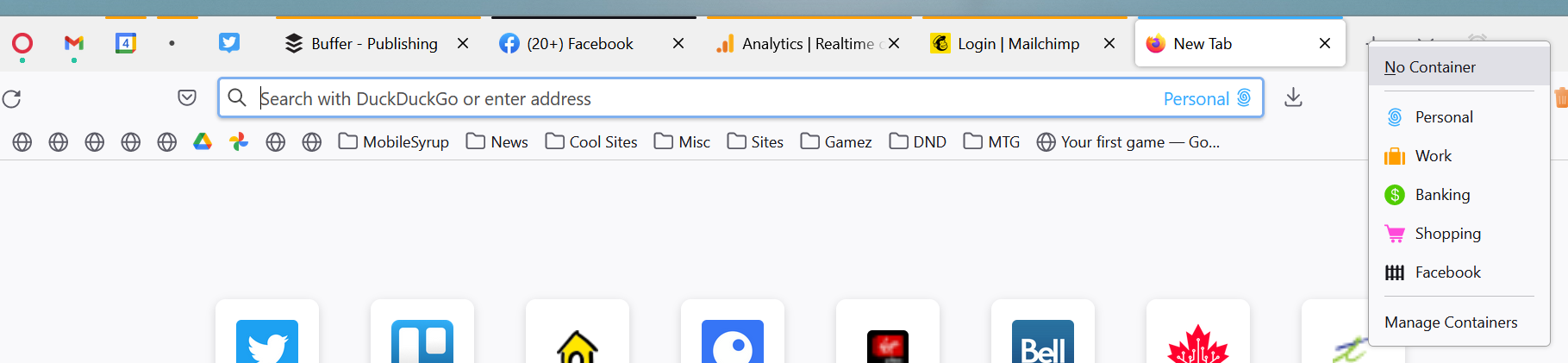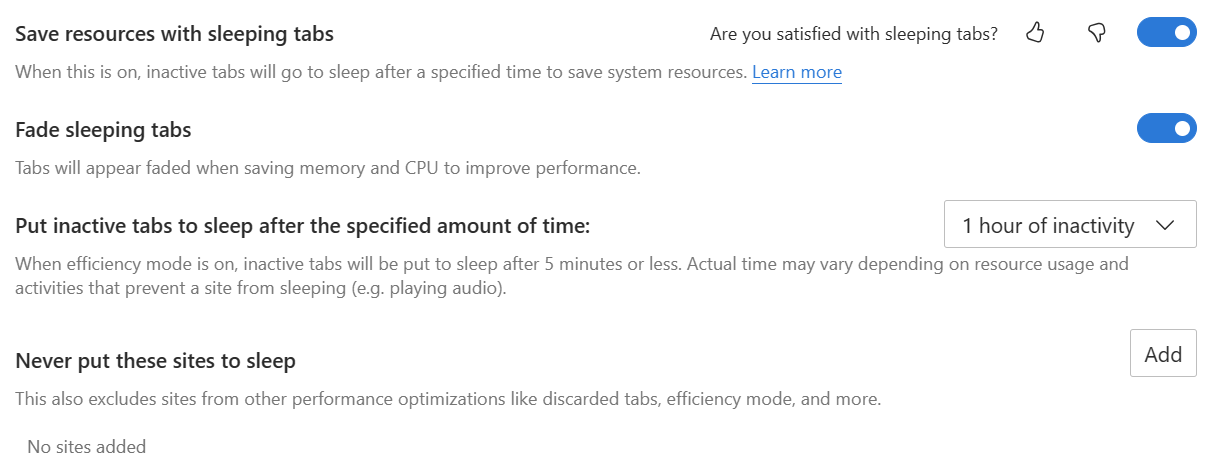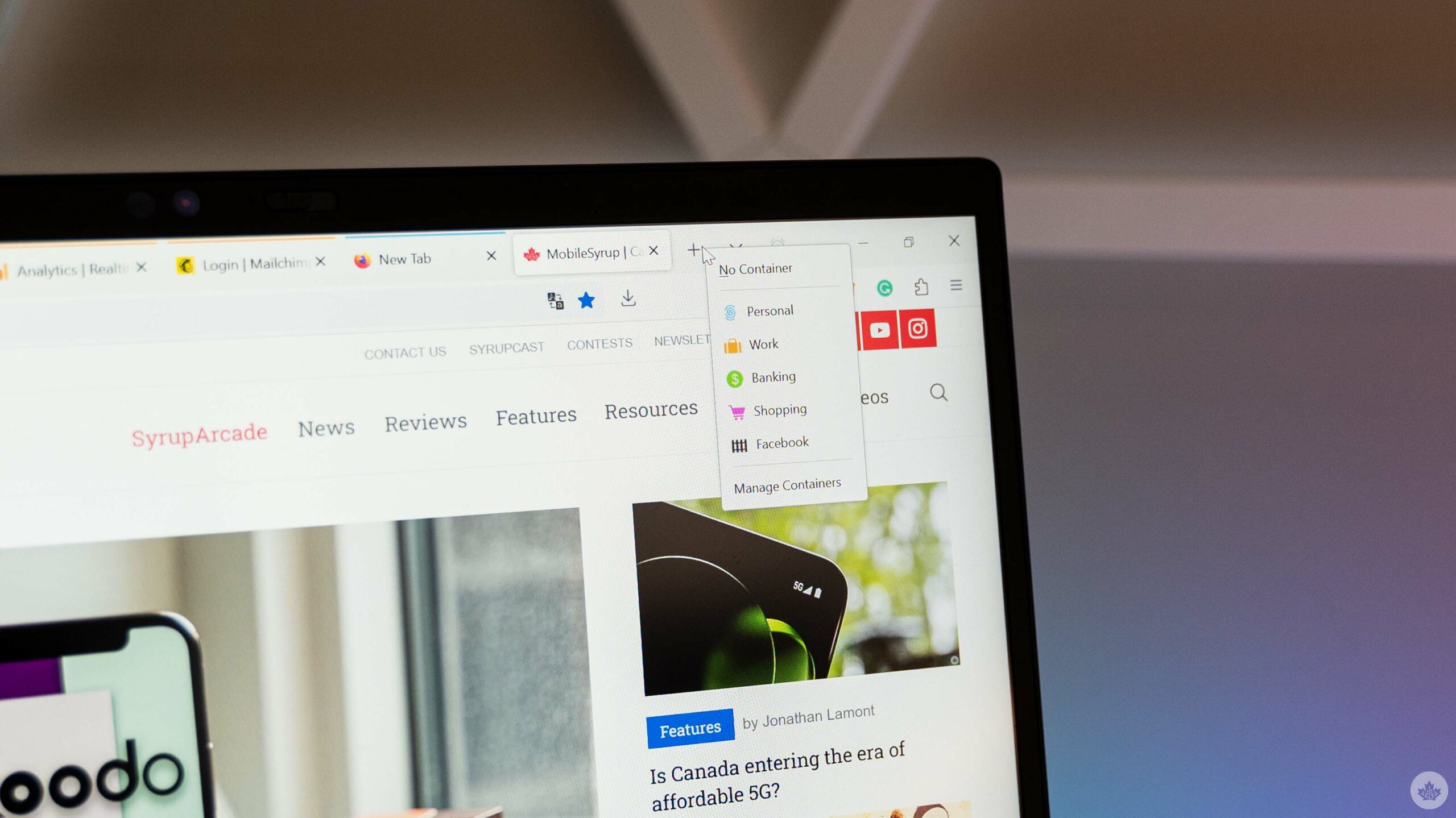
I really like web browsers. I’ve always found them really interesting (yes, I am a nerd, thanks). But I also rely on my browser for a lot of my day-to-day work at MobileSyrup — it’s an invaluable tool for research, keeping on top of breaking news, and I do a lot of my writing there too.
As such, I often bounce around from browser to browser. There are a lot of options out there, and many offer unique, helpful features that other browsers don’t. With that in mind, here are three features from three different browsers that are, in my opinion, game-changers. I’d love to see other browsers adopt these features too.
Firefox Containers
I’ve written about Firefox Containers before, but this list wouldn’t be complete without mentioning them. Containers are a handy way to separate browsing activity into different, well, containers within the browser. Put another way, Containers lets you isolate web activity, which can be really helpful for privacy and for using multiple accounts with the same website.
That’s probably the biggest benefit of Containers for me. I have my personal Twitter X and Gmail accounts that I use regularly, but I also have work accounts that I use. Both X and Gmail have built-in ways to swap between accounts, but they’re surprisingly clunky, and they prevent me from accessing some things at the same time. With Containers, I can log into my account in a ‘Personal’ Container and the MobileSyrup account in a ‘Work’ Container and use them side-by-side with ease.
The best part of it is that log-ins hold over all tabs within a given Container. That means if someone sends me a Google Drive link, I can open a new Personal or Work tab to open that Drive link in the account of my choosing. It’s a lot better than how it works in other browsers, with Drive links opening in my personal Gmail account, and then I have to click a button to switch over to the work account instead.
Containers can be a bit confusing to set up since it’s sort of built into Firefox, but it also requires installing an add-on to make use of it. I use two Container add-ons: ‘Facebook Container,’ which automatically opens any Meta URL in its own isolated container to prevent cross-site tracking, and ‘Temporary Containers,’ which creates new temporary Containers for me at the click of a button. There are plenty of other add-ons you can use with Containers as well if the ones I mentioned won’t work for you.
Overall, Containers is probably one of the most helpful browser features I’ve found, and it keeps me coming back to Firefox because there’s just nothing out there that quite matches Containers. I’d love to see some other browsers adopt something like Containers because it’s incredibly useful.
You can learn more about Containers in Firefox here.
Opera One’s Tab Islands
Opera recently released a revamped take on its browser dubbed ‘Opera One.’ While a lot of the browser’s features were focused on AI, the one that caught my eye was ‘Tab Islands.’ Tab Islands are, for all intents and purposes, just the tab groups feature offered in basically all Chromium-based browsers, but with one main difference: Opera mostly automates the process.
Opera One’s Tab Islands automatically group tabs together when opened from a page — for example, opening a Google Doc in Drive will group the tabs into an island, or opening links on a MobileSyrup article will create an island. You can also manually create Islands if you want, either by right-clicking a tab and selecting ‘New tab in island’ or by dragging a tab over another tab and holding it there for a moment.
Tab Islands are collapsable too, which can help save space when you’ve got way too many tabs open. While collapsed, hovering over a Tab Island with your mouse will show a list of the tabs in the island so you can quickly find what you’re looking for (you can use Opera’s tab search function to find tabs in islands too).
I find Tab Islands to be a helpful way to keep my tabs organized with minimal effort on my part. For example, when I’m doing research for a story I’m writing, Opera One tends to keep most of my research tabs together, though sometimes I’ll need to manually wrangle a straggler tab.
Again, most other browsers have tab grouping features, but few have ways of semi-automating tab groups like Opera One. At least, there aren’t ways out of the box. I’ve seen some Chrome extensions that offer the feature, and at one time, Chrome even had a flag to automatically create tab groups. Ultimately, however, it’d be nice to see more browsers adopt a similar approach to groups to what Opera offers.
You can learn more about Tab Islands here.
Edge’s tab sleeping
Last but certainly not least is Microsoft Edge’s tab sleeping feature. Tab sleeping, snoozing, or whatever other names you want to use is definitely not exclusive to Microsoft Edge. In fact, most browsers have some way to pause tabs to conserve resources. But in my experience, few browsers handle it as well as Microsoft Edge does.
Tab sleeping is more or less what it sounds like. Edge will automatically ‘sleep’ tabs you haven’t touched in a while, cutting down on resource use like memory and power. The result is that Edge feels snappy and responsive even when you have tons of tabs open, and it doesn’t bog down the rest of your system either.
Edge also fades tabs that are sleeping, so you can tell at a glance which tabs are saving resources. That alone is a nicety since it at least lets me see that the feature is working, whereas other browsers don’t make it as clear when a tab is sleeping.
I also appreciate that Microsoft’s implementation of sleeping tabs includes levels of customization. In Edge’s settings menu, users can adjust things like how long Edge will wait before sleeping a tab. Users can also make a list of sites that Edge won’t put to sleep.
It’d be great to see browsers adopt improved tab sleeping and resource management features like what’s in Microsoft Edge.
MobileSyrup may earn a commission from purchases made via our links, which helps fund the journalism we provide free on our website. These links do not influence our editorial content. Support us here.