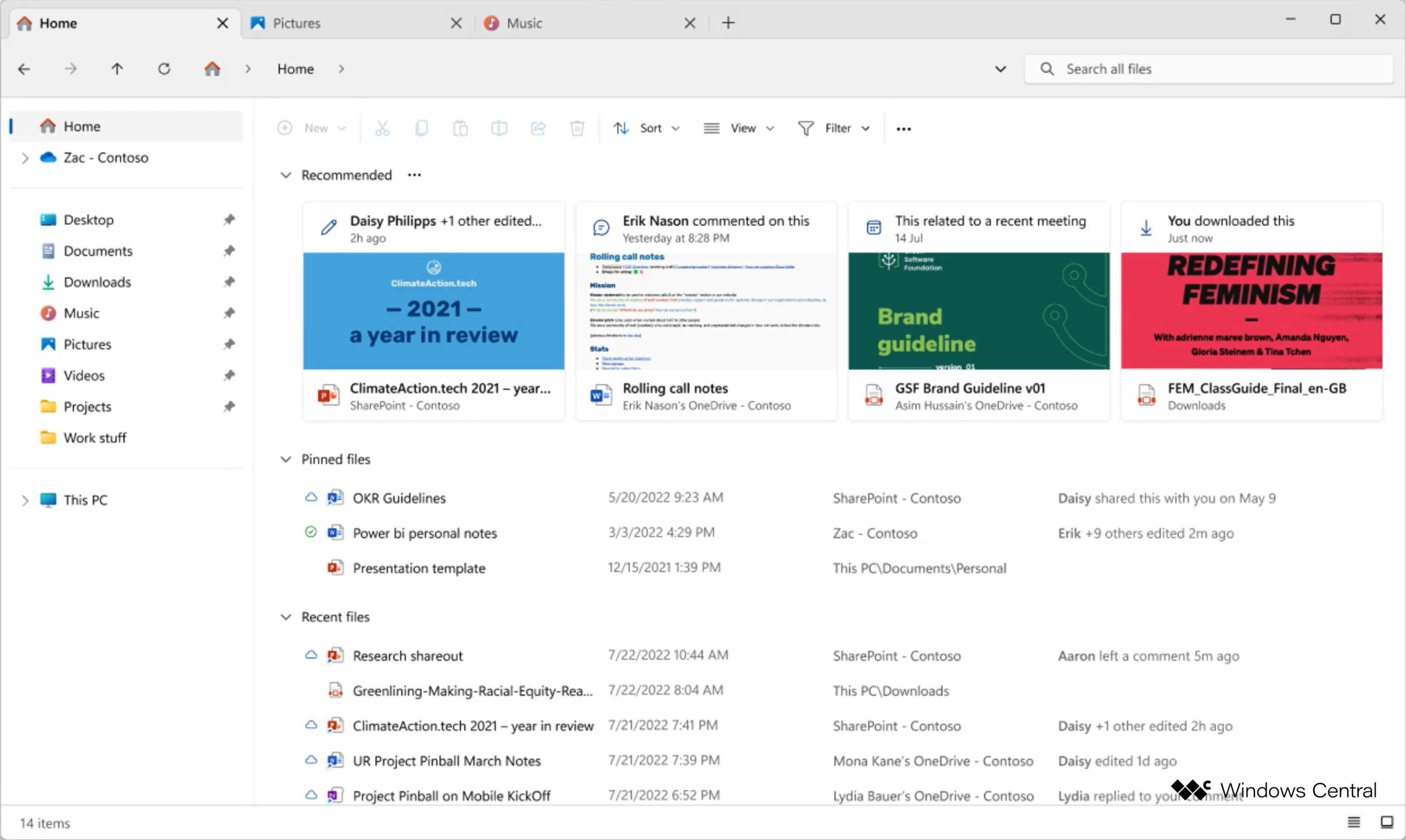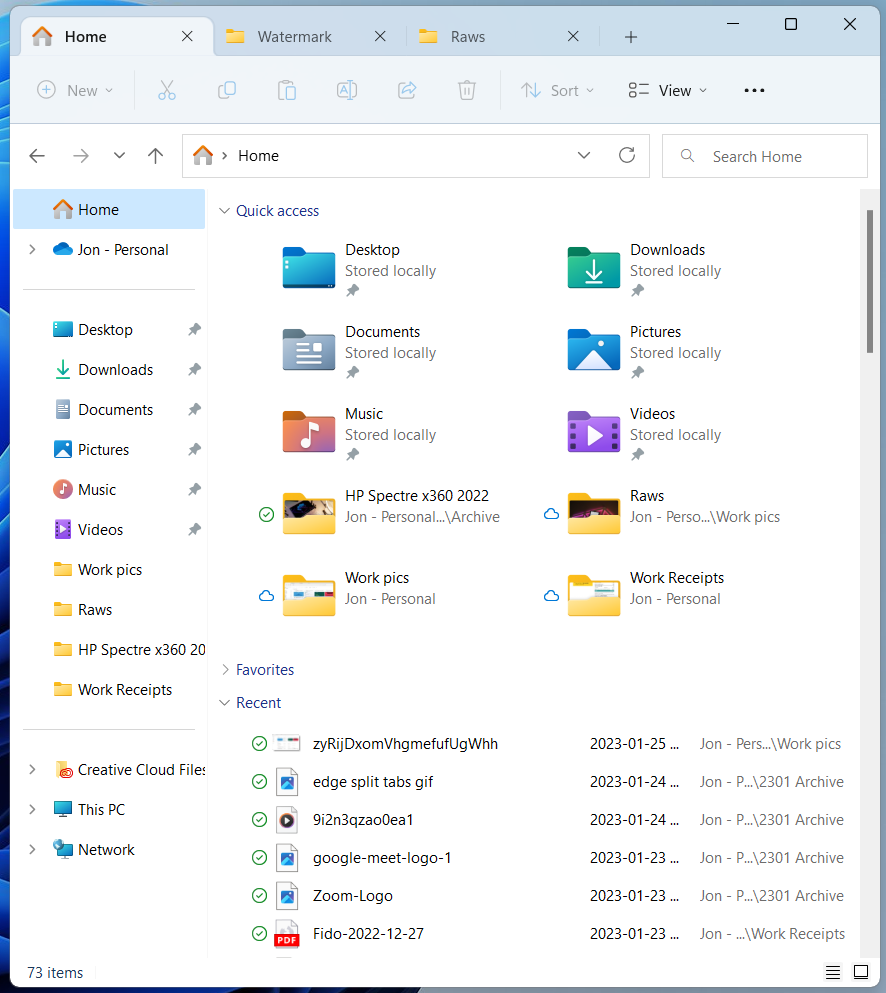Microsoft is reportedly working on modernizing the File Explorer in Windows 11, specifically with a focus on updating core areas of the app and building deeper integrations with company services like OneDrive and Microsoft 365.
As detailed by Windows Central, which obtained internal mockups of the work on the revamped File Explorer, the app will feature several changes to modernize the interface. That includes a new header with a modern file directory box, search box, and a new ‘home’ button. Existing header buttons, like the ‘new,’ ‘copy,’ and ‘paste’ options, will move to the top of the file/folder view below the header bar.
Alongside changes to the apps, Microsoft is working on revamping the home page of the File Explorer, which is where people will start seeing some of the deeper OneDrive integration. The top of the home page includes a carousel of recommended files featuring large thumbnails with a preview of the file. What’s shown in the mockup looks very similar to what you’d find in Google Drive.
Other changes are less exciting but still present nonetheless. Changes include modernizing the design of the left-side navigation panel (rounded buttons, modern code, etc.), updates to the details pane, including integrations with Microsoft 365, such as surfacing related email conversations for a given file.
Windows Central also reported on a new ‘Gallery’ area that will improve the experience of viewing photos in File Explorer. That includes the ability to view a larger preview of images by mousing over them. Moreover, Microsoft is reportedly looking at bringing a ‘tagging’ system to File Explorer, which would allow people to categorize their files using keywords and colours — something long available on Apple’s macOS.
Microsoft reportedly aims to roll out the refreshed File Explorer by the end of the year, likely in the company’s 23H2 update expected in the fall.
The changes would mark some of the most significant improvements to File Explorer in years, but it seems like Microsoft is trying to keep File Explorer familiar to users while still adding improvements. More recently, Microsoft added tabs to File Explorer, which has been a huge boon to my workflow. I’m excited to see what comes with the next round of File Explorer updates — Windows Central‘s details look promising.
Source: Windows Central
MobileSyrup may earn a commission from purchases made via our links, which helps fund the journalism we provide free on our website. These links do not influence our editorial content. Support us here.