
Google Photos on iOS and Android has an updated map view that shows hotspot photo locations on places you’ve visited.
Spotted by 9to5Google, Google mentioned the feature last month but it’s now rolled out to users — in my testing, it was available on several Android phones and an iPhone, no app update required.
To access the view, open Google Photos on your device, then tap the ‘Search’ tab at the bottom. Once on this screen, tap the map. On Android devices, it appears as a square under the ‘Places’ section with the label ‘Your map.’ For iOS users, however, the map also appears in the ‘Places’ section but as a rectangle with an ‘Explore map’ button.
Regardless of which device you’re using, once you tap the map, you’ll see a screen showing a map of places you’ve travelled and hotspots indicating photos you’ve taken there. You can scroll around the map to view different locations, or scroll the list of photos to see where they were taken.
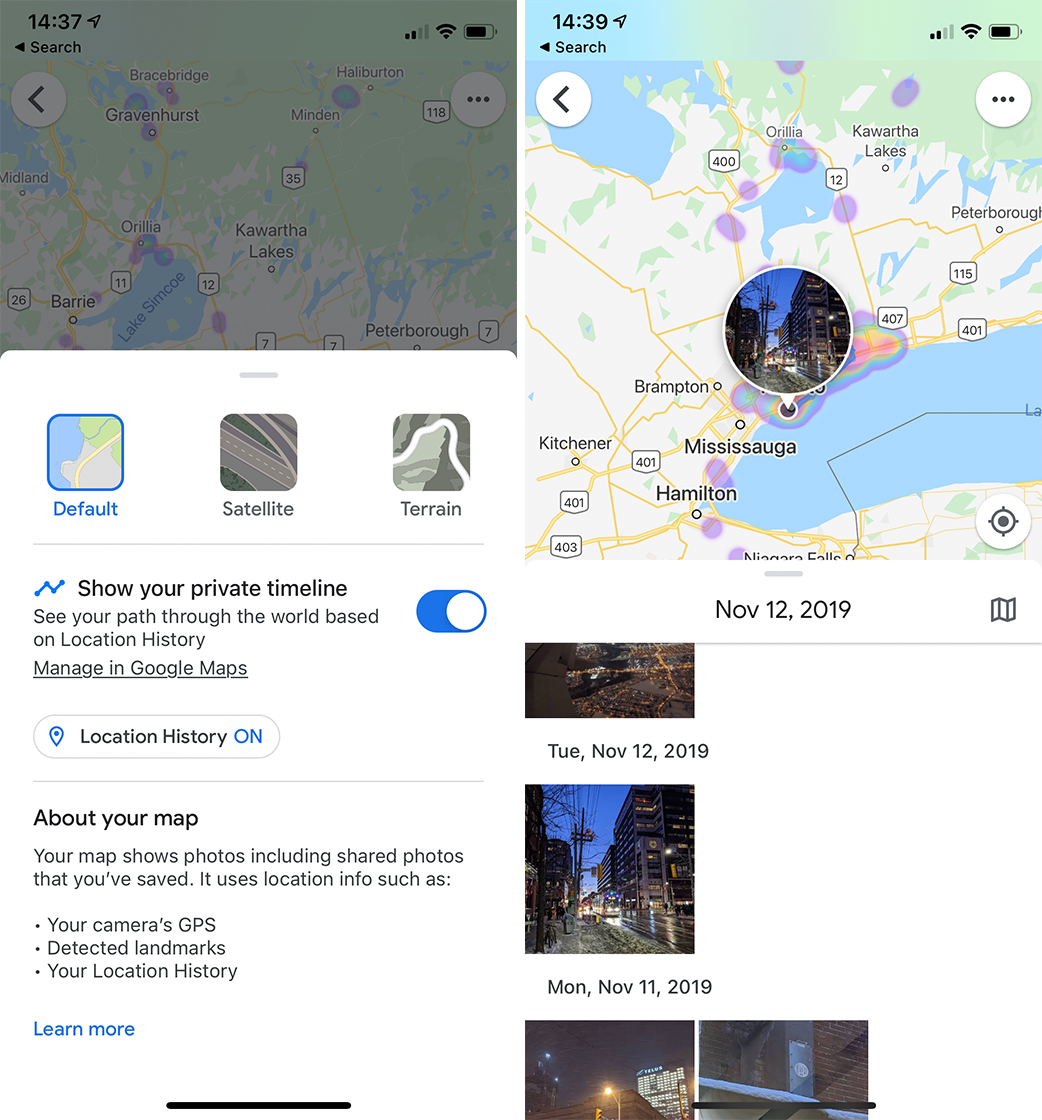
One of the newest features is the ability to change the type of map. There’s now a three-dot menu button in the top-right corner users can tap to toggle between the ‘Default,’ ‘Satellite’ and ‘Terrain’ map options. There’s also a toggle to disable showing your ‘Timeline,’ which uses Google’s Location History setting to build a private timeline of where you’ve been and which photos you took there. Additionally, the menu includes a shortcut to quickly change Google’s Location History settings.
Another new feature is that the Photos map view can display the route you travelled on a given day. For example, when looking at some photos I took from an airplane last year, it showed a line running from Toronto to where the plane landed.
Users can also access the route view by tapping the map icon next to the date while looking at photos.
If you’re curious about seeing some photos you took in different locations, it’s definitely worth checking out this feature. It was fun to reminisce about some of the places I’ve travelled, although the feature isn’t perfect. Photos surfaced some images I supposedly took in Spain, but I’ve never travelled anywhere outside of North America before. Still, it’s a neat feature, if a little creepy when you realize Google knows everywhere you’ve been for the last several years.
Source: 9to5Google
MobileSyrup may earn a commission from purchases made via our links, which helps fund the journalism we provide free on our website. These links do not influence our editorial content. Support us here.


