
Smart home gadgets can add a lot of convenience to your home, especially during the holidays.
Sure, there are the obvious ones — using Google Home or Amazon Echo speakers to play Christmas music or set a timer, for example — but there are plenty of other use cases some people may not have thought of. So, we put together a few ideas for ways to make your home a little smarter this Christmas.
Smart plugs to turn on your tree

If you have a connected smart plug, it can be a great way to automate turning on your Christmas tree lights. I won’t go too in-depth with details since there are a variety of smart plugs available, each with different connected app systems and other set-up steps. Regardless of which smart plug you have, however, you can likely plug it into the outlet nearest your Christmas tree, then plug the lights on your tree into the outlet.
Once that’s done, run through the typical set-up process for your smart plug of choice and — if you want — connect it with Google Assistant or Amazon Alexa. Once done, you should be able to remotely turn on your Christmas tree lights with the connected app on your phone or by telling Google Assistant or Alexa to do it. Plus, depending on the features of your connected plug, you may also be able to set up schedules for when the tree lights turn on and off.
To give credit where credit is due, my parents gave me the idea with this one — they set up a smart plug I gave them to control their tree so they wouldn’t have to crawl behind it and plug it in when they wanted to turn on the lights.
Christmas themes for your smart lights
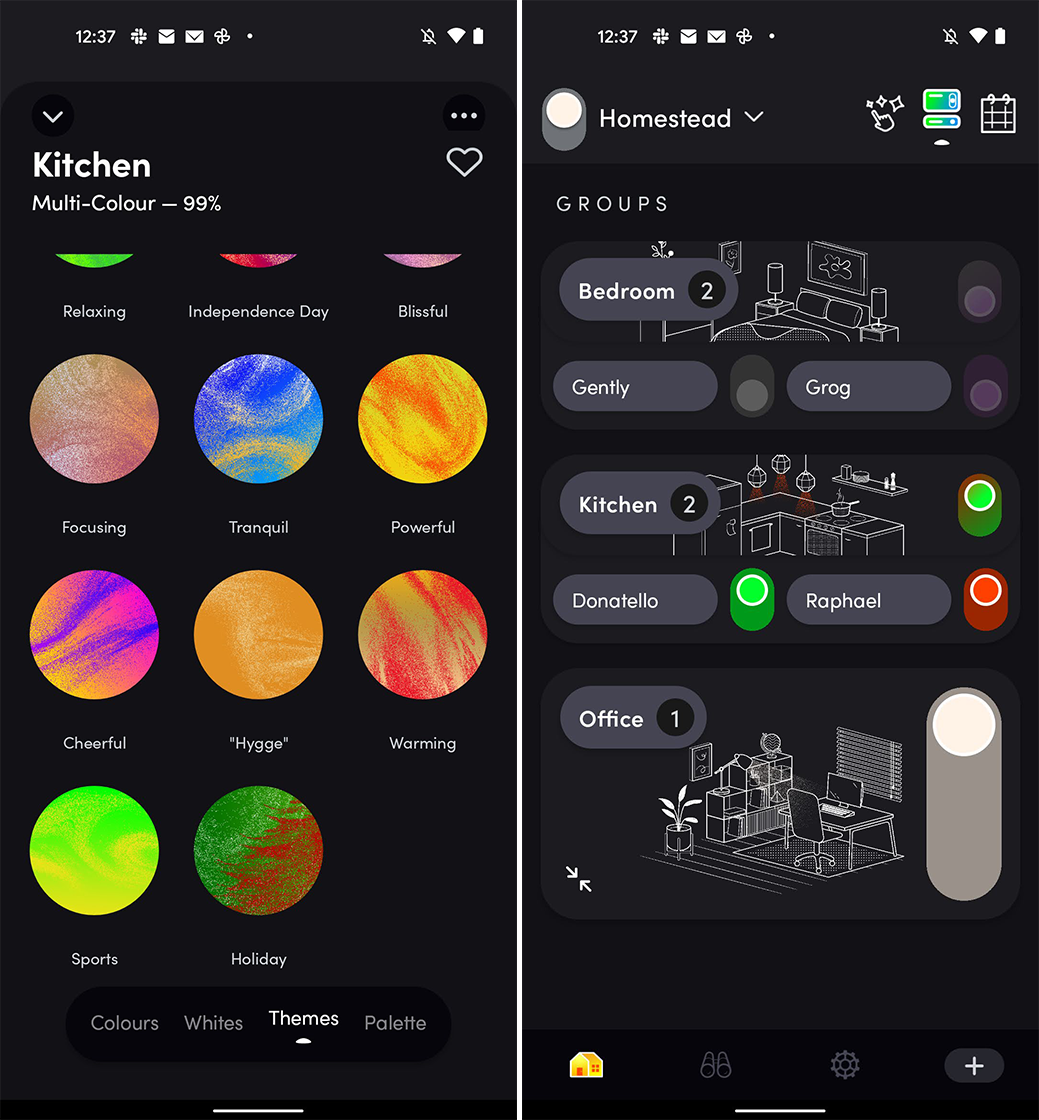
If you have smart lights in your home, chances are pretty high that they’ve got some kind of holiday theme on offer. Again, there’s a variety of smart light brands out there, so I can’t offer specific instructions for all of them.
I’ve got some LIFX bulbs as well as some of Toronto-based Nanoleaf’s light panels set up in my home. Both offer holiday light themes. The former offers a ‘holiday’ option under the ‘Themes’ setting when you select a light, or a group of lights, in the LIFX smartphone app.
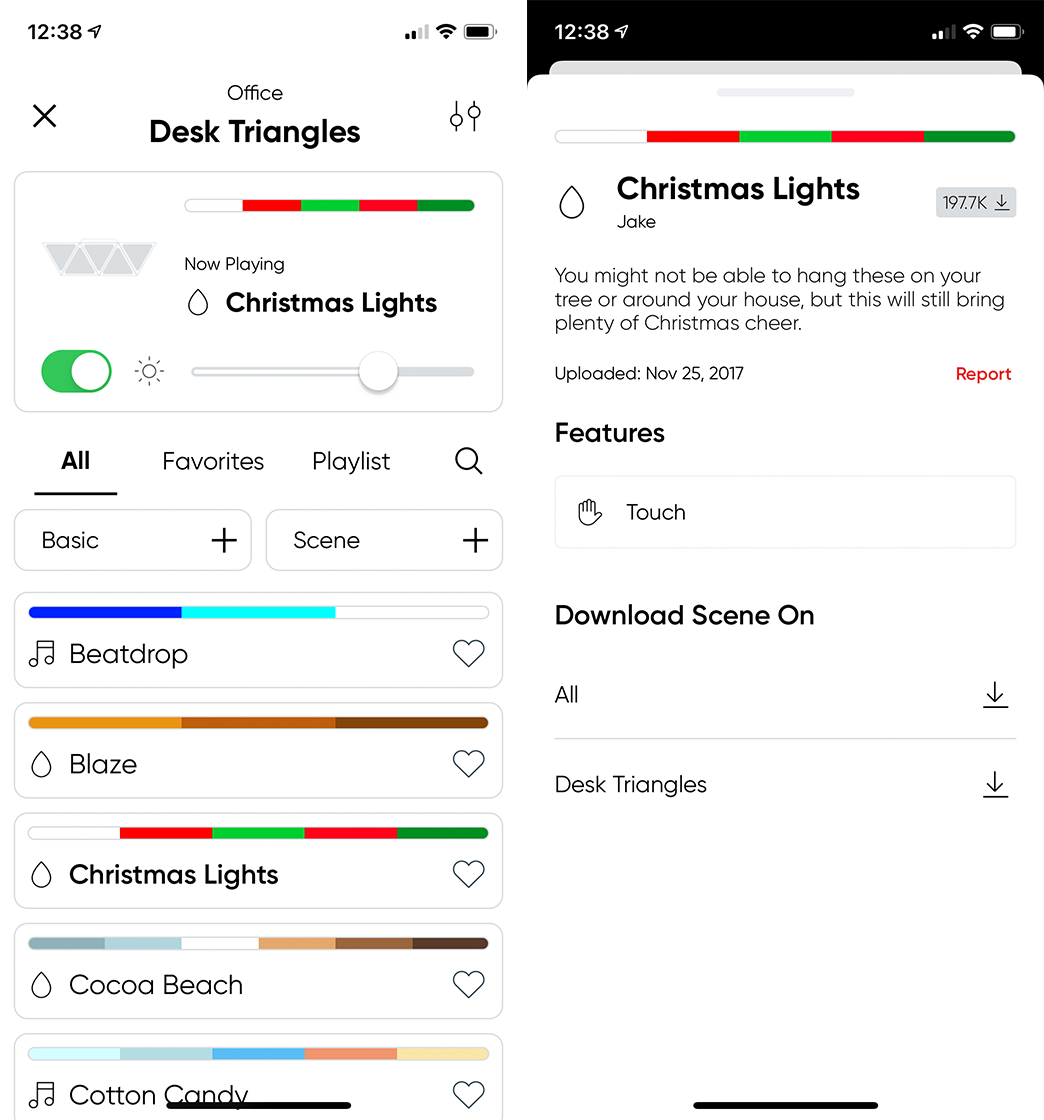
Nanoleaf is a bit more complex, requiring users to use the discover tab and search for a theme they like. A quick search brought up a few themes that cycle through Christmas colour — users can tap to preview them, then download ones they like.
Most smart light systems will offer something similar to these two experiences, either a built-in theme or the ability to download new themes. Check your smart light app to learn more.
‘Yule’ love this smart yule log idea

For those who don’t have a fireplace to start a nice Christmas fire, there are plenty of ways to enjoy a digital yule log. There are a few ways to do this — you can pull up one of many videos on YouTube, or check out Netflix’s selection of ‘Fireplace for your home’ videos.
Those with smart TVs can pull these up using one of the built-in apps on their television. Alternatively, if you have a Chromecast or an Apple TV, you can cast or AirPlay the fireplace to your screen.
While this may not seem like much of a tip, if you can combine it with the above, it can really add to the festive cheer in your home.
Bringing it all together with smart routines
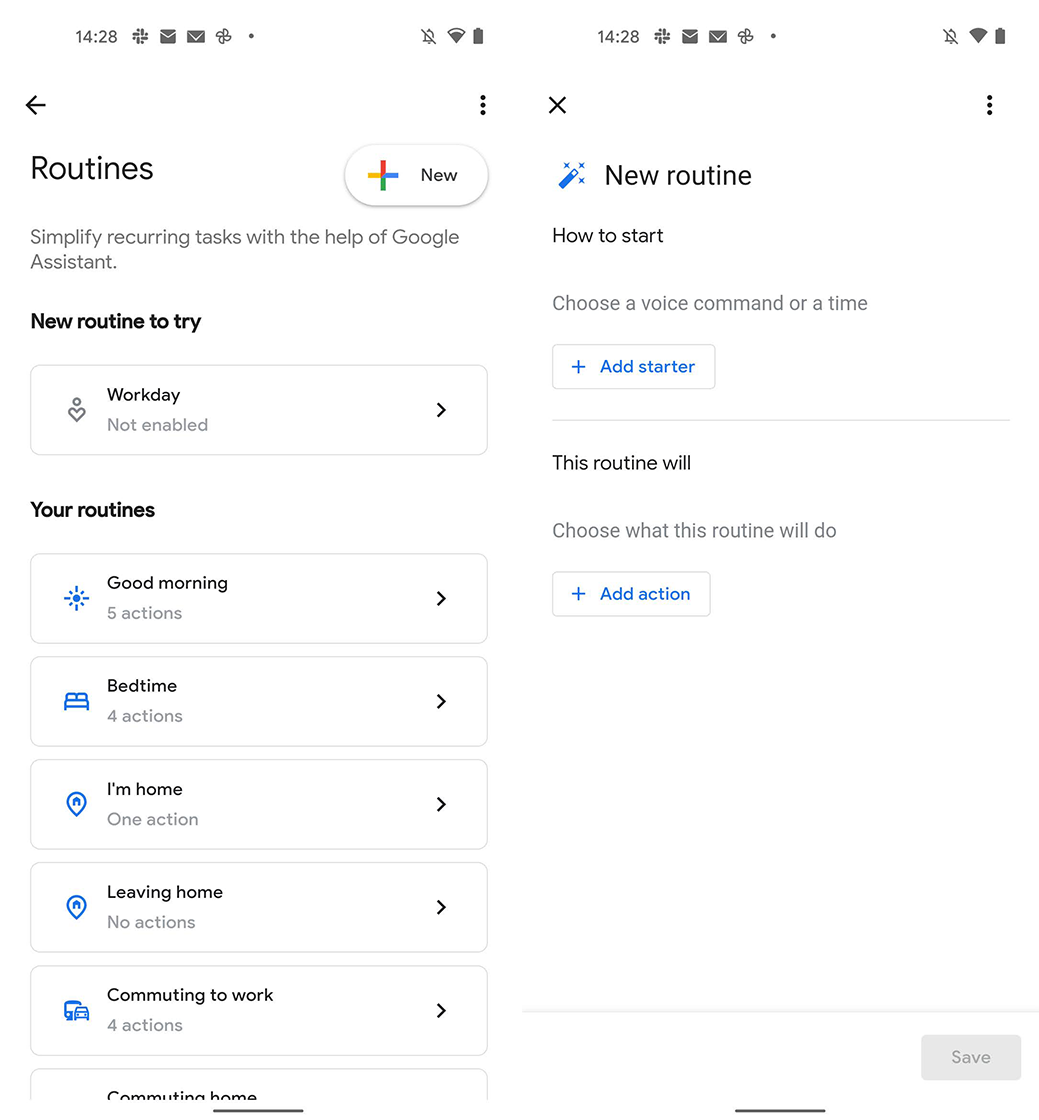
Finally, we can bring all these together with a smart routine. Both Google Assistant and Amazon Alexa let you build routines that can run when you issue the digital assistant a command. To go full Christmas all at once, this is the way to go.
With Google Assistant, you can build a routine by opening Assistant, tapping your profile picture in the top-right corner, and selecting ‘Routines.’ Tap the ‘New’ button to build one from scratch.
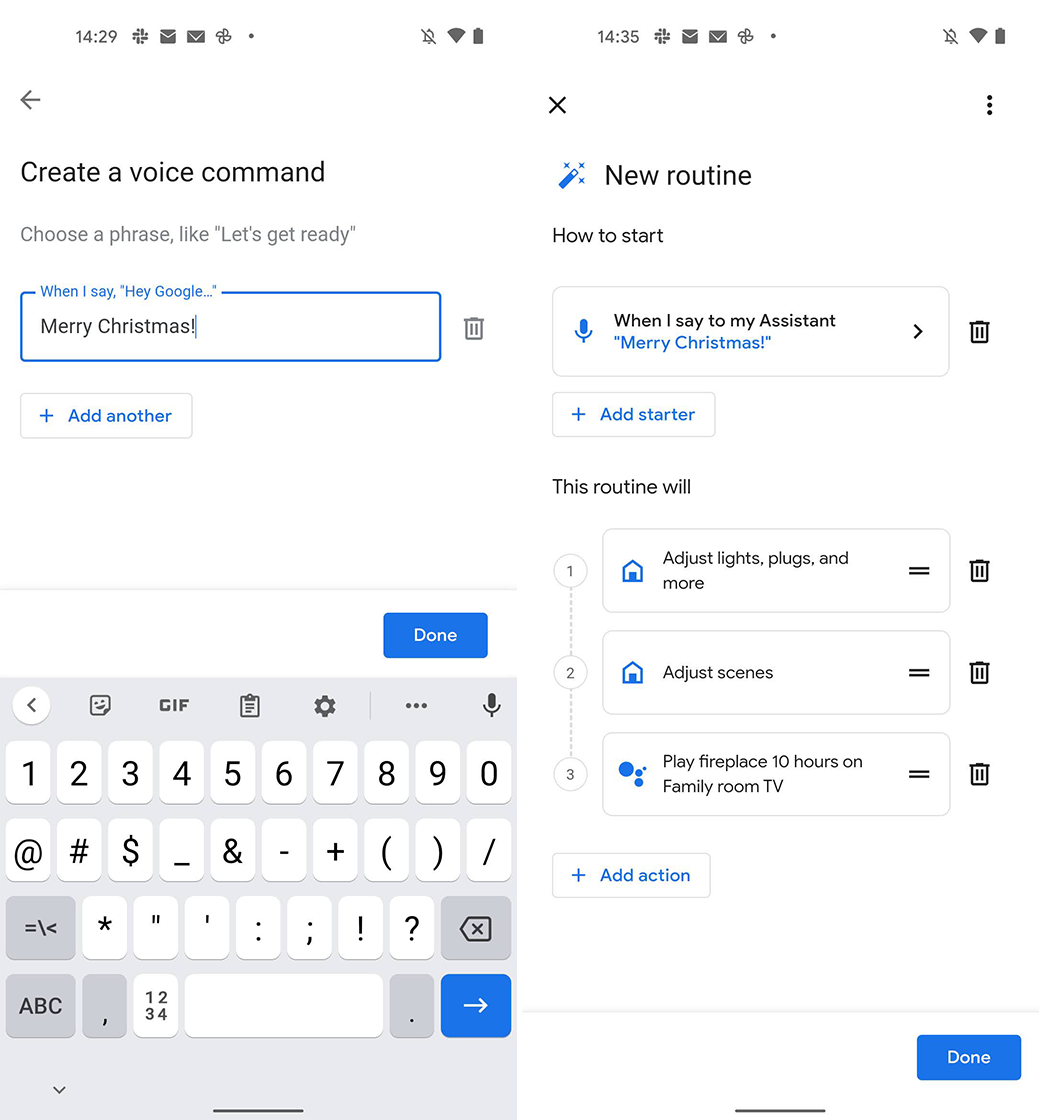
The first screen will prompt you to add a voice command to start the routine — I picked ‘Merry Christmas’ as mine. Then, you can add the steps to flush out your routine. I added three steps to mine as an example — when I say “Hey Google, Merry Christmas,” it turns on some Nanoleaf lights, sets them to the Christmas theme and then plays a yule log video from YouTube on my TV over Chromecast.
That last piece involved creating a ‘custom’ command — you can type in a command and Google Assistant attempts to resolve as if you’d spoken that command to it. I found the name of a video I liked, and set my command to “Play Fireplace 10 hours HD on Family room TV” and that worked fine. If yule logs aren’t your thing, you can use similar commands to start playing holiday songs from your music streaming service of choice.
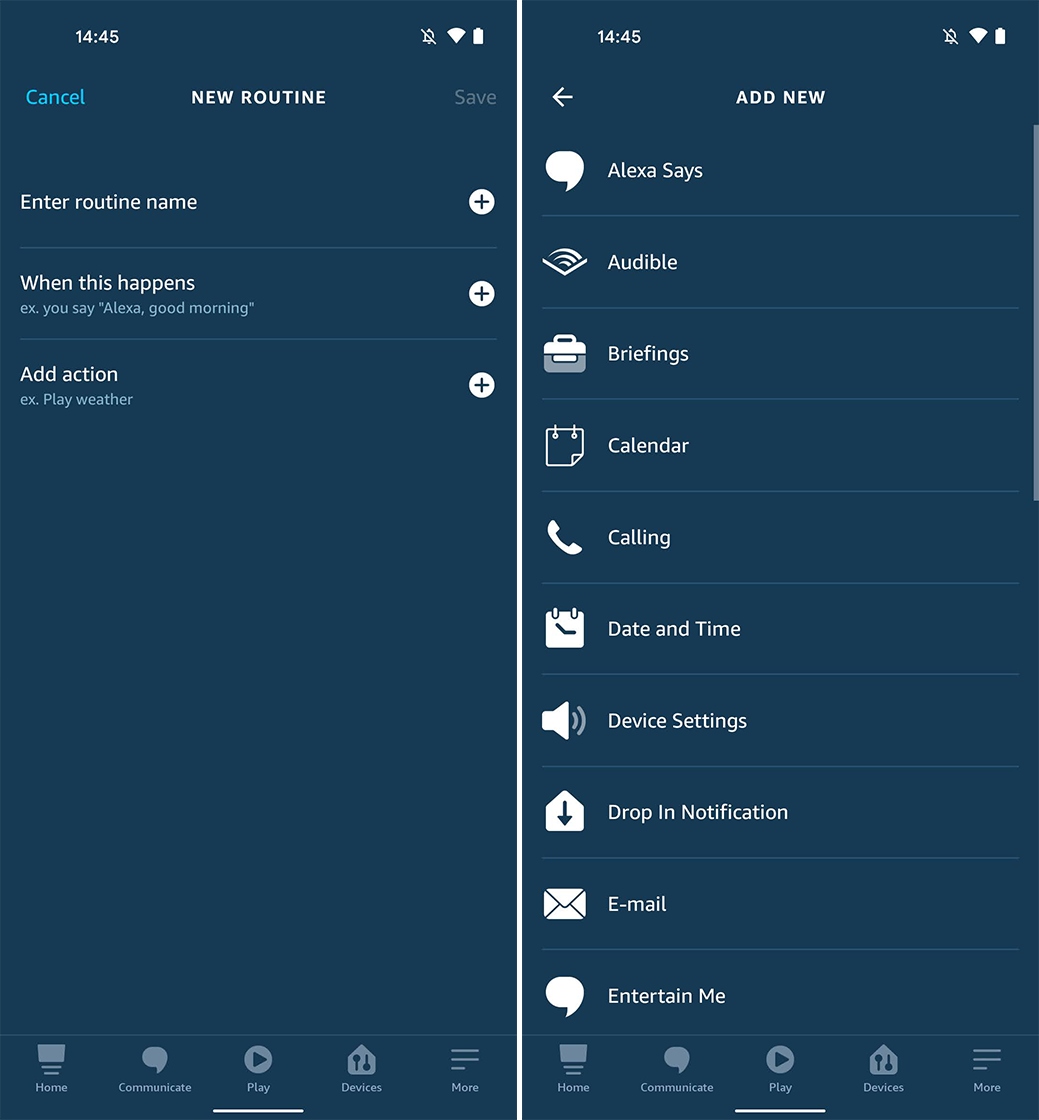
Building out a routine on Alexa is a very similar experience — open the app on your phone, tap ‘More’ then ‘Routines’ to start making one. You’ll need to enter a routine name, a command you say to Alexa to trigger the routine, and then the ‘Actions’ you want to happen, such as changing your lights.
With that, you can get a pretty smart holiday set-up going in your home. Since this is just an overview, there are a few details missing, but that leaves space for you to explore your smart devices and test out new combinations and interactions. Plus, if you discover any other cool ‘holiday smart home hacks,’ feel free to share them in the comments below.
MobileSyrup may earn a commission from purchases made via our links, which helps fund the journalism we provide free on our website. These links do not influence our editorial content. Support us here.


