Yesterday at I/O 2018, Google announced new features for Android P. One of the most interesting is its new gesture functionality, which works similarly to those found on the iPhone X.
When you first download Android P, however, the functionality is not there by default. So here’s a comprehensive guide below on how to enable gestures on your Android P handsets.
- First open up the settings app
- Navigate to the ‘System’ menu
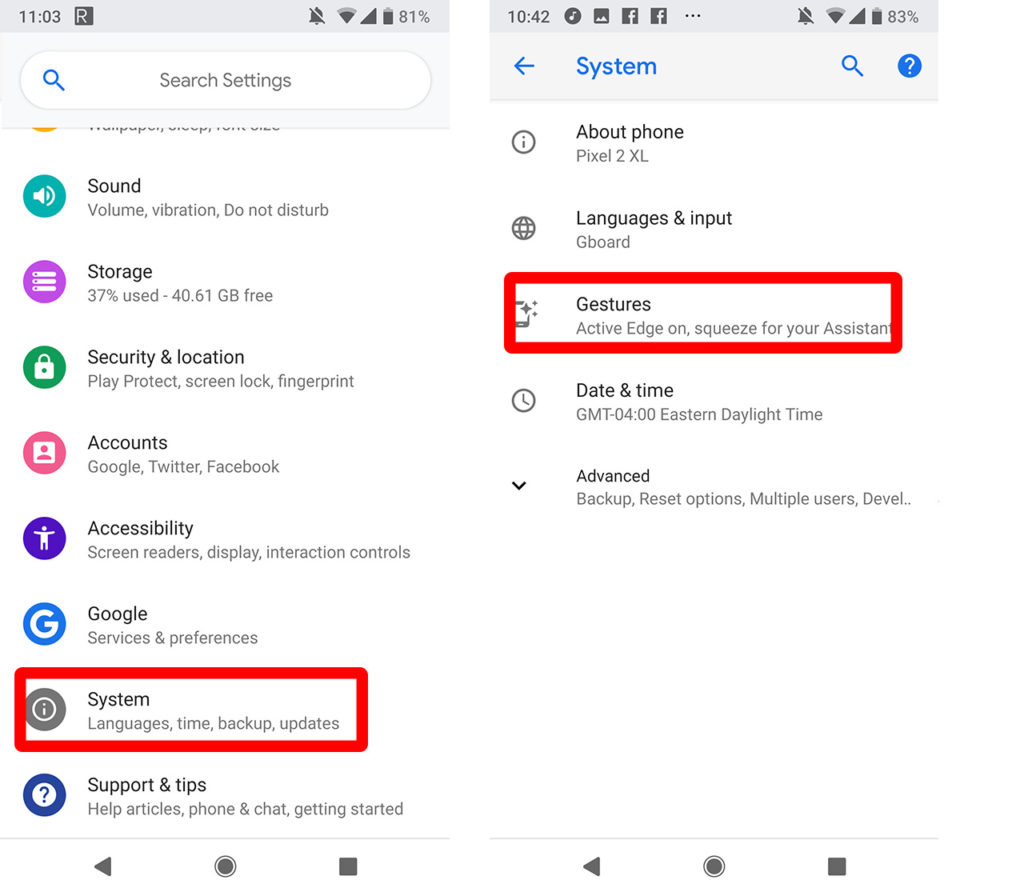
- Open up the ‘Gestures’ menu
- Navigate to the ‘Swipe up on Home button’
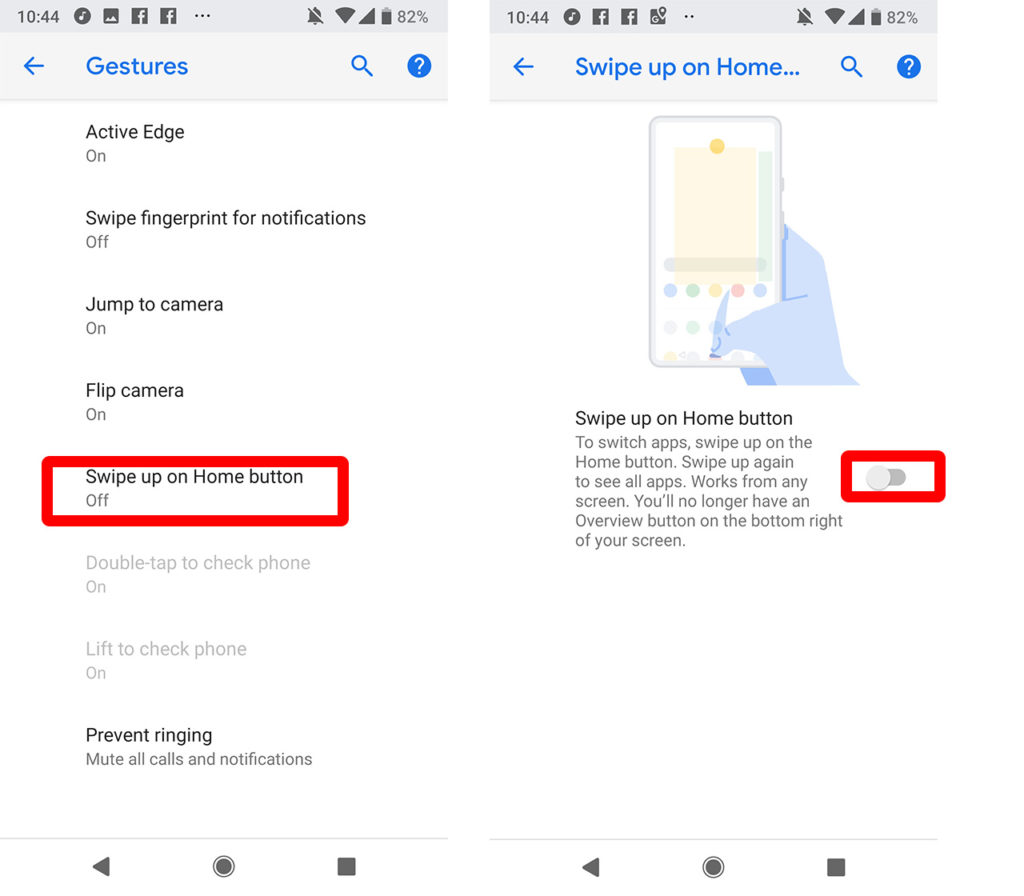
- Tap on the little slider to turn it on
Now from here you’ll lose the ‘Overview’ button and get a pill shaped home button. The back button will be contextual and only visible when you need. To pull up your recent apps, quickly swipe up from the home button and it’ll reveal all of your recent apps. These gestures are somewhat similar to the iPhone X’s, without the need for its 3D Touch functionality.
To find out more about all of the new Android P features, click here.
Let us know in the comments below if you’ll be downloading Android P and enabling these gestures.
MobileSyrup may earn a commission from purchases made via our links, which helps fund the journalism we provide free on our website. These links do not influence our editorial content. Support us here.


