
Google’s feature-rich Gboard has enabled a new feature for Android users — the ability to make GIFs.
The feature already launched on iOS earlier this year, but is now finally public on Android after first arriving in beta version 7.2 early this month.
To use the feature, you can simply pop open a chat, then tap the arrow on the left-hand side, next to the autocorrect choices. That opens up a bar that includes a search and stickers button. Among those options is ‘GIF.’
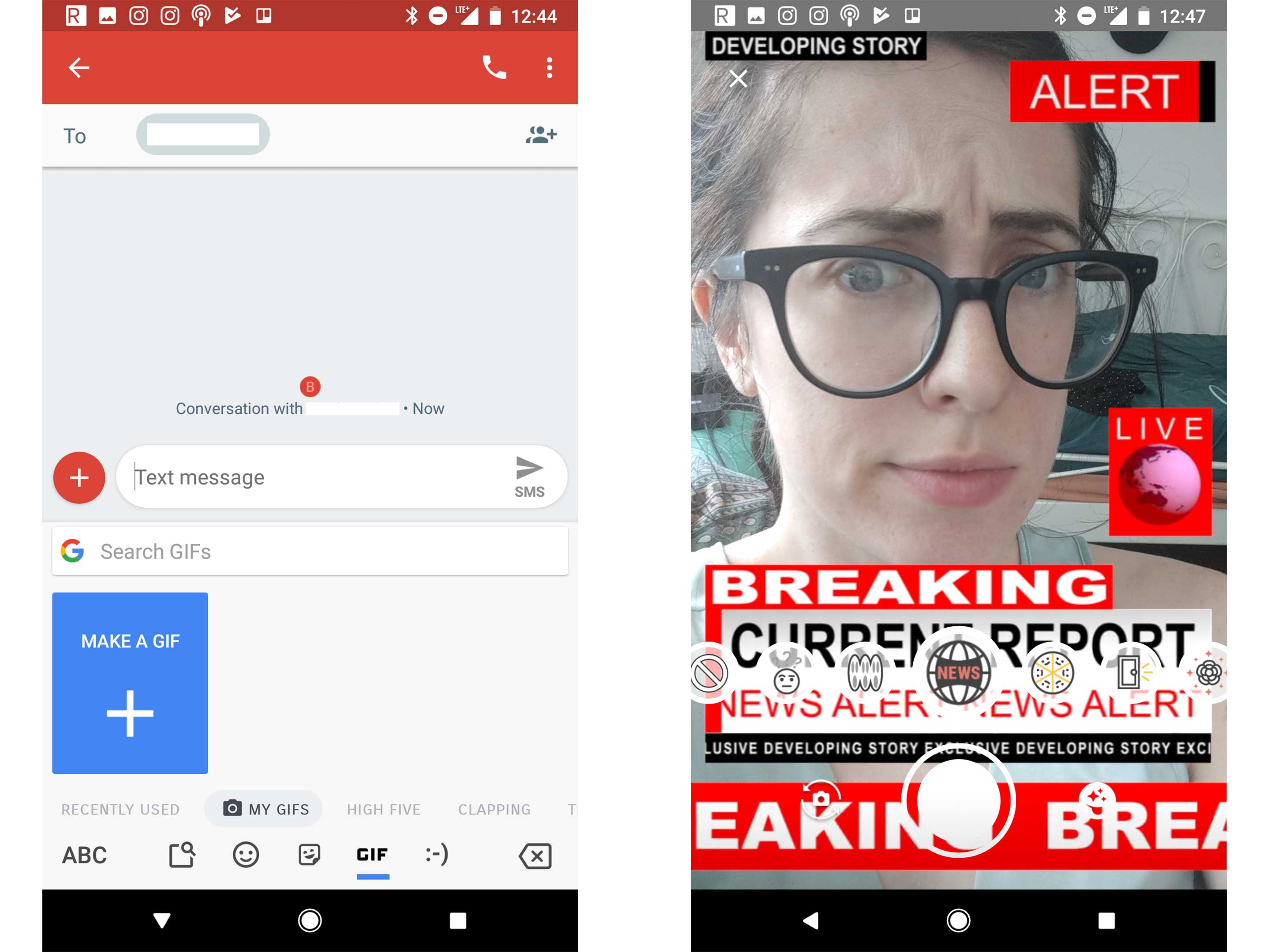
Once you have clicked that button, the Gboard opens up into a GIF section, where you’ll see the option to make your own GIF under ‘My GIFs.’
Opening that brings you to your camera, where you can use the front or rear-facing camera to snap a quick looping video, with or without Snapchat-style animations (like a door closing on your face, or a ‘Breaking News’ style cut-away).
In addition to the GIF-making tool, 16 new languages were recently added, as follows: Ahirani, Bahamianese, Kannauji, Fijian, Gagauz, Halbi, Karakalpak, Kanuri, Komi, Moksha, Pangasinan, Sango, Veps, Võro, Wagdi and Zeeuws.
There’s also a new sticker gallery, which offers a new collection of over 500 stills and animations.
Update 5/20/2018: Updated to note that Gboard’s GIF-making tool is now live for all users.
Via: 9to5Google
MobileSyrup may earn a commission from purchases made via our links, which helps fund the journalism we provide free on our website. These links do not influence our editorial content. Support us here.


