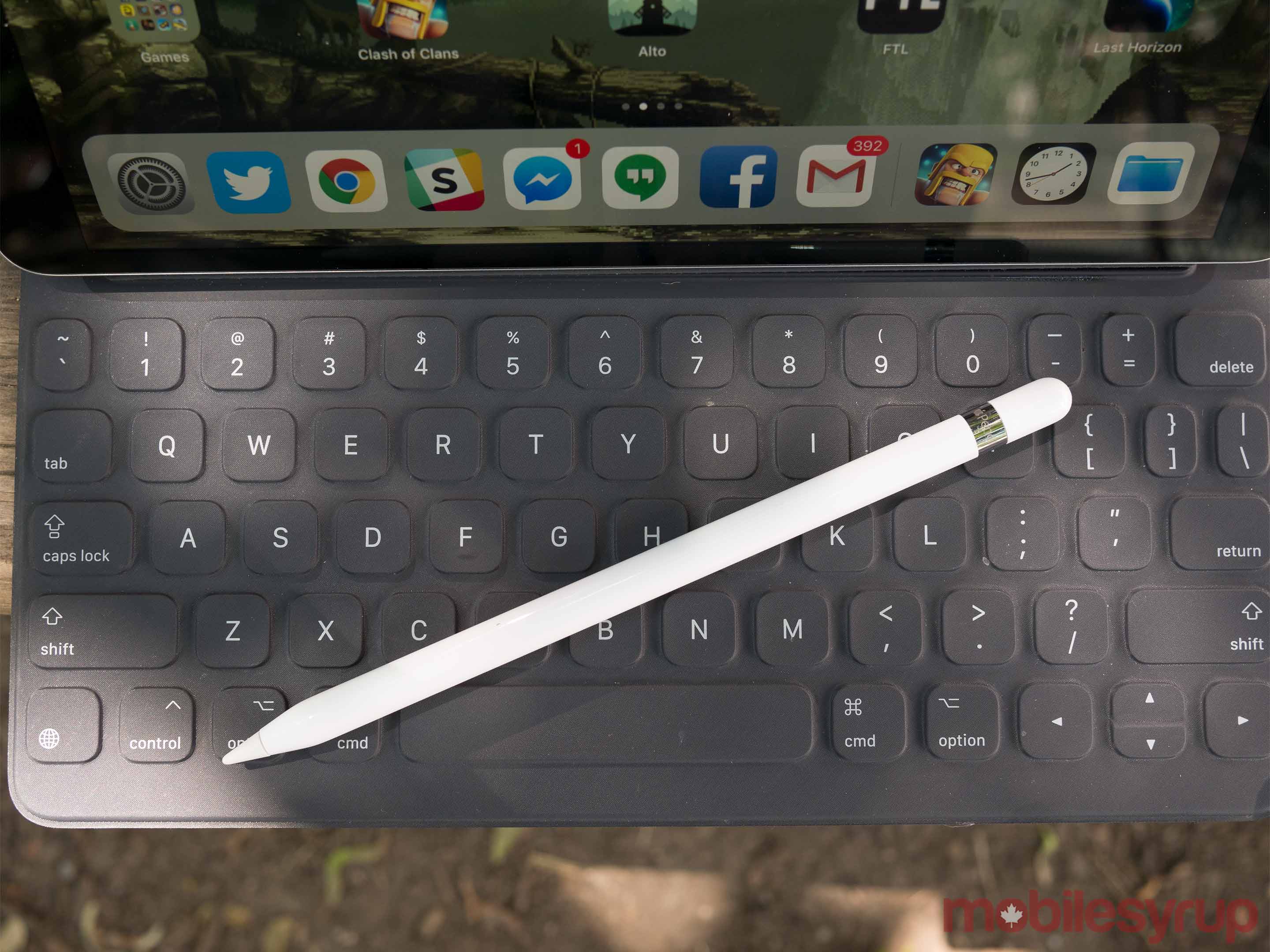When I first reviewed Apple’s new 10.5-inch iPad Pro a few months ago, I felt that the tech giant’s latest iPad was its best tablet offering yet.
The device is what I like to call beautiful overkill, thanks to its beefy A10X Fusion processor — which is capable of outperforming some of Intel’s laptop chips — and its unnecessarily high-end camera.
However, the new iPad Pro is also still more of a tablet than a laptop, even if Apple’s marketing materials claim otherwise, and doesn’t feature the versatility of Microsoft’s two-in-one Surface devices.

Despite its limitations, I haven’t been able to shake the feeling that Apple was onto something with the 10.5-inch Pro; the tablet felt like a Ferrari with no engine.
Now, after going hands-on with the beta version of iOS 11 for a number of weeks, Apple’s full vision for the future of the iPad Pro is beginning to come into focus.
Before you scroll down to the comments section to decry the iPad Pro as being far from a ‘professional device,’ let me be clear: I agree with you.
The 10.5-inch iPad Pro, or any iPad Pro for that matter, is not the professional productivity tablet Apple says it is, at least as far as I’m concerned. Perhaps it could work for some professions, particularly if you spend a lot of time managing spread sheets, but I think even that may be a stretch. While I was able to do writing via WordPress, which is a big part of my job, I felt limited by the mobile version of photoshop and iOS in general.
What the tablet is now, however — thanks to Apple’s decidedly more macOS-like new operating system — is a viable laptop replacement when it comes to entertainment and browsing the internet.

At this point, iOS has been around for nearly 10 years, which makes it difficult for Apple to keep innovating after so many iterations. The OS is stuck in its ways and users have built muscle memory around a variety of interactions. That said, Apple’s new version of iOS manages to breathe a much-needed dose of fresh air into the operating system as far as the iPad is concerned.
At first, iOS 11 will likely feel disorienting to long-time iPad users because the tablet simply doesn’t work the same way it once did. Apple has significantly altered the iPad’s user-experience and has placed an emphasis on multitasking, which helps make the overall user experience more fluid and connected. More importantly — at least as a macOS user — iOS 11 makes the iPad feel more like a standard laptop thanks to clever new multi-tasking features.

For example, the ability to pull up a task bar with a subtle swipe, allowing users to quickly jump between various apps, has been added in iOS 11. Despite the fact that it’s impossible to make the task bar always stay present on-screen like it is with macOS, I still found this feature extremely useful and surprisingly familiar when rapidly jumping between apps.
Instead of needing to back out and head to the iPad Pro’s home screen, or utilizing the standard ‘double tap’ the home button multitasking, jumping between apps like Twitter, Facebook and Chrome, is now as easy as two intuitive swipes. This makes using iOS 11 on the iPad feel significantly more desktop-like and prevents me from returning to the home screen frequently.

The final three apps in the Dock constantly rotate between those that are most used, with more than a dozen apps and games in total now available for use in those slots. While running multiple apps hasn’t drastically changed in iOS 11, the feature is more intuitive to use now. For example, you can now tap on an icon and drag it to the side of the screen in order to make it expand and launch a floating, narrower version of the application, while still running another app on the left side of the display.
This works great in situations where perhaps you’re browsing Facebook or watching a movie, but quickly want to check your Twitter stream. Once you’re done checking out those all-important dank memes, it’s easy to dismiss the app and move back to the main app you’re running.

Conversely, if you decide you want the window with Twitter in it to stay on the display, you can lock it in place, just as you would with multi-tasking with iOS 10 — the ability to easily multi-task between apps in a way that’s similar to what I’m used to with macOS, still makes all the difference, however.
Jumping between apps by double tapping the home button — which I mentioned earlier — has also been revamped to feel more intuitive, opening up a multitasking screen that’s reminiscent of switching between apps with macOS or even Windows 10. This display also gives users a clear indication of every app they have open at a given time, ditching the cluttered bladed menu present in previous versions of Apple’s mobile OS.
Apple has also implemented a new operating system-wide drag-and-drop gesture, allowing users to drag files and app icons from one location in iOS, to another, more easily. It’s worth noting that when it comes to this feature third-party app integration is getting better, but isn’t quite there yet — hopefully this changes before the public release of iOS 11. Examples include the ability to drag a photo from the Photos app, over to the Notes app, or dropping files into Apple’s Mail app. Google app integration for this feature isn’t present in the OS yet, but hopefully this is something that changes in the future.
Apple’s new iOS 11 ‘Files’ app, which replicates the functionality of a variety of third-party apps that have existed for a number of years, also gives users a look into the backend of Apple’s mobile operating system, something the company has been reluctant to do in the past. While I’ve only used the Files app once or twice given how I use the 10.5-inch iPad Pro, it’s great that Apple is finally breaking down its walled-garden approach to its mobile operating system.
While iOS 11 is far from perfect, making the mobile operating system more macOS-like, while still maintaining the simplicity that makes it so great, is the right move for Apple. In the weeks since I’ve had a 10.5-inch iPad Pro running iOS 11, I haven’t even thought of reaching for my MacBook Pro for any task that isn’t work related.
And no, Apple is never putting macOS on an iPad, so give up on that dream (I actually think this would be a nightmare).
iOS 11 is set to be available on the following iPads: 12.9-inch iPad Pro (first-generation), 12.9-inch iPad Pro (second-generation), 9.7-inch iPad Pro, 10.5-inch iPad Pro, iPad (fifth-generation), iPad Air 2, iPad Air, iPad mini 4, iPad mini 3, iPad mini 2.
MobileSyrup may earn a commission from purchases made via our links, which helps fund the journalism we provide free on our website. These links do not influence our editorial content. Support us here.