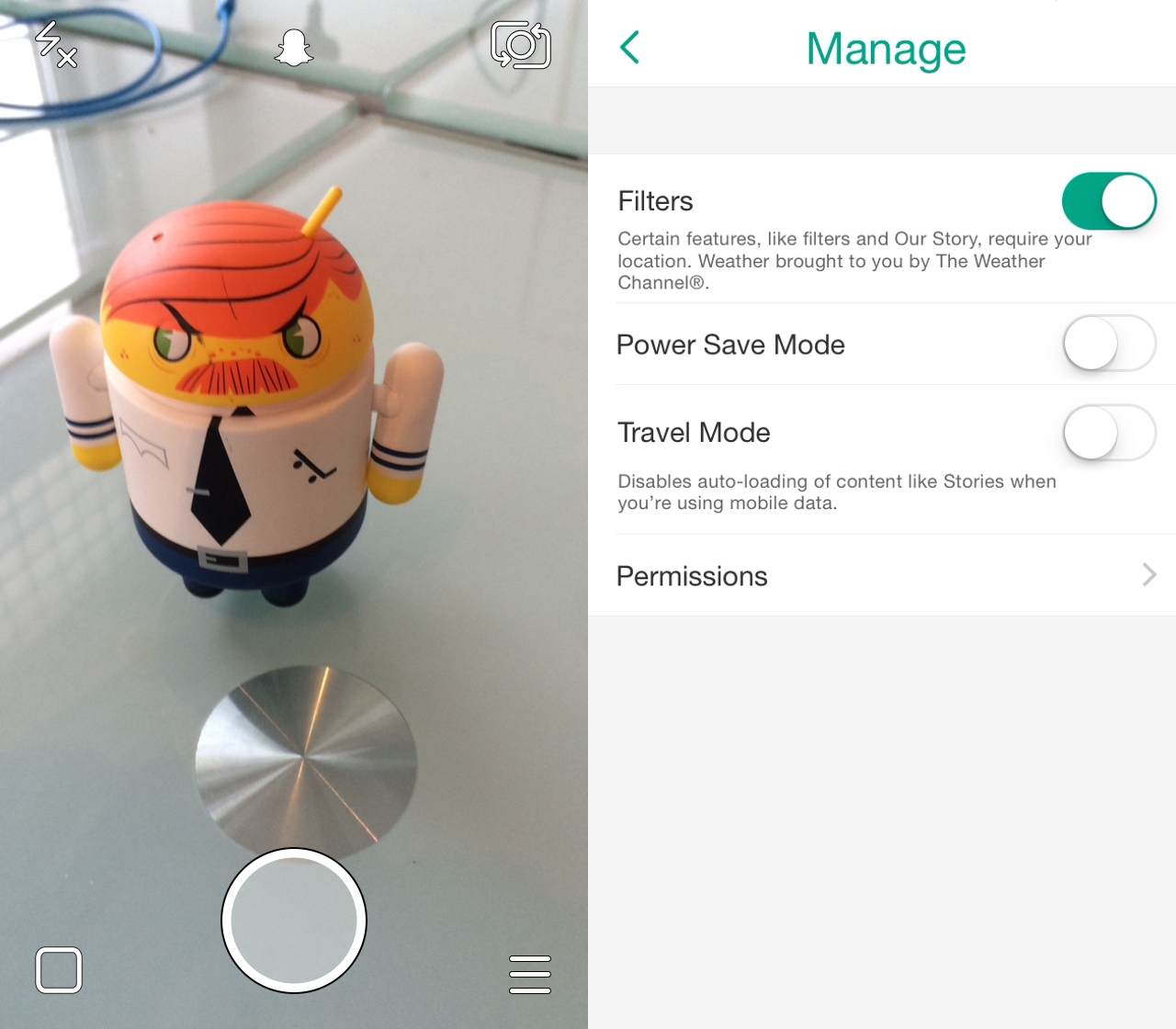
Good news for teens, young adults and any parents that are paying for their child’s data plan. Snapchat, the current social network of choice for many North Americans, has been updated with a new data-saving travel feature.
When enabled, Snapchat’s new Travel Mode prevents content within the app from loading automatically in the background; instead, a user will to tap on a Snap or Story to load it. While the content may take longer to load, you are assured that you’re only loading what is absolutely necessary.
To find the option that activates Travel Mode, tap on the Snapchat icon at the top of the app’s main camera screen and then navigate to the “Additional Services” menu. Once there, activate Travel Mode by moving the accompanying slider.
With roaming options being what they are in this country, Canadian Snapchat users will be sure to appreciate this feature.
[source]iTunes App Store, Google Play[/source]
MobileSyrup may earn a commission from purchases made via our links, which helps fund the journalism we provide free on our website. These links do not influence our editorial content. Support us here.


