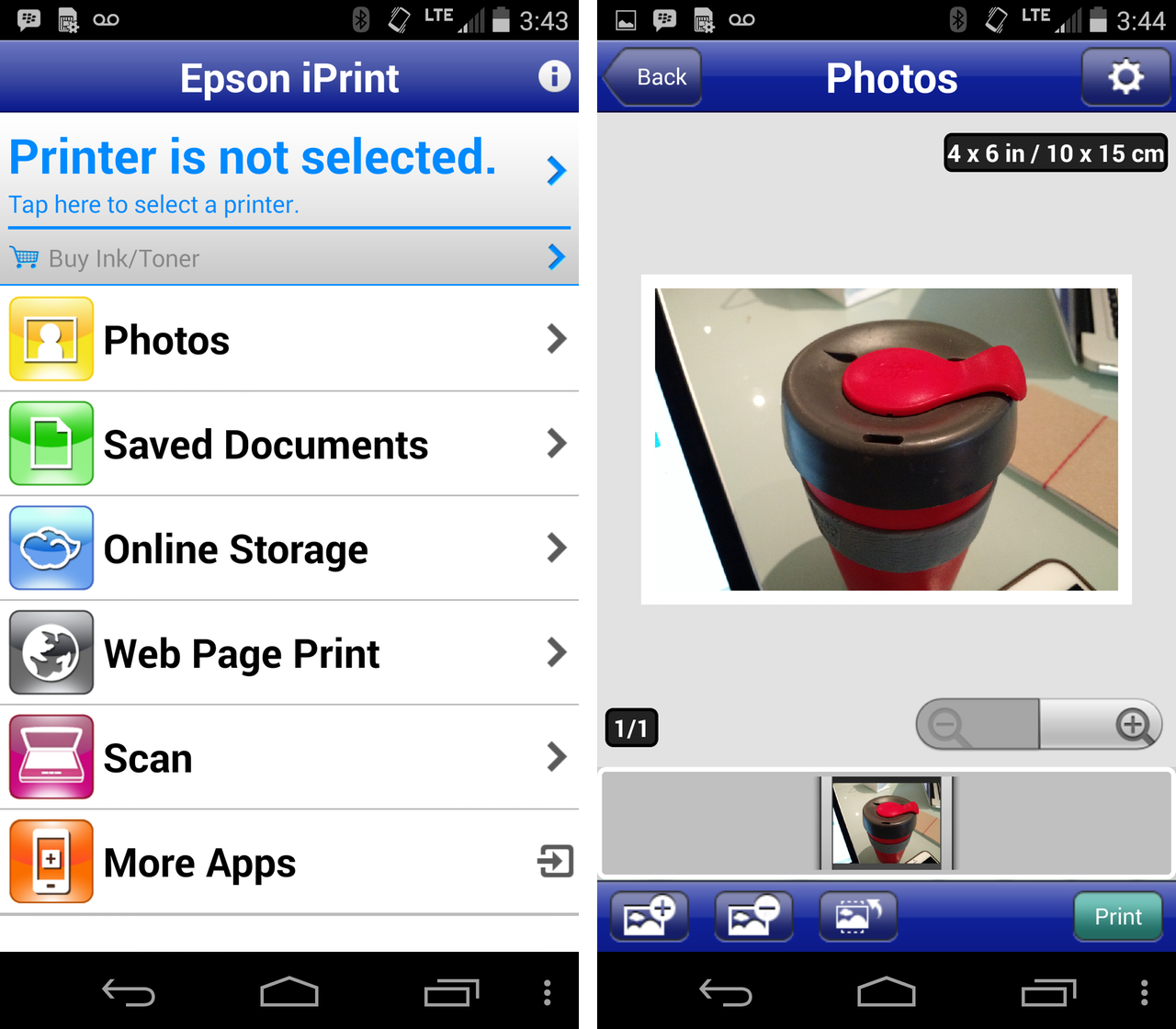
There is nothing sexy about a printer. Years after the HP webOS debacle, which saw the company attempt to repurpose Palm’s once-smartphone OS for its line of printers, giants of the industry are trying to keep their products relevant for the smartphone age.
The need for printers is not going anywhere, but the paperless home office has taken root more quickly than that of the corporation, and companies like Epson are trying to ensure customers still need high-quality all-purpose solutions for printing both the occasional photo and the once-in-a-while contract.
Epson sent me the WorkForce Pro WF-4630 All-in-One Printer to see if I could fine ways to integrate the WiFi-capable printer into my mobile-first life, and I happily accepted the challenge.
The WF-4630 is a large office station inkjet printer, capable of printing from two discrete letter loading docks in both colour and monochrome, in addition to scanning, copying, faxing and more. I don’t scan; I photograph. I don’t fax; I email. I used the printer primarily the way Epson wanted me to: printing documents and photos from my Android and iOS devices.
This is accomplished with Epson Connect, the backbone of the company’s mobile strategy. Once the printer is connected to a WiFi or Ethernet connection, it must be synchronized with an Epson Connect account, which is then accessible from the accompanying apps.
iPrint is the less-than-capable app that iOS and Android users must wade through to print documents and photos. The printer uses four ink cartridges (cyan, magenta, yellow and black) at $25 each, good for between 800 and 900 pages per refill.
The irony of the Android iPrint app is that it’s a direct visual port of the old iOS 6 app, which has since been replaced on Apple’s platform with a much more attractive, easy-to-use iOS 7/8 app. Both platforms allow you to connect over WiFi or, using an email address, cellular, pushing photos or documents stored on your phone or from select cloud services like Dropbox, Evernote, Google Drive, Microsoft OneDrive and Box, which is incredibly convenient. It also lets you print any webpage from inside the app.
While both iOS and Android have fairly robust mobile printing ecosystems built into the operating systems, connecting to specific printers is sometimes tricky. The beauty of Epson’s solution is that it is self-contained and requires no messing with drivers; once the app detects the printer over WiFi it just works, every time.
Printing quality will obviously range from decent to great depending on the printer itself, but Epson seems to have a good thing going with this over-the-air mobile solution. It’s not going to solve Epson’s business model problem, but it will certainly justify the purchase of a home or officer printer for those who prefer to live and work on their smartphone.
MobileSyrup may earn a commission from purchases made via our links, which helps fund the journalism we provide free on our website. These links do not influence our editorial content. Support us here.


