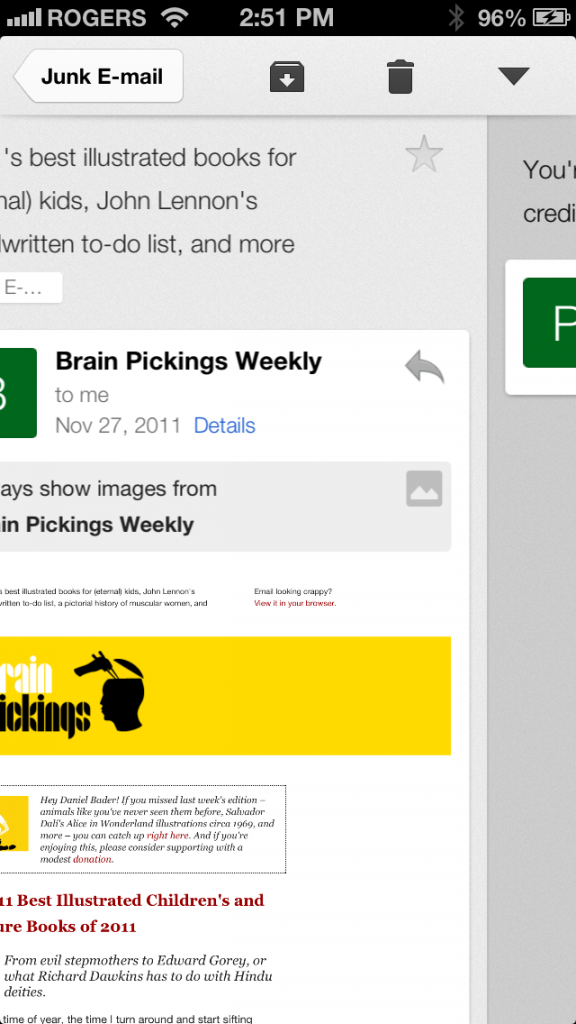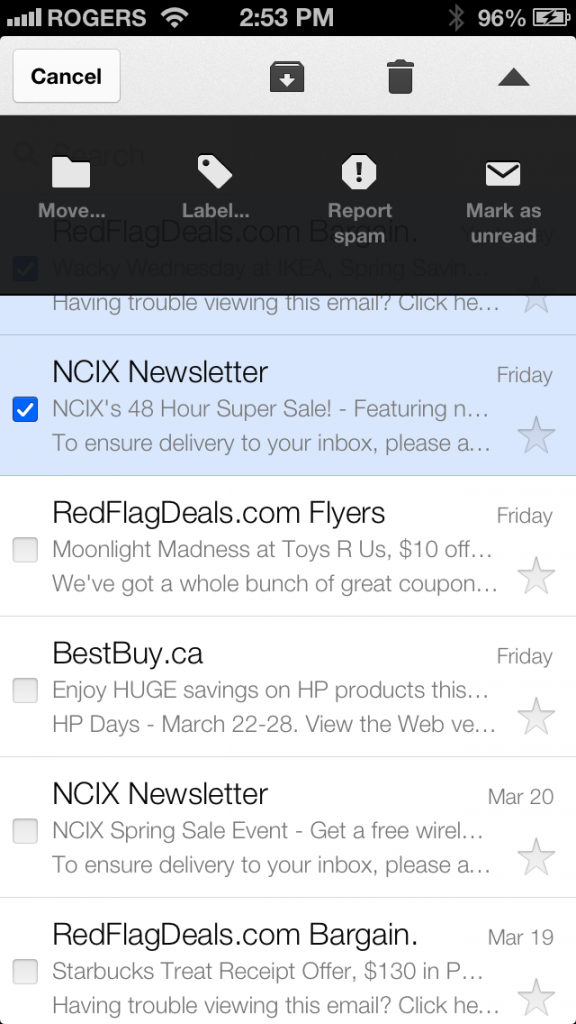Gmail for iOS has been quickly iterating to catch up to its Android counterpart. With the release of version 2.0 in December, the company added aesthetic improvements, performance enhancements and multiple account support, and now Google has added a couple more highly-requested features.
First up is the ability to quickly skip between emails without returning to the inbox. This is accomplished, as it is on Android, by swiping to the right or left inside the email body. It’s simple and effective, but it works.
The second one, perhaps more important, is the addition of a batch edit mode. When you select more than one email using the left-side checkboxes, a new menu will pop on the top right of the screen allowing you to batch move, label, report spam or mark as read/unread.
While Mailbox may be getting all the press these days, the official Gmail app is more feature-rich and pushes emails faster than Dropbox’s new acquisition. One thing we’d love to see in the next build, though, is the ability to add notifications on a per-label basis. Right now, if you have a filter that causes one of your labels to skip the inbox, you won’t be notified of its arrival. It’s this omission that makes the Android version a little more versatile, but I’m hopeful Google will see the light and add it in version 2.2.
Download Gmail for iOS.
Via: Google
MobileSyrup may earn a commission from purchases made via our links, which helps fund the journalism we provide free on our website. These links do not influence our editorial content. Support us here.