
LG’s humble beginnings in the Android ecosystem are well known. The company’s most notable addition to the universe was the Optimus One, one of the best entry-level devices to come out of 2010. It was the first LG series to sell more than one million units, and ended up selling over 1.3 million devices in North America over its tenure.
The Korean company also owns the title world’s first dual-core device in the Optimus 2X but it, and its subsequent sequel(s), have been underwhelming at best. Despite numerous technological advances borne from vertical integration such as their True IPS displays, many of the company’s most advanced Android phones to date were hobbled by awkward designs and interminable software problems.
The Optimus G is a long time coming. Made of premium materials and unmatched specs, it is LG’s counterblow against the Galaxy S III, and deserves numerous accolades in its own right. Launching in the busy holiday time period, does the Optimus G have what it needs to compete against a lineup of phones, each better than the next? Let’s find out.
Specs:
– Android 4.0.4 Ice Cream Sandwich w/ Optimus UI 3.0
– 4.7-inch 1280×768 pixel True IPS+ display
– 1.5Ghz quad-core Qualcomm Snapdragon S4 Pro
– 2GB RAM, 32GB internal storage (non-expandable)
– 8MP BSI back camera / 1.9MP front camera
– WiFi (b/g/n), Bluetooth 4.0, A-GPS, NFC
– 2100mAh battery (non-removable)
– 131.9 x 68.9 x 8.5 mm
– 145g
– HSPA+ (42Mbps) / LTE (700/AWS) Telus / LTE 2600 Rogers

Design & Display
If you’re into minimalism, the Optimus G is one of the best-looking phones on the market. It is an austere combination of glass, metal and plastic, slightly rounded in the corners but otherwise shapeless. If any phone were to challenge the Optimus G on being most monolithic, it would soundly lose. Its 768p IPS display is symmetrically bordered, top and bottom, with unadorned bezel, also black, and the capacitive touch buttons below the screen are invisible unless in use. In other words, the Optimus G disappears into itself, leaving you with a blank canvas on which to work.
The boxy design won’t appeal to everyone; its far less ergonomic than the Galaxy S III despite being slightly shorter. It’s because of the corners: they extend further than most current large phones on the market, making the Optimus G seem wider than it is. In reality, the phone is quite comfortable to hold despite its glass back, which can be slippery at times, and screams premium in a sea of high margin seekers.
As we know, LG has a history of creative, design-oriented phones. Its Chocolate and Prada devices were incredibly popular in the pre-smartphone era, and rivalled Motorola RAZR as design marvels. LG has always leaned less towards ostentation than its peers, and the Optimus G is all about subtle details. The back cover, adorned in the same Gorilla Glass 2 as its front, offers a stunning repeated pattern that can only be seen in precise lighting. Dubbed “Crystal Reflection”, LG made a big deal about its 15-month design process. While we have the same fears of dropping it as we did with the iPhone 4, there is no question that the Optimus G has one of the most unique and attractive bodies in the business. From the etched speaker on the bottom left to the vertically-aligned 8MP camera sensor, LG has certainly gone all out.
Our only issue with the body’s build quality is the relatively low-quality plastics used in the power and volume buttons, on the right and left sides respectively. They feel squishy and out of character with the rest of the device. And a note to current Samsung Galaxy S users: LG has opted to place the capacitive menu button to the right of the home button, which is arguably a better placement, but different to the world’s largest Android manufacturer.
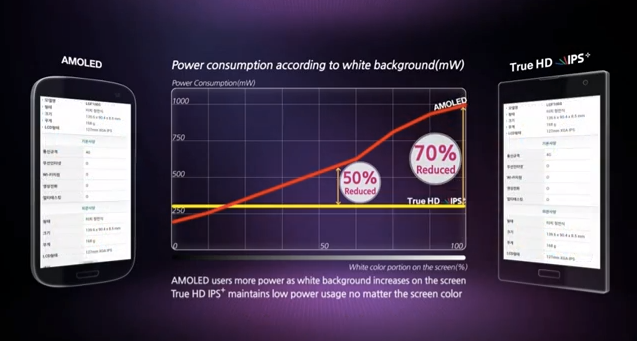
The 1280×768 True IPS+ display is one of the best we’ve seen on the market. With impeccable viewing angles, incredible sharpness and colours that bear more resemblance to the real thing than the equivalent Super AMOLED display, the Optimus rivals the One X as the best smartphone display we’ve ever seen. Utilizing another proprietary LG technology, the Optimus G significantly reduces reflections by minimizing the gap between the glass and the LCD display itself. It also uses less power than the equivalent AMOLED screen at higher brightness levels, and that’s proven accurate as we’ve tested the device’s battery life.
While LG hasn’t skimped on hyperbole when marketing the Optimus G, many of its claims are accurate. Pound for pound, this is a better screen than the Galaxy S III, and reinforces just how distracting PenTile really is.

Performance & Display
The Optimus G runs a quad-core Qualcomm Snapdragon S4 Pro SoC with the company’s new Adreno 320 GPU. This is a very fast phone, to put it mildly. While it’s lacking the “buttery” additions of Android 4.1 Jelly Bean, I noticed few moments when the device slowed down during daily use. There were some performance quirks, such as apps that refused to open in a timely manner, but for the most part the Optimus G was one of the fastest Android phones I’ve used.
It appears that most benchmark apps have not been optimized for Qualcomm’s S4 Pro chipset, because we didn’t achieve scores significantly higher than those of the dual-core S4 chips found inside devices like the Galaxy S III and One X. LG has also implemented Qualcomm’s “Eco Mode” into the Optimus G, which optimizes the device for battery life over performance. In real world situations I noticed only a small difference when loading apps or running benchmarks, but the battery savings were also negligible, so I’d recommend leaving it off and focusing on other ways to keep the phone running longer.
LG’s Optimus UI 3.0 is fairly lightweight, all things considered. It resembles Samsung’s TouchWIZ in more ways than just icon design and placement, with the company co-opting features like Samsung’s Smart Stay (Wise screen), Blocking Mode (Quiet time), S Note (Quick Memo), Popup Player (QSlide), in addition to various gesture-based tasks. The good thing is that LG improves upon its rival’s implementation in many ways, especially with QSlide, which allows you to seamlessly overlay movie clips on top of existing apps.
Quick Memo, which is activated via the quick settings row at the top of the notification bar, allows you to annotate screenshots or use your finger to trace basic notes and sketches. Without the S Pen, or an equivalent stylus, one loses the precision of a fine tip, and the lack of pressure sensitivity limits its potential, too, but it’s very useful for quick reminders or sharing screenshots with friends and family. You have multitudinous pen tips and colours to choose from, and like QSlide you can overlay a particular Quick Memo on top of your work for a constant reminder of what you should be doing. I used this in place of a shopping list and, because I am easily distractible, it worked quite well.

LG includes several icon themes, and its launcher offers some interesting features. You can turn certain system apps, such as the Calendar, into widgets by holding down and expanding the size of the icon on a predefined grid. You can also change the icons of preinstalled apps such as the camera or dialer, either by choosing one of several provided choices or by making your own using photos in the gallery. It comes off as gimmicky, but outside download custom icon packs it is the easiest way to customize the look of your home screen.
One of the pre-installed Live Wallpapers, Tom’s Dinner, is one of the coolest I’ve seen to date: it is static until you change homescreens, wherein it rotates a set of stripes on a circular axis. It sounds less interesting than it is, and the effect is, like the Optimus G itself, subtle and appreciated.
Curiously, it incorporates several features from Jelly Bean such as the updated picker when choosing a default app, and the company’s keyboard is finally, finally decent out of the box. It’s inexcusable that manufacturers have messed up their included keyboards for so long, but this one was the among the first on Android that I didn’t immediately switch out for SwiftKey.
Throughout my time with the Optimus G, there wasn’t a single task it couldn’t do effortlessly. Some apps, such as Ookla’s Speedtest, are not properly formatted for the Optimus G’s non-standard screen resolution, rendering in a letterbox instead of full screen. Such apps can be forced to go fullscreen with little negative affect, but you have to dig into the settings for that.
Not only does the Optimus G come with built-in NFC and WiFi Direct, but it also works with new wireless display standard Miracast. This means that, with an appropriate dongle connected to one’s television, the phone’s screen and sound can be mirrored in real time a la AirPlay. The same effect can be obtained with LG’s proprietary DLNA software, SmartShare, but the receiving device must already be equipped to handle the signal.
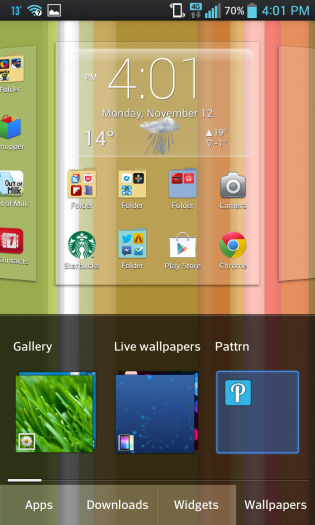
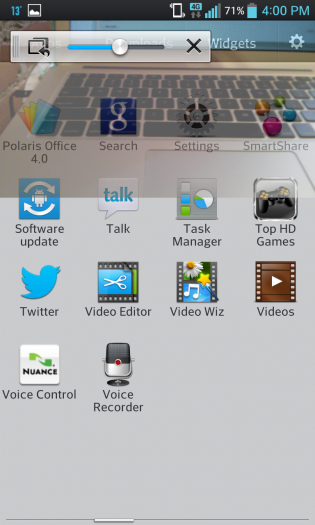
The Optimus G comes with a number of pre-installed apps, many of which are not deletable. The Rogers version comes with its standard retinue of bloat, including shortcuts to various shops and apps. Because this is Android 4.0, they can be disabled and rendered useless, but unfortunately they cannot be physically removed from the device without rooting. The Telus version comes with one app, which itself is a portal to other carrier-recommended downloads. If you’re going to incude software on a carrier-branded phone, this is the way to do it.
LG provides its own suite of “value” apps, including a basic video editor, office software, NFC tag reader, cloud backup service, file manager and more. For the most part they’re useful and worthy of keeping — there’s just a lot of them.
As with most LG smartphones, you’re not going to find the most well-designed or feature-rich software on the Optimus G, but Optimus UI does little to impede the experience of the average Android user. Its added features, especially Quick Memo and QSlide, are at best useful and at worst superfluous, but it’s good to see LG trying to build on top of strong software instead of replacing it outright. It’s not encouraging that the company doesn’t plan on updating the Optimus G to Jelly Bean until next year, especially with the Nexus 4 using largely the same hardware, but this is as much a carrier as an OEM problem.

Camera
The Optimus G incorporates an 8MP backside-illuminated camera that acquits itself quite well in most lighting situations, but won’t win any awards for its clarity, speed or detail. One area in which the Optimus G excels is exposure metering and white balance: photos nearly always ended up looking as they should, which often meant that colours lacked “pop” or detail. LG’s camera software allows for the most granular of settings, so with a little tweaking the Optimus G takes amazing photos, just rarely on the default settings.
The camera’s shutter speed met the standards set by the Galaxy S III, and the phone can take up to six photos at once. It also supports what LG calls “Time Catch shot,” which captures several frames of photos before the shutter is released, ensuring at least one good photo from the bunch.
Low-light photos were often worse than the iPhone 5 or Galaxy S III, and nowhere near to the bar set by the Nokia Lumia 920, but managed to eek out some decent colour and details from the remaining light. My main issue with the camera quality on the device was its utter lack of image stabilization, so photos often turned out blurry and unusable from just the slightest movement of the hand.
Video captured by the Optimus G, in both Full HD and 720p, was generally competitive with the competition but, like the still photos, retained that nauseating motion sickness effect with movement.
LG’s “Cheese Shutter”, which allows you to use words such as “cheese,” “whiskey,” “smile”, “kimchi,” and “LG” to initiate the shutter, works surprisingly well in low-noise environments, though anything above a hushed conversation is too much for the phone’s tiny microphones to handle. I also managed to set off the Cheese Shutter using words that in no way resembled any of LG’s set five, but it was difficult to reproduce exactly which alternates were engaging the shutter.

Battery Life & Network Speeds
The Optimus G is equipped with a 2100mAh battery, unfortunately non-removable for all you hardcore users. In testing, the device didn’t provide significantly better battery life than the Galaxy S III, but with an additional two cores ,a far more power-hungry graphics processor, and a separate LTE baseband, that it lasted as long as it did was impressive.
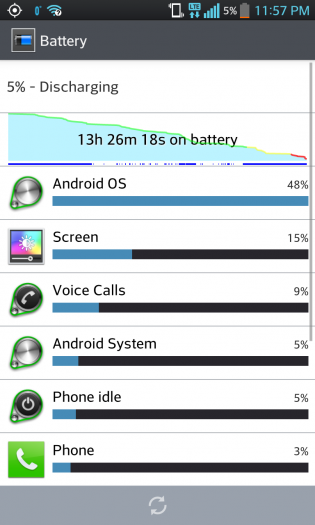
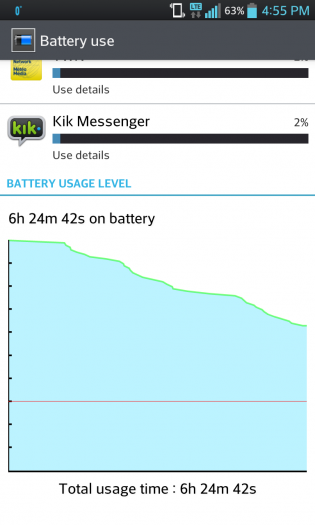
Generally, with moderate to high usage, the Optimus G lasted between 10 and 15 hours per charge. I often had to connect it to a charger at 4pm for half an hour to last until bedtime, but the phone did its best to keep going as long as possible. As I said earlier, Eco Mode did little to improve battery life, but performance was not hit in any major way either.
Without a removable battery, the Optimus G won’t rival the Motorola RAZR HD LTE for days-on-days uptime, but it’s a far more powerful phone, too. It achieved nearly eight hours of continuous video playback in our tests, which is in the top tier of Android phones available today.

I tested both the Rogers and TELUS versions of the Optimus G, and other than some differences in the pre-installed apps, the only notable differentiation between the two is the included baseband. Whereas the TELUS variant connects to the carrier’s regular AWS (1700/2100Mhz) LTE network, the Rogers version derives its LTE signal from its faster — and slightly less pervasive — 2600Mhz network.
There are two immediate consequences, therefore, of purchasing the Optimus G on Rogers, and they can’t be overstated. First, if you’re in a supported area, the Rogers version supports speeds up to 100Mbps, while the TELUS phone maxes at 75Mbps. In real world testing, the speed difference between the two was slight, but in certain areas the advantage of the Rogers version was apparent. While connecting at 2600Mhz means that the signal is more prone to distortion at high distances and won’t penetrate through walls as well as an AWS signal, in areas of line of sight the Rogers version was consistently faster.
I averaged speeds of 42Mbps down and 14Mbps up on the Rogers LTE network; I averaged 27Mbps download and 12Mbps up on the TELUS LTE network. Both are dramatically faster than legacy HSPA+ networks, and offer far improved latency, but the Rogers version is the clear winner for sheer speed. Note, however, that if you’re outside one of Rogers’ major LTE market, it’s possible the carrier hasn’t yet rolled out 2600Mhz support just yet. Because they won’t share exactly which areas have 2600Mhz support, you’ll likely not know until you buy the phone and try it for yourself. Rogers, however, ensures that most areas with AWS LTE have 2600Mhz support.
As a phone, the Optimus G offers good call quality and a loud, clear speaker on the back. Nothing revelatory, just solid all-round performance.

Conclusions
I will say it plainly: I love the Optimus G. My initial skepticism was quickly replaced by a feeling akin to relief; I am so happy that LG has turned things around for itself. Not only is the company making better products, but it’s making more money from them.
One of the most richly minimal Android phones currently available, while the Optimus G doesn’t quite hold up to the extreme hyperbole offered by LG in its marketing, it is a fantastic phone all the same. Fast, fluid and keenly focused on delivering a great Android experience, it is let down only by its dated software.
With the Nexus 4 on the horizon, the Optimus G will have to differentiate itself based on its LTE capabilities and premium-quality parts. As it stands, the Optimus G is the best phone LG has ever produced, and with the right carrier partners could be a major hit in Canada.
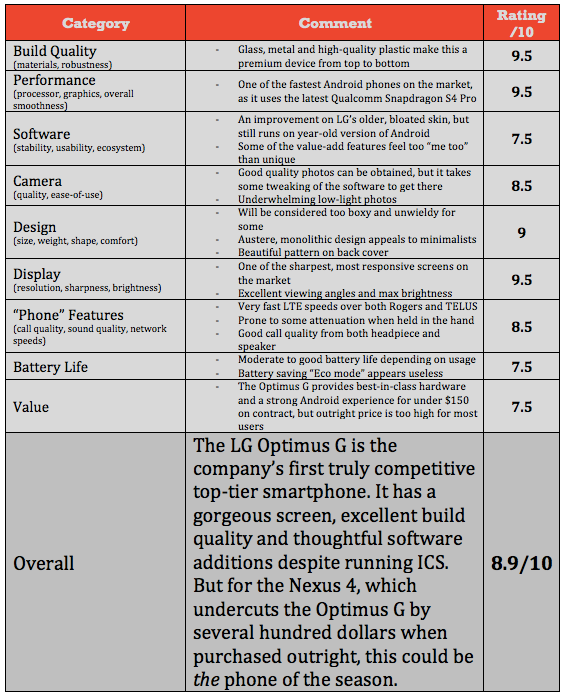
MobileSyrup may earn a commission from purchases made via our links, which helps fund the journalism we provide free on our website. These links do not influence our editorial content. Support us here.






