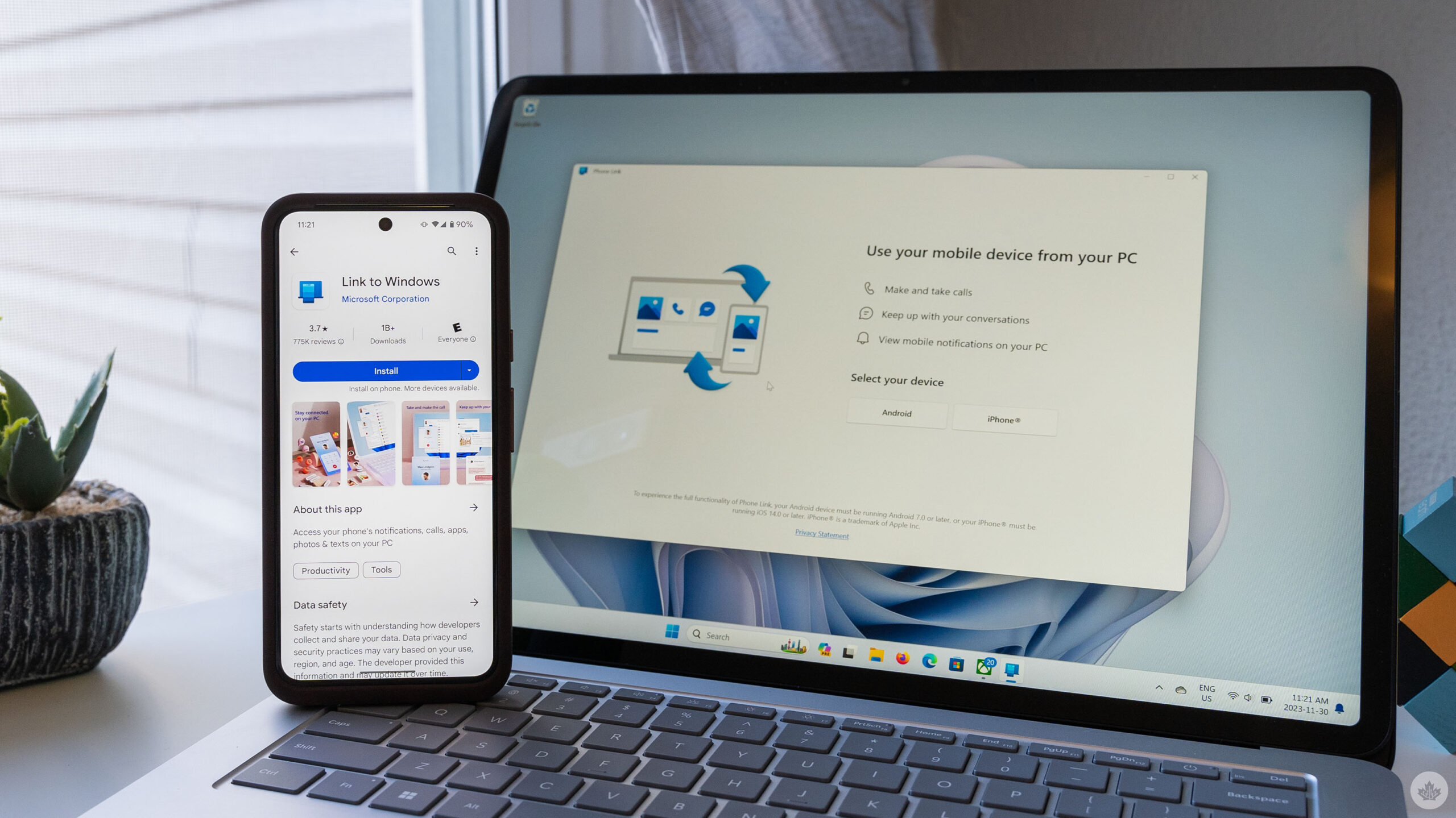
Microsoft has been hard at working building new integrations between Windows and Android, including now the ability to access files from an Android device right in the File Explorer on Windows 11.
Per a Windows blog post, the company is testing the feature with Windows Insiders. It started rolling out the capability on July 25th, though it’s currently only available for registered Windows Insiders users with devices opted into any of the four Windows 11 Insider Channels. Further, to use the feature, users must have the beta version of the Link to Windows app on their Android phone, and that must be on Android 11 or higher.

Windows users who meet this criteria can test the feature by heading to Settings > Bluetooth & devices > Mobile Devices, selecting ‘Manage Devices’ and allowing their PC to access their Android phone. A toggle to enable ‘Access in File Explorer’ should then appear.
The File Explorer integration works pretty much exactly as you’d expect. Connected Android devices will appear in the sidebar of the File Explorer. Windows users will be able to wirelessly browse through all folders and files, including media stored on the Android phone.

Additionally, the feature will support copying files between devices as well as renaming, moving or deleting files.
While I generally haven’t bothered with Microsoft’s Phone Link platform so far, this feature might actually get me to use it. I don’t often transfer files between my phone and PC, but when I do, it’d be super handy to have wireless access rather than needing to track down a USB-C cable. Hopefully it won’t be much longer before rolls out to regular users.
Images credit: Microsoft
Source: Microsoft Via: Android Police
MobileSyrup may earn a commission from purchases made via our links, which helps fund the journalism we provide free on our website. These links do not influence our editorial content. Support us here.


