
Google is working on an improved settings menu in Chrome and Chrome OS that does a better job isolating different settings into specific sub-menus.
Chrome Story spotted the new settings menu in a Chromium bug issue, where developers discussed work on the new settings menu. It also includes a short clip showing off the new menu, which you can find down below.
The main changes include reducing the number of options that show up under a given heading. For example, the current settings menu in Chrome is actually a scrolling list, and if you click on an option like ‘Appearance,’ you’ll also see some options for the next section, ‘Search engine,’ below the Appearance options.
That’s changing with the new settings menu, and each section will only show the options relevant to that section.
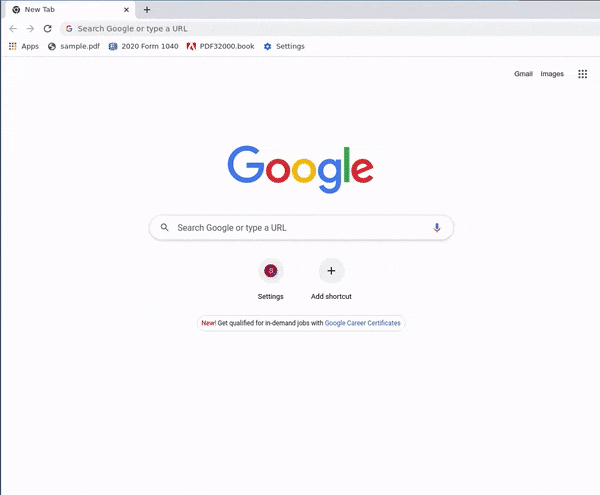
The new settings menu is already available in Chrome Canary. Canary, for those unfamiliar, is an early build of an upcoming version of the browser used to test changes. Typically, Canary gets nightly updates and can be unstable. If you download Canary, you’ll need to enable a Chrome flag — a semi-hidden setting available by typing “chrome://flags” into the URL bar. To enable the new settings page, head to “chrome://flags/#settings-landing-page-redesign” and change the setting to ‘Enabled.’
For those not interested in dabbling with beta software, the new settings menu will eventually roll out via the stable Chrome channel. It should find its way to Chrome OS in the future as well.
While an overall small change, hopefully it makes navigating the Chrome settings menu easier for users. I know I often just use the search bar to find what I’m looking for, which is perhaps an indictment of the settings menu.
Source: Chrome Via: Chrome Story, Android Police
MobileSyrup may earn a commission from purchases made via our links, which helps fund the journalism we provide free on our website. These links do not influence our editorial content. Support us here.


