
The beta version of Microsoft Edge on Android is sporting a new icon to match the updated Chromium-based Edge launching soon on desktop.
After the new Edge icon showed up back in November for desktop users, Edge users on Android have wanted the new icon too. I don’t blame them — the new Edge logo is much nicer than the boring old ‘e’ icon it had before. Microsoft promised the new logo would come to Android around the same time Chromium Edge got its official launch on desktop, slated for January 15th.
That time is now, with the updated logo appearing as part of the Edge beta. If you’re in the beta, it should show up on your device following a software update. For those not part of the beta, you can enrol by heading to Edge’s page on the Play Store and scrolling to the bottom. Tap the button to enlist as a tester and wait for the Play Store to push an update to your device.
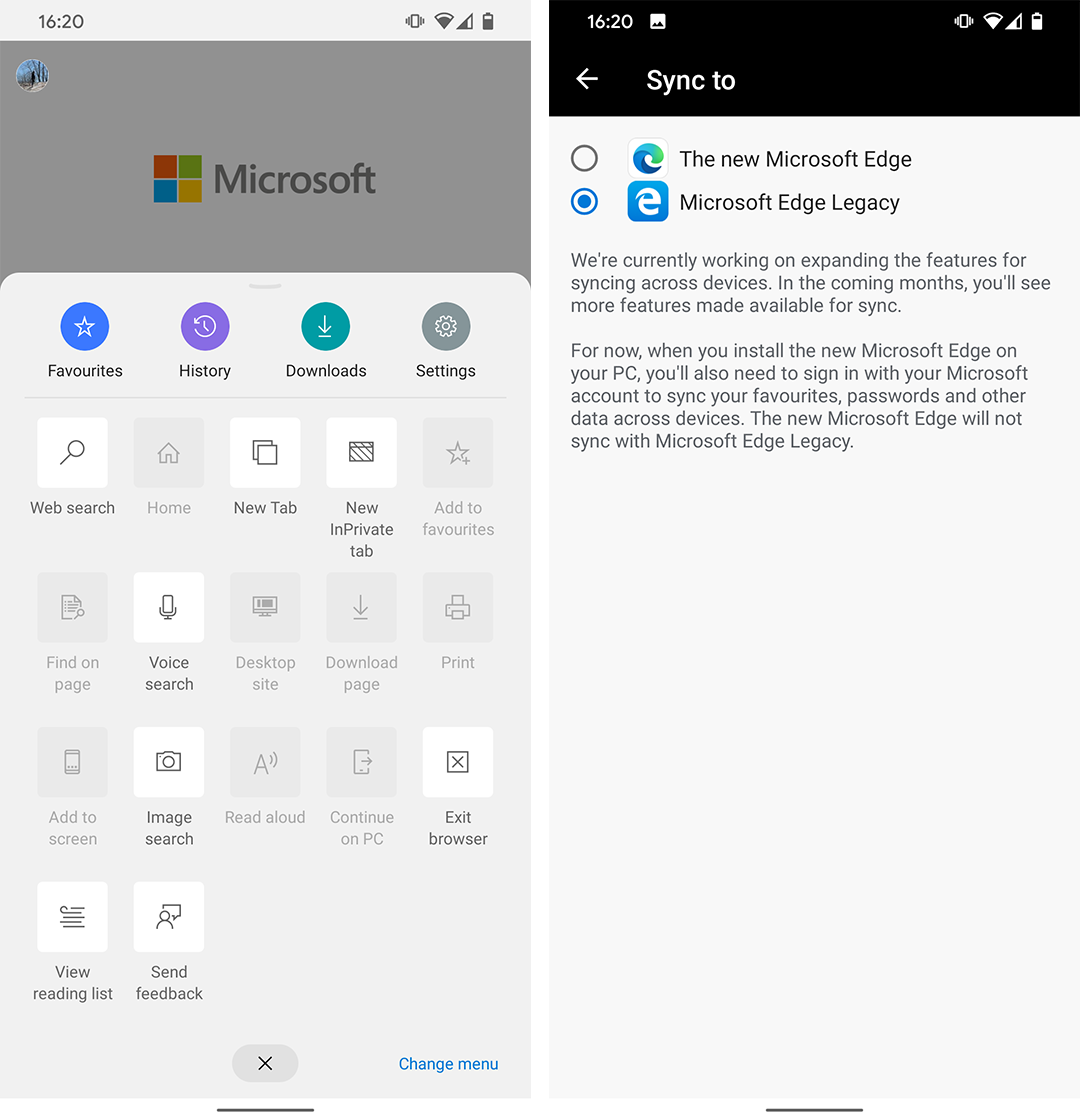
Since Edge for Android is already Chromium-based, the update doesn’t change anything on that front. It does, however, sport a slightly updated design to match the new version of Edge on desktop, including a customizable control centre and more. It’s a minor refresh, but a welcome one all the same.
Edge for Android can also sync passwords, favourites and more with Chromium Edge on desktop now. This functionality has been missing for some time, but it’s good to see it’s back now. However, it’s turned off by default — hopefully this changes with the full release of Chromium Edge on the 15th.
Source: Windows Central
MobileSyrup may earn a commission from purchases made via our links, which helps fund the journalism we provide free on our website. These links do not influence our editorial content. Support us here.


