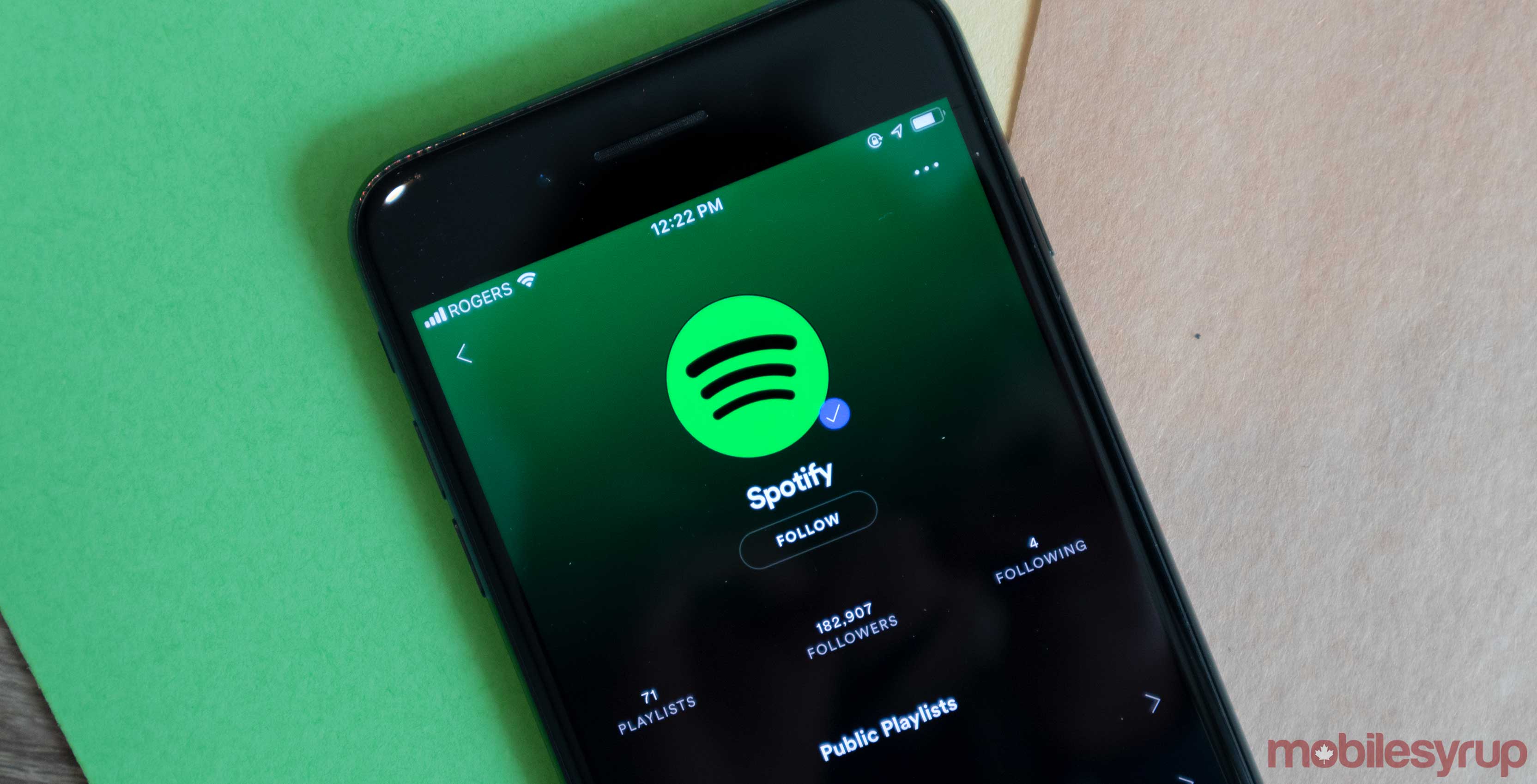
Spotify now features a ‘Sleep timer’ on Android that allows users to choose when to stop the app’s audio.
To set the timer, tap on the overflow button on the top right corner of the ‘Now Playing’ screen. There you’ll find the Sleep timer option, where you can choose between 5, 10, 15, 30, 45 and 60-minute timers. You can also choose to stop the audio at the end of the track.
This feature seems to have rolled out with version 8.5.7.999. Every Android device in our office received the update, so your handset likely did too.
If not, sit tight as it will come soon.
Source: Android Police
MobileSyrup may earn a commission from purchases made via our links, which helps fund the journalism we provide free on our website. These links do not influence our editorial content. Support us here.


