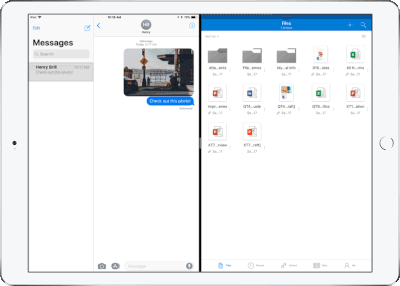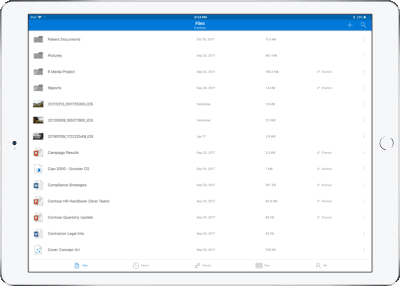If you use Microsoft’s Office and OneDrive apps on iOS, your experience is about to get a lot smoother with the addition of several new features.
The most prominent of these is drag-and-drop functionality. This allows users to drag files between folders in OneDrive, drag-and-drop files from other apps into OneDrive on iPad, or easily move content between Microsoft apps. You can even drag-and-drop into SharePoint to give immediate access to your friends or workmates.
Also among the new offerings: real-time co-authoring in Word/PowerPoint/Excel, iOS 11 Files app support for OneDrive, universal link support for shared files, and the ability to preview over 130 different file types in OneDrive.
Additionally, a host of new accessibility features has been added for Word, Excel and PowerPoint on iOS 11. Support for the VoiceOver rotor (as well as some Office-specific rotors) has been added, allowing one to pick the speed, volume and rate at which text is read aloud. Larger text options have been made available as well, further assisting those with weak or impaired vision.
Source: Microsoft
MobileSyrup may earn a commission from purchases made via our links, which helps fund the journalism we provide free on our website. These links do not influence our editorial content. Support us here.