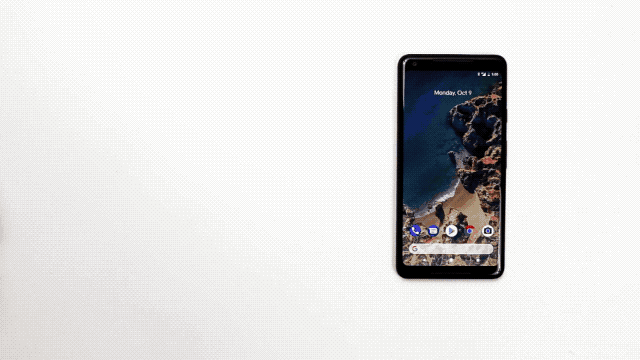
Google has announced ‘Fast Pair,’ a process thatallows Bluetooth devices and Android products that run Google Play services 11.7+ with Android 6.0 or higher, to quickly pair with one another.
Currently, this can be done with the Google Pixel Buds or Libratone’s Q Adapt On-Ear and soon the Plantronics Voyager 8200.
The process uses Bluetooth Low Energy (BLE), reducing battery consumption. In the announcement Google explains the steps for using fast pairing:
- Turn on a Fast Pair enabled device, like the ones mentioned above, and put it in pairing mode. Note that the device you’re trying to pair with has to have its Bluetooth and location services turned on.
- The user’s smartphone or tablet, that’s in close proximity, will receive a high priority notification and it will ask them to ‘Tap to pair.’ The notification will also have the product name image.
- Following that, when the user taps on the notification, the device will setup a class Bluetooth connection.
- Afterwards, a success notification will appear, which will also have a link to download a companion app, if the device has one Google launched Fast Pair so that users can quickly pair their devices without needing to go into the Settings menu.
Apple offers a similar quick connecting feature with its Air Pods and a variety of Beats headphones through the company’s proprietary W1 chip.
Source: Android Developers Blog
MobileSyrup may earn a commission from purchases made via our links, which helps fund the journalism we provide free on our website. These links do not influence our editorial content. Support us here.


