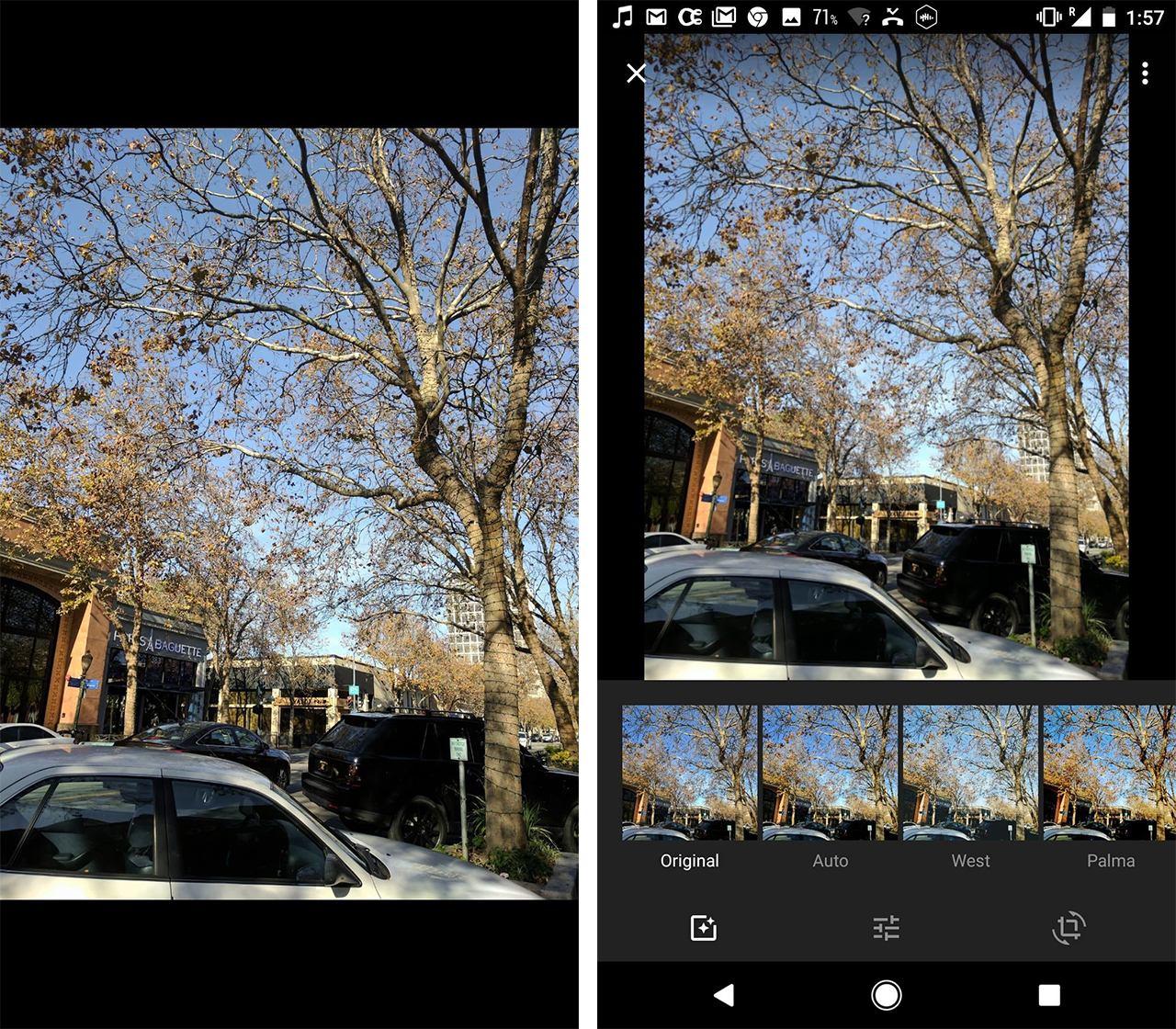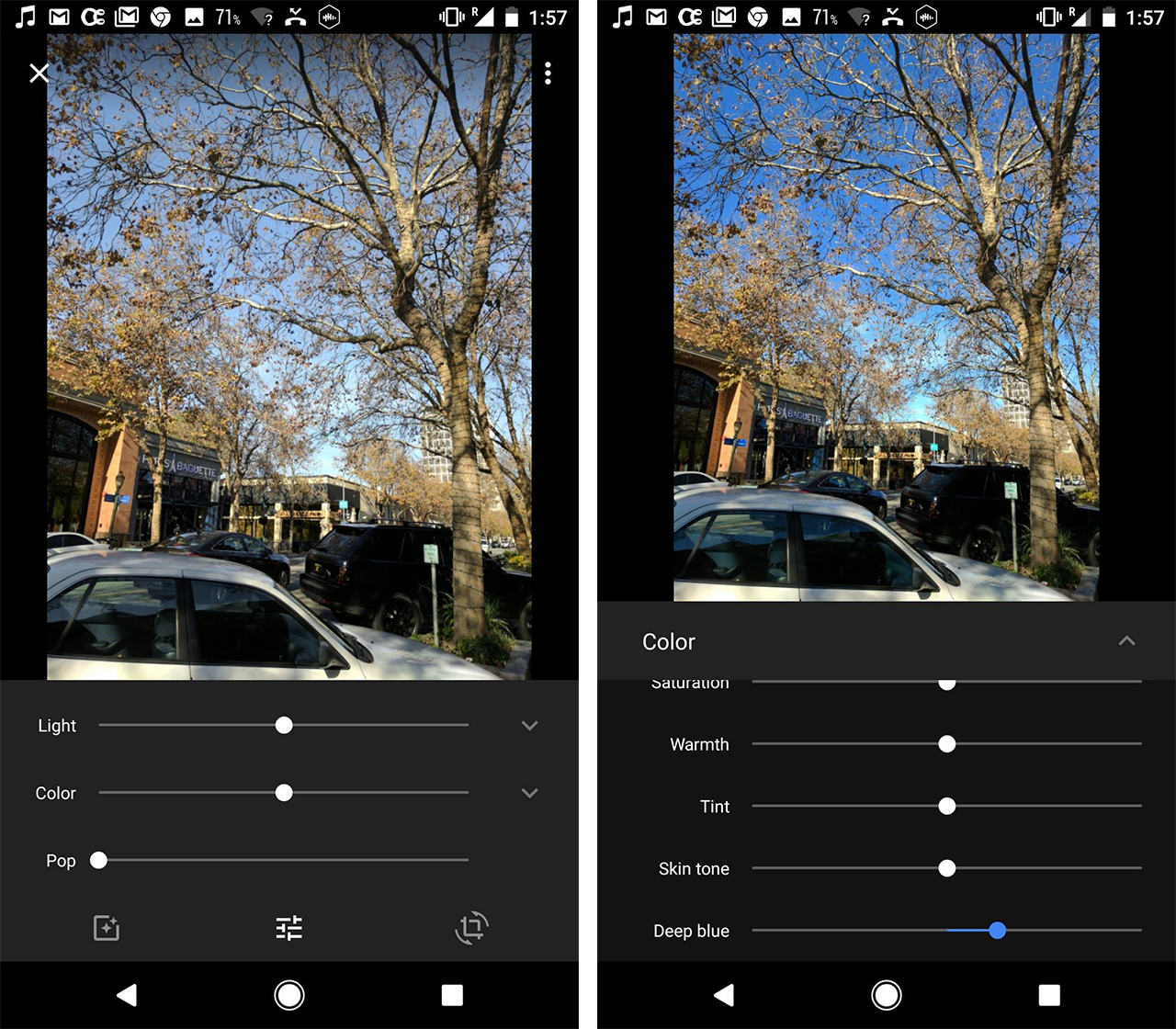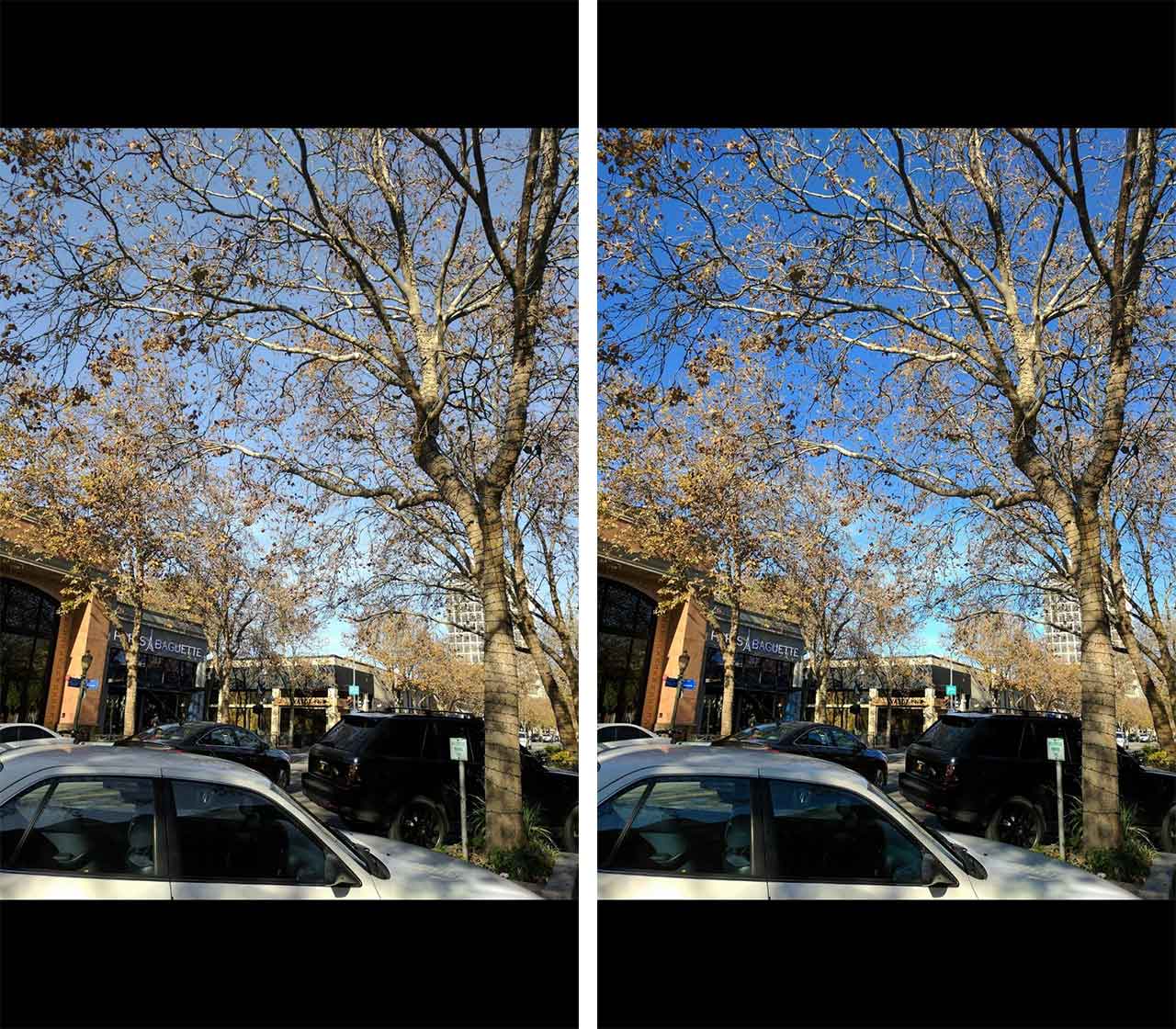
While Google’s PhotoScan app got most of the attention when it rolled out earlier this month, the company simultaneously launched some pretty intriguing new photo editing features — including a slider feature that turns grey days into blue ones without affecting the vibrancy of any of the other colours in the photo.
Below is a breakdown of how to take advantage of the new feature and make every day seem just a little bit brighter than it actually is — something we could all use as we head deeper into the dark days of winter.
1. Navigate to your photo in the Google Photos app.
2. Press the pen icon in the middle bottom of the screen.
3. Press the slider buttons icon in the middle bottom of the screen.
4. Press to expand the ‘color’ slider options. Scroll to the bottom.
5. Use the ‘deep blue’ slider to boost the vibrancy of the sky.
6. Enjoy the sunny day! On your screen, indoors, where it’s warm.
Related: Google launches PhotoScan to optimize print photographs for digital
MobileSyrup may earn a commission from purchases made via our links, which helps fund the journalism we provide free on our website. These links do not influence our editorial content. Support us here.