
Twitter rolled out its algorithmic timeline today that gives its 320 million users the option to more easily follow the best Tweets in their timeline.
Twitter notes the “Show me the best Tweets first” option is an opt-in experience that delivers the best Tweets from people you follow. This is basically an expanded version of the existing “While you were away” feature, allowing users to select the accounts they deem important, displaying them above the “classic” timeline in a reverse-chronological format.
Here is a quick guide that explains how to quickly enable and try out this new feature, which is available in Twitter’s desktop app, as well as iOS and Android.
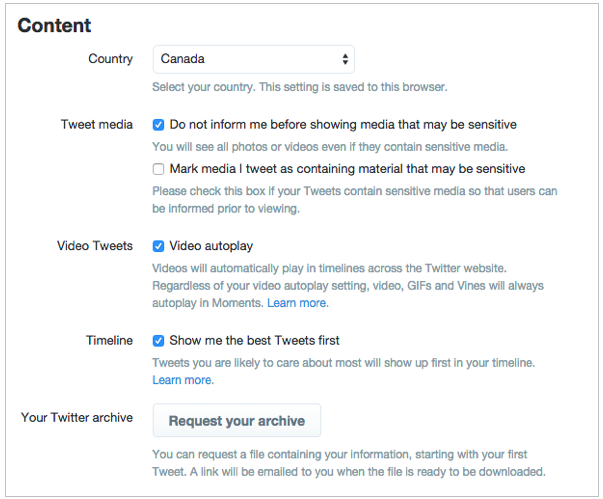
On Twitter.com:
1. Navigate to the account settings page on twitter.com
2. Under Content, locate Timeline and enable the “Show me the best Tweets first” with a check mark.
3. Next, save your new settings.
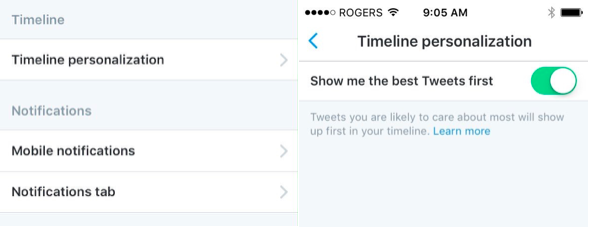
Twitter for iOS:
1. Access your account profile by tapping the gear icon on the right hand side, then select Settings.
2. Above Notifications is Timeline, tap this to enable “Show me the best Tweets First.”
3. Tap Save changes
Twitter for Android:
1. Press the overflow icon (three dots) and then tap Settings.
2. Locate Timeline to enable “Show me the best Tweets first.”
Twitter makes it easy to turn off and opt-out simply by repeating these steps by simply unchecking the Show me the best Tweets first option.
Related reading: Twitter launches new algorithmic ‘Show me the best Tweets first’ timeline option
MobileSyrup may earn a commission from purchases made via our links, which helps fund the journalism we provide free on our website. These links do not influence our editorial content. Support us here.


