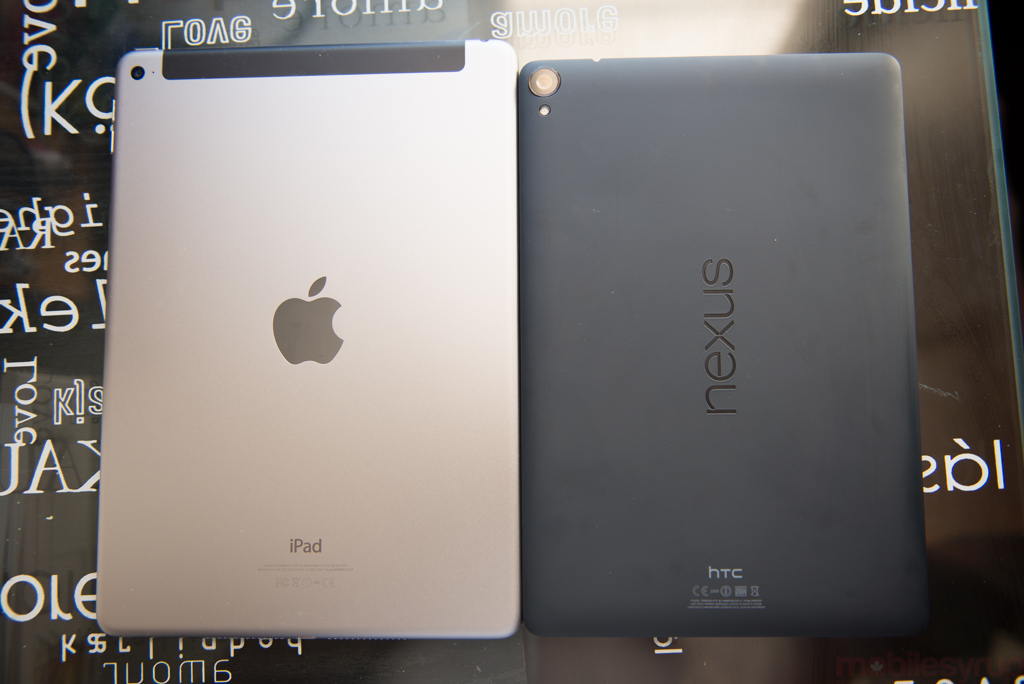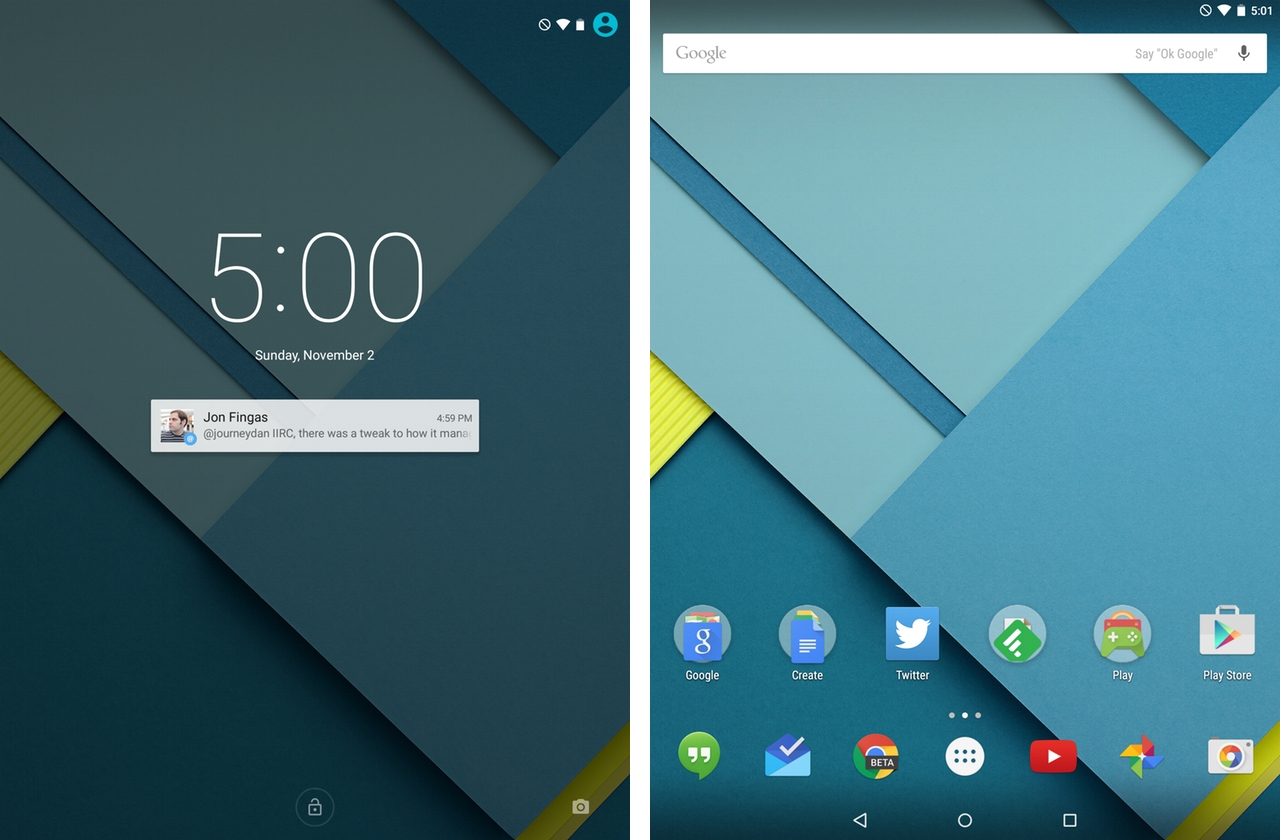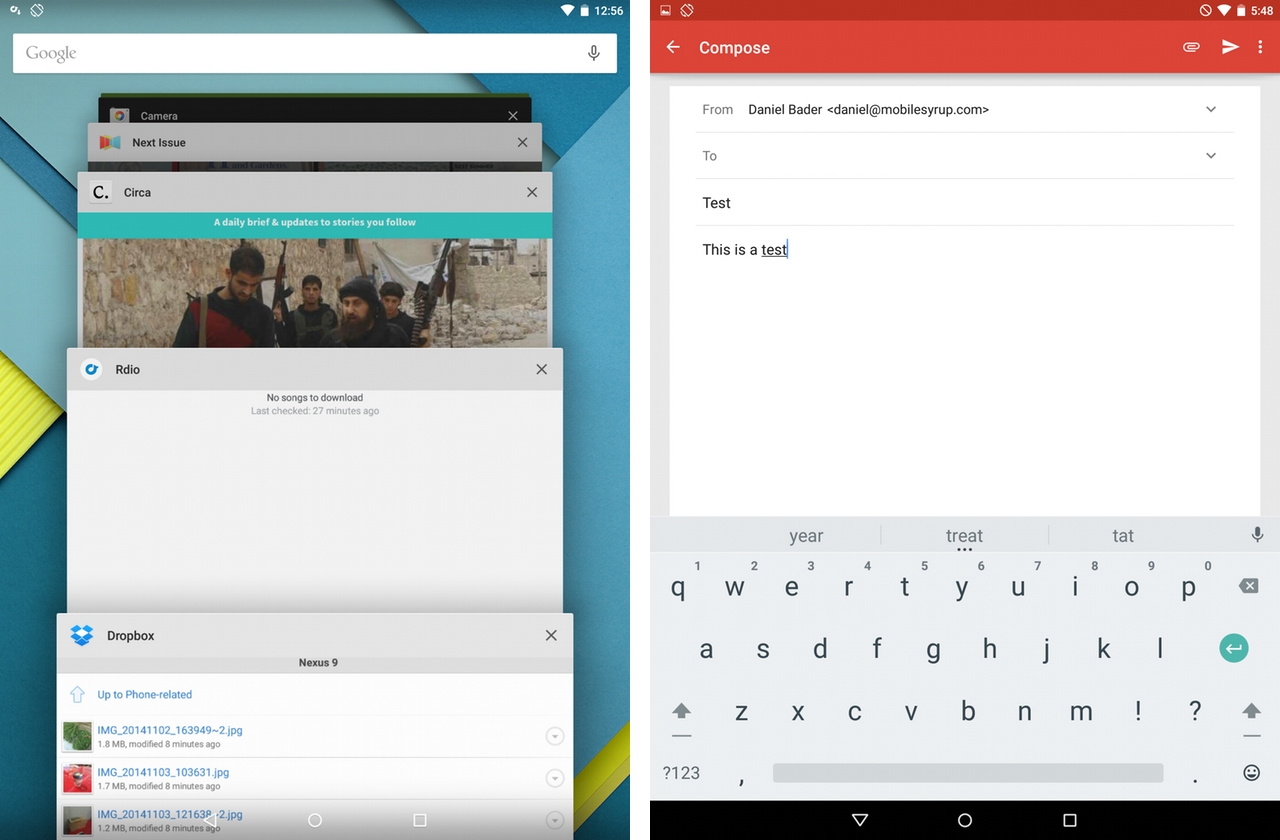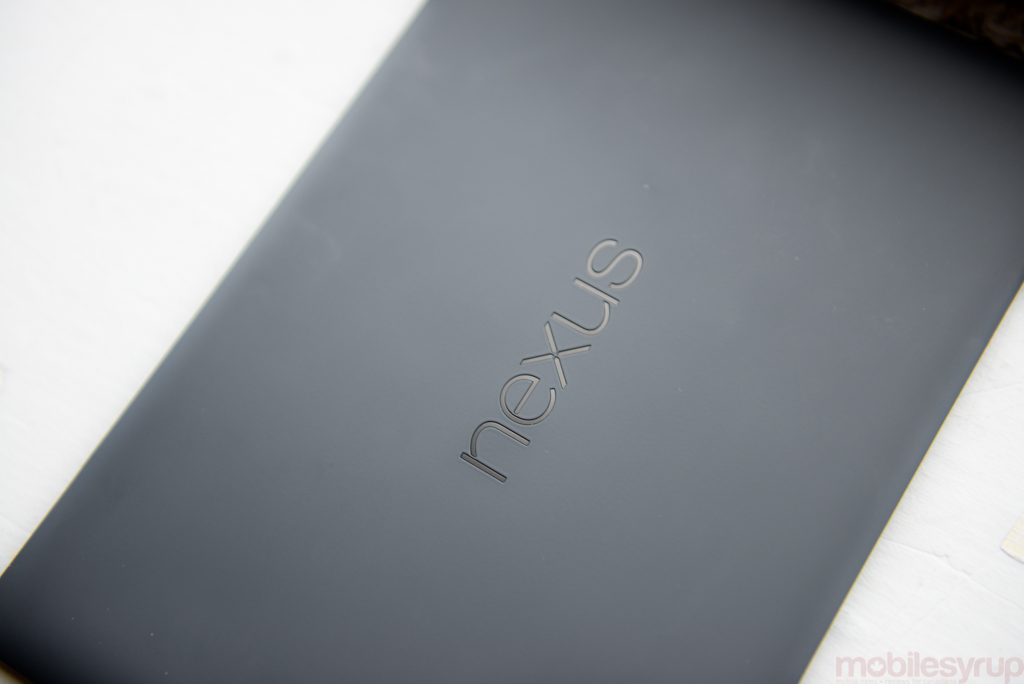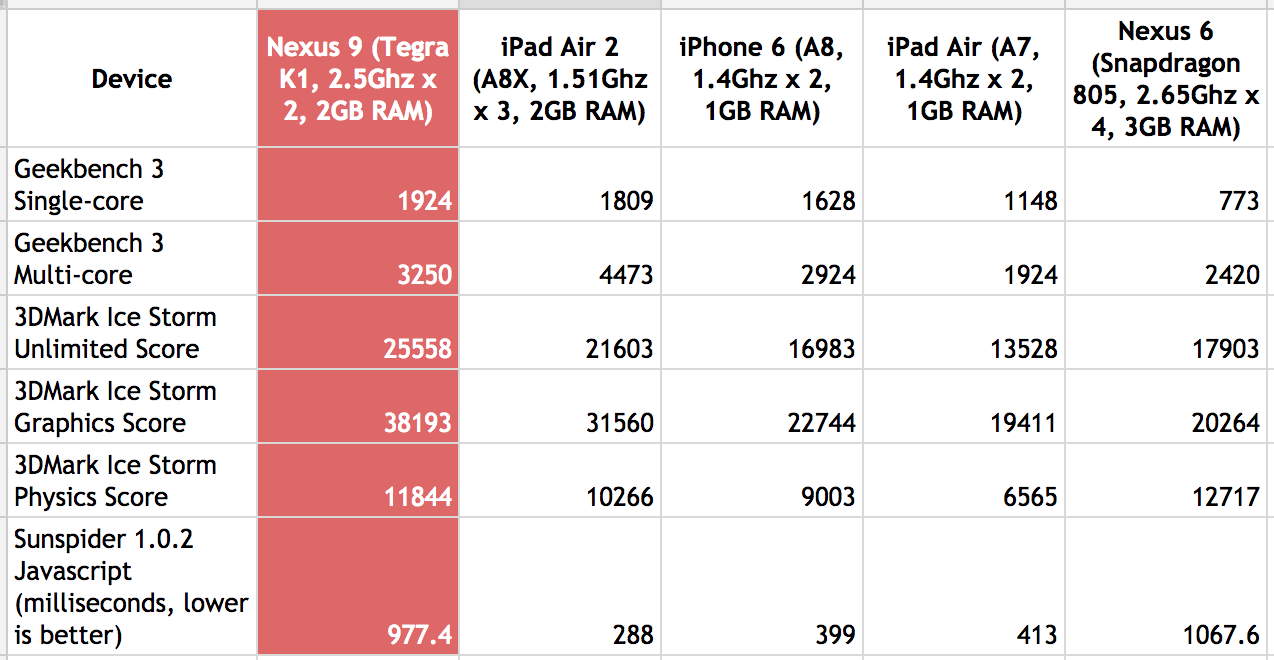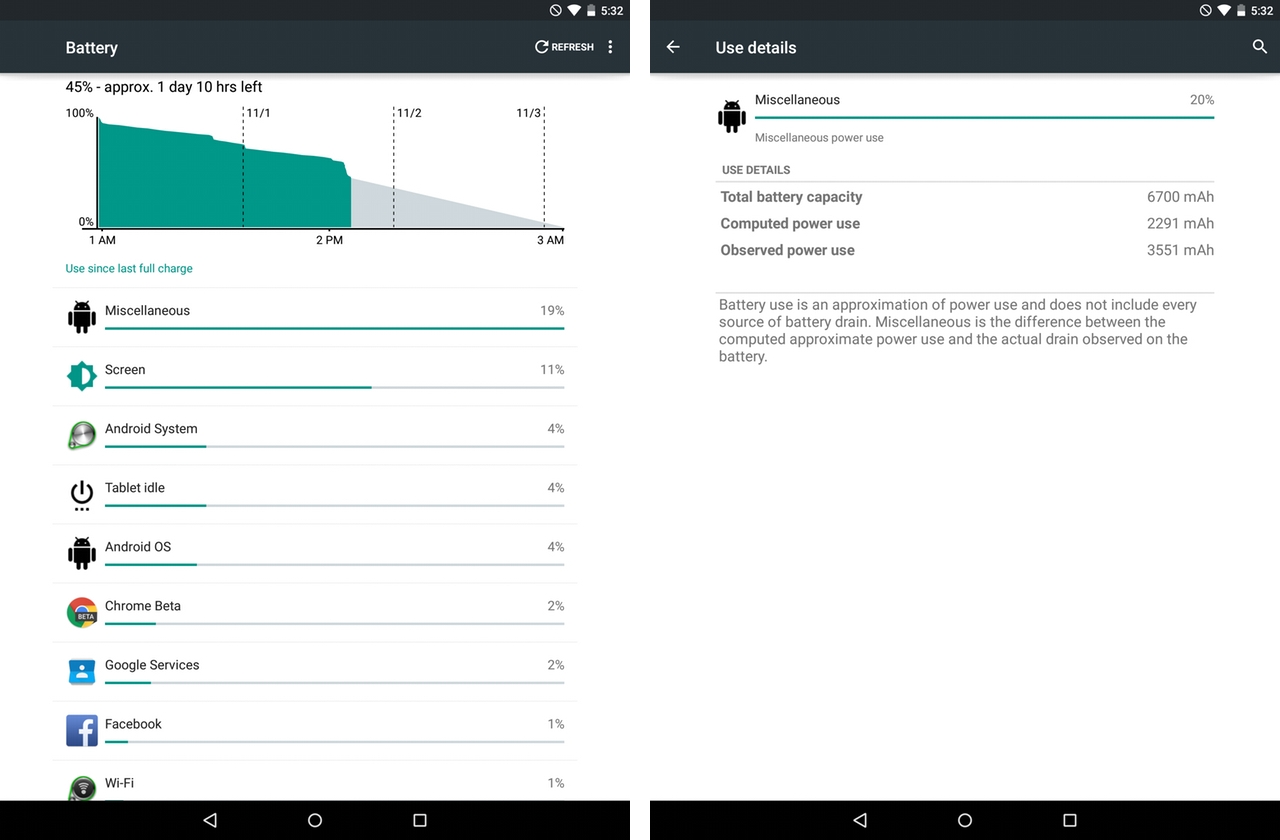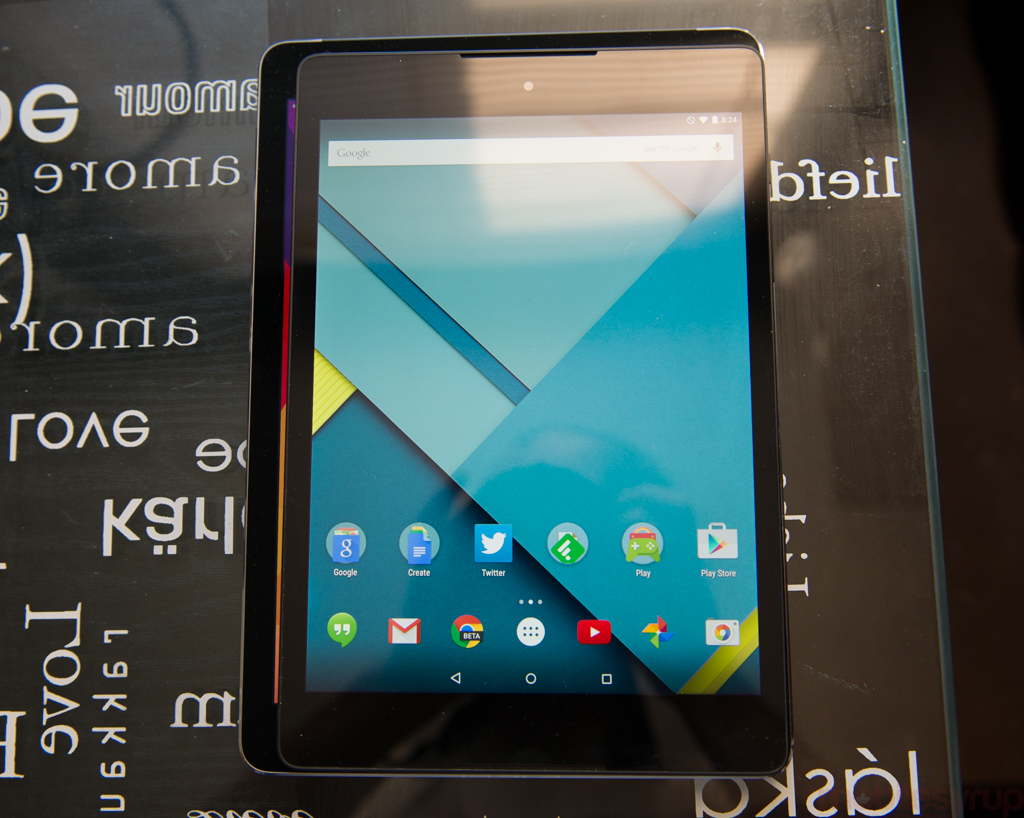It’s impossible to talk about the Nexus 9 without acknowledging just how far Android has come. While its phone counterpart, the Nexus 6, will likely herald more consumer fanfare, the HTC-built Nexus 9 is very interesting for a number of reasons.
First, it’s HTC’s first tablet in three years, a reason alone to celebrate, but it’s also the first consumer device to run Android 5.0 Lollipop, the most-improved version since the debut of Ice Cream Sandwich in 2011.
Available starting at $429 for the 16GB WiFi version, the Nexus 9 competes with the iPad Air 2 but is priced closer to the iPad Mini 3. Can it pull Android tablets back from the brink of “cheap and cheerful?” Let’s find out.
Specs
- Android 5.0 Lollipop
- 8.9-inch 2048×1536 pixel IPS display, Gorilla Glass 3
- 2.5Ghz dual-core 64-bit NVIDIA Tegra K1 ‘Logan’ SoC w/ 192 CUDA core Kepler GPU
- 2GB RAM
- 16/32GB internal storage
- 8MP rear camera, 1.6MP front-facing camera
- 1080p video capture
- WiFi (MIMO, 802.11ac), Bluetooth 4.1, NFC
- Stereo front-facing speakers
- 6,700mAh internal battery
- 153.68 mm x 228.25 mm x 7.95 mm
- 425 grams
- Colours: Indigo Black, Lunar White, Sand
- Price: 16GB WiFi, $429CDN / 32GB WiFi, $529CDN / 32GB LTE, $669CDN
Design & Display
The Nexus 9 looks like a giant Nexus 5, if the former smartphone flagship had a metal frame and an HTC logo. Google clearly wanted the Nexus 9 to be a gentle transition from the 18 month-old Nexus 7 which, for many people, it will likely be replacing.
With a soft-touch plastic back (that attracts finger oils just as well as the Nexus 7) and a strong, metal frame, the Nexus 9 immediately justifies its higher price tag. At 425 grams, it’s 12g lighter than Apple’s latest featherweight, the iPad Air 2, but its 4:3 aspect ratio helps it stay usable and comfortable, in one hand or two, in either portrait or landscape.
In my few days of testing, I found the Nexus 9’s 8.9-inch screen to be a compromise between getting stuff done and portability. At 8mm, it’s not quite as lithe as the latest iPad, but due to its lightness the extra thickness was never an issue.
Why all the comparisons to the iPad Air 2? Because it’s no coincidence that the Nexus 9 is launching only weeks after Apple’s latest salvo, with a screen size tucked in between the Mini and Air and an aluminum frame to match. As much as Google wants to shy away from calling the Nexus 9 an iPad Air competitor, that’s exactly what it is, since most other Android tablets are either comprised of a frustrating amount of plastic, or lack Google’s attention to detail in software.
You’ll immediately notice a number of small touches on the Nexus 9. There are front-facing stereo speakers that HTC has given its BoomSound branding, which offer best-in-tablet aural fidelity. The camera module juts out slightly from the top of its enclosure and meets the rear cover at the bottom in a subtle display of engineering perfection. The back rounds slightly, effortlessly curving into the metal sides. The plastic back meets the metal perimeter at a seamless joint that inspires confidence in the craftsmanship.
In other words, I’m delighted HTC is back making tablets, because this is the most effortlessly beautiful Android tablet on the market.
The IPS LCD screen, with its 2048×1536 resolution, is suitably sharp, and a delightful showcase for Android 5.0’s animated flourishes and smooth scrolling. It lacks the lamination of the iPad Air 2, and the colours have not been calibrated nearly as accurately, but this is nonetheless a beautiful screen. Touch responsiveness has also improved dramatically over the Nexus 7, a sticking point for many people, but the hardware does an excellent job getting out of the way and letting the screen take over.
The stereo speakers are also excellent, and accompany well the tablet’s classification as a media powerhouse. While the 4:3 aspect ratio adds small black bars above 16:9 content in landscape mode, watching video on the Nexus 9 proved to be one of its best talents, since as I stated above it effortlessly straddles the classification between small and large tablet. It’s easily held in one hand, and neither too tall in portrait (like most 16:9 Android tablets) nor too off-weighted in landscape.
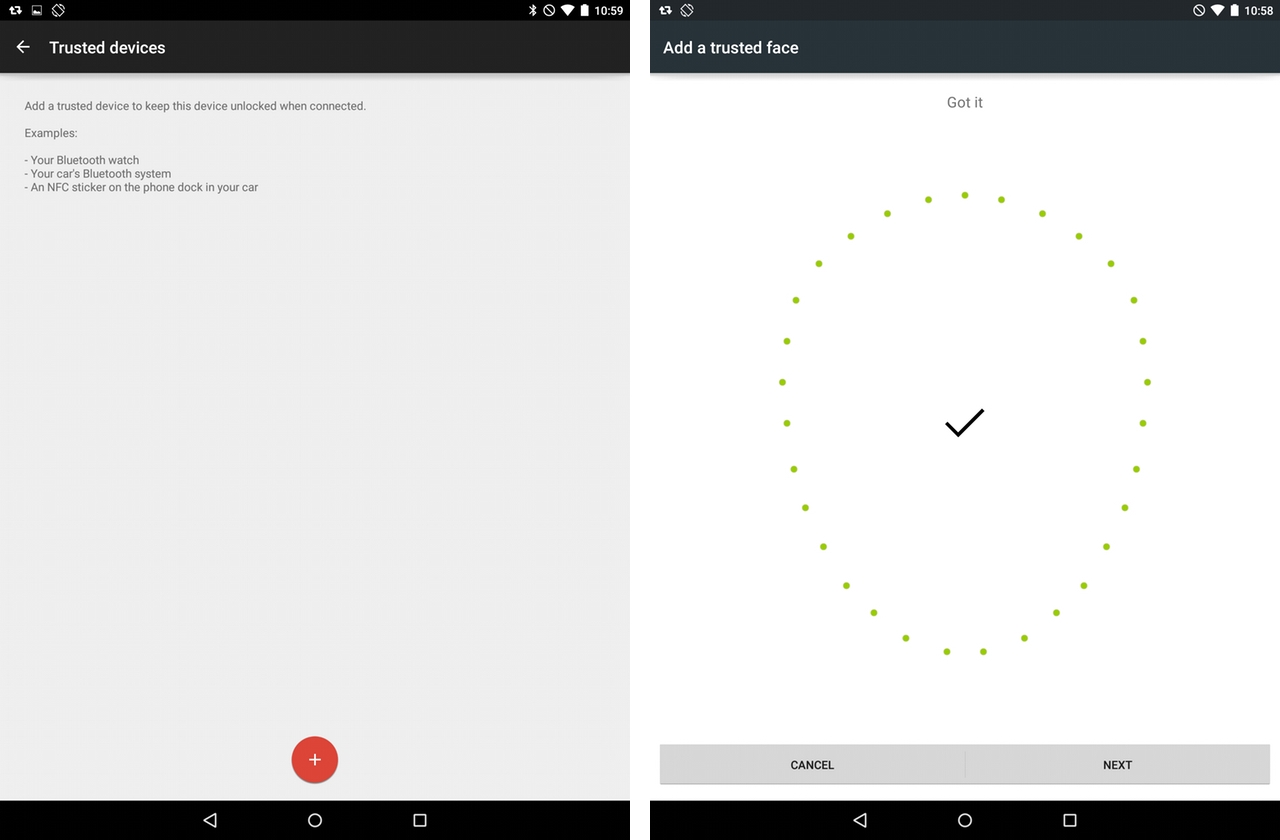
The Nexus 9 supports double-tap to turn on, a feature I fell in love with on the LG G2 and subsequent Android smartphones, but the true benefit is when it is combined with Lollipop’s new Trusted Devices or Trusted Face feature. The former pairs the tablet (or, more likely, a smartphone) with a Bluetooth-enabled accessory like a smartwatch or portable speaker to provide automatic unlocking functionality. Similarly, you can scan your face to quickly unlock the device (bypassing the PIN, pattern or password) when the front-facing camera detects you are you.
Another thing to keep in mind is that the Nexus 9 was designed with Android 5.0 in mind, giving HTC and Google a wider breadth to create the ultimate tablet experience.
Software & Performance
Being the first Android 5.0 device available on the market, the Nexus 9 is both a showcase for Google’s new first-party apps — Gmail, Calendar, Play Books, etc. — and for the many new features built into the OS itself.
From the outset, it’s clear this is a brand new Android, full of animation flourishes and high-frame-rate transitions. Google has addressed two of Android’s biggest criticisms — aesthetic incoherence and performance inconsistency — with one release, and I was constantly amazed how much I enjoyed spending time in Android’s tablet world after largely writing it off just a few months ago (despite Samsung’s best attempts to keep me interested).
The first thing you’ll notice is a new notification experience, which shows itself both on the lock screen and on the revamped home screen. Android notifications have always been good, but Lollipop expands the possibilities. Developers can configure notifications to show up on the lock screen and the home screen or just the latter, while users can choose to show sensitive information only once the user has unlocked his or her phone. This immediate access to notifications is something that users have been using third-party launchers to access for some time — lock screen widgets don’t quite cut it — and having them here is wonderful to productivity (though more so on phones than tablets).
The Quick Settings menu has also been adjusted, baked into the notification shade with an additional pulldown. The lack of customization still irks — OEMs do it better, though uglier — but the method, if not the intention, feels right.
Indeed, many of Android 5.0’s improvements appear to be based on Google taking the best of what it saw on iOS and Windows Phone, adding a dash of its OEM partners’ prowess, and topping them off with some first-party magic. The most immediate of these is the overall simplicity of the operating system. Google has been culling complexity for some time now, but Lollipop feels both immediately friendly and welcoming. The home screen is divided into folders of pre-made substance — Play, Create, Google — with straightforward tutorials on how to accomplish basic tasks.
Google Now has been adapted to better take advantage of the tablet screen real estate, displaying two panes of information in a series of new, colourful cards that feel right at home on the Nexus 9. User switching has been baked right into the Quick Settings menu, making it easy to pass off the tablet to a guest or another family member.
The multitasking menu, accessed by the newly-redesigned on-screen navigation buttons, is one of the more immediate functional changes to Lollipop, aggregating both apps and open Chrome tabs in a single place. The latter is opt-in, but it gives the impression that Android is becoming an extension, a continuum, of Google’s cloud-connected intentions. To Lollipop, native Android apps are treated identically to browser windows.
Other changes are more subtle: the keyboard has been improved, with two new themes (light and dark) adhering more closely to Material Design, and a better autocorrect algorithm. The input switcher has been wisely relocated from the notification bar to the side of the keyboard itself, out of the way but within reach.
It’s these kinds of small alterations, combined with the considerable performance improvements baked into Lollipop, that make the Nexus 9 such a joy to use.
The build I used, LRX21L, the same one shipping to consumers, had a few bugs, but many of them can be chalked up to apps not being ready for the transition to the new Android Runtime, which replaces Dalvik. Apps need to be updated to work with ART, but after doing so many will run, without additional optimization, considerably faster.
A couple of apps I downloaded — Autodesk Sketchbook, Newsblur — just didn’t work at all, while many others were either glitchy or would intermittently force close, especially when turned to landscape mode. While it’s a testament to Google’s preparedness — releasing the L Preview all the way back in June — that most apps run perfectly out of the box, there will still likely be an extensive transition period for Lollipop optimization.
The Android tablet app ecosystem — or lack thereof — is still a concern, both to me and potential buyers of the Nexus 9. Unlike the Nexus 7, which featured a portrait-optimized user experience where smartphone apps scaled up without negatively affecting the layout or functionality, an 8.9-inch screen necessitates some tailoring.
All of Google’s apps have received the tablet treatment, and of course games run great on the big screen, but there are hundreds — thousands, even — of apps that contain no big-screen optimization whatsoever. Users will likely never see these, since Google has cordoned off the Play Store to show tablet apps by default.
The bigger issue is in the middle, those medium- to big-name apps that have received some tablet optimization but, compared to the iPad version, feel clunky and unfinished. There are numerous examples of this, from Instapaper, Pocket and Kobo in the reading category to Aviary and Flickr in photography, where the experience is merely good, but not ideal.
Rdio, for instance, looks awful on the big screen, but Spotify looks great, so it’s likely a matter of resources with smaller companies that can’t afford to spend weeks creating a custom Android layout for only a few thousand potential users.
With Material Design, though, Google hopes to make it considerably easier for developers to create incredible, flexible apps that deploy across all screen sizes, from smartwatches to smartphones to tablets and the television. We’re in the early stages, and I have no doubt things will improve — they already have from a year ago — but there’s no doubt that if esoteric, small-vertical type apps are a priority, iOS is still the place to be.
That said, the dual-core 64-bit Tegra K1 chip in the Nexus 9, the first to run a version of Android optimized for it, is extremely powerful. Despite having half the cores of the latest Snapdragon 805 chip, the 2.5Ghz Tegra K1 is undeniably faster, trouncing both the fastest Qualcomm chips and Apple’s iPad Air 2 in our benchmark suite by a wide margin. (Note: while both HTC and Google say the K1’s two cores are clocked to 2.3Ghz, the max clock was 2.5Ghz in our tests.)
Indeed, both the CPU and GPU scores exceeded the newly-released iPad Air 2 — though the latter has three cores to the Nexus 9’s two, so the Geekbench Multi-core score reflects that.
It appears that while the A8’s CPU may have a slight advantage in the CPU floating point and integer department, the Tegra K1’s Kepler-based GPU demolishes anything else on the market at the moment. This is Android’s 64-bit moment, similar to that of the iPhone 5s and iPad Air in 2013; the problem is that there is very little software with which to take advantage.
At the moment, only Google’s first-party apps are 64-bit optimized, which means that they can address more memory registers in an application. The advantages are slight: apps run a little bit smoother and load moderately faster than their 32-bit counterparts, but it could also be chalked up to the chip and memory speeds themselves. Until games and memory-intensive apps are updated to take advantage of the K1’s 64-bit architecture, the benefits will be small. Still, the Nexus 9 is a benchmark, both for developers and consumers, of the next generation of Android products, and to that end it performs admirably. (Update: Yes, all apps that are recompiled to target ART automagically gain a sizeable performance boost, but games and apps still need specific AArch64 optimizations.)
Anything I threw at it — 3D games, memory-intensive apps — ran flawlessly, but caused the device to heat up near the top (where the SoC is located) to an uncomfortable degree. After an hour or so of playing Alone (amazing game, by the way), I had to put the tablet down and let it rest for a few minutes.
The 64-bit dual-core Kepler K1 is currently the fastest chip on Android, but it’s likely to stay inside tablets for the foreseeable future. Though NVIDIA promises that it will eventually integrate LTE into its chips, releasing the Tegra 4i as proof, Qualcomm’s combination of power, efficiency, OEM relationships and patent portfolio will make it nearly impossible for NVIDIA to compete in the smartphone business, especially in North America. As a result, it will take until next year’s 64-bit Qualcomm Snapdragon 810 for phones to reach the same level of performance as the Nexus 9.
Camera
The 8MP camera, which is beautifully inlaid into the curved edge of the Nexus 9’s back, is suitable for many situations, but it’s a relatively underwhelming sensor that does not deal well with low-light situations.
The camera app also hunts for focus for far too long, making it nearly impossible to grab a shot quickly, even in good lighting. The lens, it appears, cannot differentiate between foreground and background subjects.
If tablet cameras are important to you, the new camera interface is easy enough to use, but I found most photos, except for those in well-lit, outdoor scenes, had a showstopping amount of grain.
The 1.6MP front-facing camera was great for selfies and suitable for Hangouts or Skype video conferences, but doesn’t compete with many of the 5MP modules found in many of the latest HTC smartphones.
Video — 1080p on the back, 720p on the front — proved adequate as well, but extremely shaky with even the slightest hand movement.
Battery Life & Connectivity
The 6,700mAh battery inside the Nexus 9 is not a great performer, but users should get two to three days of mixed, regular usage from the tablet.
On one particularly heavy day, I read magazines, played games, surfed using Chrome, listened to music, Casted to my Nexus Player, and generally tried to do as much as I could on the tablet instead of my phone or laptop, and found the Nexus 9 to last just under nine hours. Not ideal for a tablet, but certainly no worse than many of its competitors.
In our video loop tests, where we loop a video with the screen harmonized to 200 nits, the Nexus 9 ran for just under 10 hours, slightly better than the iPad Air 2 but not quite as good as last year’s iPad Air.
While it’s early days yet, I occasionally found an errant app would covet the Nexus 9’s background processes, overheating the device and cutting its runtime considerably. Project Volta, one of Android 5.0’s low-level improvements, allows developers to optimize their apps for the new OS, potentially ending the “constant background polling loop” that many Android users experience today, but we’ll have to wait a few months for the first apps utilizing those new APIs to show up.
The Nexus 9 supports 802.11ac with 2×2 MIMO, making it theoretically possible of pulling 867Mbps in the downlink. I don’t have an access point capable of negotiating at such high rates, but I found consistently good throughput from my 802.11n router, with no dropouts.
Competition & Pricing
Starting at $429 CDN for the 16GB WiFi model, rising to $529 for the 32GB WiFi and $669 for the 32GB LTE, the Nexus 9 is cheaper than both the entry-level iPad Air 2 ($549) and the iPad Mini 3 ($439). For many users, the Nexus 9 will also be the perfect size compromise between the two iPads, easily usable in one hand but with a large enough screen that, with either the Keyboard Folio or Origami Cover (and a Bluetooth keyboard), one could get real work done.
The iPads still have a wider selection of tablet-optimized apps, but the gaps are narrowing, and Android users won’t notice, as they once would have, a serious decline in quality transitioning from iOS to Android. The iPad Air 2 has a nicer screen — richer, more accurate colours, better viewing angles, lower reflectiveness and better outdoor visibility — than the Nexus 9, but it’s not a rout.
Then there’s the original iPad Air which, at $439 for the 16GB WiFi model, may be a better deal for some people than the Nexus 9. Its A7 chip is still extremely fast, future-proof at 64-bit, and lacks only the Touch ID and laminated screen of its successor.
The other major tablet competitor to think about at this price and quality is the Samsung Tab S, available in 8.4-inch and 10.5-inch sizes beginning at $420 and $520 respectively. Samsung includes a lot of big screen-optimized features in its tablets, but the user experience pales next to Android 5.0. Its AMOLED screen is arguably nicer than the Nexus 9’s, though it comes down to preference of realistic versus oversaturated colours. Both are fantastic displays.
Conclusion
The Nexus 9 is one of the best tablets available on the market today. HTC has a strong pedigree of building great hardware, and having the 8.9-inch display as a showcase for Android 5.0 — and 64-bit Android in general — is a boon for developers and consumers alike.
The NVIDIA Tegra K1 chip inside is one of the fastest on the market, beating the iPad Air 2 in many graphics benchmarks, while Android 5.0 proves that Google can finally make software that is both powerful and user-friendly.
Disclaimer: I reviewed the Nexus 9 on a pre-release version of Android 5.0 Lollipop until yesterday, November 2nd at 5pm, when Google released a last-minute OTA update to build LRX21L. As a result, all battery tests were done on the pre-release software version and may not accurately reflect a user’s experience. I will update the review with new tests in the coming days.
MobileSyrup may earn a commission from purchases made via our links, which helps fund the journalism we provide free on our website. These links do not influence our editorial content. Support us here.