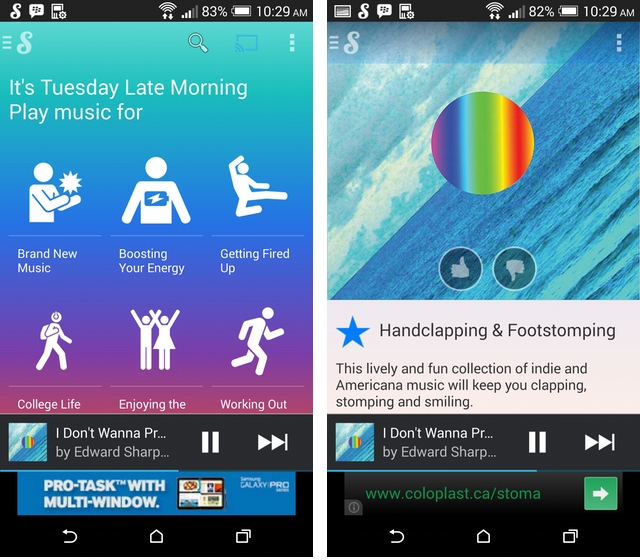
There are few apps on Android more in need of a design overhaul than free music streaming service, Songza. Though the app has added Chromecast support and fixed a number of bugs in recent months, the core user experience is very much aligned with how apps were expected to function in the Ice Cream Sandwich era.
With the introduction of updated design guidelines in Android 4.1 and beyond, most new apps have done away with the drop-down Action Bar in favour of a persistent top bar or, more common, a “hamburger” menu that exposes menu elements from the left side.
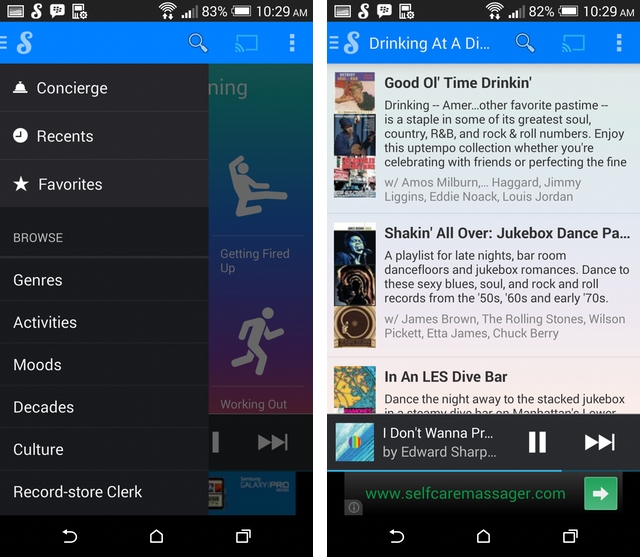
Songza is about to receive a similar overhaul, bringing a more vibrant colour palette, larger touch targets, better use of the top Action Bar, and the aforementioned hamburger menu. It’s a big change for an app that over 2 million Canadians use every month (though the Android/iOS/web breakdown is not currently available). The update is significant not only because it showcases a far more responsive design on Android, but because its absence left a sour taste in the mouth of platform users feeling poorly about comparisons to the gorgeous iOS equivalent.
As companies like Rdio, Deezer, Spotify, Pandora and others maintain feature and design parity between iOS and Android, Songza was the sole exception, an example of a startup culture that was thought to be embracing Android on a 1:1 basis, or at least on a month-long delay. Songza for Android has looked the same for years while version 3.0 for iOS, with its colourful gradients and left-side menu bar, has been available for nearly a year.
The Songza for Android redesign is currently in open alpha, and there are a number of outstanding performance issues with the build as it stands. While Chromecast support has followed over from the current build, Club Songza, the $3.99/month ad-free premium option, remains absent. Songza wouldn’t comment on whether it would be added by the time the app arrives in a few weeks, but we’re hoping it does, as the banner ad near the bottom takes up over 50 pixels of vertical space.
To get into the Songza alpha test, email songza-for-android-alpha-testers+noreply@googlegroups.com — yes, including the plus sign — and you will receive a response from the approval team. After joining the Google Group, it’s a matter of enrolling in the alpha program, identical to other alphas or betas from Google, and downloading the updated APK from the Play Store.
MobileSyrup may earn a commission from purchases made via our links, which helps fund the journalism we provide free on our website. These links do not influence our editorial content. Support us here.


