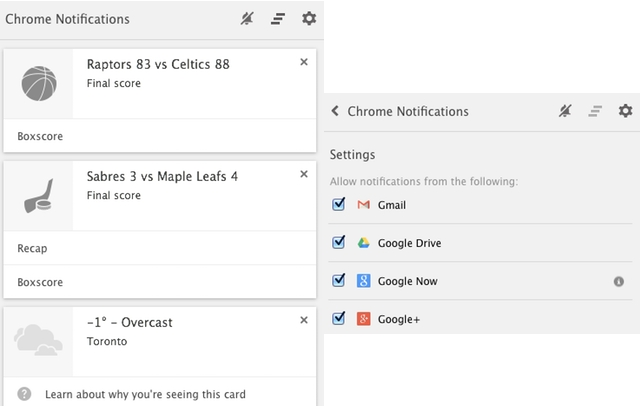
Google has finally brought its popular context-sensitive personal assistant feature, Google Now, to the desktop.
Starting today on Canary builds (Chrome’s alpha branch) for Windows and OS X, users can enable the feature through a flag in the address bar — chrome://flags/#enable-google-now — which transfers what your phone sees to the desktop notification area.
Since integration is in its early stages, Google Now on desktop relies on previous mobile input for data — you can’t sign up for new Cards on the desktop yet — but if you’re coming from an Android 4.1+ or recent iOS device with the Google Search app installed, weather, sports and directions data should be pre-populated.
Like Google+ Photos and Google Hangouts, desktop support for Google Now seemed inevitable. While it’s unlikely to reach the same level of usefulness as its Android counterpart — much of what makes Now “magic” are its passive, location-based notifications — but it’s great to have sports scores and weather updates a click away.
Canary-only features can sometimes take weeks or months to reach the Chrome beta and subsequent stable builds, so expect full Google Now integration just in time for Google I/O later this year.
[source]Google[/source][via]Google Operating System[/via]
MobileSyrup may earn a commission from purchases made via our links, which helps fund the journalism we provide free on our website. These links do not influence our editorial content. Support us here.


