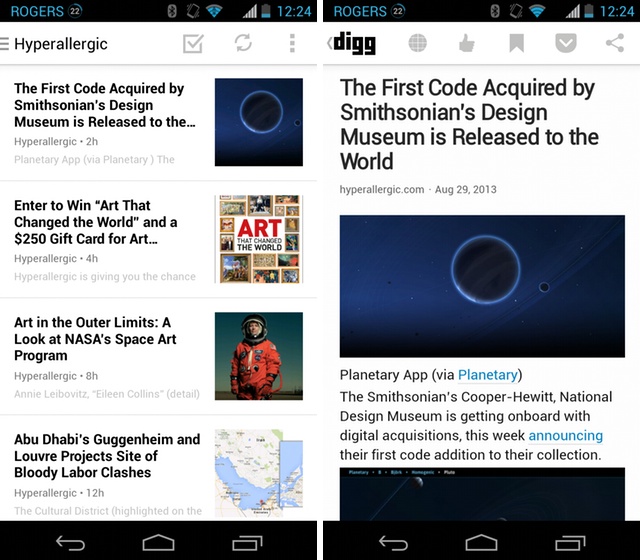
After being acquired by Betaworks and relaunched on the web and iOS, Digg Reader is now available for Android. This RSS feed reader builds on Google Play’s legacy, but integrates with Twitter, Facebook and Google for easy authentication.
The Android app is fairly simple, allowing users to add feeds to categories or the parent directory. It uses a left sliding navigation bar for hierarchy, and does a great job of presenting the content simply and quickly.
But though it is functional, it may be too simple for many hardcore RSS users. Unlike Press or gReader, there are no view options, just one long list with a small thumbnail in each feed. You cannot change the font or font size, nor can you mobilize a full article within the app. It is possible to favourite, flag for later, save in Instapaper, Pocket or Readability, but that’s about it.
Digg does have some redeeming qualities outside its bare bones RSS features; it is a portal for the top “Diggs” of the day, a scrolling list of curated articles, videos and snippets from the web that a large number of users found interesting. Dubbed “Digg Top Stories,” it’s the first list you see when entering the app, and only gets minimized once you begin curating your own content. There’s also a great discovery engine for those wanting to find new sources.
Overall, Digg Reader is a great app for Android users, and I’ll be transitioning over to it for a week to see if it meets my needs.
[source]Google Play[/source]
MobileSyrup may earn a commission from purchases made via our links, which helps fund the journalism we provide free on our website. These links do not influence our editorial content. Support us here.


