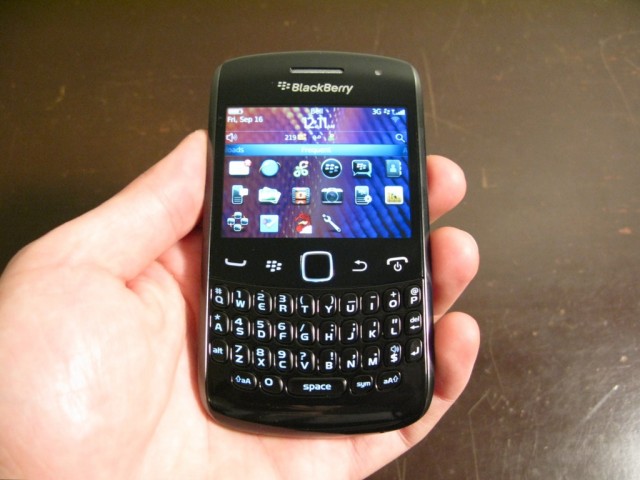
The BlackBerry Curve series was the golden goose of RIM’s surge into the mainstream. With the 8310 becoming one of the top-selling smartphones of all time, it’s not uncommon to still see them floating around the streets of major cities, emerging from pockets and belt clips. With its success came the sequels, and there were many: The 8520 and 8900 were both 2G devices, but the latter had a beautiful high-res screen and excellent camera. The subsequent 9300 was a 3G version of the 8520, but maintained its rather cheap plastic exterior, low-resolution screen and poor camera.
The Curve 9360 is significant for a number of reasons. It’s the first BlackBerry 7-compatible Curve, and while it eschews the aluminum backing of the 8900 series, it keeps, and improves upon everything else. It sports a faster CPU than the previous-generation Bold devices, a sharp display, 5MP camera with flash, and most of all, it’s waif thin. Is this your next phone? Read on to find out.
Specs:
– 2.44″ 480×360 pixel display (non-touch)
– 800Mhz processor with BlackBerry 7
– 512MB RAM / 512MB eMMC storage (expandable with microSD card up to 32GB)
– 5MP Camera with flash / VGA video capture
– WiFi (b/g/n), aGPS, Bluetooth 2.1 w/ A2DP, NFC-capable
– 1000mAh battery (5hrs talk time)
– 109 x 60 x 11mm
– 99g

The Phone
You’re not going to buy a BlackBerry without knowing exactly what you’re getting. That also includes the form factor, which is the standard screen-buttons-keyboard design. So be in for a pleasant shock when you first hold this in your hands. At 11mm thick, the Curve 9360 is extremely, impossibly thin, and at 99g, feels fantastic to hold. It resembles in some ways BlackBerrys of a previous generation, the 8830 especially, which was squared off at the top and bottom, with a no-nonsense front.
The keyboard is very similar to previous Curves but the keys are slightly less raised, and due to the slight 60mm width, narrower, though unless you have giant thumbs typing should be quite natural. Coming from a Bold 9900 took some getting used to, as there is a good 6mm extra to work with, but this is easily the best Curve typing experience to date, with a slightly stubborn weight to each key that we appreciated when typing long emails. They take a bit more work to activate, but produce far fewer errors than the bouncy, loose keys of the 9300.

The screen is relatively high resolution; on the 2.44″ screen, the 480×360 pixels produces a ratio of 246 pixels per inch. Text, which is arguably the most important faculty of the BlackBerry, is clear even at minute sizes, with the most serif of fonts not belying their aliased nature. Colours are vibrant and true, while black levels fairly deep, though not up to par with the Bold 9900. There certainly isn’t the ‘Wow’ vibrancy of the Bold or the ‘OMG improvement’ of the Torch 9810, but compared to the muted, fuzzy text of its predecessors, the Curve 9360 is in a league of its own.
Around the device buttons that formerly had substance — the volume rocker and convenience key — are whisp-thin and barely noticeable. RIM wisely maintains the rubberized overlay and makes them protrude even more than necessary to make up for their tininess. The lock button sits alone on the top of the device — the forward/back/play of previous generations have been merged with the volume buttons — right next to the 3.5mm jack.

Around the back, the 5MP camera and flash are separated by a ‘Curve’ insignia, and this is where we run into the first spat of trouble. The battery cover, if you could call it that, is a glossy fingerprint magnet that is so flimsy you can feel it moving when you press down on the keys with your thumbs. Mind you, it’s not much — we found the Curve 9300 to be much more flagrant in its cheapness — but the incidence mars an otherwise-flawless usage experience.
The four maintenance buttons on the front — Phone, BlackBerry, Back and End — are quite difficult to differentiate. You have to press right in the middle of the painted area to hit your mark, but should loosen up over time. We had no trouble with the trackpad, which is, because the device is not touch-enabled, going to be your main mode of transportation. We also like the RIM has done away with colour on the buttons and keyboard; the entire front is an unsullied white-on-black.
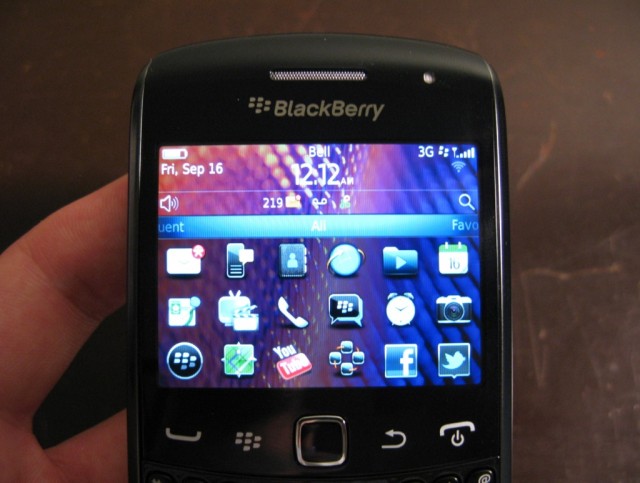
BlackBerry 7
Let us explain how much the out-the-box experience is improved on BlackBerry 7. Turn on the device and you’re greeted with a lovely demo video outlining all the excellent new features of the OS. Then you log into your BlackBerry account which imports your previously-used email accounts, including Gmail with which you’ve syncronized Contacts and Calendar entries. Within five minutes you have your previous 20 or so emails from each email account along with your entire Google contact list and calendar entries. No duplicates, no fuss. You then open BBM and restore a cloud-saved contact list, and you’re ready to talk to all your friends. Enter App World and your account information, including payment info, is there waiting to re-download free and purchased apps. We cannot emphasize how far along RIM has come in terms of streamlining.
Coming from a Bold 9900, we kept on hitting the screen with our fingers, but after a while we realized that regardless of what they call it, BlackBerry OS still works better with the trackpad. We found movement and selection to be far easier than tapping aimlessly on the screen, and while we did miss the inverted scrolling in the WebKit browser, for everything else the Curve 9360 has a leg up on its peers.
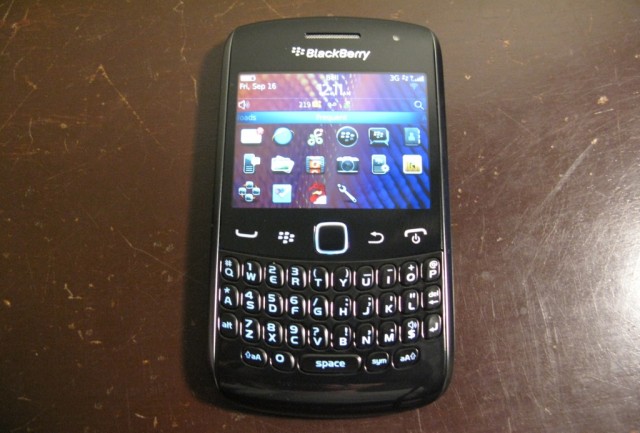
The new OS, along with a beefed-up CPU, means that transitions between menus, app load times, camera shots and overall performance is greatly improved. From email to texting to tweeting, the Curve does a great job. Even firing up the browser isn’t too bad, with load times and scrolling vastly superior to even the Bold 9780, but scrolling long pages is still unpleasant, and zooming in doesn’t always reorient the text the way it should. Still, if you’re coming from any older BlackBerry, especially a Curve, it’s safe to say you will enjoy a better browsing experience. HTML5 video works just fine inside the browser, though we had issues getting embedded applets to go fullscreen.
One of the biggest advantages of the new Curve is its 3G-enabled chip. With speeds up to 14.4Mbps, downloading big web pages or multi-megabyte files is no longer the painful and laborious process it once was. That being said, unlike its big brothers which sport a 1.2Ghz processor, the 800Mhz chip and 512MB RAM can’t always keep up with what you want it to do. We did run into the occasional time where the device would just sit with its infamous clock in the middle of the screen, thinking for a few seconds before proceeding with its business, though ironically this happened less than on the Bold 9900. Forget about doing anything else when installing an app, though — go make yourself some popcorn and come back in five minutes.
The rest of the experience we’ve covered pretty thoroughly in the review for the Torch 9810. You’ve got improvements to first-party apps such as Facebook, Twitter, BBM etc., while third-party apps like Foursquare and Ubersocial are slowly being updated to take advantage of new APIs. Since that review, App World 3.0 has been unleashed with an entirely new interface and lots of excellent features. There are BlackBerry Music, Protect, Podcasts, News: all excellent apps with lots of depth. They may not be the prettiest but they are incredibly, and increasingly, functional. You have Yahoo Messenger, Google Talk, MSN Messenger, to round out the social offerings. For productivity, there is a full version of Documents To Go, and very capable Tasks, Memo, Voice Dialer and Voice Notes apps. Oh, and you can search the phone, or the internet, with your voice, straight from the home screen. There is a much-improved Maps application and the excellent social aggregator, Social Feeds, which allows you to not only add RSS feeds but, when you’ve signed into Facebook and Twitter, to see all your updates in one place.
Without a touchscreen getting in the way, and the inconsistent, sometimes achingly slow performance that comes with it, the Curve 9360 often seems quicker than its more expensive peers.
Bell includes a few of their own apps, though in reality they are shortcuts: GPS Navigator, which is powered by Telenav, is a $10/month service that is among the best turn-by-turn navigation apps on the market. Bell also offers its TV & Radio service, which for $5/month allows you to subscribe to various channel bundles. We’d recommend staying away from such offerings as the prospect of watching live, or even taped, television on a 2.4″ screen is somewhat absurd.
The Curve 9360 comes with a EDoF 5MP camera, which means that it does not support autofocus — instead the camera takes shots almost instantly, as it doesn’t have to adjust its focal point to where you’re pointing. Everything beyond a few inches is in focus. This means that macro photography is not possible with this device, but, in general, photos look great. There is plenty of detail and colour saturation and detail are only slightly below that of the Bold 9900.
Unfortunately, likely due to the slower processor, video capture is limited to VGA, or 640×480. While not unexpected for a low-cost device, it is nonetheless disappointing. What video you can take is of decent quality, and a smooth 30fps. No front-facing camera on this one, either; you’re likely going to have to wait until QNX for that one.
The media capabilities of the Curve 9360 are quite good: photos look great, and you can smoothly scroll between shots in the Media Gallery app. Video also looks good, too, though it’s also processor-limited to low-bitrate encodings. If HD video recording or viewing is a priority, stick with the higher-end BB’s.
Music and video playback can be controlled with the volume buttons, and the play button nub in between them. Hold down on the ‘up’ button for a second and it will skip to the next song. Hit ‘down’ and it will return to the previous track. This is an intuitive, pocket-friendly way of controlling your music and videos, and along with the superb sound quality and high-speed 3G support, your Curve can now easily replace a dedicated media player.
Battery Life
Here’s where it gets good. Unlike the lacklustre (read: awful) battery life of the Bold 9900, the Curve’s somewhat tiny battery bears the brunt of a slower CPU and no touchscreen with panache. In other words, expect multiple days out of your Cure 9360. We used the device constantly over two days, and left it overnight on the third day, and woke to find it dead. That’s over 48 hours of battery life from a single 1000mAh charge.
Granted, the results are not as good as the EDGE-only Curves, the 8520 and 8900, but we’re willing to take a slight hit in battery life for the extra network speed. The screen is still quite usable at 10% brightness, which adds a few more hours, and if you use WiFi when indoors expect another few. And due to the tiny battery, charging from zero to full takes just over an hour.

NFC
Though we don’t have any way of testing Near Field Communications, or NFC, support at the moment, rest assured that most mobile payments a year from now will be using the technology. This just future-proofs a product for which you likely paid significantly less than, say, the Torch 9810, which does not support NFC.

Call Quality
We tested Bell’s version of the Curve 9360 which takes advantage of Bell’s mature and expanding 4G network. In the GTA we had no issues maintaining five bars of service, even in a basement. While the speakerphone leaves a lot to be desired in terms of fidelity, we are happy that the earpiece is loud and clear, and the device supports A2DP-enabled Bluetooth headsets.

Conclusions
We have to grade the BlackBerry Curve 9360 on, well, a curve. See, for $350 outright you’re getting a device that’s faster, thinner and arguably more attractive than any high-end Bold released in the last three years (not the 9900). You’re getting a relatively smooth smartphone experience with a capable browser, excellent media functionality and a decent camera.
See, the BlackBerry brand has suffered in the last three years at the hand of iPhone and high-end Android. But pound for pound they still beat the low- and mid-range competition, and this is where the platform shines. If you buy a BlackBerry today, even with BB7 onboard, you’re not getting Angry Birds or Infinity Blade. You’re not getting the latest apps, but third- and fourth-tier support from developers who are moving away from the platform at remarkable speeds. Yes, there are plenty of apps for BlackBerry, but they’re often expensive, ugly and do not meet the usability standards of their iPhone and Android equivalents. The exceptions are there — Foursquare, Rdio, Evernote, Dropbox, Sugarsync, TuneIn Radio, Slacker Radio, ScoreMobile, Poynt — but you’ll likely never see a Netflix app for BlackBerry, nor Instagram, nor an updated Tumblr app.
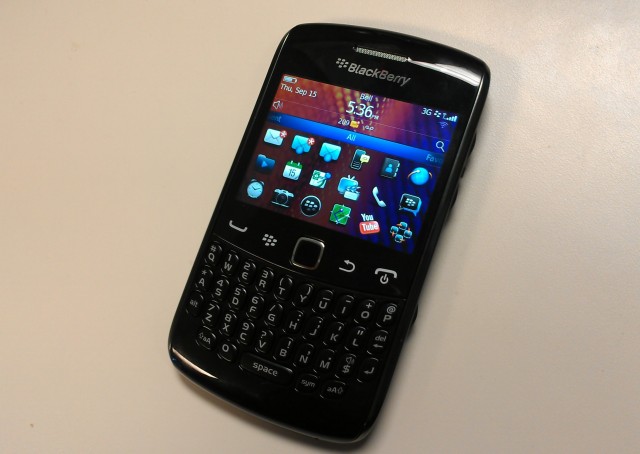
It’s hard to imagine, with BlackBerry OS being fazed out by QNX in mere months, that developers are going to create new, exciting apps for BlackBerry 7. So, know what you’re getting. Don’t yearn for apps you’ll never get; be happy instead with the multitudinous excellent functionality already available for the platform.
The Curve 9360 is one of the best Blackberrys we’ve used, and exactly the kind of send-off the OS needs. There is more to BlackBerry 7 than just BBM, but we’d imagine even if you’re purchasing the Curve 9360 for just that, you’ll more than likely be satisfied.
Rating: 8/10
Pros:
– Outstanding form factor
– Vibrant, sharp screen
– Best Curve keyboard ever made
– BlackBerry 7 runs great, often better than on the more expensive Bold 9900
– Camera takes decent photos
– Awesome battery life for the size of the device
– Inexpensive
Cons:
– Plasticky feel may be a turn-off
– Battery cover is a flimsy fingerprint magnet
– Browsing performance lacklustre
– Keyboard not as comfortable as the Bold for lengthy typing sessions
– BlackBerry 7 does not quite meet the smartphone standards set by Apple and Google
– Video capture only VGA, no autofocus for camera
Follow me on Twitter @journeydan
MobileSyrup may earn a commission from purchases made via our links, which helps fund the journalism we provide free on our website. These links do not influence our editorial content. Support us here.





