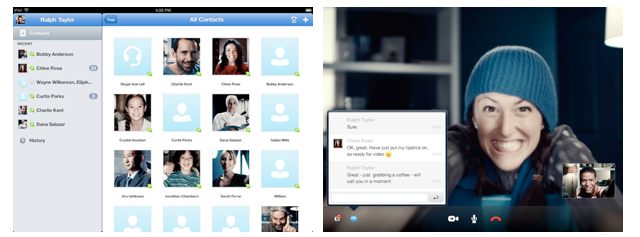
Skype for iPad is available to the masses right now. This works over Wi-Fi or 3G and brings all the functions you’re used too having with Skype (view recent calls, instant messaging, audio and video calling plus video conferencing). Here are the full details with a link to iTunes to grab it:
• Join Skype on your iPad in a few moments or just sign straight in to your account.
• If you already have a Skype account, your Skype contacts will automatically be there on your iPad.
• We’ve made adding new Skype contacts really easy.
• Once they’re in your Contact list, call, video or instant message them in one touch.
• Flick through recent calls and instant messages in your Skype for iPad history.
• Skype for iPad works over Wi-Fi or 3G (operator data charges may apply). Call Skype contacts on their iPhone, iPod touch, iPad, PC, Mac and even Skype enabled TVs.
More here at iTunes
MobileSyrup may earn a commission from purchases made via our links, which helps fund the journalism we provide free on our website. These links do not influence our editorial content. Support us here.


