
Last year, I wrote about BenQ’s Mobiuz EX270QM, an excellent 1440p monitor that I quite enjoyed. More recently, I’ve been using what’s effectively its little sibling, the Mobiuz EX240 – while I don’t like it quite as much as the EX270QM, the EX240 is still an excellent display and likely a great fit for some.
The EX240 is a 23.8-inch 1080p IPS monitor boasting a 165Hz refresh rate and 1ms moving picture response time (MPRT). It also sports 99 percent sRGB and support for AMD FreeSync Premium, as well as BenQ features like HDRi and EyeCare tech. Finally, it sports treVolo speakers.
 It’s worth noting there’s an EX240N variant as well with a VA panel instead of IPS. The monitors are mostly the same, other than the 240N featuring only one HDMI 2.0 port compared to the two available on the 240. How much that extra port matters to you will depend on what you want to plug into the monitor. As a PC player, I’ve long preferred DisplayPort to HDMI, but for the console gamers out there, you’ll want the HDMI 2.0 to leverage high refresh rates. The EX240 is compatible with the Xbox Series X/S and the PS5 for 120Hz gaming.
It’s worth noting there’s an EX240N variant as well with a VA panel instead of IPS. The monitors are mostly the same, other than the 240N featuring only one HDMI 2.0 port compared to the two available on the 240. How much that extra port matters to you will depend on what you want to plug into the monitor. As a PC player, I’ve long preferred DisplayPort to HDMI, but for the console gamers out there, you’ll want the HDMI 2.0 to leverage high refresh rates. The EX240 is compatible with the Xbox Series X/S and the PS5 for 120Hz gaming.
At $169.99 in Canada, the EX240 seems like a solid package overall, given what it offers. While some might consider 1080p to be short on pixels, at the 23.8-inch size of the EX240, I found the display still looked plenty sharp. Depending on what you’re playing, the 1080p with a higher refresh rate might be a better combo if you’re looking to pair it with high-framerate gameplay, especially for those who don’t want to break the budget on a high-end PC to drive higher resolutions at framerates above 60fps.
 The inclusion of HDRi is also a welcome bonus. I went over HDRi more in my EX270QM review, but it’s a proprietary BenQ tech that detects the ambient light level and image content to adjust screen brightness for “an ideal viewing experience.” It’s not a perfect system by any means, but I really appreciated that it adjusted brightness levels – in my experience using HDR on other monitors, it’s far too bright in most scenarios, and I don’t prefer it, even if it makes colours and contrast better. HDRi isn’t true HDR, but it looks good enough and does it without searing my eyes.
The inclusion of HDRi is also a welcome bonus. I went over HDRi more in my EX270QM review, but it’s a proprietary BenQ tech that detects the ambient light level and image content to adjust screen brightness for “an ideal viewing experience.” It’s not a perfect system by any means, but I really appreciated that it adjusted brightness levels – in my experience using HDR on other monitors, it’s far too bright in most scenarios, and I don’t prefer it, even if it makes colours and contrast better. HDRi isn’t true HDR, but it looks good enough and does it without searing my eyes.
Good screen, good style
The Mobiuz EX240 sports stylings similar to the EX270QM but ditches some of the superfluous items to keep the price low. For example, the EX240 doesn’t feature the same lights on the back of the monitor that the 270QM does, but that’s fine by me. (After all, I don’t look at the back of my monitor enough to warrant having lights back there).
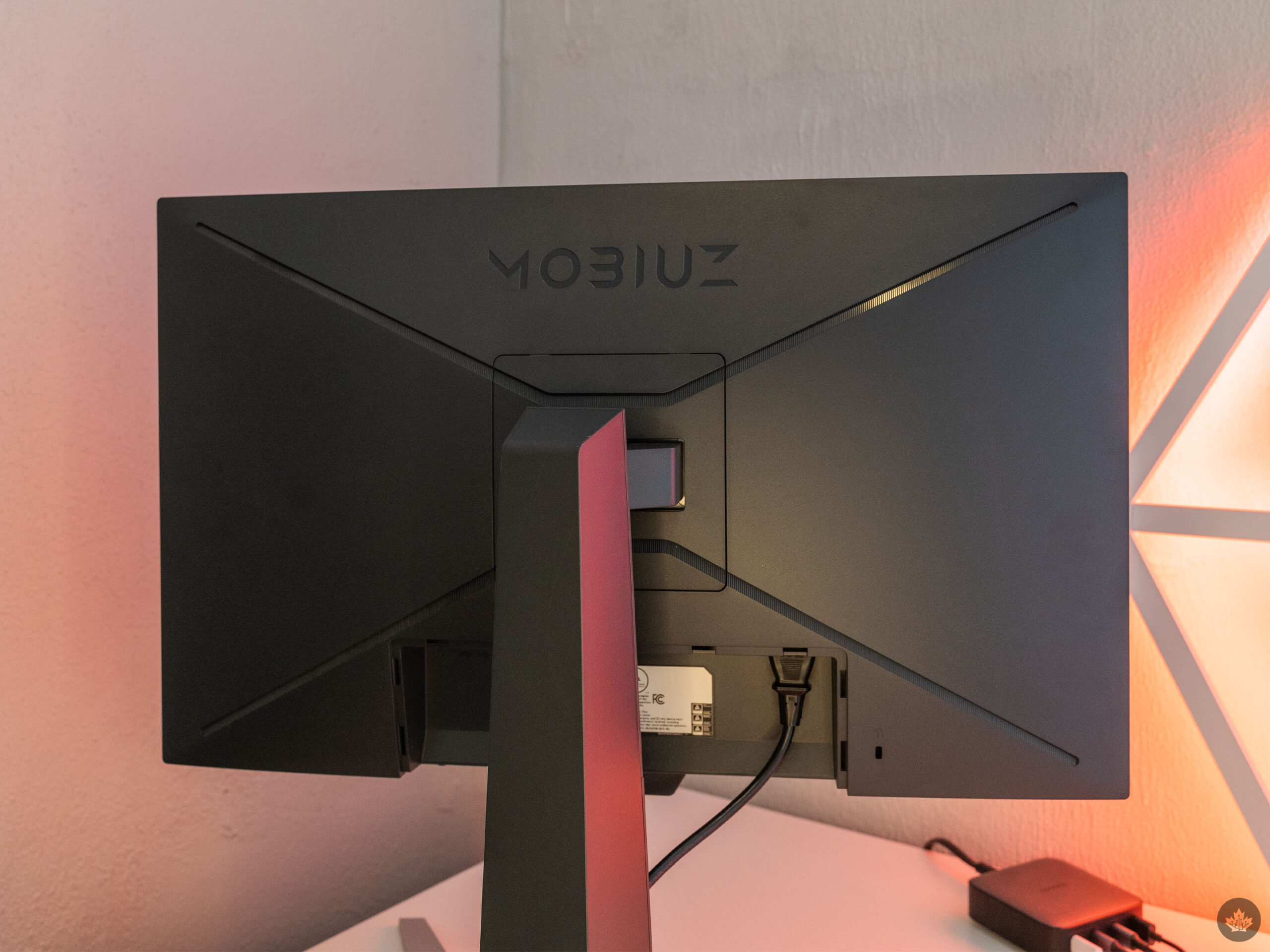
My only real gripe with the Mobiuz design is the monitor’s stand. It looks cool but can be impractical, depending on your desk setup. I typically put my monitors on an arm using VESA mounts, but I recently moved and took the opportunity to change up my desk layout and swap my monitor arms for a different style of mount (the old mount wasn’t quite tall enough for me and contributed to minor neck and back pain after prolonged use).
During the transition, I wanted to use a monitor riser with the EX240 to give it some extra height, but the risers I had weren’t quite big enough for the monitor’s included stand. The core issue is that the stand only has three points of contact: one at the bottom of the vertical part of the stand and two on the feet that extend out from the front. The stand is plenty sturdy as long as all three points of contact have contact with a desk, but the wide stance of the stand can make it tough to work with (especially if you want to use a riser like me).
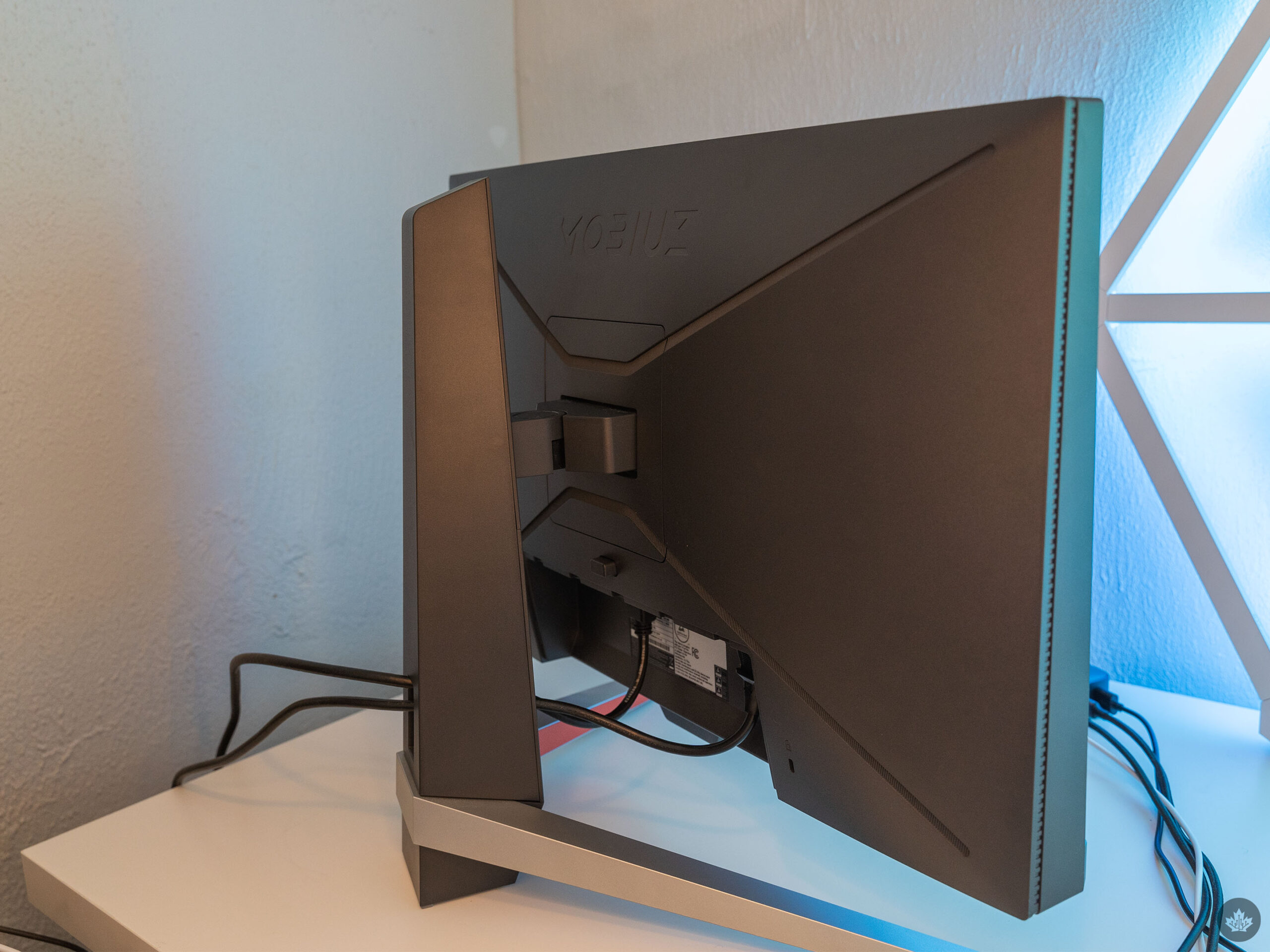
The EX240 stand has a lot of height adjustment, but it’s still too short for me.
Ultimately, the BenQ Mobiuz EX240 is a great 1080p monitor with many features to push it above and beyond. And at its $169.99 price, it’s not an unreasonable ask for what you get. The EX240 is an excellent option if you want a small screen to use with a console or a decent option to pair with a PC that won’t break your budget.
The EX240 is available at Best Buy and Amazon in Canada.
MobileSyrup utilizes affiliate partnerships. These partnerships do not influence our editorial content, though we may earn a commission on purchases made via these links, helping fund the journalism provided free on our website.
MobileSyrup may earn a commission from purchases made via our links, which helps fund the journalism we provide free on our website. These links do not influence our editorial content. Support us here.


