
Travelling is a joy many of us try to experience once every year or two at a minimum, if not more. There’s consistently something magical about visiting a destination far from home and getting to experience a world different from our day-to-day lives. Of course, like everything, travel can have its unexpected pitfalls. Fortunately, we have technology in our pockets that can help improve our travel experiences.
Here are eight technology travel tips to make your next journey stress-free:
Digital packing list
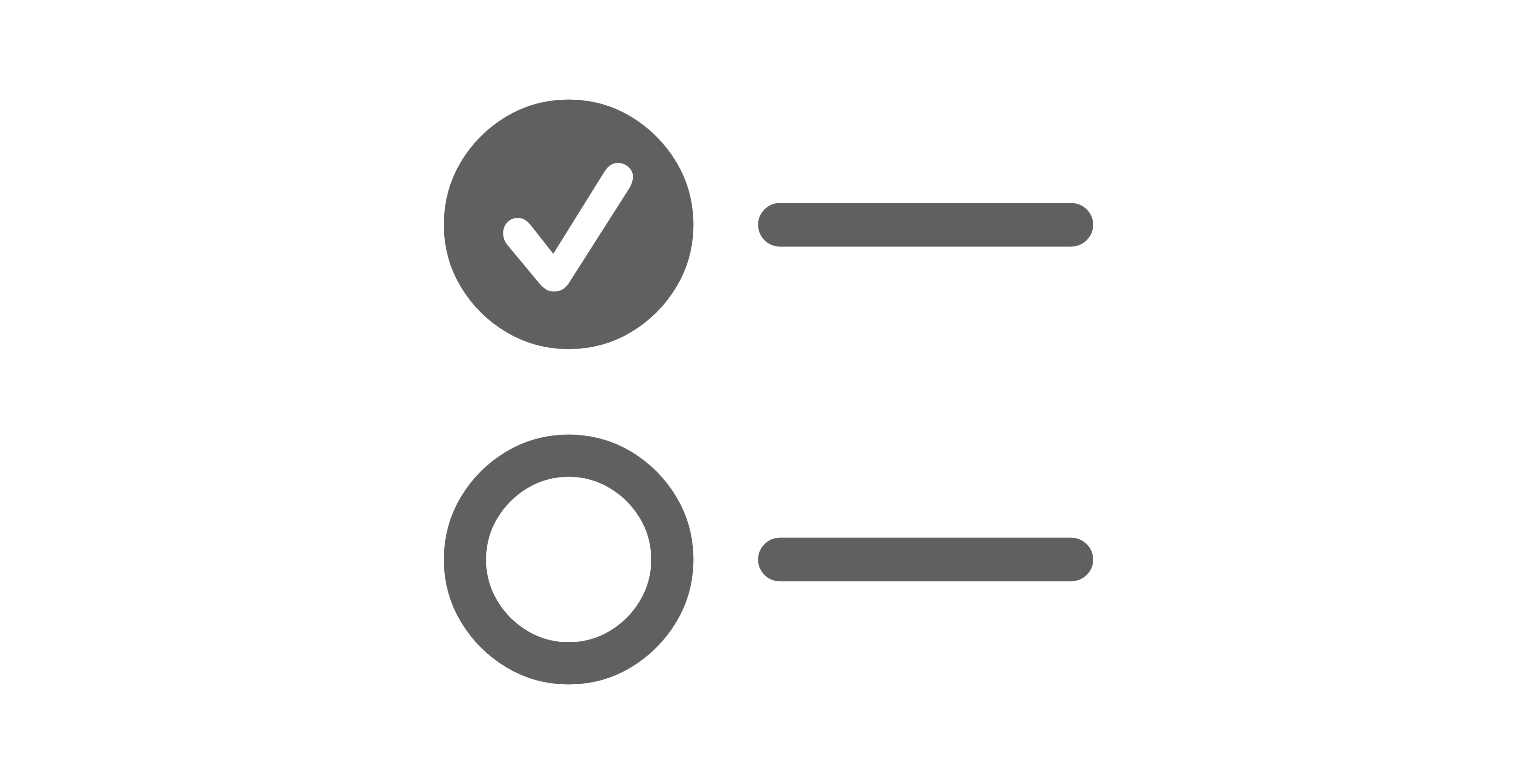 Our brains are meant for processing information, not holding it. Sometimes, I chat with people who insist they can remember everything they need to pack. More often than not, those people always forget something they intended to bring. Use the notes app on your phone or a dedicated packing app and create a list of items you intend to pack before your trip. Personally, I also like to google packing lists online and customize them. Then, when I start packing, I can quickly go through the checklist with zero stress about forgetting anything.
Our brains are meant for processing information, not holding it. Sometimes, I chat with people who insist they can remember everything they need to pack. More often than not, those people always forget something they intended to bring. Use the notes app on your phone or a dedicated packing app and create a list of items you intend to pack before your trip. Personally, I also like to google packing lists online and customize them. Then, when I start packing, I can quickly go through the checklist with zero stress about forgetting anything.
Disable biometrics
 Biometrics like Apple’s Face ID for facial recognition and Google Pixel’s Fingerprint Unlock for fingerprint recognition make accessing our devices easy and convenient. The tricky part is that in some jurisdictions, law enforcement or border control agents may have the right to request access to your electronic devices through physical compulsion. However, law enforcement or border control agents may not be able to require you to provide the device passcode because it’s something you know and requires your verbal consent.
Biometrics like Apple’s Face ID for facial recognition and Google Pixel’s Fingerprint Unlock for fingerprint recognition make accessing our devices easy and convenient. The tricky part is that in some jurisdictions, law enforcement or border control agents may have the right to request access to your electronic devices through physical compulsion. However, law enforcement or border control agents may not be able to require you to provide the device passcode because it’s something you know and requires your verbal consent.
You do not have to be doing anything illegal to want to protect your privacy. No one wants some random person combing through their device. Therefore, when crossing international borders, temporarily disable your device’s biometrics. When you need to unlock the device by entering your passcode, ensure no one is nearby and watching you. Once you are through airport security or back home, re-enable your device’s biometrics.
Google, Apple, and Samsung all have support articles on enabling and disabling biometrics.
Internet connectivity plan
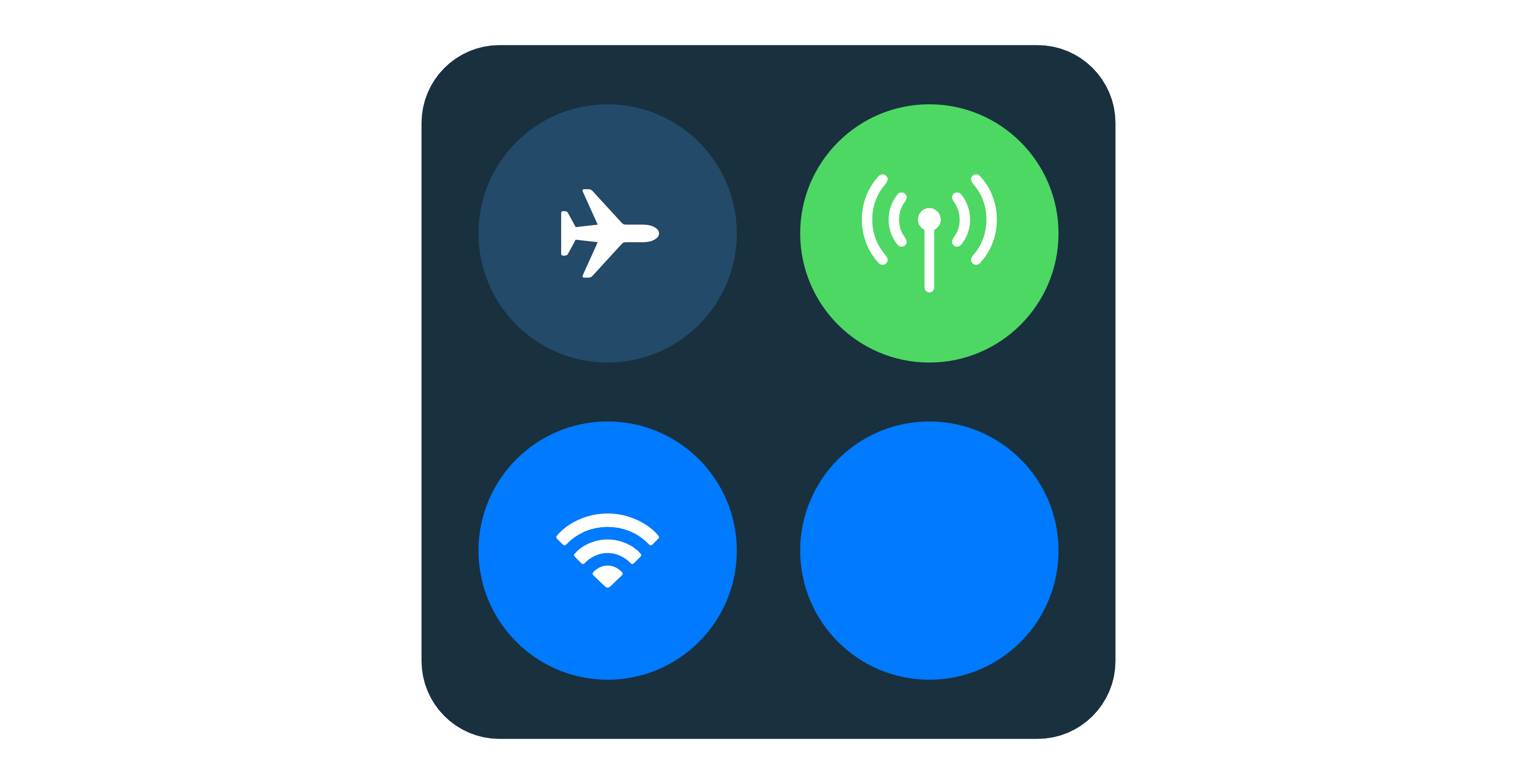 Internet connectivity while travelling can be essential. While disconnecting can be nice, you will likely want to communicate with family and need to leverage Google or Apple Maps to get around. Before you take off for your travels, it’s essential to have a strategy to connect to the internet when needed.
Internet connectivity while travelling can be essential. While disconnecting can be nice, you will likely want to communicate with family and need to leverage Google or Apple Maps to get around. Before you take off for your travels, it’s essential to have a strategy to connect to the internet when needed.
One of the easiest and most common options is leveraging a roaming data plan from your cellular carrier. For example, Bell, Telus, and Rogers have roam-a-day options for most countries, where you pay a set fee per day to access your plan’s features while abroad. Another option, if you travel to the U.S. frequently, is to see if your carrier has a Canada-U.S. plan where your mobile service works in both countries seamlessly.
If you aren’t looking to pay for a data plan while travelling, you may opt to rely on complimentary Wi-Fi, say at your accommodations or at restaurants. That can be an acceptable option, pending you think ahead and use an app like Google Maps to download your maps for offline use. Call ahead and ensure that Wi-Fi will be available where you’ll be staying, and maybe plot out some locations with Wi-Fi access. Ensure that upon crossing the border or landing at your destination, you turn on Airplane Mode and enable Wi-Fi to prevent any unexpected charges.
Travel router
 Speaking of connecting to Wi-Fi, one of my favourite travel tips is packing a travel router for use at your hotel or other accommodations. True, most hotels advertise complimentary Wi-Fi access. The challenge is that it’s not always a quality connection. Positively, many hotels have an RJ-45 ethernet cable in the room.
Speaking of connecting to Wi-Fi, one of my favourite travel tips is packing a travel router for use at your hotel or other accommodations. True, most hotels advertise complimentary Wi-Fi access. The challenge is that it’s not always a quality connection. Positively, many hotels have an RJ-45 ethernet cable in the room.
Therefore, before your next trip, pack a travel router like some of these great, inexpensive options from GL.iNet. Then, you can connect your tiny travel router to the ethernet connection in your room, authenticate once and even rename the SSID and password to your home network for easy network access.
Backup your device

I’m passionate about backing up devices. Two years ago, I wrote an article about backing up your Mac, and that article still has tremendous value today. Backups are vitally important while travelling, too. A lot can happen on vacation — hopefully, all good. However, sometimes mistakes like broken, lost and stolen devices happen. Before you travel, ensure you have a fresh backup of your devices. This way, even with poor-to-no internet connectivity, you know you have a reasonably recent backup in a worst-case scenario.
Here are guides for Time Machine on macOS, iCloud backups for iOS and iPadOS, and backing up and restoring files on Windows and Android.
Download your entertainment
 While driving in the car, travelling on a train, or flying on a plane, you’ll want to consume some content like music, audiobooks, podcasts, or video. While in transit, you may not have reliable, if any, access to the internet. The day before you leave for your travels, find your favourite podcasts, music playlists, audiobooks, and shows or movies and download them to your device to watch them while offline.
While driving in the car, travelling on a train, or flying on a plane, you’ll want to consume some content like music, audiobooks, podcasts, or video. While in transit, you may not have reliable, if any, access to the internet. The day before you leave for your travels, find your favourite podcasts, music playlists, audiobooks, and shows or movies and download them to your device to watch them while offline.
Netflix, YouTube Premium, Apple TV+, Apple Music, Spotify, Apple Podcasts and Audible all have ways to download content for offline consumption.
Leverage your mobile wallet

There are few things more stressful while travelling than losing your wallet. While losing our smartphone is not impossible, we tend to hold onto it for photos, communication, maps, and social media. At the same time, our wallet hangs out in our pocket or bag at risk of being misplaced or stolen. Plus, leveraging a physical wallet can be slow and cumbersome.
To help make your travel experience more convenient, leverage your iPhone or Android device’s mobile wallet as much as possible. For example, add your boarding pass to Apple Wallet to be scanned from your iPhone or Apple Watch or use Google Pay from your Pixel phone to pay for your meal. Event tickets and hotel confirmations can often be stored in your mobile wallet for quick and easy access. Disney takes this one step further with their Magic Mobile service, where your smartphone can grant you access to their parks and your hotel room for contactless check-in.
Using your phone or smartwatch as your wallet minimizes the number of times you need it while travelling, helping to mitigate potential mishaps.
Advanced arrival declaration
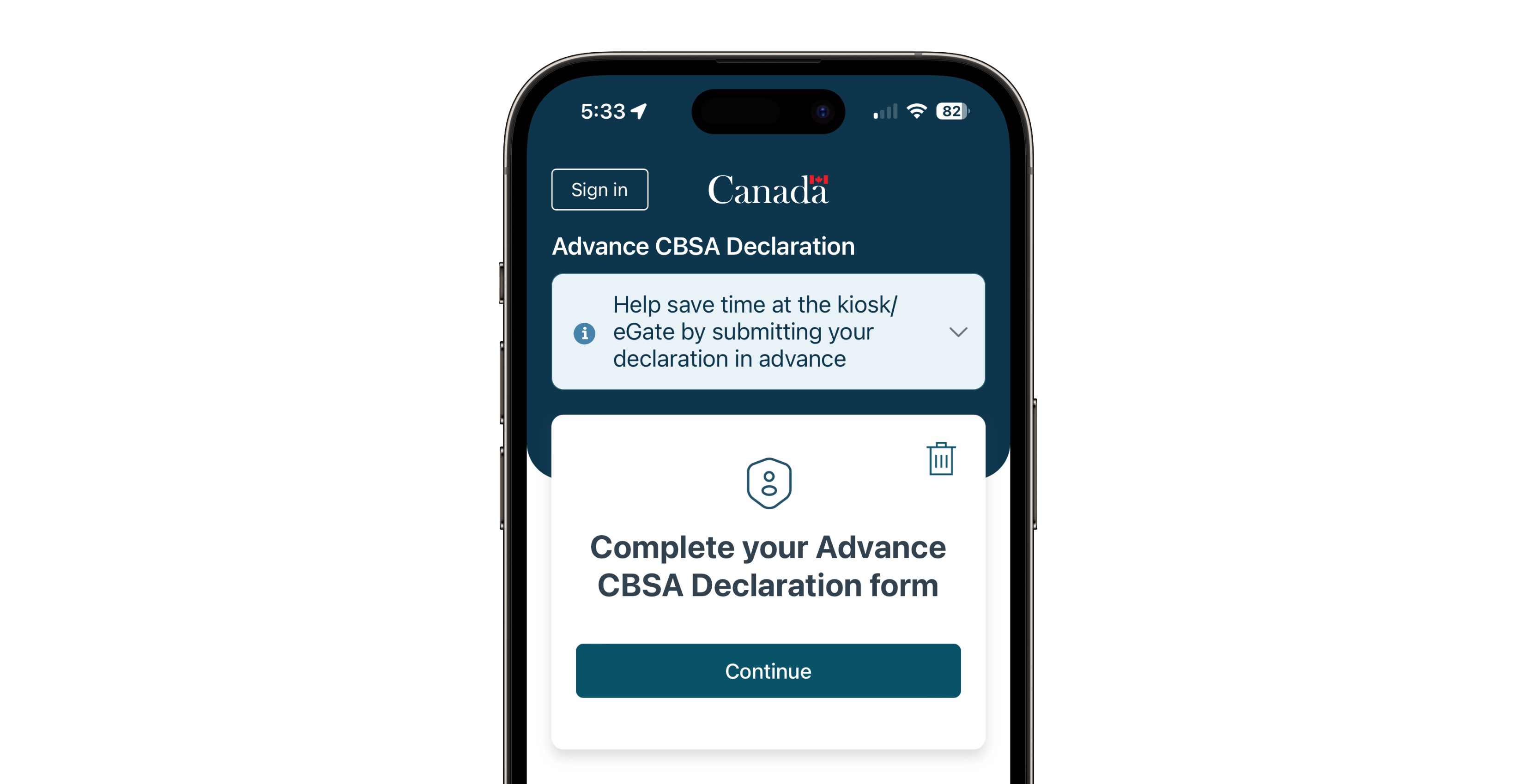
Returning to Canada after a trip abroad? If so, you’ll need to complete a declaration card before re-entry into Canada. ArriveCAN is a mobile app developed initially by the Federal government for those entering the country to report their COVID-19 status. As COVID-19 reporting was lifted, ArriveCAN found a new purpose with a feature called Advance Declaration.
Advance Declaration is supported at ten Canadian airports and can be up to 30 percent faster when going through customs. So, before your trip, download ArriveCAN. Up to 72 hours before you return, complete your declaration to get through customs and return home faster.
Image credit: Shutterstock
MobileSyrup may earn a commission from purchases made via our links, which helps fund the journalism we provide free on our website. These links do not influence our editorial content. Support us here.


