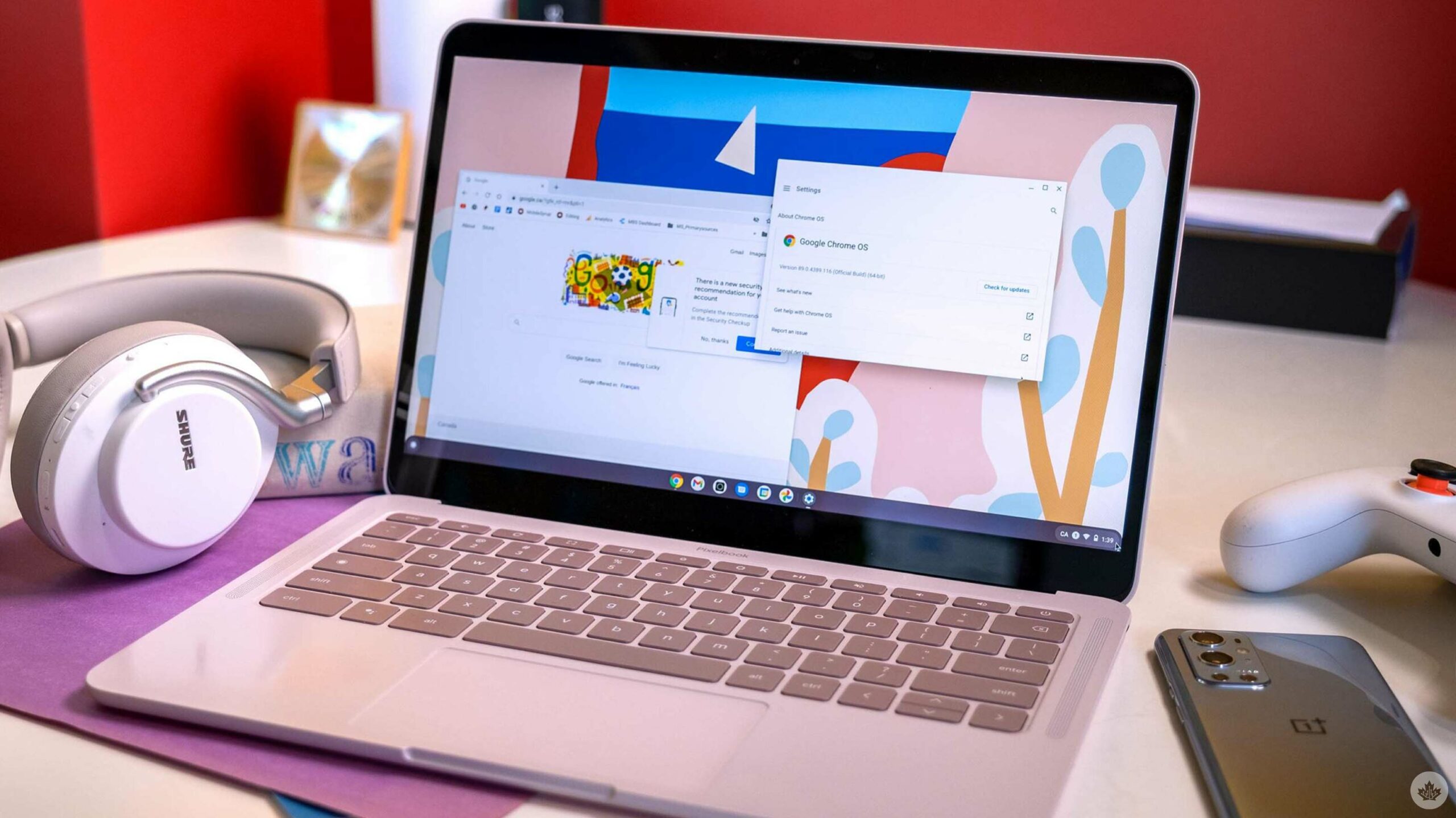
If you’re using your Android phone and a Chromebook simultaneously, there’s no need to keep looking from one to the other anymore. Google has launched a feature in ChromeOS Beta that allows Android apps to stream to your desktop.
This capability was first revealed at CES 2022 but is now available in beta following Google I/O 2023.
If you want to try out this new capability, you’ll need to have the right phone. If it’s a Pixel device, this will work so long as it’s 4a or newer. The only non-Pixel devices this works with at the moment are the Xiaomi 12T, 12T Pro, 13, and 13 Pro. Whichever phone you use, it also needs to be running the Android 13 operating system or newer.
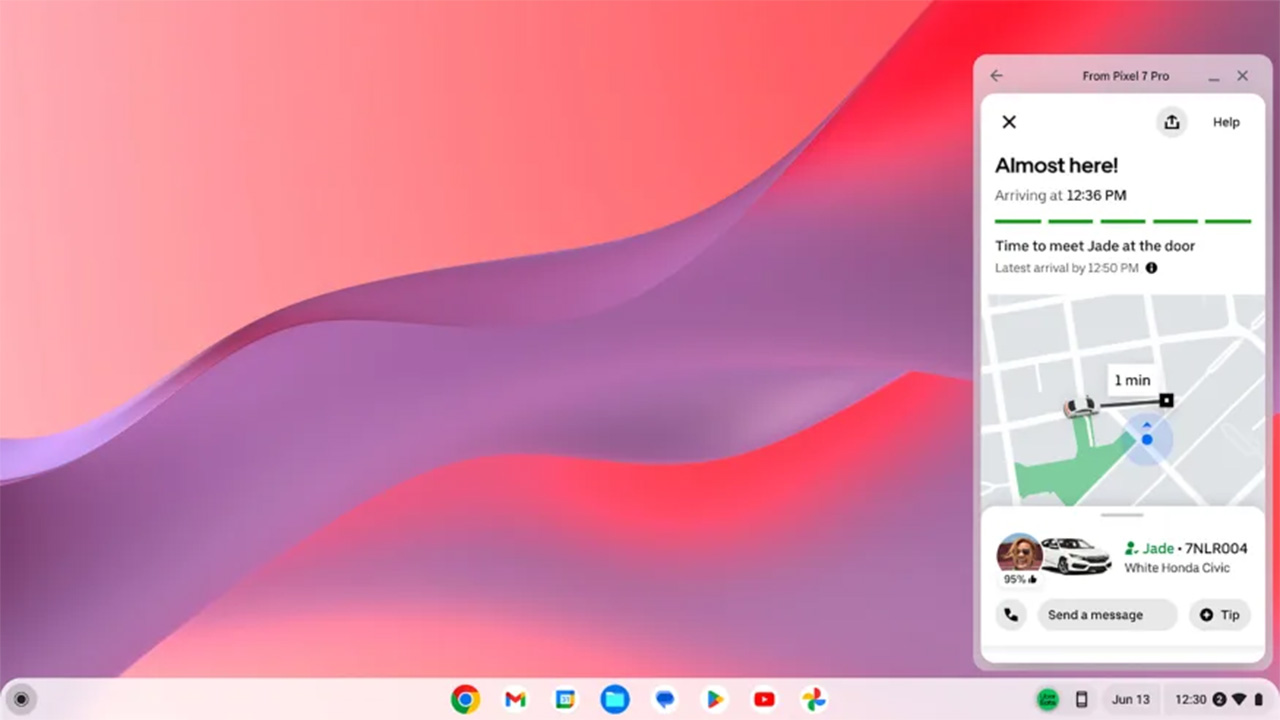
Image credit: Google
To get started, you need to ensure that you’re on the ChromeOS Beta channel and have ChromeOS 114 installed. Your phone and Chromebook need to be near each other and on the same WiFi network. Then, go to the Phone Hub via the Connected Devices tab in your Settings. It will allow you to toggle what you’re seeing from your phone, including app streaming.
Read all of our Google I/O coverage here.
Source: Google Via: Engadget, Android Central
MobileSyrup may earn a commission from purchases made via our links, which helps fund the journalism we provide free on our website. These links do not influence our editorial content. Support us here.


