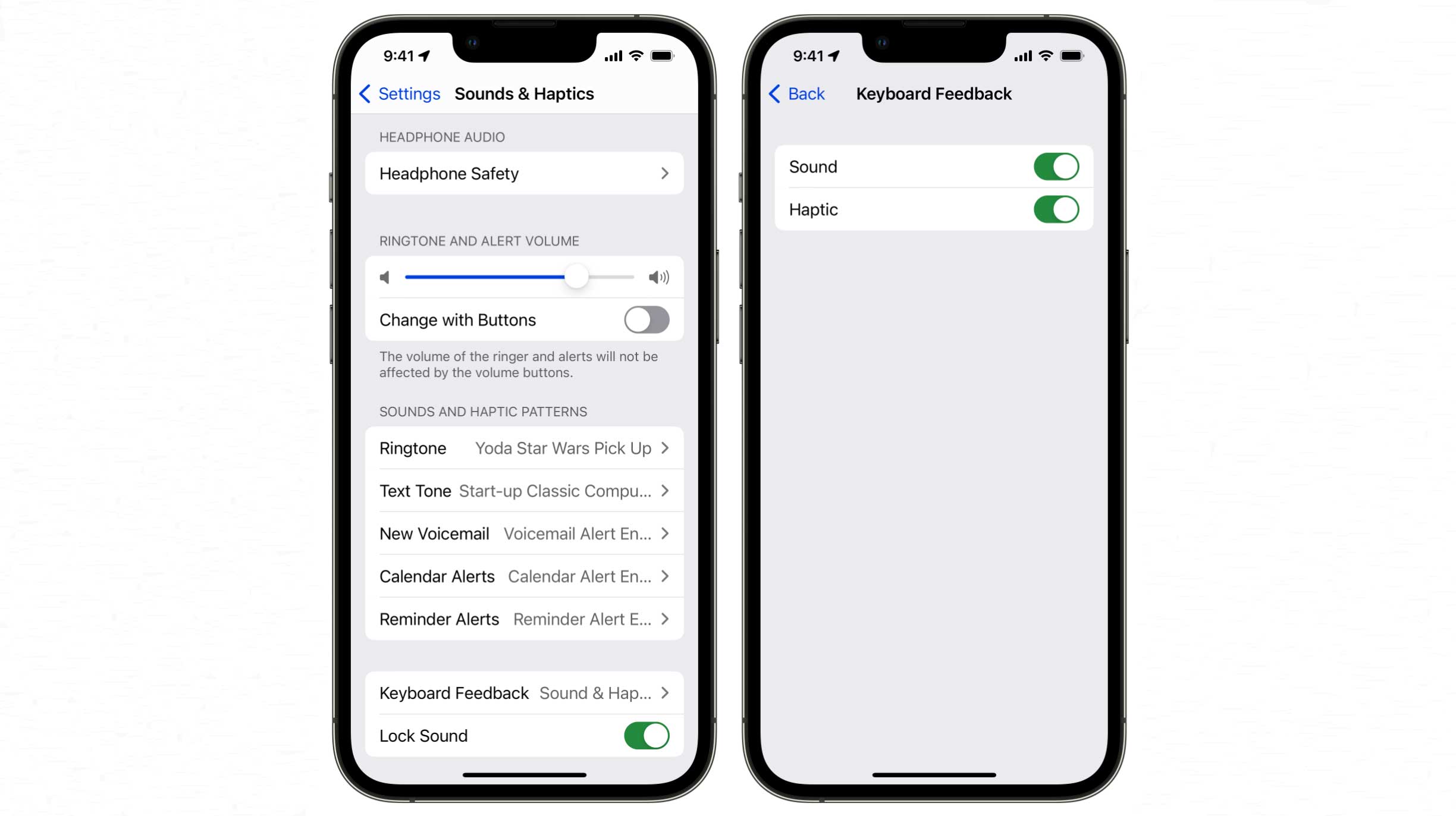
For years now, iPhone users have had to replace the satisfaction of using a haptic keyboard with the joyless click-clack keyboard sound. Finally, with iOS 16, Apple did introduce haptic feedback for keyboards to add a tactile feel to typing, but what took the company so long?
A new Apple support document spotted by 9to5Mac might offer some clues.
The support document, titled “Change how your iPhone keyboard sounds or vibrates when you’re typing,” warns that enabling the feature “might affect the battery life of your iPhone.” Apple did not clarify how severely the feature affects battery life, though if you’re constantly typing on your phone, the slight vibrations over a large duration of time could result in significant battery drain.
It’s surprising to note that keyboard haptics remain enabled when you turn on the ‘low power mode’ on your iPhone, which sounds counterintuitive to Apple saying that the feature drains the battery. On the other hand, Android users have long enjoyed the feature, with measures in place to disable haptic feedback when the device goes into power-saving mode.
While Apple did not say explicitly that battery concerns were the reason it held off on the feature for so long, it’s the most likely reason.
If you’ve updated to iOS 16 and want to enable haptic feedback for the keyboard, go to settings> Sounds & Haptics > Keyboard Feedback, and toggle on ‘Haptic.’
Via: 9to5Mac
MobileSyrup may earn a commission from purchases made via our links, which helps fund the journalism we provide free on our website. These links do not influence our editorial content. Support us here.


