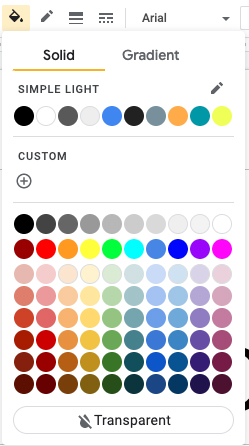Google has made it simpler to locate and pick theme colours in two of its online editors, Sheets and Slides.
The theme colours section is now located at the top of the colour picker, and the “theme” placeholder has been updated to display the selected theme’s name.
Go to any colour picker menu and click the edit option for your theme colour palette to select theme colours. Then, pick a colour from the dropdown menu in the theme colour sidebar to begin editing. It’s worth noting that colour changes will only affect the current theme you have selected and will not create a new theme.
The update is currently being rolled out to Rapid Release and Scheduled Release domains. It is available to all Google Workspace clients, G Suite Basic and Business customers, and individuals with personal Google Accounts. It’s worth noting that the feature may not be available to you now, as it can take up to 15 days for complete rollout.
“We hope this new feature will help you customize your presentations in Sheets and Slides and enable you to incorporate your company’s brand colors,” reads Google’s blog post about the update.
Image credit: Google
Source: Google
MobileSyrup may earn a commission from purchases made via our links, which helps fund the journalism we provide free on our website. These links do not influence our editorial content. Support us here.