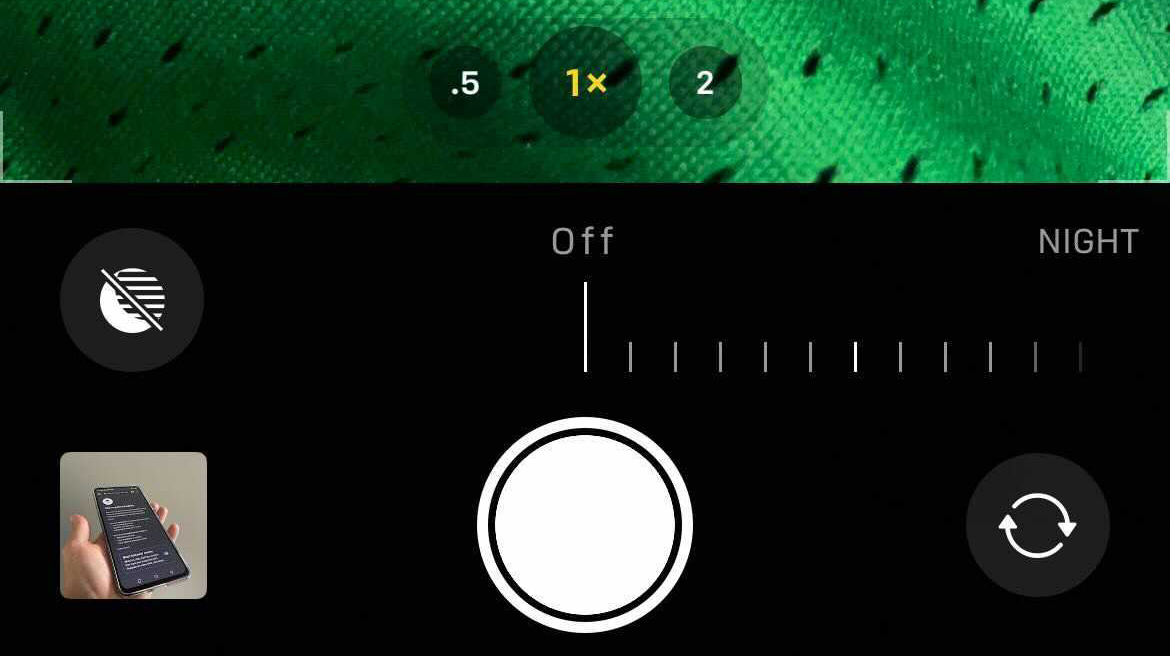
Apple first introduced Night Mode with the iPhone 11 in September 2019. When the iPhone senses that you’re shooting an image in a dark area, it automatically turns on and snaps a much brighter and better photo. Well, night mode photos are always brighter…but not necessarily better.
According to 9to5mac, in iOS 15, Apple will provide the ability to completely disable night mode on iPhone cameras.
While you’ve always been able to turn off night mode for a specific shot, the iPhone camera always re-enables it for the next shot, which is annoying. With iOS 15, your iPhone will remember that you’ve turned off night mode, and it will keep it that way until you manually enable it again, giving you all the control over how the image turns out, not the iPhone.
Here’s how you’ll be able to disable night mode once you get your hands on iOS 15:
- Go to Settings
- Scroll down and tap on Camera
- Tap on Preserve Settings
- Turn on the toggle for Night Mode
Subtle photography and video tricks are set to be a significant part of iOS 15. For example, Portrait Mode, which isolates the subject’s face and body, can be turned on during a FaceTime video call. Further, iOS 15 will likely automatically remove lens flare from photos as well. Read more about it here.
Source: 9to5mac
MobileSyrup may earn a commission from purchases made via our links, which helps fund the journalism we provide free on our website. These links do not influence our editorial content. Support us here.


