Microsoft Edge will finally get history and tab sync in its stable release nearly a year after release.
The Redmond, Washington-based software maker launched its new Chromium-based Edge browser on January 15th, 2020. At the time, it was missing several features commonly found on competing browsers, like history and tab sync. Over the last year, Microsoft slowly updated the browser with many of these features. In December, it added history and tab sync to its beta channel and now they’re arriving in a slow regional rollout.
The Verge reports that the U.K. will be one of the first markets to see the feature. In my testing, history and tab sync wasn’t available on the latest version of Edge stable on Windows, iOS or Android, but your mileage may vary. Here’s how to check if the features are available for you:
On Desktop (Windows, macOS or Linux)
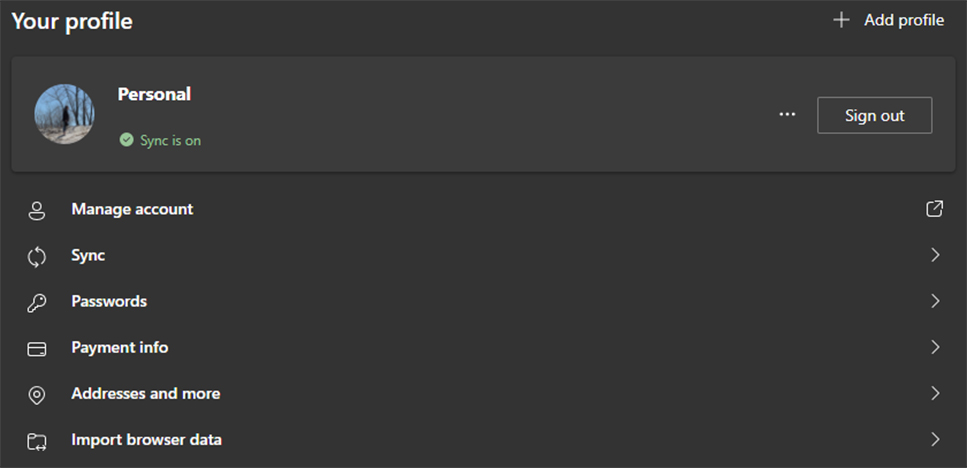
Open Edge > click the three-dot menu button in the top-left corner > Settings > Profiles > Sync. From there, you can enable or disable sync for history or tabs.
On Mobile (iOS or Android)
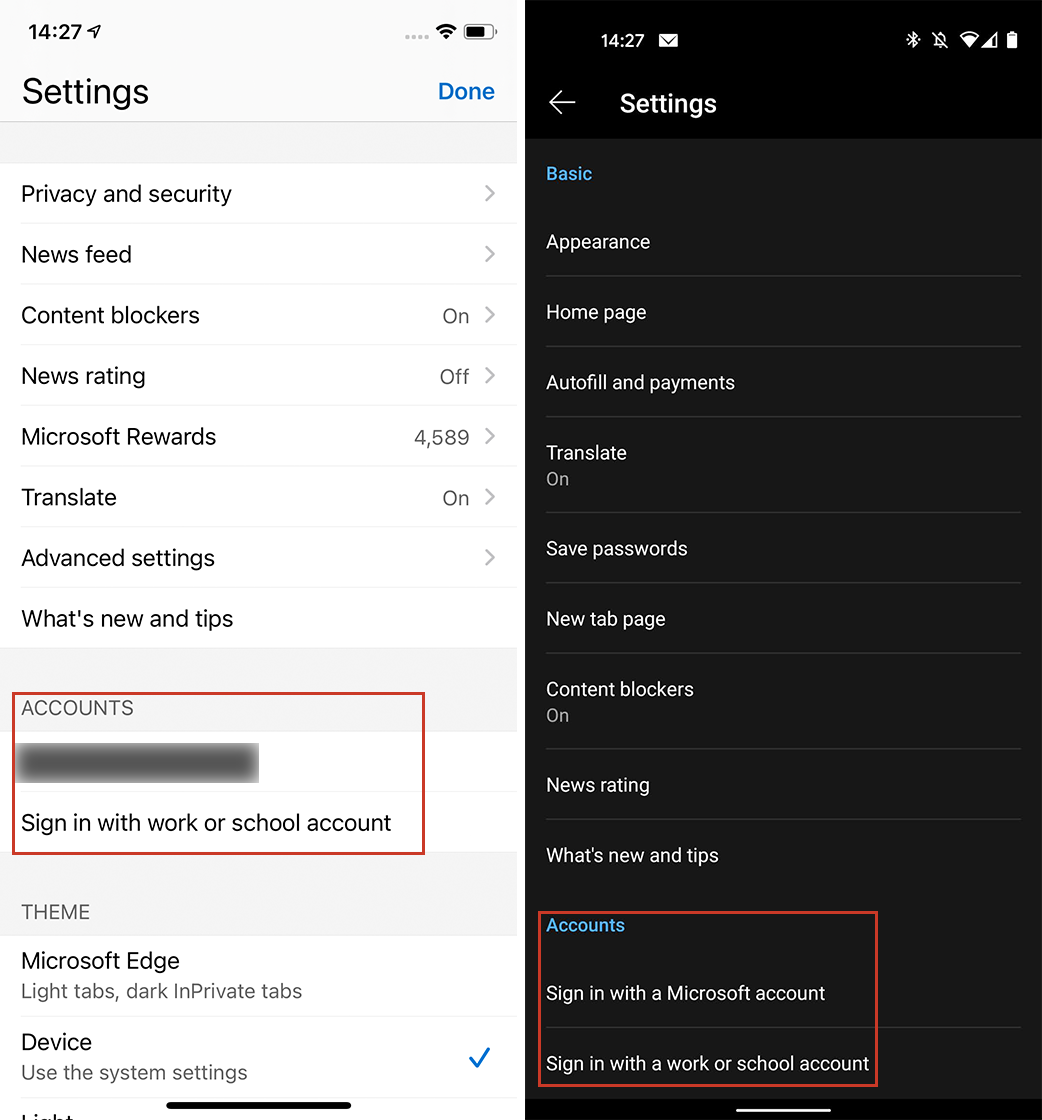
Enabling sync settings in Edge on mobile (Left: iOS. Right: Android)
Open Edge > tap the three-dot menu button in the bottom toolbar > Settings > Tap your email under the ‘Accounts’ heading (or ‘Sign in with a Microsoft account’ if there’s no email listed) > Sync. From this screen, you can toggle on history and tabs sync.
It’s worth noting you’ll need to sign in with a Microsoft account in order to make use of these sync features. History sync will allow you to view your browsing history from all devices signed in to your Microsoft account, while tab sync lets you quickly access open tabs from another device.
With the addition of these features, Microsoft’s Edge sync capabilities are now functionally the same as other popular browsers. Chrome, Firefox and Edge all offer sync for bookmarks, extensions, history, settings, tabs and more. There are some minor differences in sync between each platform, but generally, all the big items are available.
Source: The Verge
MobileSyrup may earn a commission from purchases made via our links, which helps fund the journalism we provide free on our website. These links do not influence our editorial content. Support us here.


