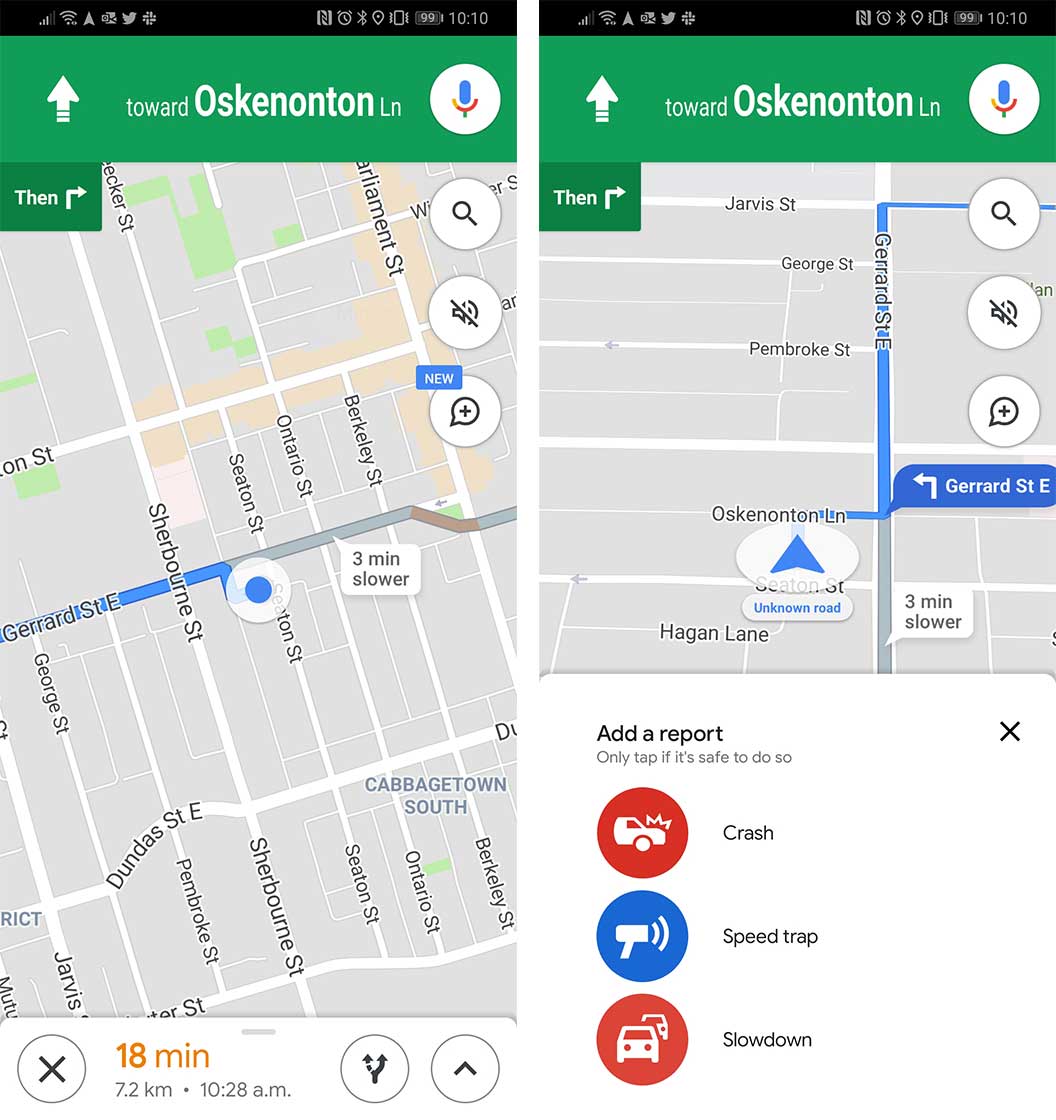Google Maps users can now report where ‘Speed Trap’ cameras are posted.
Google has slowly been adding features from Waze to Google Maps since it bought the mapping service back in 2013.
Recently, the ability to report crashes, speed cameras and slowdowns (heavy traffic) have been added to the service. All three of these Waze features are now included in Maps.
To add one of the three reports to a route tap the new icon that looks like a speech bubble with a plus inside it.
Next, tap the corresponding icon to whatever you’re trying to add, and it will be placed at your current location.
This feature initally rolled out slowly to Canadians, but it seems like it’s available to everyone now.
Some users in the U.S., Denmark, Poland and the U.K. are even reporting seeing a small speed limit icon in the bottom left-hand corner of the map interface, just like Waze., according to 9t05Google.
Source: 9to5Google
MobileSyrup may earn a commission from purchases made via our links, which helps fund the journalism we provide free on our website. These links do not influence our editorial content. Support us here.