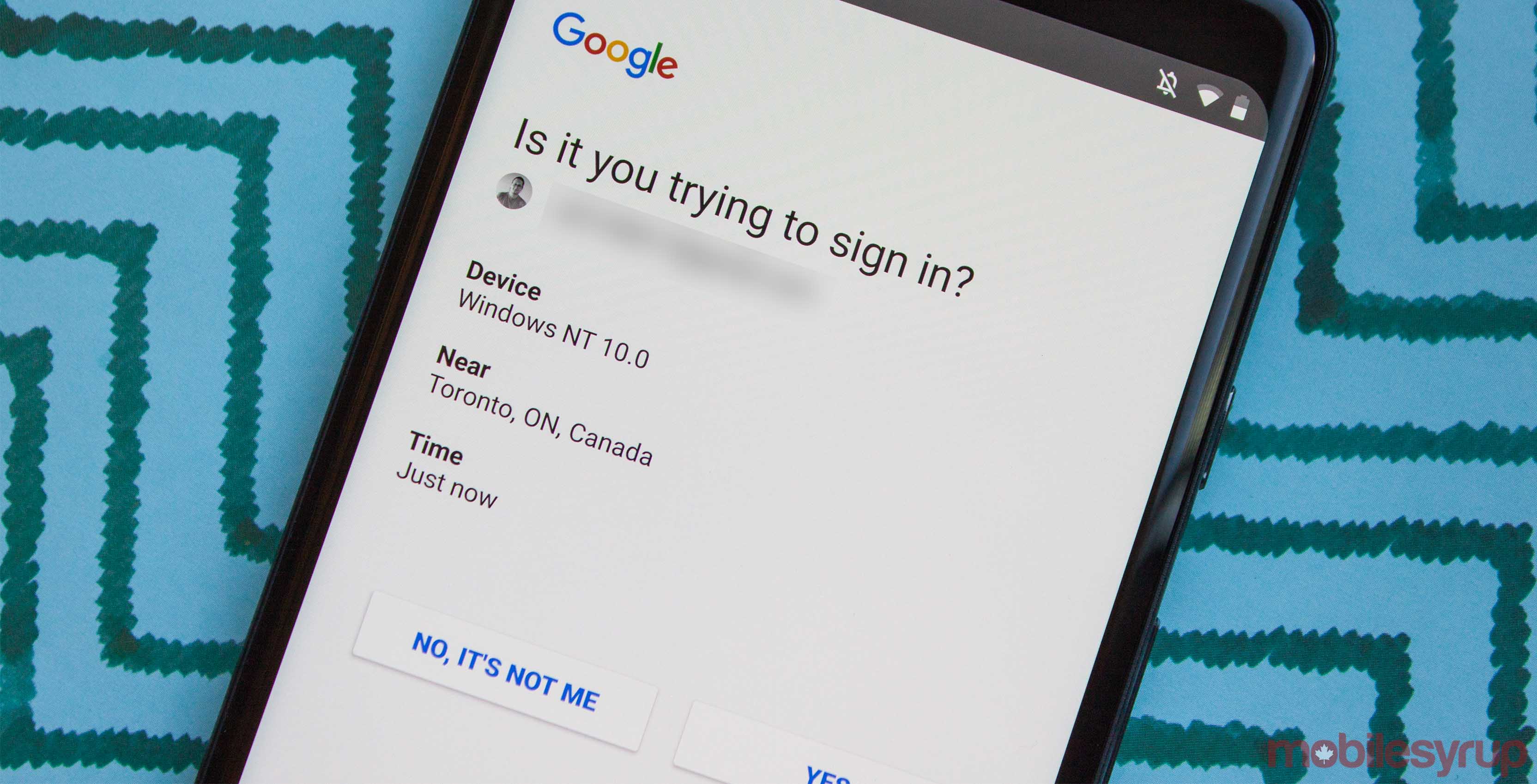
Google has updated its two-factor authentication (2FA) sign-in prompt to add all the phones connected to your Google account automatically.
Google’s sign-in prompt is a convenient way of using 2FA. Instead of receiving a text message with a 2FA code, users with a compatible Android phone signed into a Google account will receive a prompt when signing in on a different device.
The phone prompt features information like the name, location and OS of the device that is trying to sign into your account. Users can easily tap ‘Yes’ to enable the sign-in or ‘No’ to block it.
Not only is it fast and convenient, it’s also secure.
This change will also make it more convenient for users with multiple devices signed into their Google account. If you visit the 2FA page in your Google Account settings, you’ll find a toggle that lets you automatically enable the updated Google prompt across all your eligible devices.
Users would previously have to add each device they wanted to use the feature with manually.
If you choose to enable all your devices, be careful to remove devices you don’t use anymore.
Source: Google Via: Android Police
MobileSyrup may earn a commission from purchases made via our links, which helps fund the journalism we provide free on our website. These links do not influence our editorial content. Support us here.


