
The controversy surrounding Apple’s new third-generation Butterfly keyboard mechanism continues to brew.
While Apple has said the keyboard featured in the 2018 MacBook Pro’s wasn’t designed to address the reliability issues experienced by some users of the company’s first and second-generation Butterfly keyboards, it appears that may not be the case.
According to iFixit, the primary difference between Apple’s new Butterfly keyboard mechanism and the company’s past iterations is a thin silicon barrier that protects the mechanism.
This silicon enclosure looks like it was designed to protect the keyboard from dust and other debris, with an added benefit being that it also makes the keyboard quieter to operate. However, iFixit says it doesn’t believe Apple added the cover make the keyboard quieter, claiming that the new design is a direct response to the keyboard reliability issues some users have experienced with earlier versions of the keyboard featured in the MacBook and MacBook Pro.
In fact, Apple holds a patent for technology that covers the Pro’s keyboard, including preventing and “alleviating contaminant ingress,” according to iFixit. You can see a photo of the patent below. Of course it’s too early to know for certain if the new silicon cover solves the Butterfly keyboard’s reliability issues, but it seems that’s likely the case.
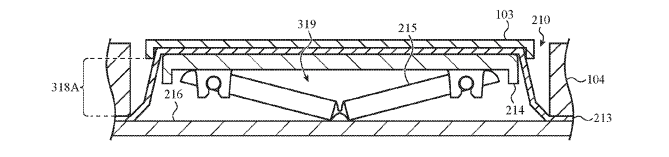
Apple currently faces multiple class-action lawsuits related to MacBook Pro keyboard issues. Just a few weeks ago the tech giant launched a replacement program for the Pro and standard MacBook that tacks on an additional four years of free keyboard-related repairs for all of the company’s more recently release laptops.
With this in mind, according to MacRumors, the new MacBook Pro keyboard design is exclusive to the 2018 version of the laptop. This means that earlier versions of the MacBook and MacBook Pro that are taken in for keyboard repairs will be stuck with either the 2nd-generation or 1st-generation Butterfly mechanism.
I’ve run into the dreaded keyboard problem in a few instances with both the first-generation and second-generation Butterfly keyboard mechanism, though I’ve able to solve the issue with a combination of compressed air and by sliding a piece of paper under the affected key to remove any debris.
Source: iFixit, The Verge, United States Patent and Trademark Office
MobileSyrup may earn a commission from purchases made via our links, which helps fund the journalism we provide free on our website. These links do not influence our editorial content. Support us here.


