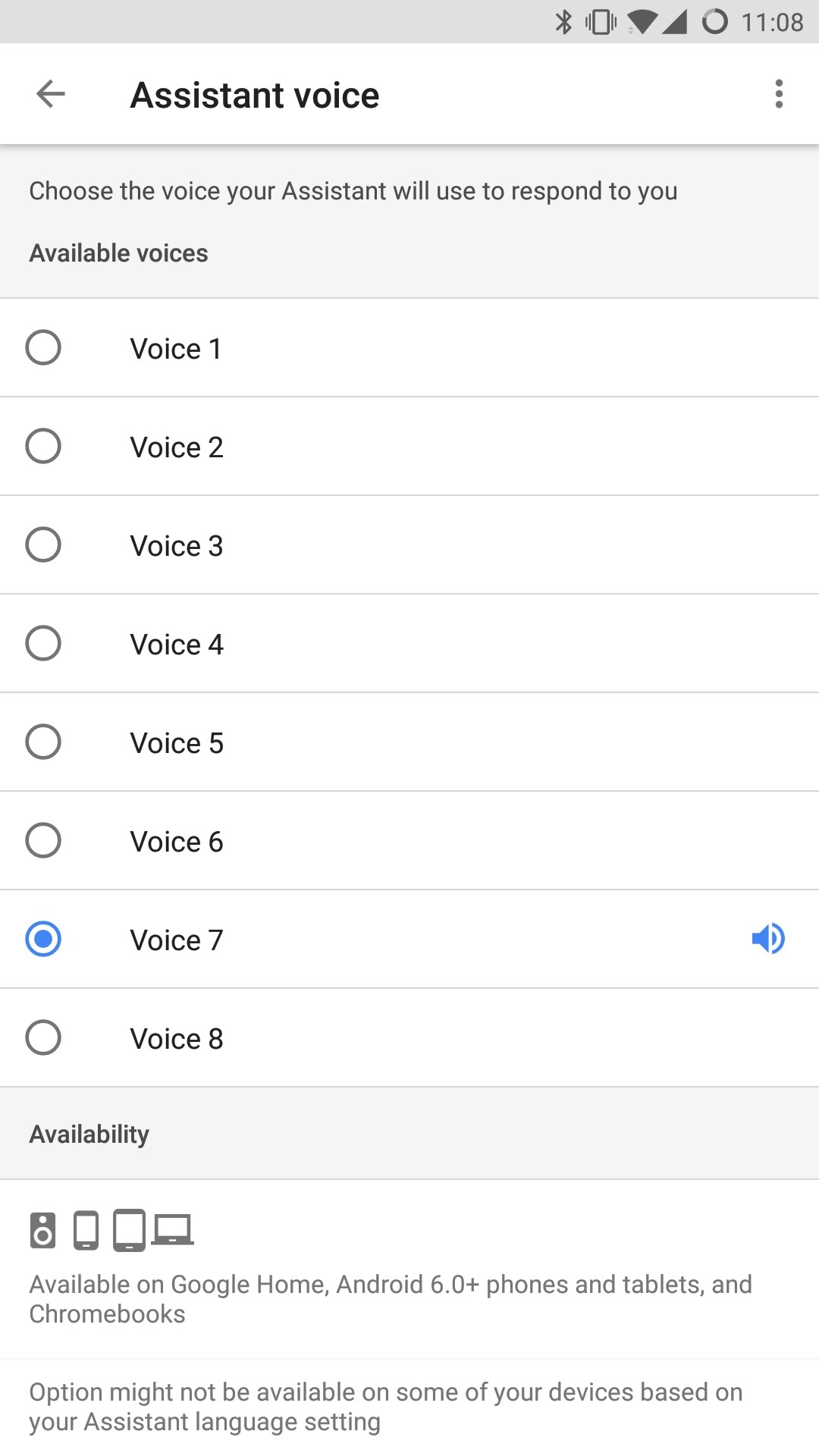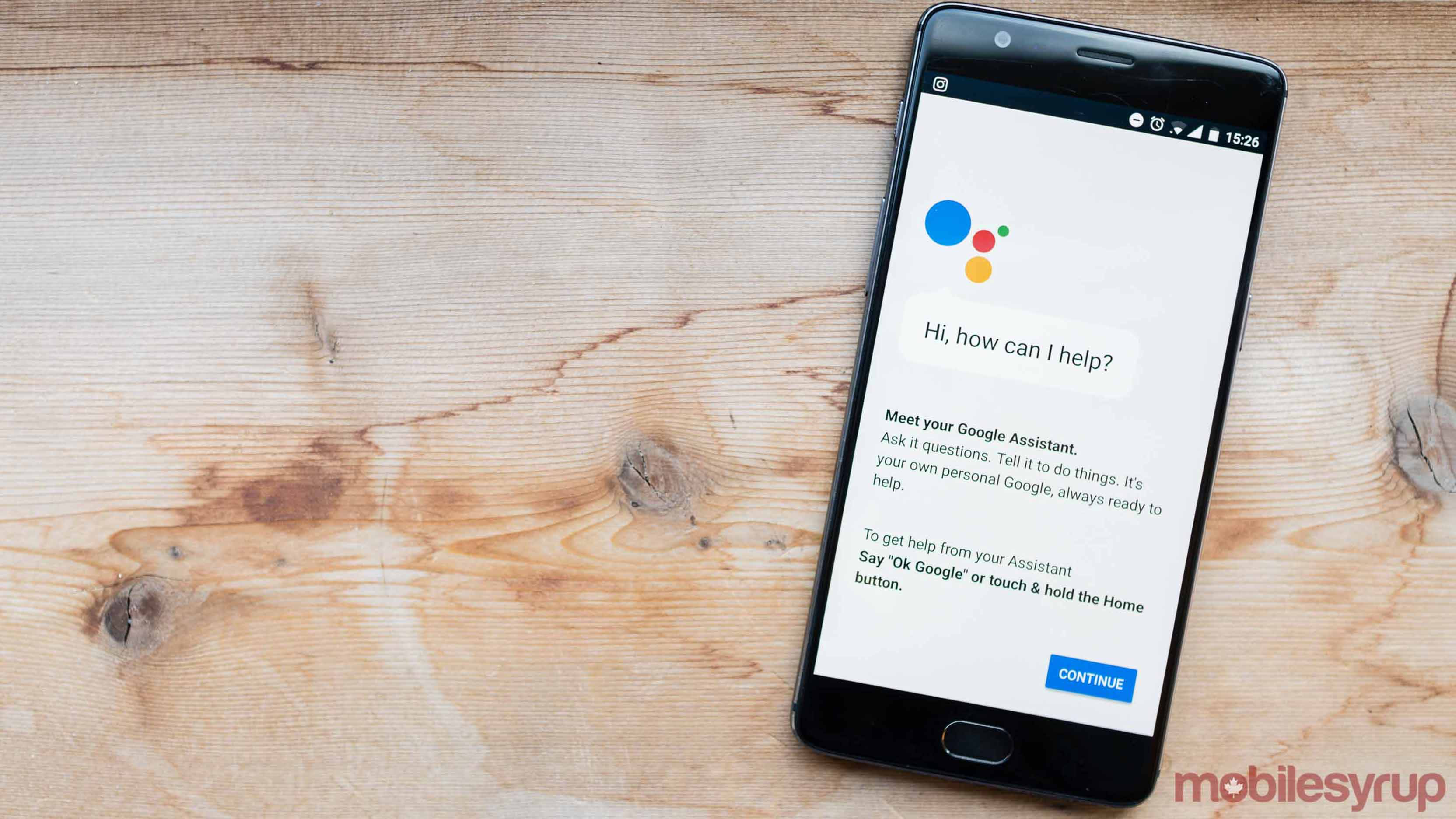
One of the first things Google showed off at I/O this year was a handful of new voices for Google Assistant and they’re now available.
Google showed off six new voices, bringing the total number of available assistant voices up to eight.
To change the voice of their Assistant, users need to open the Google Assistant app and navigate to the settings menu. From there, open up the preferences page and select ‘Assistant voice.’
While adding these new voices does add some nice variety to Assistant, John Legend’s voice, which Google announced would come later this year, is still missing. It’s set to come later this year.
For most users in Canada, they will need to change their assistant’s voice from Canadian English to American English for these options to show up. Users will also have to go through the set-up process again to re-train the assistant.
To change the langue users need to select their device from inside of the assistant settings and then alter the ‘Assistant Language’ option.
Of the new voices, I have been enjoying voice number seven, but all of the new options sound slightly less robotic than Google Assistants default voice. So it’s really up to user preference.
Via: Android Police
MobileSyrup may earn a commission from purchases made via our links, which helps fund the journalism we provide free on our website. These links do not influence our editorial content. Support us here.