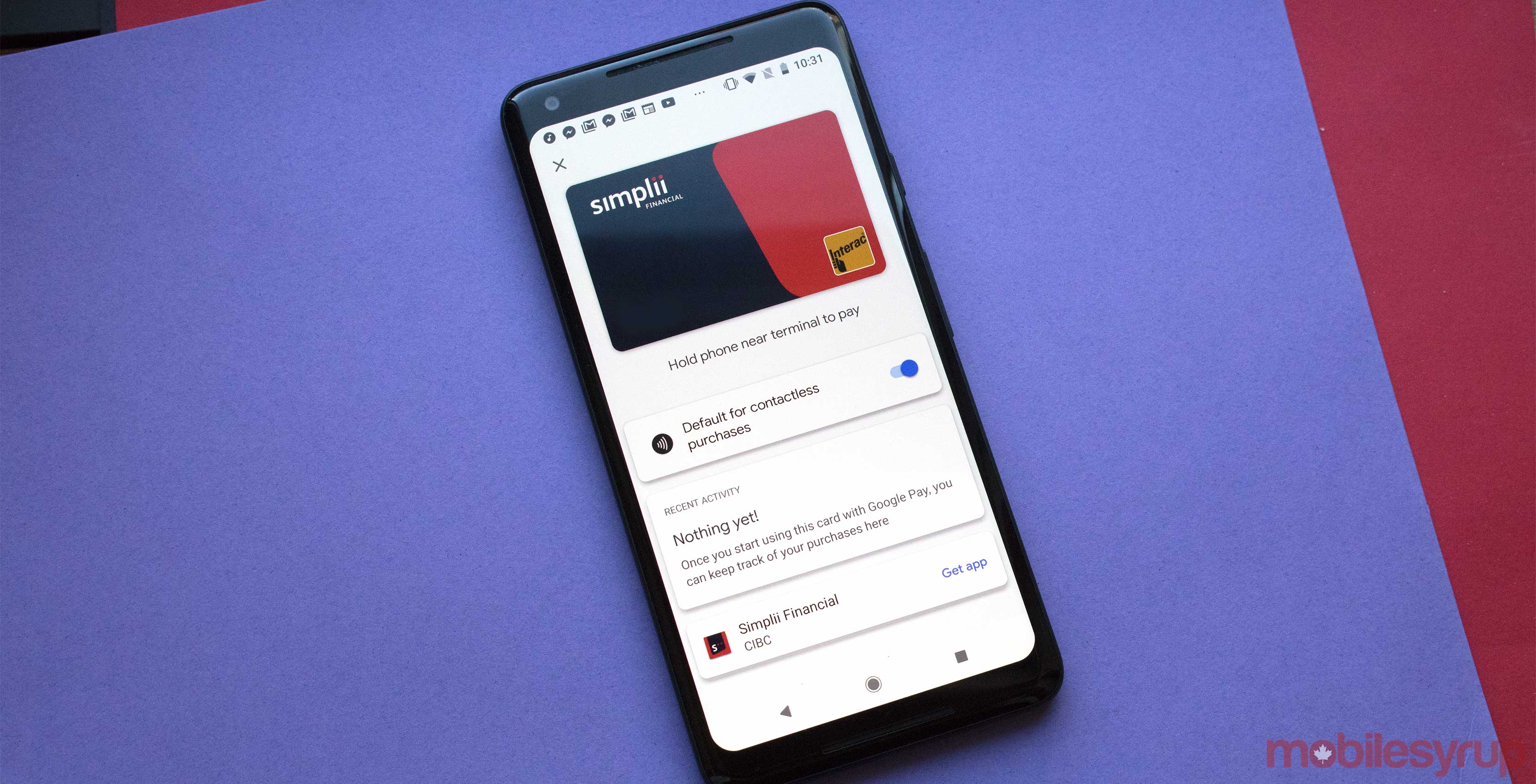
You can now add Simplii Financial bank cards to Apple Pay, Google Pay and Samsung Pay mobile wallets in Canada.
Being able to add the device to your mobile wallet makes online shopping with a Simplii interact card easier for websites that allow transactions through Apple, Samsung or Google’s payment platforms.
Follow the steps below to link your Simplii bank card to your Google Pay, Apple Pay or Samsung Pay mobile wallet.
How to use Apple Pay
- First you have to make sure your mobile number is connected with your Simplii account. To do this you need to add your number.First sign into online banking, then select ‘More Services’ and then ‘Change Your Address and Phone number’
- Following that step, open the Wallet app.
- Add your card by selecting the plus sign and follow the instructions on screen. Afterwards in order to pay, use it like you would any other card you’ve added to your wallet.
How to use Google Pay
- First you have to do make sure your mobile number is connected with your Simplii account. To do this you need to add your number. First sign on to online banking, then select ‘More Services’ and then ‘Change Your Address and Phone number’
- Download Google Pay from the Google Play Store, though many Android devices have it pre-installed. Open the app and follow the on-screen instructions to add your bank card.
- Then use your card how you would any other card on your Google Pay account
How to use Samsung Pay
- First you need to make sure your mobile number is connected with your Simplii account. To do this you have to add your number. First sign on to online banking, then select ‘More Services’ and then ‘Change Your Address and Phone number.’
- Next, download Samsung Pay from the Galaxy App store. Enter the card information with either your camera or manually. Enter the one-time passcode.
- To pay you have to swipe up from the home button or select the Samsung Pay icon.San your fingerprint or iris or enter your pin and hold the device over the card reader.
MobileSyrup may earn a commission from purchases made via our links, which helps fund the journalism we provide free on our website. These links do not influence our editorial content. Support us here.


