
While some likely know that information searched by users via the Google app is stored by the search company, many are unaware that Android’s Google app keeps screenshots of each page you actually visit. Within the Google app’s recent tab, users are able to actually see all of the pages they’ve visited.
The app does this so users can easily return to pages they were previously viewing. Personally, I’ve found the app to be very useful considering that once you close your Google search, it’s sometimes difficult to find what I was initially looking for if I don’t switch back to the Chrome app.
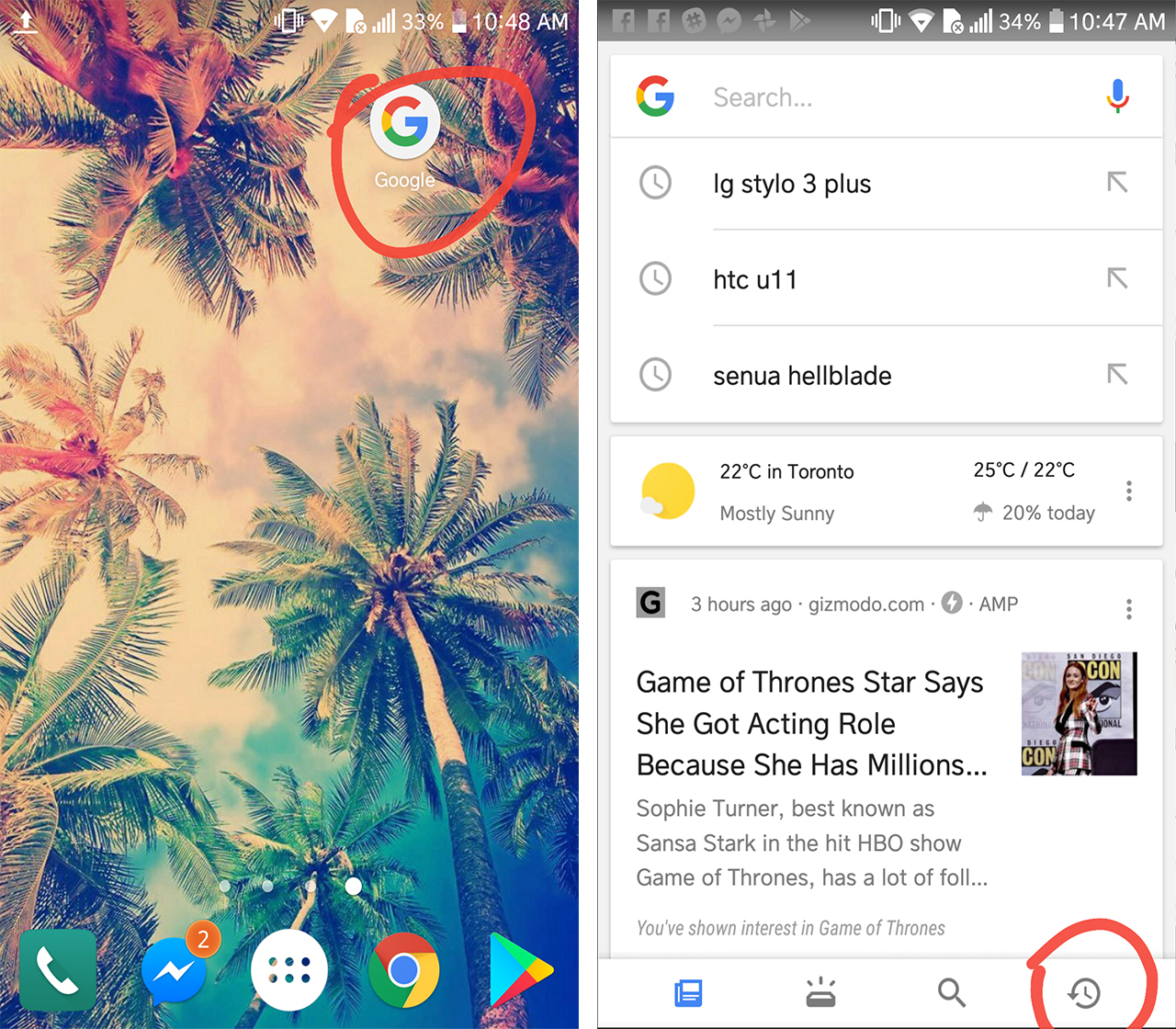
However, some may consider this intrusive and I can see how screenshots of exactly every page you visit could be seen by some as a breach of privacy. So unless you want to use ‘Incognito mode’ all the time, here is how to stop Google from taking screenshots of your searches (don’t worry, the process is pretty easy).
1. First, click on the Google app, or the Google search bar, and on the bottom you’ll see a little clock with an arrow going around it. This will take you to the recent tab where you can see the screenshots of all of your recent pages.
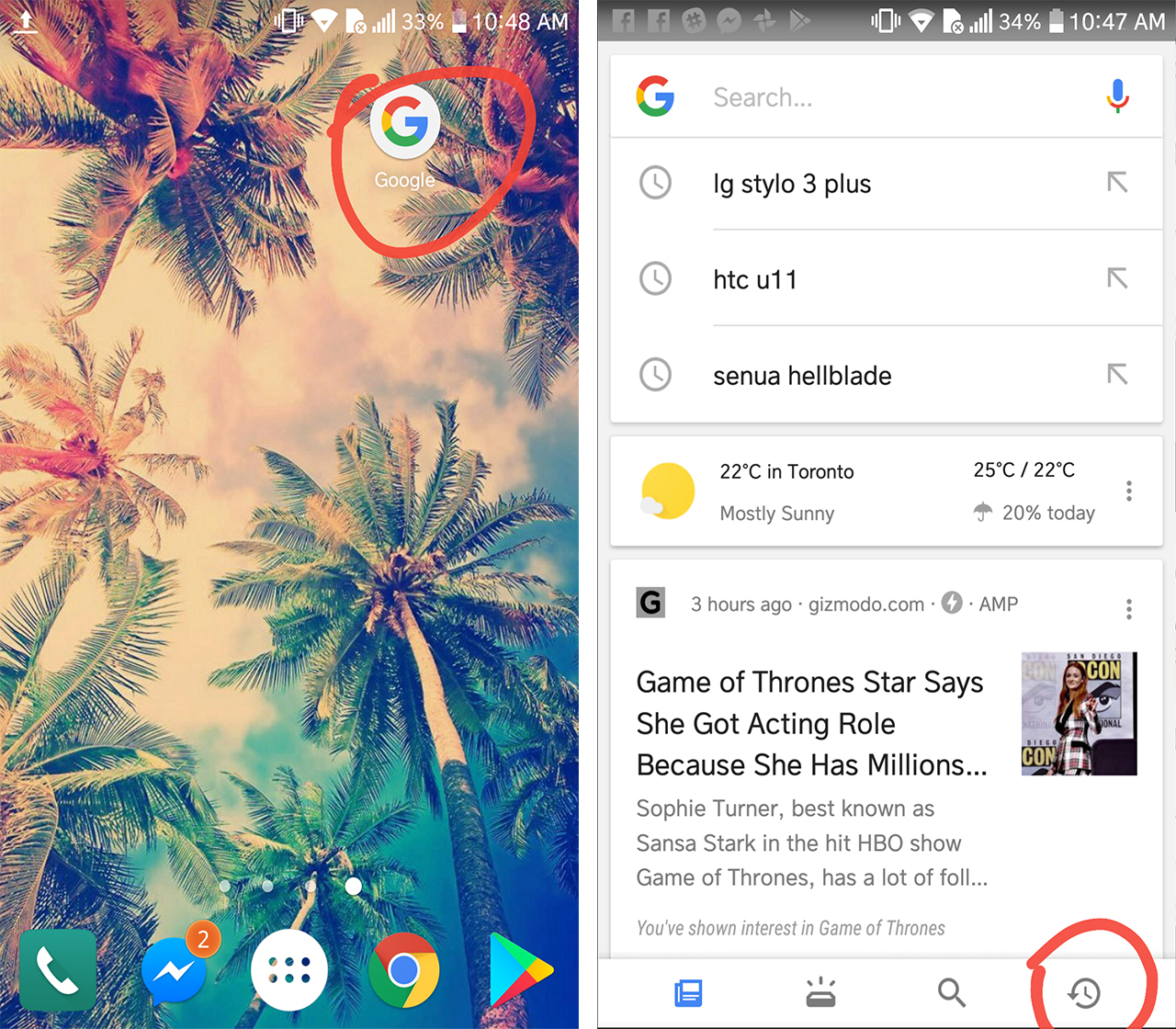
2. Next you need to click on the three dot menu button found in the top right corner and click on settings, which will bring you into the settings for the Google app.
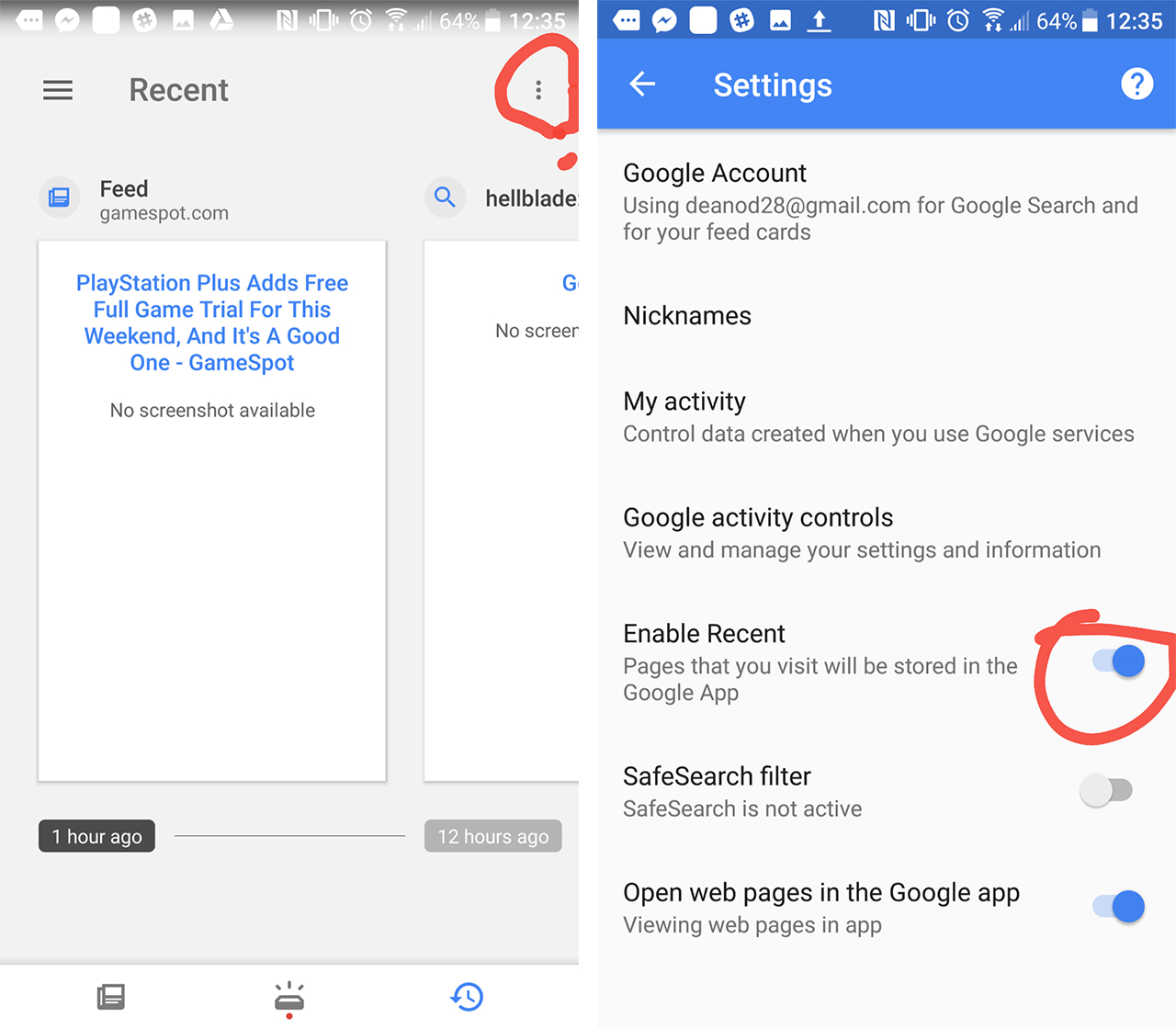
3. Next, the easiest step; click on enable recent and a pop up will ask whether you would like to disable recent. Next, click ‘OK’ and this will prevent Google from taking screenshots.
MobileSyrup may earn a commission from purchases made via our links, which helps fund the journalism we provide free on our website. These links do not influence our editorial content. Support us here.


