
If there’s one way to avoid texting while driving, it may be by laying your smartphone face up on the dashboard and getting navigation instructions from the screen’s reflection.
This is the premise behind Hudway, an app designed to help drivers stay on course in conditions like rain, fog, heavy snow or total darkness. The World Health Organization (WHO) estimates that 350 people die every single day worldwide due to low visibility conditions while driving. It’s not clear how many of those hail from Russia, where the app’s developers reside, but poor visibility isn’t hard to imagine in that country’s expanse and climate.
Canada has similar conditions, making Hudway an interesting option that is less a standard navigation map, and more a unique tool that keeps eyes on the road and hands off the phone.
Setup
Mapping apps have come a long way in a short time, with crowdsourcing, live traffic data and deeper integration all helping them evolve into more than just a series of lines on a flat map. Hudway is a heads-up display (HUD) based on mapped route, similar to how some newer vehicles have HUDs that project both the speedometer and basic navigation instructions in the driver’s field of view on the windshield.
Hudway takes that premise in a low-tech, practical form, and applies it in a way that can be universal to any car or truck. The app has a free tier and a paid one. The difference between them is there are no ads, and a customized road view highlights dangerous turns, including a voice assistant that alerts you to a dangerous curve ahead.
To sign up is $3.49 for one year or $9.99 for life.
Mapping data can be manually pointed to use Apple Maps, Google Maps or Open Street Map, though it defaults to either of the first two on the list, depending on iOS or Android. A data connection isn’t always required to make use of them on Hudway. I did need one to build a route, but not to follow it. Hudway can also store routes for later use, which can be especially useful for the countryside at night, where spotty connections can affect a map’s performance.
Once a route is confirmed, the app alters into its HUD state with a drawer of settings to adjust, like inverting the screen or turning off voice assistant, for instance. It’s not the prettiest of UIs, but it gets the job done.
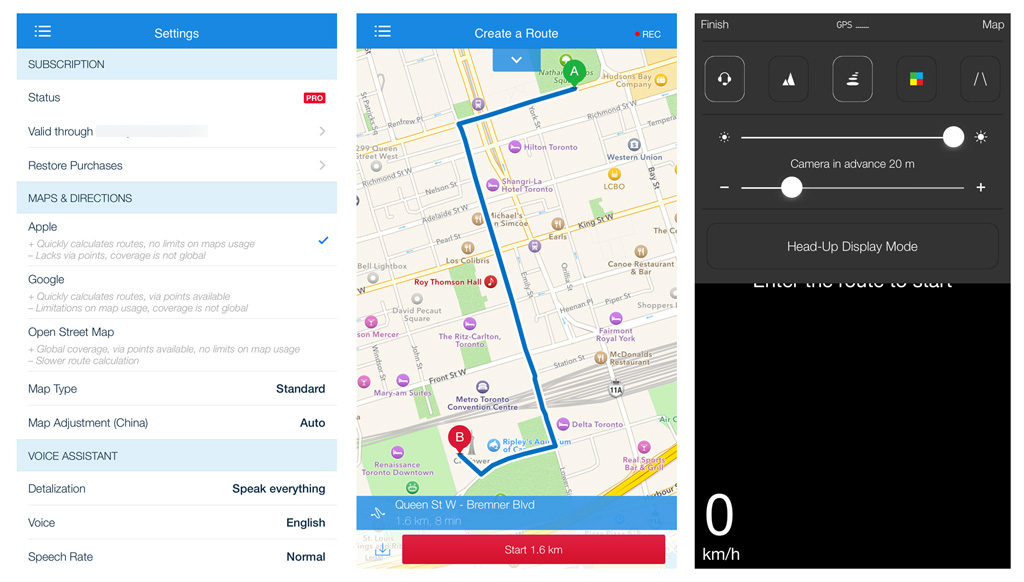
Performance
The simplicity of the HUD is entirely by design. It’s not meant to be busy or cluttered with miscellaneous information, like points of interest or traffic information, because its main purpose is to navigate through tougher conditions. Chances are, drivers would be more focused on simply getting to a destination without a calamitous scenario, not looking at where the nearest Chinese restaurant is.
I first tried this with an iPhone 6 Plus, laying it down on my car dash, reflecting the HUD within my field of view on the windshield. Despite a shadow effect that initially looked off-putting, I settled in nicely and found the reflection to blend in well without distracting me from driving. Naturally, the darker the environment I drove in, the better the reflection, though screen brightness can play a role here, too.
By adjusting the brightness within Hudway, I could choose a level that worked for any given situation. A heavy rainfall with dark overcast required a brighter screen then, say, a jaunt through a dark road heading north of Toronto. Changing it on the fly isn’t advisable unless a passenger is doing it, but in most cases, you won’t need to unless you’re just starting out or you happen to be in two low-visibility situations on the same route.
With the Pro features enabled, tough curves or turns are coloured red and the voice assistant indicates that they’re coming up well in advance, including the distance. It’s unclear to me if it interprets a tight turn on a road where it would otherwise not be dangerous under normal conditions. Hudway doesn’t appear to know what the weather conditions are at that moment, so it only highlights the turns that are potential hazards, no matter what’s happening outside.
The impractical element in Hudway is the smartphone itself. Without a proper mount to hold it onto the dash, the device is prone to sliding around, affecting the orientation of the HUD. It seems the developers have recognized this very obvious issue and are apparently working on a new product called Hudway Glass. With a mount and tinted reflective glass that flips up, the Glass could be used at all times of the day, even in bright sunshine.
Announced earlier this year, the device is available for pre-order for $49 US and will ship globally, so we can only assume that also includes Canada.
Wrap up
The Glass makes a lot of sense as the natural evolution of what Hudway is trying to do here. The idea is sound, and I liked that it forced me to keep my hands off my phone while on the road, but I also felt compelled to plug it in to charge. Using CarPlay with the iPhone also demanded that I have it plugged in. This led to a cable snaking over the steering console and onto the dash — neither practical nor aesthetic.
The lack of a constant data connection and simplistic interface does help take less battery life, except screen brightness can be a drainer in its own right. Even so, Hudway isn’t necessarily designed to be an everyday navigation app (one could argue that the winter changes that), but rather a specialty navigation app that helps drivers focus in conditions that require greater attention.
Systems similar to this cost a lot of money at the dealership for new vehicles, and Hudway does stand out as a handy alternative — at least when the phone isn’t slipping and sliding.
MobileSyrup may earn a commission from purchases made via our links, which helps fund the journalism we provide free on our website. These links do not influence our editorial content. Support us here.


