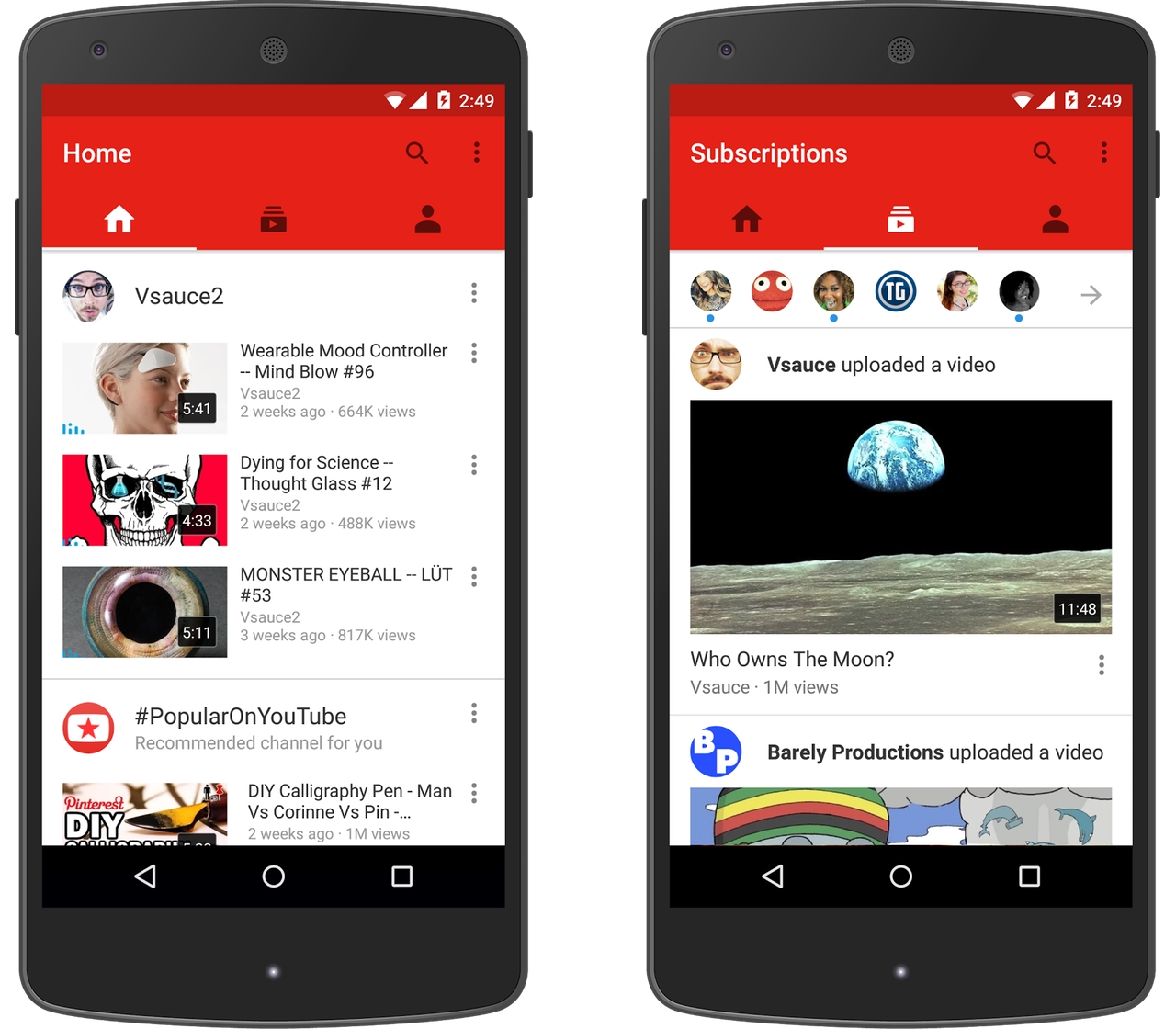
YouTube for Android received a new update today that adds a more organized tab interface to the popular video-streaming app.
There are now three tabs to navigate between. To start, there’s the “Home” tab. Here, YouTube will generate a list of videos for the user to check out based on any previous videos they may have watched. In the middle is the “Subscriptions” tab. This lists, in reverse chronological order, new videos from channels they follow.
Speaking of subscriptions, it’s now possible to set up the app to send a notification anytime a channel you follow uploads a new video.
Lastly, there’s the account tab. This is where you can view any playlists you’ve made in the past, and look at your Watch History.
Besides the new layout, Google has also added fullscreen vertical playback and a new suite of video creation tools to the app. Using the app, it’s now possible to trim the length of a video, tint the colour of it using a variety of filters, add music, as well as upload it to the website’s backend.
Fullscreen vertical playback and channel notifications have also been added to YouTube’s iOS app, which was updated yesterday.
Download the YouTube mobile app from the Google Play store or iTunes App Store.
[source]YouTube[/source]
MobileSyrup may earn a commission from purchases made via our links, which helps fund the journalism we provide free on our website. These links do not influence our editorial content. Support us here.


