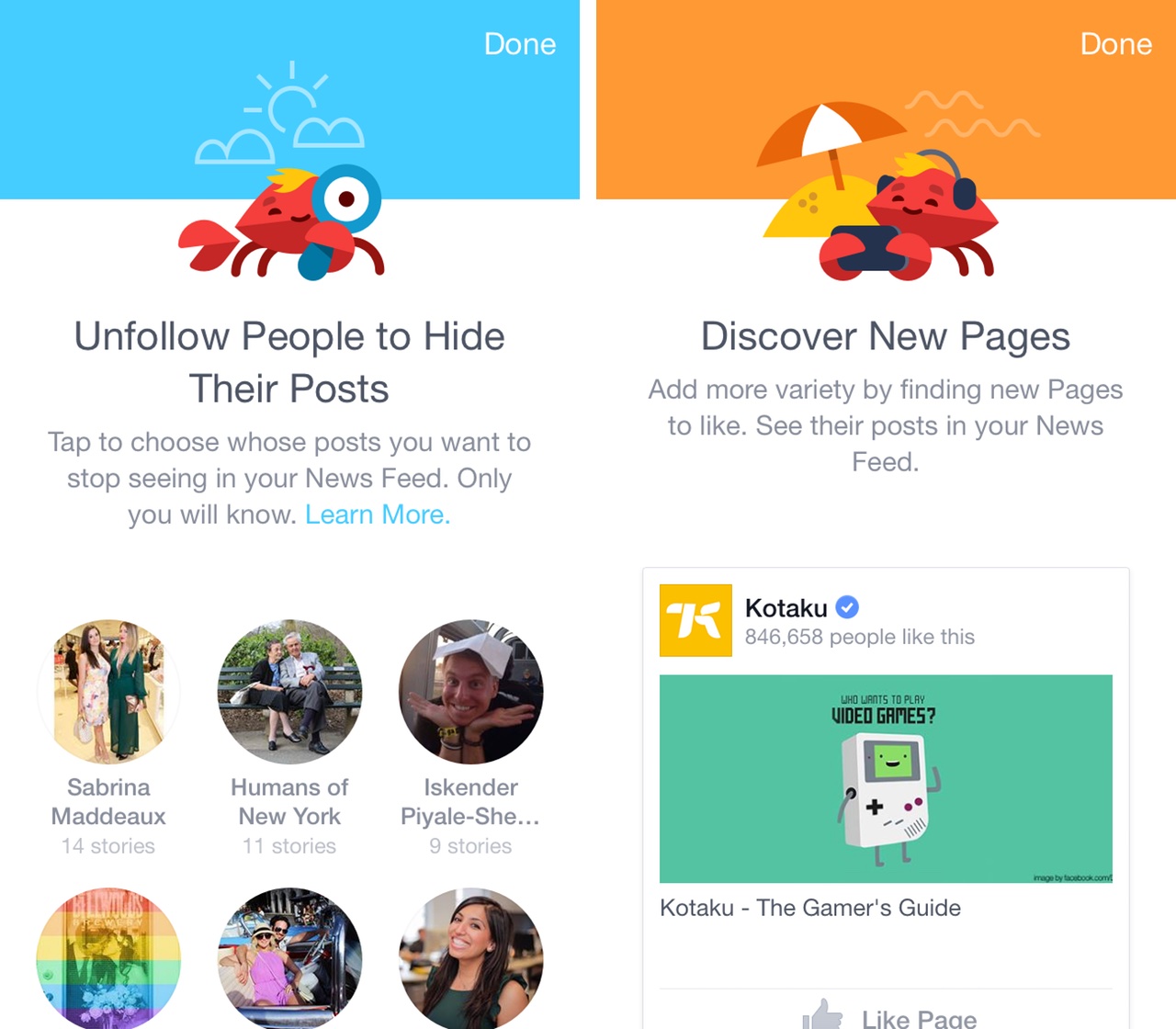
Starting today, Facebook is introducing a new set of tools to allow its users to take back their News Feed.
Currently only available on iOS, the company has created a new preference pane in its mobile app for managing the stories a person’s News Feed surfaces.
To access the new preference pane, tap the “More” icon on the bottom right of the app’s main screen, then select the News Feed Preferences setting. Once inside this setting, you’ll be greeted with a cute, anthropomorphic crab and four new options to control your feed.
The first option, “prioritize who you see first,” initially wasn’t available in Canada, but should now be rolling out to users in Canada.
Once this option is live, you’ll be able to decide what friends get featured at the top of your News Feed. Once you go back to the News Feed, you’ll a star next to any post associated with a friend whom you prioritized.
There’s also a new recommendation tool for finding publisher, artist and business pages to like. This tool takes a look at your past likes and generates a list of other pages you might like.
Once you finished culling your News Feed, you can re-add someone or a page to it by looking through the “reconnect with people you unfollowed” option.
Facebook says the web and Android client will get the update preference pane in the next couple of weeks.
[source]Facebook[/source]
MobileSyrup may earn a commission from purchases made via our links, which helps fund the journalism we provide free on our website. These links do not influence our editorial content. Support us here.


