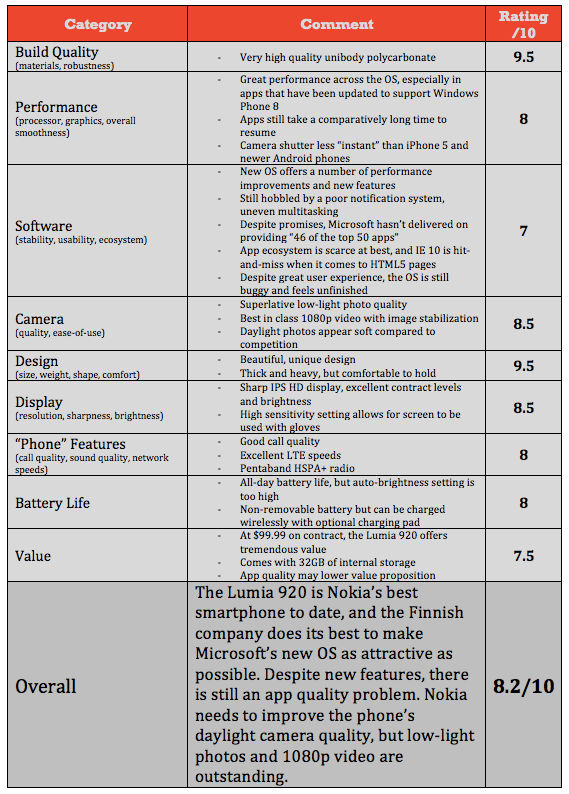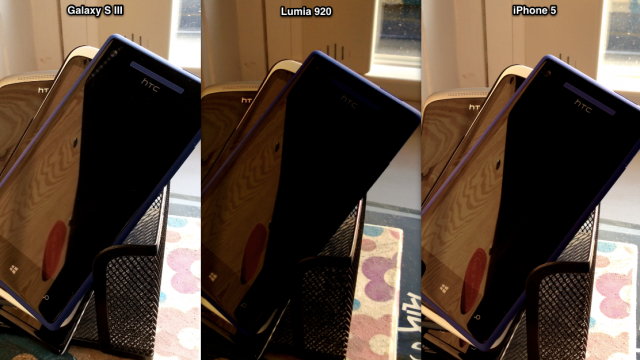When we demoed the just-announced Nokia Lumia 920 in September, the reader response was massive. The preview we shot is one of our most-viewed YouTube videos, and the feedback we’ve received from current Lumia owners and genuinely curious parties has been awesome.
But, as it tends to, hype dies down and the product eventually gets released. With the 920, we have yet another example of Nokia’s superlative design prowess, and the limitations of a operating system with low adoption and developer support.
There is no doubt that the Lumia 920 is a great phone, but is it a good choice for consumers in a market saturated with “great phones”? Let’s take a look.

Specs
– Windows Phone 8 OS
– 4.5-inch 1280×768 pixel PureMotion HD+ IPS display
– 1.5Ghz dual-core Snapdragon S4 SoC
– 1GB RAM / 32GB internal storage (not expandable)
– 8.7MP PureView back camera with OIS / 1.3MP front camera
– 2000mAh internal battery
– 850/900/1700/1900/2100 HPSA+ / 700/850/1900/1700/2100 LTE
– 130.3 x 70.8 x 10.7 mm
– 185g

Design & Display
The Lumia 920 is massive. As it’s sold from Rogers, it is a dense, black slab of immaculate polycarbonate. It combines the best of the Lumia 800 and 900 into an enormous 4.5-inch device, and at 185g it is heavier than the Galaxy Note II. The screen maintains the gorgeous curved edged glass of the 800, and the perfectly balanced buttons of its forebear.
Its back houses the 8.7MP PureView module, but is otherwise unadorned; there is no lens bump and only minor accent or branding, just the mirrored metal stripe down running vertically down the phone’s centre. All of the Lumia’s buttons are on the right side — volume, power and, near the bottom, camera shutter — and the sides are curved in an exquisite, unbroken manner.
The front is equally austere, with just a small Nokia logo near the front-facing camera on the top right and three capacitive buttons below the display — back, home and search. The screen, unlike its predecessor, is an IPS LCD, but maintains the excellent black levels and low reflectiveness of the AMOLED-powered Lumia 900. Nokia also claims that its PureMotion HD+ technology boots — and helps maintain — frame rates while minimizing ghosting. This is achieved by employing one of the lowest-latency LCDs on a mobile device.
It’s worth noting that one of the main reasons to pick up a Lumia 920 — for cold-weather Canadians, anyway — is the ability to adjust the screen’s sensitivity to allow for gloved usage. To the average Canadian, this means one thing: using the phone, under any condition, in the long winter months. I tested the screen with the sensitivity turned high (you can turn it off to save battery) and found the screen impressively responsive. While it still worked better when I used my beloved Glider Gloves, most users will just want a screen that responds at all without taking off those thick, leather mitts. This is that phone.
Nokia has done everything right here. It’s created a stunning, unique smartphone that, aesthetically, is as close to perfect as it gets. When I reviewed the Lumia 800, I said that a larger version would be my ideal smartphone. And here it is.
And yet, due to its weight and girth, it’s hard to recommend to the general population. As someone who uses nearly every smartphone on the market, I have become accustomed to the annual increase in “normal” screen size. But for someone coming from an iPhone or last-generation Android device — or a Lumia 800/900 — the 920 may be too much phone. While it comfortably fits in the pocket, its weight is difficult to get used to.

Software & Performance
Before we can talk about performance, we must address Windows Phone 8 as an operating system. The Lumia 920 is among the first WP8 phones released to the market, along with the Windows Phone 8X by HTC and the Samsung ATIV S, and it’s a huge improvement over Windows Phone 7.
Not only does the OS support modern, multi-core hardware and high-definition resolutions, but it builds on the gorgeous WP7 aesthetic and fixes many of the performance bugs that plagued the first round of devices, even after they were upgraded to WP 7.5 Mango.
As a refresher, Windows Phone 7 was released in October 2010, and while it offered a vastly new experience to the incumbents, it was riddled with performance issues, limited developer support and a general sense of being “undercooked.” Windows Phone 7.5, debuting in September 2011, fixed many of the performance issues and introduced much-needed features such as third-party app multitasking and background events. But it took until WP8 for Microsoft to introduce a truly competitive operating system.
Without making this a review of the operating system — there are great ones out there, if you’re interested — let’s just say that WP8 looks largely the same as its predecessor, but even in this early stage offers an experience competitive with Android and iOS. There are some issues that linger — the notification system is still extremely limited, and multitasking is hit-or-miss — but for the most part, it’s a great update.

Nokia brings its own apps to the table and, for me at least, they have meant the difference between recommending a Nokia device to my friends over the competition. Nokia Maps, which is preinstalled on the phone, is one of the most robust mapping services available on any platform. Powered by NAVTEQ, it offers comprehensive offline map support, walking and transit directions, and excellent performance. Nokia Drive+ Beta is another enormous value-add to the Windows Phone ecosystem, but is only available to Lumia owners. Nokia Transit works great in Canada, and City Lens is a fantastic use of Augmented Reality. The company also provides its own “Collection” of curated apps in the Microsoft Store, and while many of them are available to all Windows Phone users, some of them, such as Words With Friends Free and PGA Tour, are exclusive to Lumias for a period of time.
Windows Phone 8 makes some impressive performance improvements over former versions. Apps, even ones that have yet to be updated from previous versions, open more quickly and scroll many times smoother than on Mango. And while the dreaded “Resuming…” screen still shows up occasionally, it is less frequent than it used to.
The keyboard and email clients have always been strong suits of Windows Phone, and while they are largely unchanged, their stasis has done little to take away from their excellence. So too is the home screen, full of moving and breathing Live Tiles, the same yet different. Apps can be resized — small, medium, large — and developers can take advantage of new hooks in the OS to display richer, more interesting things. For example, CNN has used the large rectangle live tile to display lush photos associated with leading stories.
Apps can also plug into the lock screen, allowing users to customize what they see, and what they are notified of, when they turn on their phone. The Lumia 920 has a big, detailed screen and lots of space for rich media, but it is the background image that takes precedence so as not to overwhelm the user. Due to the rather underdeveloped notification system — unchanged from Mango’s toast banners, which appear for a few seconds at the top of the screen — developers will hopefully find a way to convey important information to users. Live tiles and the lock screen are the only methods at their disposal, so we’re hoping more apps take advantage of them.
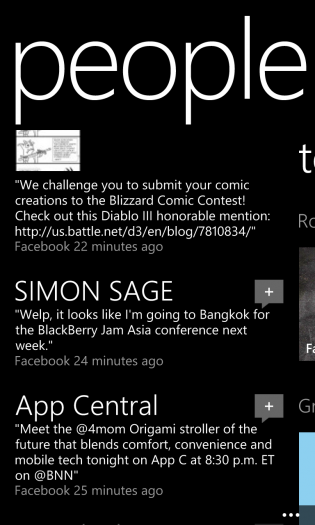
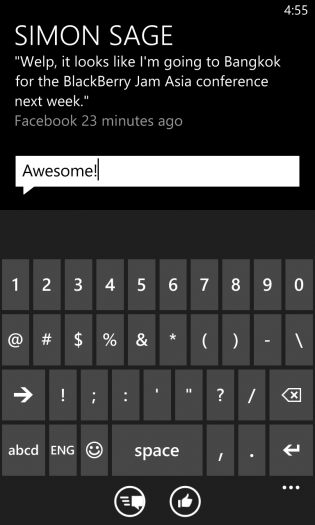
As it did before, the People and Me Hubs consolidate Facebook, Twitter, LinkedIn and Windows Live updates into a single stream. While the ability to respond to tweets or post to Facebook walls has been there since Mango, the experience is a bit more fleshed out here as you can actually view conversations (from within the Me hub) and save friends’ photos. You can even set these photos as your lockscreen wallpaper. The social network integration is still quite basic: you can’t use either hub to replace a dedicated Twitter or Facebook app, as they don’t notify you when you’ve been replied to or commented on — the number on the live tile merely changes.
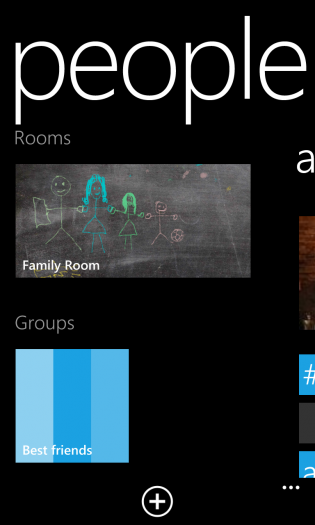
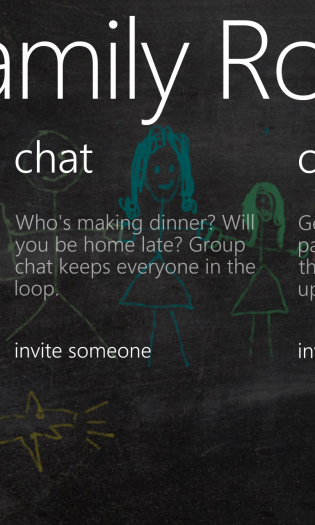
Rooms is a great new feature that allows sets of people with Windows Phone 8 devices to chat, share photos, calendar entries and documents. It’s like GroupMe or WhatsApp groups, except that its reach will be limited, likely because the majority of your family members or friends will never have Windows Phone 8 devices. While you can invite users outside the ecosystem to chat, they will be sent text messages instead of nicely-formatted correspondance, which is more spammy than useful.
Windows Phone 8 also introduces Internet Explorer 10, a much more standards-compliant web browser than its mobile predecessor. It renders pages extremely quickly, but the interface is relatively unintuitive — tabs can only be accessed from the menu, for example — and it’s treated as a leper by many HTML5-heavy websites. Gmail, for example, defaults to the basic HTML version when visited on the Lumia 920, and that’s because it’s not WebKit-based like Mobile Safari or Chrome for Android. The situation will likely change with time, but right now it’s a problem.
On the plus side, it renders full desktop sides accurately, and performance is greatly improved over IE 9 on Windows Phone 7.5.
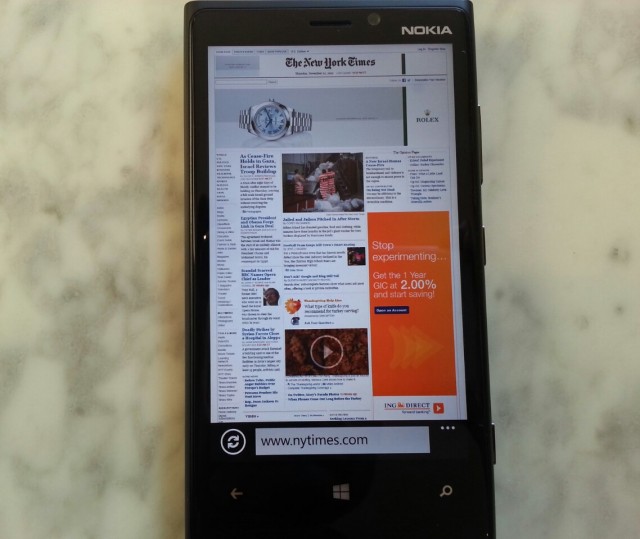
The biggest advantages to Windows Phone 8, at least to the user, are the performance increases. Now that the OS supports multi-core chips and high-definition screens, high-quality 3D games can finally grace the much under-utilized Xbox Live section of the Windows Store. We’ve already seen high-profile games like Angry Birds Star Wars, Cut the Rope and Words With Friends debut on the platform since its launch in October, but Microsoft needs to court some big name developers to the system. If they could get a big-name company like Rockstar Games to release, say, Grand Theft Auto: Vice City for Android, iOS and Windows Phone 8 on the same day, it would provide some much-needed legitimacy to the burgeoning platform. We spoke to a number of excited developers, both of games and general apps, at Microsoft’s BUILD conference earlier this month, and they were cautiously enthusiastic about the financial viability of Windows Phone 8.
As it stands, Windows Phone 8 is undercooked and frustrating. A mix of old and new technology, there’s a lot of great stuff here mixed with a ton of poorly-implemented legacy code, such as the aging notification and multitasking systems, that need to be changed before it can compete with Android and iOS. While Nokia has done its best to augment the missing pieces of Microsoft’s app puzzle, it can only do so much, and until big-name developers grace the platform with the Instagrams and Flipboards users are looking for, it’s going to continue to be a hard sell. Even apps that are there — Twitter, Facebook, Evernote, IMDB, Kik Messenger, among others — are neglected and seem to be held to a lower standard than their iOS and Android counterparts. It’s an untenable situation, and one that needs to change for Windows Phone to find success in the long run.

Camera
One of the most touted features of the Lumia 920 — perhaps the most touted feature — is the 8.7MP PureView camera. The thing that gives it that unmatchable magic, that extra flare, that stability. The Lumia 920 boasts a camera system that won’t shake, the kind of technology that no phone manufacturer has yet undertaken: real optical image stabilization. A lot of hyperbole — and doctoring — has gone into making this phone’s camera a thing of legend, but ultimately you want to know one thing: does it take better photos than my iPhone 5, my Galaxy S III, my something something? The answer is, well, yes and no.
To answer that question, we have to address a number of topics. First, it is possible for photo quality to improve over time. What I mean by this is, thanks to the beauty of over-the-air updates, Nokia can make software changes to the camera that improves certain algorithms, adds features, or just improves the overall user experience. This is good, because out of the box the Lumia 920 doesn’t take great photos. “What?!” you shout. Again, it’s complicated.
See, Nokia seems to have taken the path of most resistance here and applied an inadequate amount of artificial sharpening to all of its daytime shots. That gorgeous landscape you took on your iPhone or Galaxy device? Zoom in on it and you’ll see clear lines — artificially added in processing — around many of the objects. This improves the perceived quality of photos from when zoomed out, which is the vantage point at which most users will look at their photos. Up close, the Lumia 920 produces images far softer ,and yet more accurate, than its peers.
This is a tradeoff for being able to capture gorgeous — and I mean absolutely stunning — low-light and nighttime shots. The 920 does not fail in this regard. But daytime shots? Well, right now they don’t stack up. Compare the series of photos below. We’ve taken the same shots, in the same lighting conditions, using the Auto mode on iPhone 5, Galaxy S III and Lumia 920. Yes, we could delve into specific Scenes or adjust exposure levels, but we’re testing the out-of-the-box abilities of these devices.
The results largely speak for themselves. The Lumia 920 captures scenes accurately and with plenty of detail, but the results are, time and time again, soft. It also tends to underexpose scenes with sufficient light, leading to photos with much less grain (captured at lower sensitivity levels) than the iPhone 5 or Galaxy S III, but they look darker as a result.
Low-light photos, however, are simply, well… see for yourself. The above shot was taken without a tripod, nor does it have any post-processing.

Windows Phone 8 also introduces Lenses, apps that can be integrated into the camera app (or accessed independently) and used to hook into the phone’s sharing features. For example, you can take a photo and directly share it CNN’s iReport (for all those cat-up-a-tree stories, you know?)
But Nokia tries to improve its out-of-box Lenses experience with three photo-focused apps, Smart Shoot, Cinemagraph and Panorama. The last one is self-explanatory but impresses nonetheless.

Being a fan of Flixel, Cinemagraph has quickly become my favourite photo app on the Lumia 920: it allows you to capture a few seconds of a scene, and “animate” certain parts of it, optionally adding loops or effects. The only problem with it is that you can’t share your results straight from the app; you can upload the .GIF file to SkyDrive, and attempt to share it from there. But the workflow is convoluted for a feature that begs one-touch sharing to Twitter or Facebook.
Smart Shoot allows you to take a number of photos in a row, say of a group of friends, and choose the right overlaying “set” to ensure no one has blinked, or everyone is smiling the right way. Presumably, it uses Scalado’s technology, a company that was acquired by Nokia earlier this year, and it works amazingly well. Because it intelligently detects faces, you can switch between them with one tap in order to find a perfect combination.
As expected, the Lumia 920 shines when it comes to captured video. Not only is audio sharp, with barely any distortion, but the quality of the video is astounding, especially in scenes with comparatively high movement. This is accomplished with Nokia’s excellent optical image stabilization, which prevents still photos from blurring but, more importantly, keeps video from causing nausea.
The 8.7MP sensor can capture video at 1080p30 and has some of the sharpest, clearest results I’ve seen from a mobile device. In contrast to the phone’s soft photo quality, this is easily the best phone for captured video currently available — besides the PureView 808, of course.

Battery Life
Despite hearing complaints of poor battery life, the Lumia 920 is quite the contender. Not once in my week-long testing period did the phone die before the day’s end, and that is really all one can ask from a modern smartphone. We were able to obtain around nine hours of talk time from the phone, and nearly seven hours of looped video at 50% brightness.
I found that the phone’s automatic brightness setting kept the screen quite bright, and by manually turning it to the “Low” setting when indoors I could eke an extra one to two hours from the device. The same can be said of turning off the screen’s touch sensitivity, though the extra battery saving was negligible.
I did encounter an issue when the phone stopped receiving email — and would stay in a perpetual state of syncing all my accounts — which contributed to massive battery drain. Once I reset the device to factory settings, everything worked again as it should.
The phone also supports wireless charging via the yet-unavailable Qi-powered wireless charging pad. We demoed this during our hands-on with the phone, and though we didn’t have our own to test with, I imagine users will love the feature.
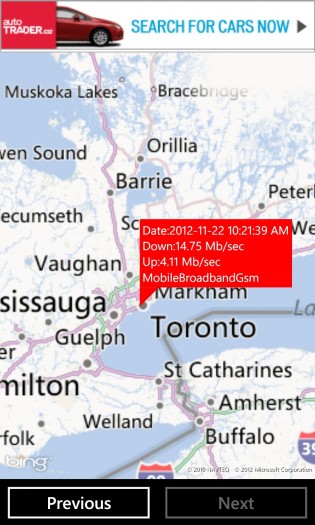

Network Speeds & Miscellaneous
Like many newer smartphones on the Rogers network, the Lumia 920 supports LTE on the AWS spectrum, as well as the not-yet-activated 700Mhz frequency. I was consistently able to maintain an LTE connection when other devices like the iPhone 5 had dropped to HSPA+, an indication of good antenna design from the Finnish manufacturer.
In speed testing, on the device itself and through a wireless hotspot, I achieved speeds of between 10Mbps and 25Mbps down and 8Mbps to 15Mbps up. While the phone we tested came locked to Rogers, we’ve heard other users have received unlocked handsets and have been able to throw a Wind or Mobilicity SIM in the device and use it on AWS HSPA+. Rogers, obviously, won’t endorse this behaviour, but we can imagine Windows Phone fans buying the device second-hand and using it on one of the new entrants.
Call quality on the Lumia 920 was good, and I enjoyed using it as an actual phone; it was comfortable to hold for extended periods, thanks to its rounded design, and despite its weight I didn’t fear dropping it. The thing is built so well that I have no doubt it would withstand a number of drops, even without a case. (I didn’t try, but this guy did).

We’ve also heard rumours that Nokia will be updating the Lumia in the next few weeks with a fix for its camera softness issue. If that was to happen, I would have no issue redoing the camera section of the review, so stay tuned for that.
In addition to wireless charging, the Lumia 920 comes with NFC capabilities as well as Microsoft’s new Wallet feature. While the company has yet to actually do anything with the app, you can add loyalty cards, credit/debit cards and your PayPal account. You can’t yet pay for items using your stored cards, but according to Microsoft, increased functionality is coming in the next few months.
The Lumia 920 has 32GB of internal storage, 16GB more than the high-end Windows Phone 8X and ATIV S. For $99, this is a deal, period.

A Comment on User Experience
Before publishing this review, I read Kevin Everett’s post called Why Are Tech Sites Reviews So Disconnected From User Experience on Windows Phone Devices? and felt I needed to comment on this before the backlash happens.
There was pushback when I reviewed the Lumia 900 and gave it a less-than-favourable score. Many of the user experience problems that plagued that device are still present here. Indeed, that the Windows Phone 8 SDK was released only days before the Lumia 920 came to market meant that few apps were going to be updated for the new platform at launch. Tech reviewers are at the mercy of the manufacturer; we have to review a product as it is at the time of release, not as it could be in six months’ time. The same goes for iPhone and Android devices, and we have been very critical of both platforms for their shortcomings.
The issue here is that, yes, Windows Phone 8 is a high performant, attractive and relatively easy OS to understand, but it still lacks many of the core features we expect from a smartphone OS. This isn’t about penalizing the OS for what it can’t do, but about recognizing that its strengths appear fewer than the competition, at least right now. I’m not willing to settle for second-class versions of my favourite apps, and it shouldn’t be controversial to expect Microsoft to deliver a similar app experience as iOS and Android.

Conclusions
The Lumia 920 is the best Windows Phone 8 device currently available. Not only does Nokia seem more invested in the long-term success of the Windows Phone ecosystem, but they’ve done more than any other manufacturer to build high-quality apps such as Drive, Maps, Transit and City Lens to ensure high value for their customers.
Yes, the phone is a brick. It’s enormous. But it’s also solid, stunning and unique. It’s certainly worth evaluating in store before purchasing, but Nokia has done as much as possible to ensure a great in-hand experience. Whether the phone is worth buying depends on your patience; it’s possible that the ecosystem will be built out eventually, and that web sites will stop treating IE 10 like a second-class citizen, but that’s looking optimistically to the future. At the moment, there are some great apps and some greater gaps to contend with. Windows Phone 8, too, improves on its predecessor in many ways, but remains without a robust notification system and a problematic multitasking workflow.
With one of the best camera experiences on the market — and the best low-light photos on a modern smartphone — it’s easy to recommend the Lumia 920 to a certain demographic. While we’re disappointed that the phone only comes in black, we look forward to a time in the future when we can purchase the yellow (or red, or white, or cyan, or…) version. By then, perhaps, 46 of the top 50 apps will be available, and we’ll be singing a different tune.